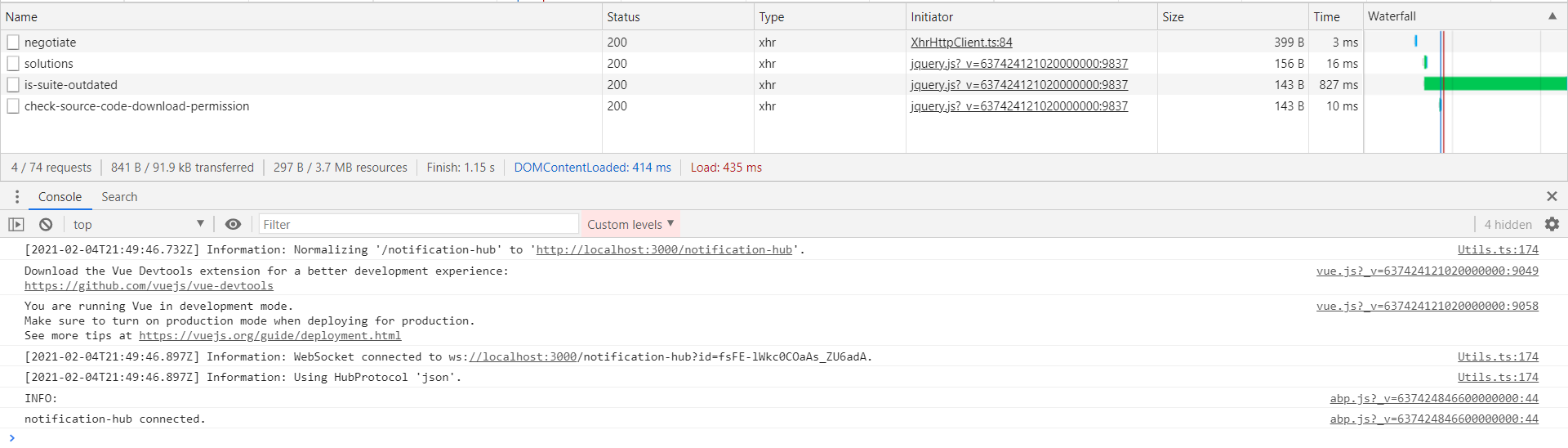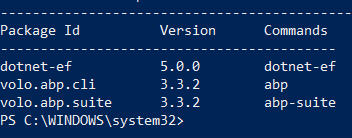reported here https://support.abp.io/QA/Questions/287#answer-0eb2a565-8f43-115b-3e34-39fa7f9c1875
7 إجابة (إجابات)
-
0
can you open the developer console and check if there's a log. 1- open Chrome Developer Console and refresh page 2- see if there's an error or awaiting XHR request 3- check the CMD window (which you have started the Suite). is there any error there?
-
0
-
0
Hi, any updates here?
-
0
I'm not able to reproduce the issue. Can you run the command below and ensure that suite and CLI both have the same version?
dotnet tool list -g -
0
-
0
By chance I realized when my error takes place! It happens when there is no any ABP solution created! But it needs to be able to download ABP modules source code even if no solution created so far, right?
-
0
Yes, you're right. I removed all solutions and I can reproduce the issue right now. I opened an issue internally to fix this. As a workaround you can create a solution temporarily and download the source of the module.