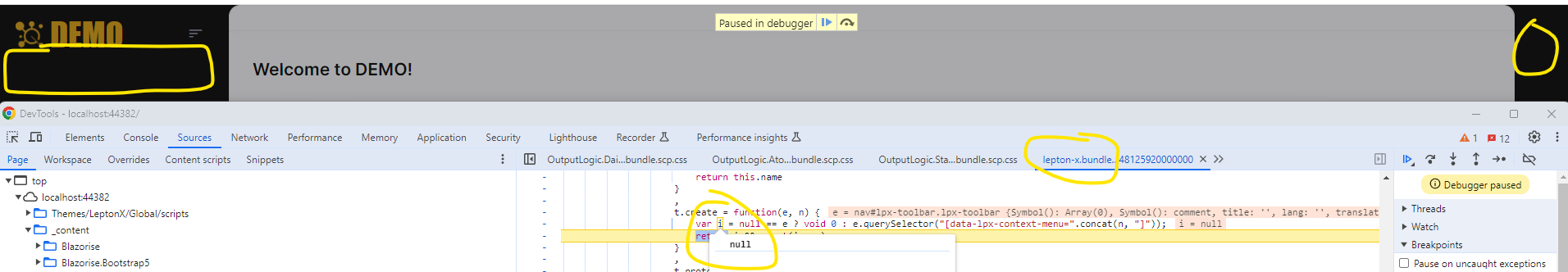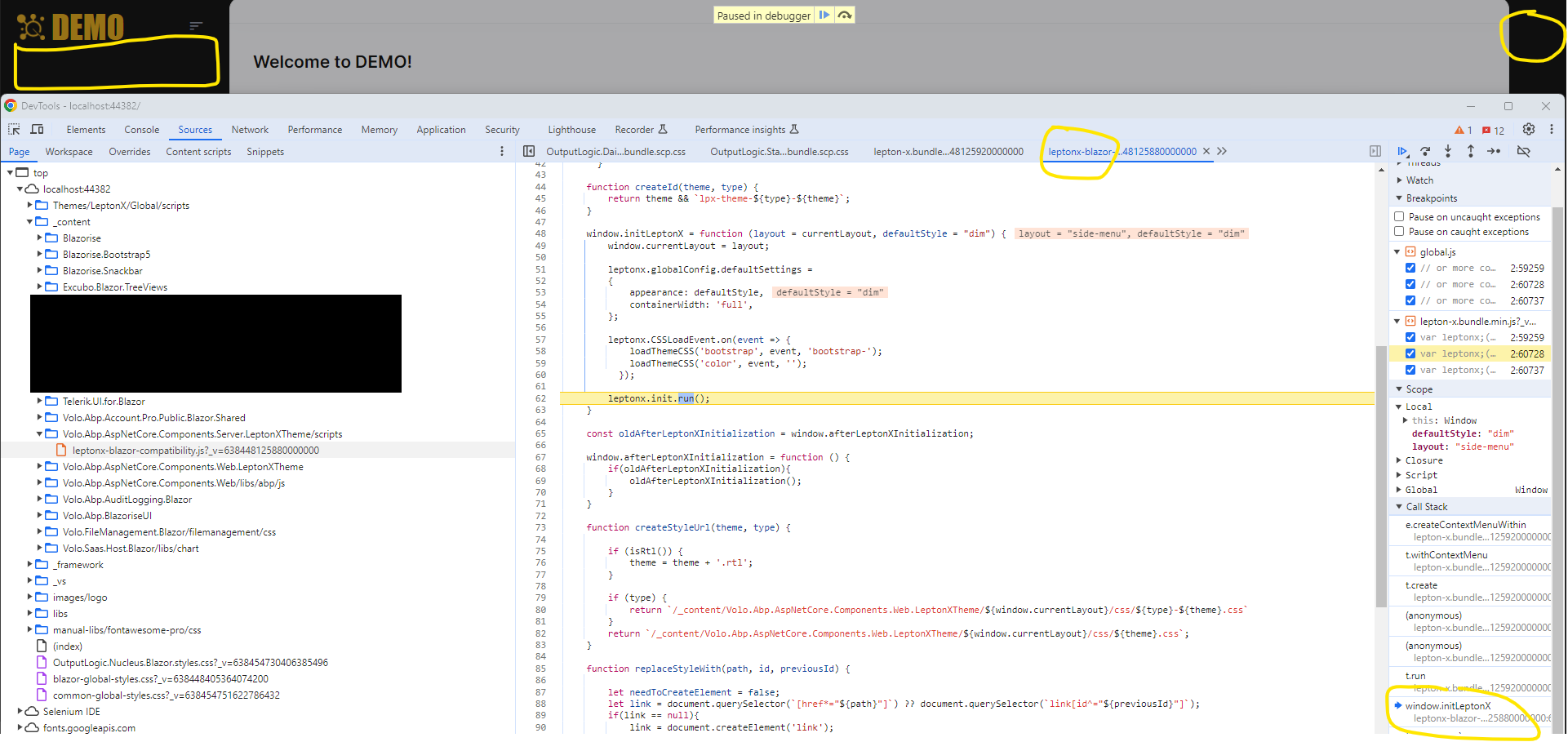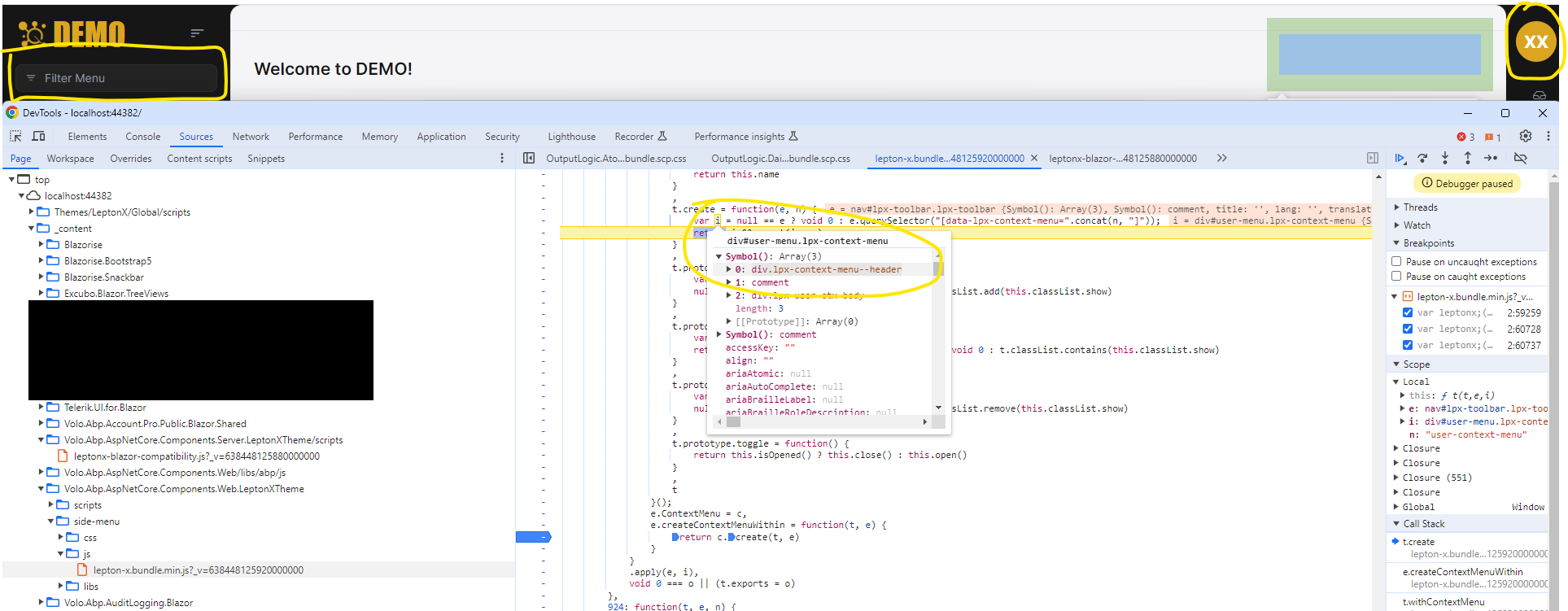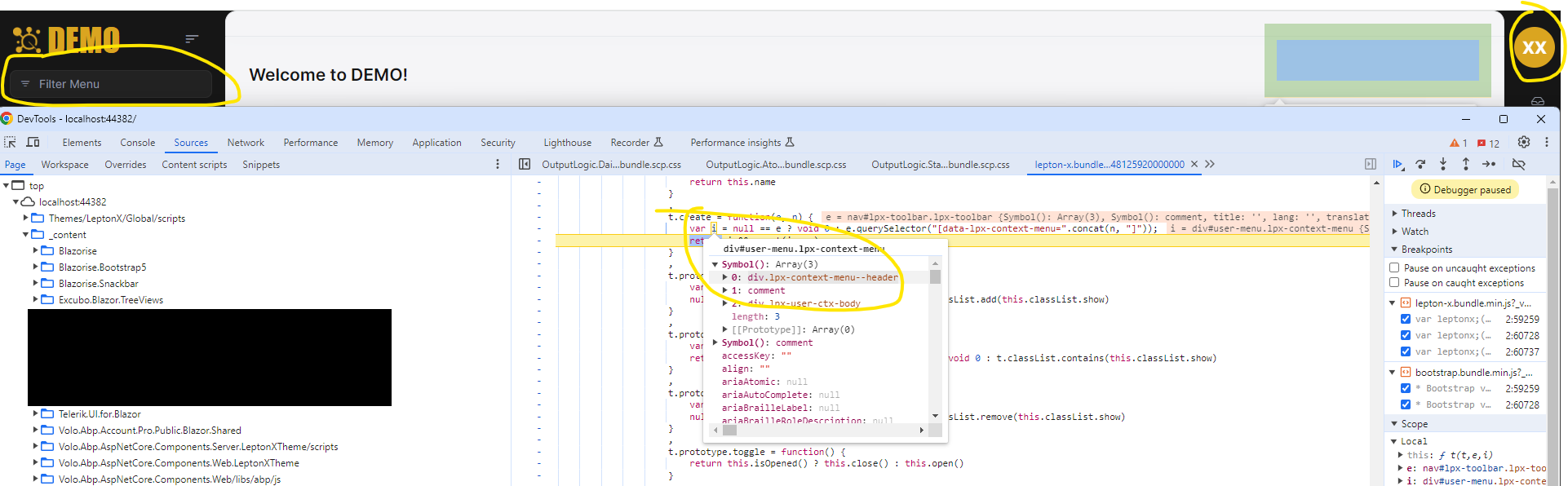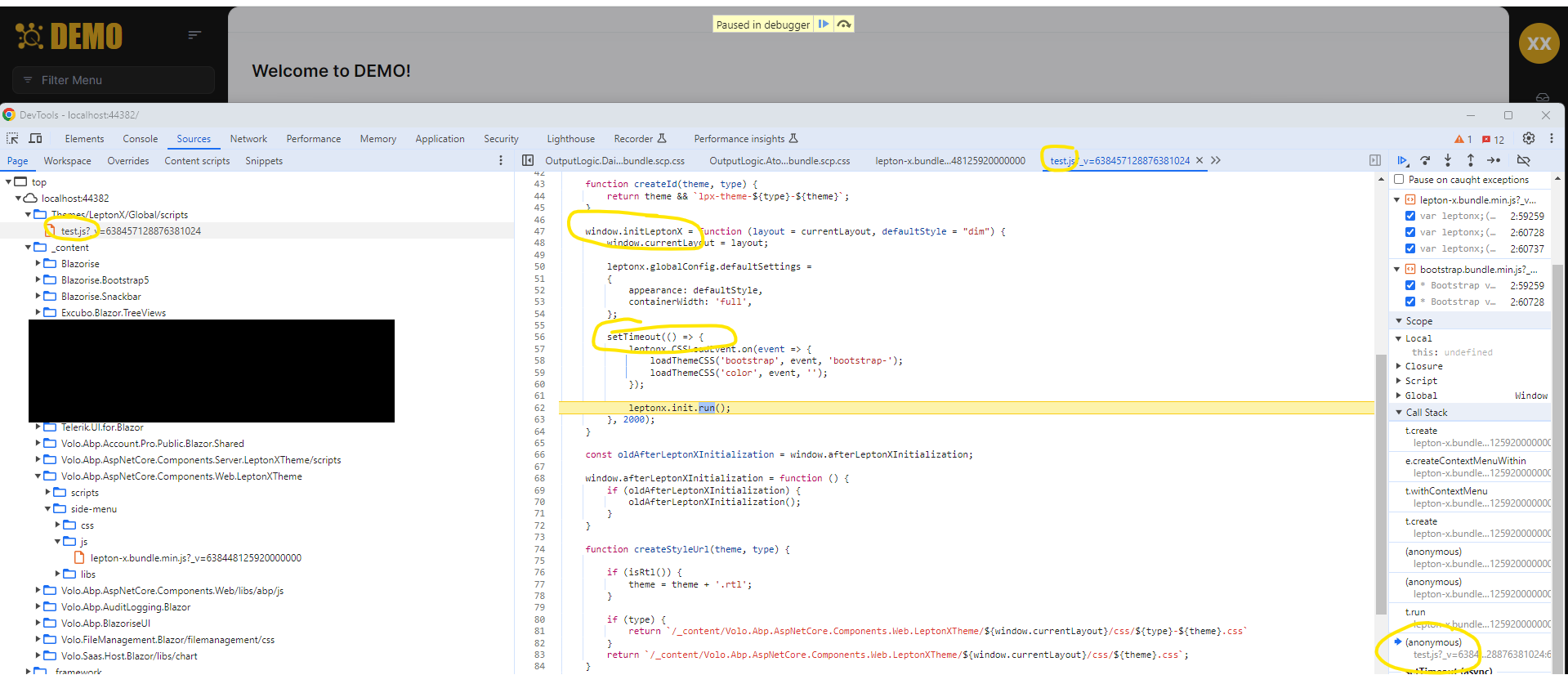Atividades de "stephen.boag"
Hi Maliming,
Thank you for confiming, I found the issue was a compatability issue between the default font awesome free 5 and the font awesome pro 6 we added for additional icons. the .bi-person-workspace::before { content: "\f67a"; } was being overridden by the pro arrow before but it couldn't find that icon. I was able to fix it with some custom CSS. Thanks for your help :)
Hi Maliming,
Thanks for your help, I traced the cause. Blazorise.Bootstrap5 and Blazorise.Icons.FontAwesome were not updated as part of abp update cli command but the solution wouldn't run at their 1.3.2 version so we updated to latest. reverting to 1.4.3 has worked. Thanks :)
Hi Malming,
Please see below our base blazor project file
<Project Sdk="Microsoft.NET.Sdk.Web">
<Import Project="..\..\common.props" />
<PropertyGroup>
<TargetFramework>net8.0</TargetFramework>
<Nullable>enable</Nullable>
<AspNetCoreHostingModel>InProcess</AspNetCoreHostingModel>
<AutoGenerateBindingRedirects>true</AutoGenerateBindingRedirects>
<GenerateBindingRedirectsOutputType>true</GenerateBindingRedirectsOutputType>
<GenerateRuntimeConfigurationFiles>true</GenerateRuntimeConfigurationFiles>
<MvcRazorExcludeRefAssembliesFromPublish>false</MvcRazorExcludeRefAssembliesFromPublish>
<PreserveCompilationReferences>true</PreserveCompilationReferences>
<UserSecretsId>[redacted]</UserSecretsId>
</PropertyGroup>
<ItemGroup>
<PackageReference Include="AspNetCore.HealthChecks.UI" Version="8.0.1" />
<PackageReference Include="AspNetCore.HealthChecks.UI.Client" Version="8.0.1" />
<PackageReference Include="AspNetCore.HealthChecks.UI.InMemory.Storage" Version="8.0.1" />
<PackageReference Include="Quartz.Serialization.Json" Version="3.9.0" />
<PackageReference Include="Serilog.AspNetCore" Version="8.0.0" />
<PackageReference Include="Serilog.Sinks.Async" Version="1.5.0" />
<PackageReference Include="Blazorise.Bootstrap5" Version="1.5.2" />
<PackageReference Include="Blazorise.Icons.FontAwesome" Version="1.5.2" />
<PackageReference Include="Microsoft.AspNetCore.Authentication.Google" Version="8.0.4" />
<PackageReference Include="Microsoft.AspNetCore.Authentication.MicrosoftAccount" Version="8.0.4" />
<PackageReference Include="Microsoft.AspNetCore.Authentication.Twitter" Version="8.0.4" />
<PackageReference Include="Microsoft.AspNetCore.Authentication.Negotiate" Version="8.0.4" />
<PackageReference Include="SilkierQuartz" Version="5.0.356" />
<PackageReference Include="Volo.Abp.BackgroundJobs.Quartz" Version="8.1.2" />
<PackageReference Include="Volo.Abp.BackgroundWorkers.Quartz" Version="8.1.2" />
<PackageReference Include="Telerik.UI.for.Blazor" Version="5.1.1" />
<PackageReference Include="Volo.CmsKit.Pro.Admin.Blazor.Server" Version="8.1.2" />
<PackageReference Include="Volo.FileManagement.Blazor.Server" Version="8.1.2" />
<ProjectReference Include=[redacted] />
<ItemGroup>
<ProjectReference Include=[redacted] />
<PackageReference Include="Volo.Abp.Autofac" Version="8.1.2" />
<PackageReference Include="Volo.Abp.Swashbuckle" Version="8.1.2" />
<PackageReference Include="Volo.Abp.AspNetCore.Serilog" Version="8.1.2" />
<PackageReference Include="Volo.Abp.Account.Pro.Public.Web.OpenIddict" Version="8.1.2" />
<PackageReference Include="Volo.Abp.Account.Pro.Public.Blazor.Server" Version="8.1.2" />
<PackageReference Include="Volo.Abp.Account.Pro.Admin.Blazor.Server" Version="8.1.2" />
<PackageReference Include="Volo.Abp.Account.Pro.Public.Web.Impersonation" Version="8.1.2" />
<PackageReference Include="Volo.Abp.AuditLogging.Blazor.Server" Version="8.1.2" />
<PackageReference Include="Volo.Abp.Identity.Pro.Blazor.Server" Version="8.1.2" />
<PackageReference Include="Volo.Abp.OpenIddict.Pro.Blazor.Server" Version="8.1.2" />
<PackageReference Include="Volo.Abp.LanguageManagement.Blazor.Server" Version="8.1.2" />
<PackageReference Include="Volo.Saas.Host.Blazor.Server" Version="8.1.2" />
<PackageReference Include="Volo.Abp.TextTemplateManagement.Blazor.Server" Version="8.1.2" />
<PackageReference Include="Volo.Abp.Gdpr.Blazor.Server" Version="8.1.2" />
</ItemGroup>
<ItemGroup>
<PackageReference Include="Volo.Abp.AspNetCore.Mvc.UI.Theme.LeptonX" Version="3.1.2" />
<PackageReference Include="Volo.Abp.AspNetCore.Components.Server.LeptonXTheme" Version="3.1.2" />
</ItemGroup>
</Project>
- ABP Framework version: v8.1.2
- UI Type: Blazor Server
- Database System: EF Core (SQL Server)
- Tiered (for MVC) or Auth Server Separated (for Angular): no
- Exception message and full stack trace: N/A
- Steps to reproduce the issue: Upgrade to 8.1.2
After we upgraded to 8.1.2 a lot of our icons were changed to random icons. Digging in it looks to be an issue where the IconName.xxx is referencing 1.4.1. not 1.5.2 like it should be. Digging deeping I think I found where the transient dependency issue is. the package reference "Volo.Abp.AspNetCore.Components.Web.Theming V 8.1.2" has a dependency to Volo.Abp.BlazoriseUI (>= 8.1.2) which in turn references (among others) Blazorise (>= 1.4.1) which I think needs to be upgraded to 1.5.x.
I was able to fix our local module icons by adding in a direct package reference to Blazorise 1.5.2 which overode the 1.4.1 transient dependency but it didn't help for the abp modules (e.g. Identity / SAAS modules).
Can you please look into this and upgrade the transient dependency version if that does fix this issue or advise an alternative fix if it doesn't.
Hi Liangshiwei,
Thats great, do you know when it will be released and the version number (I assume 8.1.2)?
Hi Liangshiwei,
Apologies for the delayed response, We have upgraded to 8.1.1 and the problem is still occuring. It looks like your demo site loads signifcantly faster than ours which may be why yours isn't triggering the timing issues. We will be pushing it through our test environments and will see if it works better on our servers over localhost. That said looks like the issue is still there if it is on localhost. Are you able to look into ensuring the window.initLeptonX method in the leptonx-blazor-compatibility.js file is being called after the elements are rendered?
Hi,
Not yet.
Good day, just checking if there has been any progress on this ticket?
Hello,
Did you find a solution to this issue?
- ABP Framework version: v8.0.1
- UI Type: Blazor Server
- Database System: EF Core (SQL Server)
- Tiered (for MVC) or Auth Server Separated (for Angular): no
- Exception message and full stack trace: N/A
- Steps to reproduce the issue:
On first load of the webpage or when first switching to a different tenant for the first time the click events are not being attached to the Account or menu filter. I have dug into the code to find it looks to be an issue around timing where the window.initLeptonX method in leptonx-blazor-compatibility.js file is being called before the elements are rendered causing the attach click event code to not find any elements hence no event is attached. I tried upgrading to 8.0.4 and 8.1 (still in preview) to see if the issue had been fixed but unfortuatly is is still present.
I was able hide the issue by creating a new js file that had the same contents as the leptonx-blazor-compatibility.js file but wrapped the cssLoadEvent and leptonx.init.run() code in a timeout (see below). I would prefer to fix the issue at the root rather than mask the issue. Is there a way to delay the window.initLeptonX method to run after the account / filter elements are rendered?
setTimeout(() => {
leptonx.CSSLoadEvent.on(event => {
loadThemeCSS('bootstrap', event, 'bootstrap-');
loadThemeCSS('color', event, '');
});
leptonx.init.run();
}, 2000);