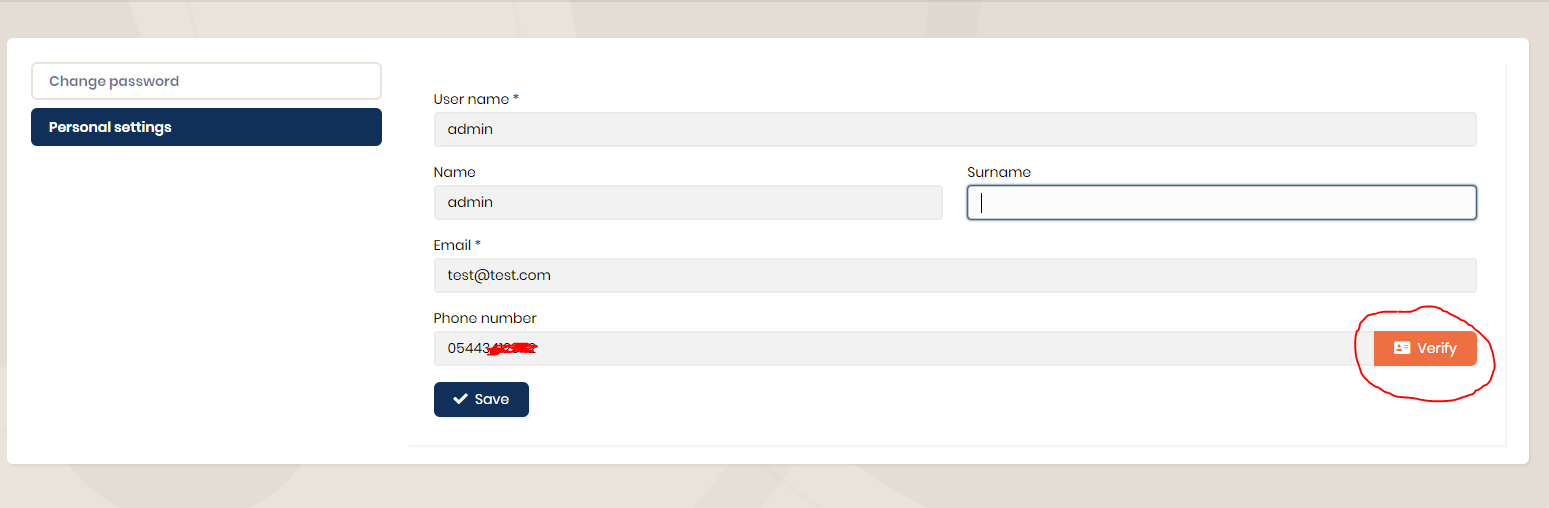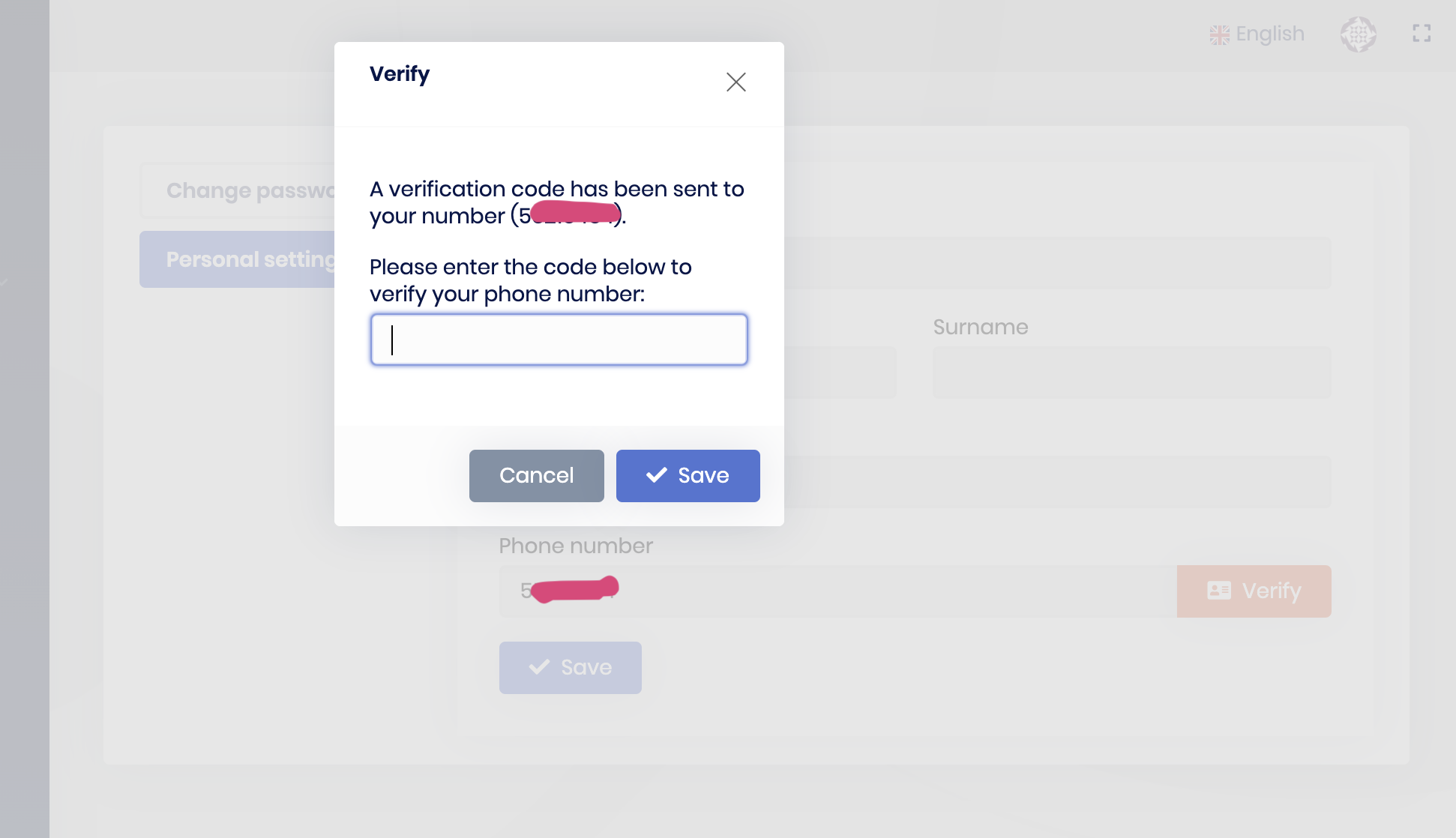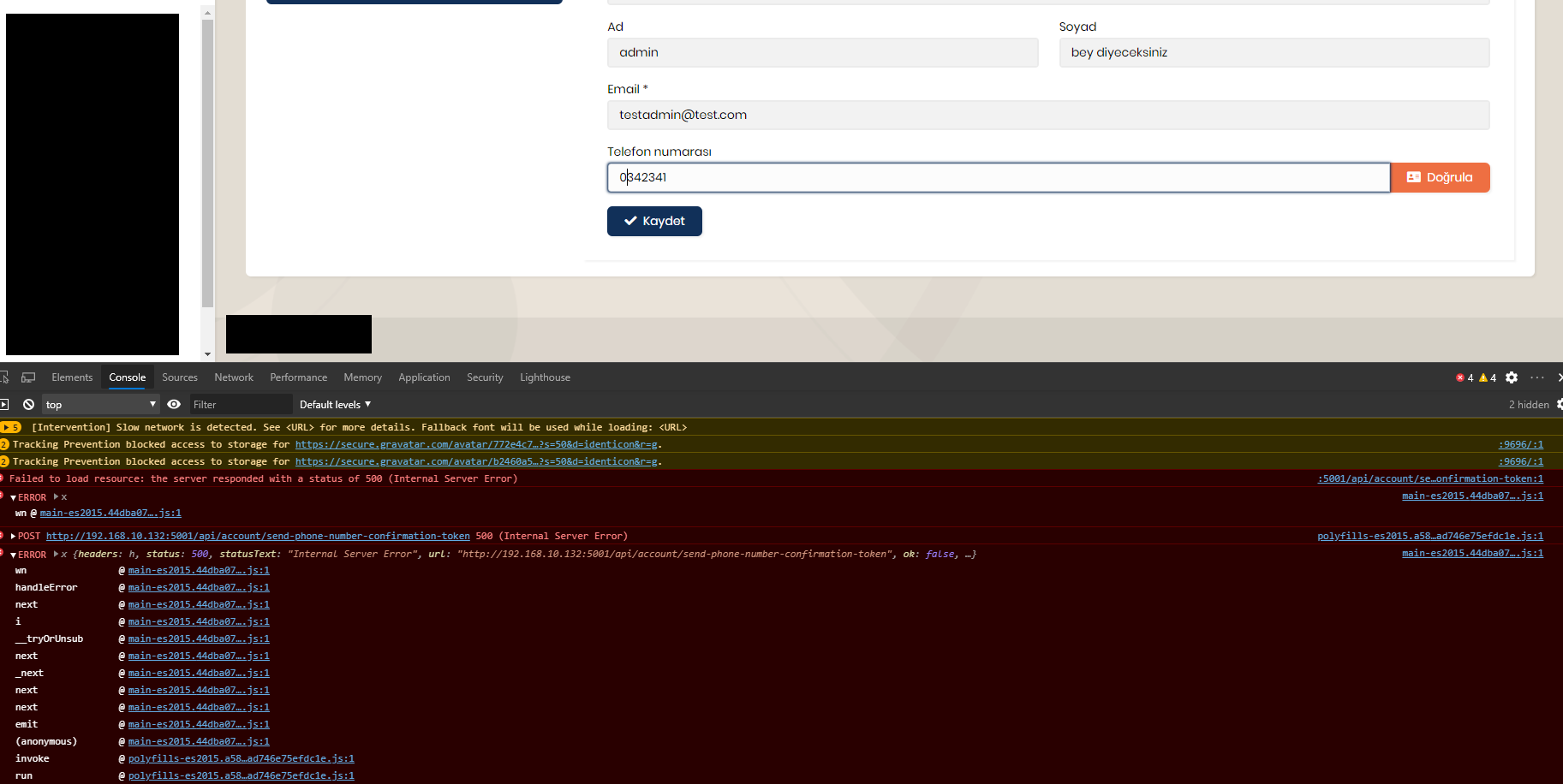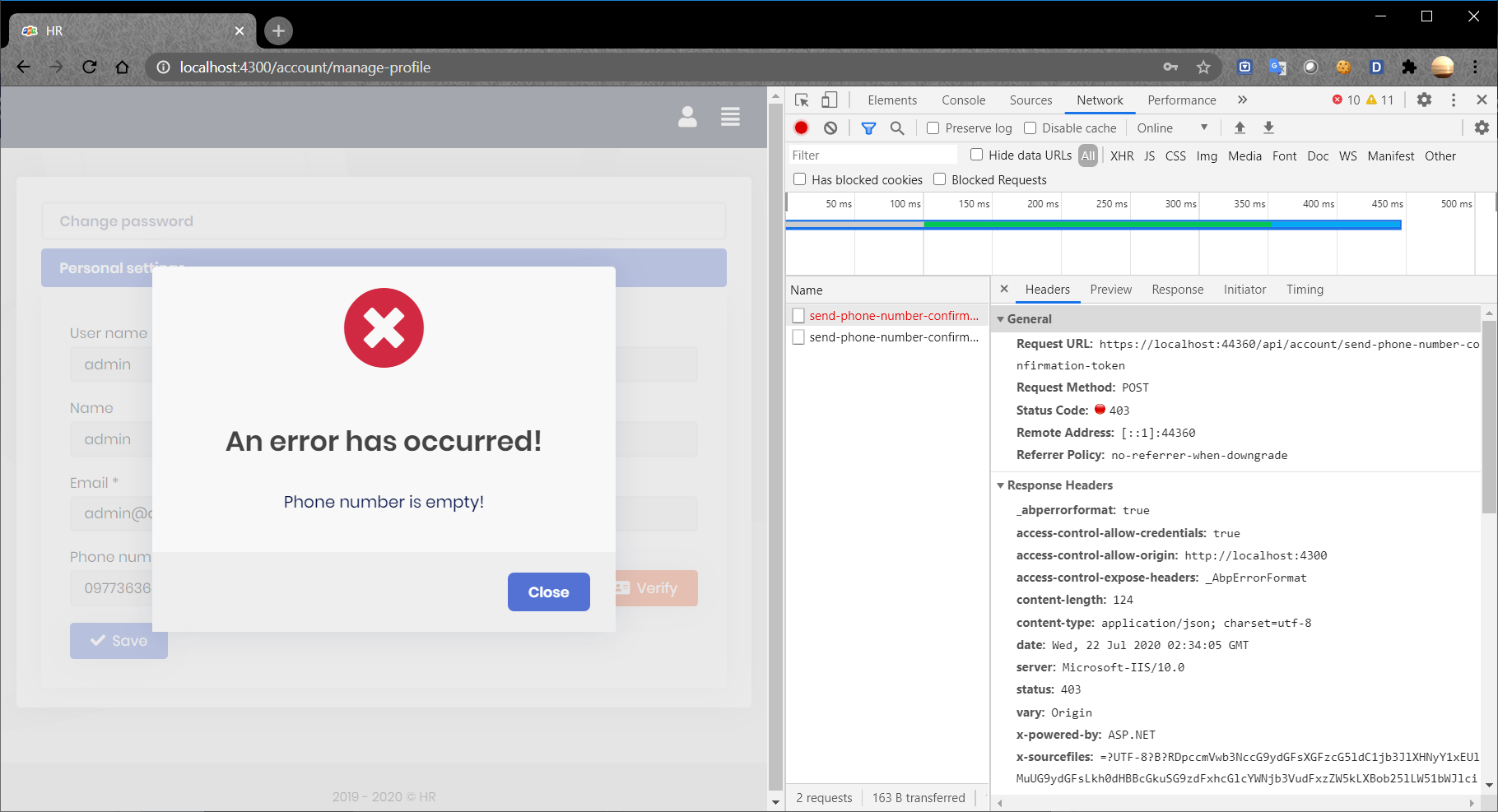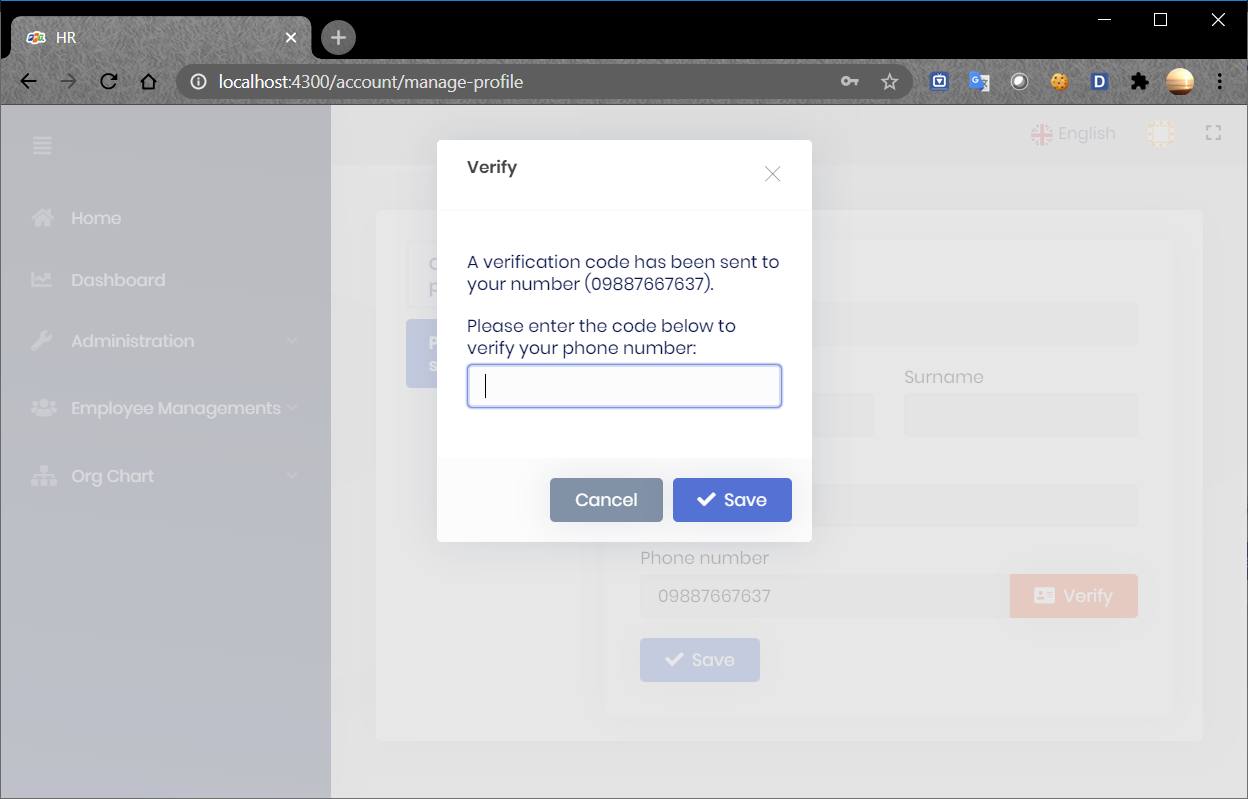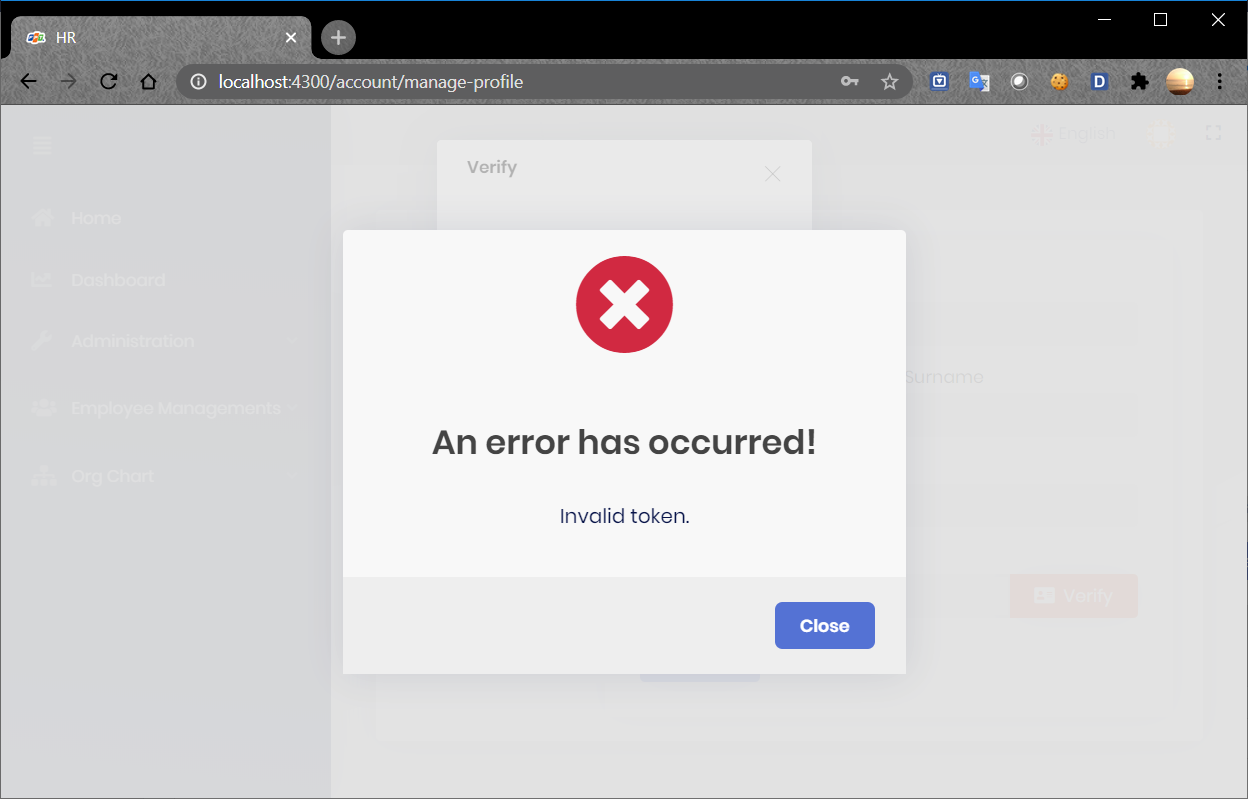18 Answer(s)
-
0
What can we say about this error?
-
0
-
0
Hi @talhazengin,
Has this issue been solved?
-
0
-
0
Hi,
Could you please share the request and response of the Http request with the error? You may find them in the Network pane of developer tools.
Thanks.
-
0
-
0
Hi,
It looks like a server error. Can you also send the request body please?
Thanks.
-
0
I think there is no request body in chrome developer tools. Also second Request header says 204 No Content.
-
0
Hi,
Yes, this request does not have a body. The request looks fine, this is not about Angular app. Please check your server logs to find the error.
Also second Request header says 204 No Content.
I did not understand that. Is there a second request which does not get en error? Because, 204 is the correct status code this request gets as response from the server. In other words, the response should be 204 instead of 500.
-
0
Hi @talhazengin,
Has this issue been resolved? Can we close it?
Thanks. Have a nice day.
-
0
-
0
Hi,
Have you checked your server logs? It looks like a server problem.
-
0
Hi,
Have you been able to find the problem? Is it a server problem as suspected?
-
0
-
0
hi @drpdev2
There are
SendPhoneNumberConfirmationTokenAsyncandConfirmPhoneNumberAsyncmethods in theaccount\src\Volo.Abp.Account.Pro.Public.Application\Volo\Abp\Account\AccountAppService.csfile.The
SendPhoneNumberConfirmationTokenAsyncmethod will generate a token and send to your phone byPhoneService. TheConfirmPhoneNumberAsyncmethod will validate the token.Your license allows you to download the source code of the module.
If you still can't solve the problem, I can view it remotely through teamviewer. liming.ma@volosoft.com
-
0
closed due to inactivity...
-
0
It seems commercial only have phone send and confirm. It does not have phone registration: RegisterAsync
Right?
-
0
You can also verify phone number but you need to add SMS module. and purchase a subscription from Twilio. Otherwise you can write your own SMS module see https://abp.io/package-detail/Volo.Abp.Sms