0
cellero created
- ABP Framework version: v6.0.0
- UI type: Blazor Server
I have a high-level menu item that gives a list of items. Selecting an item goes into another razor page to display details.
The details page is not an item on the side bar menu.
My problem is that the initial menu item remains the "Selected" menu item and now menu item doesn't get the page again as it is already the selected item.
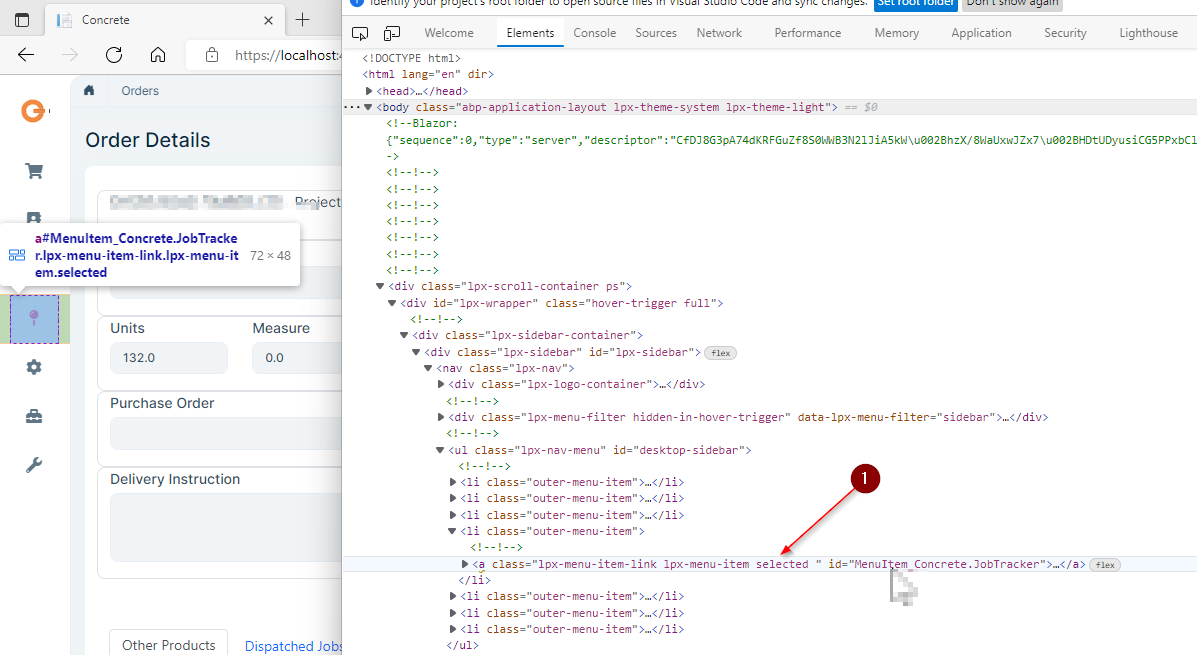
Question: How can I programmatically change the side bar menu so that no menu items are "Selected"?
2 Answer(s)
-
0
PageLayout feature might help in your situation. https://docs.abp.io/en/abp/latest/UI/Blazor/Page-Layout
- Inject
PageLayout
[Inject] public PageLayout PageLayout { get; set; }- Set
MenuItemNameas "none" and set it back empty after page is disposed.
protected async override Task OnInitializedAsync() { PageLayout.MenuItemName = "None"; } protected override void Dispose(bool disposing) { PageLayout.MenuItemName = string.Empty; base.Dispose(disposing); } - Inject
-
0
Thanks,
PageLayout.MenuItemName = "None"; doesn't work. The active menu doesn't change.Instead, I used the same code but pointed to "MyProjectName.Home" menu and this worked.