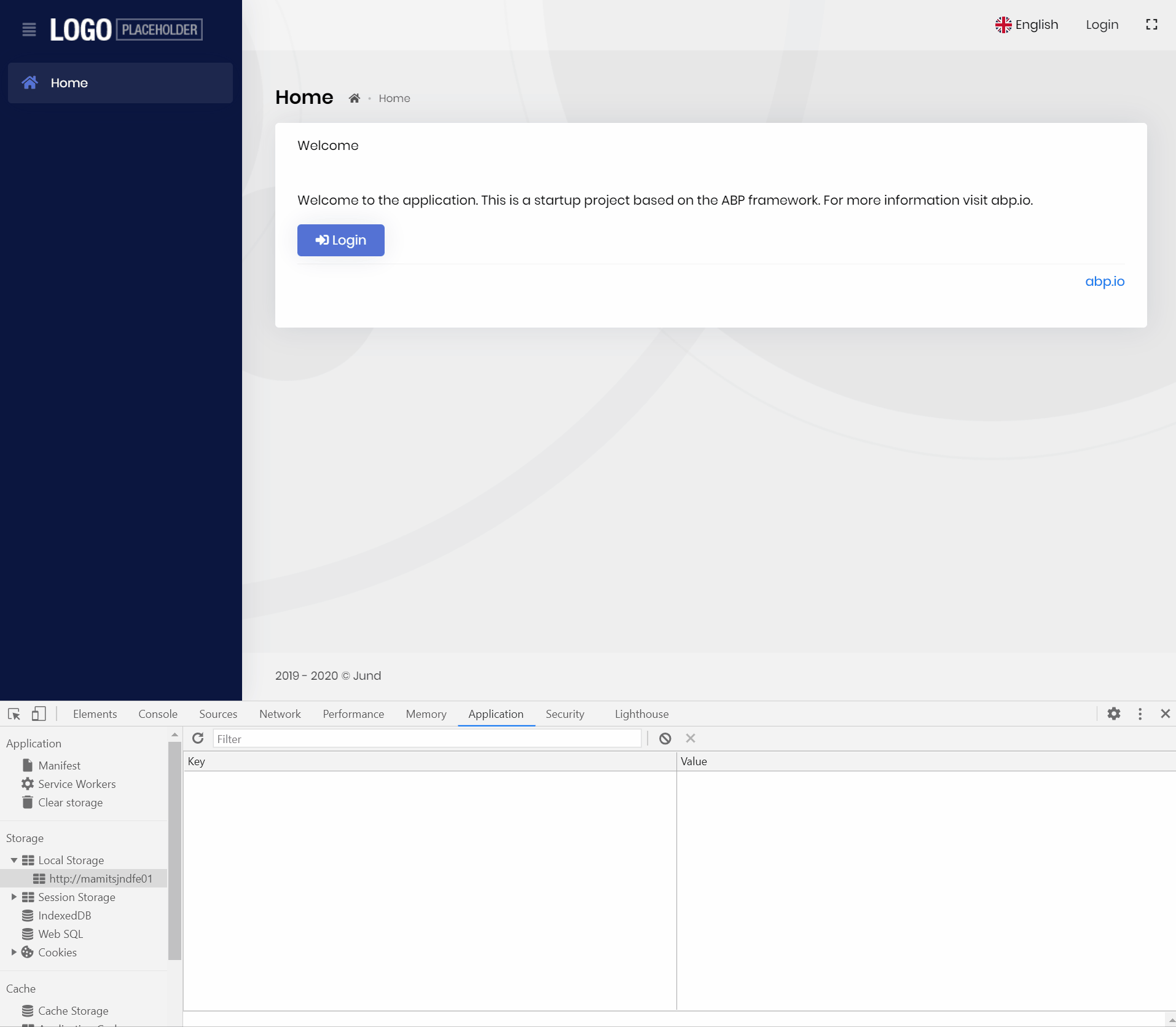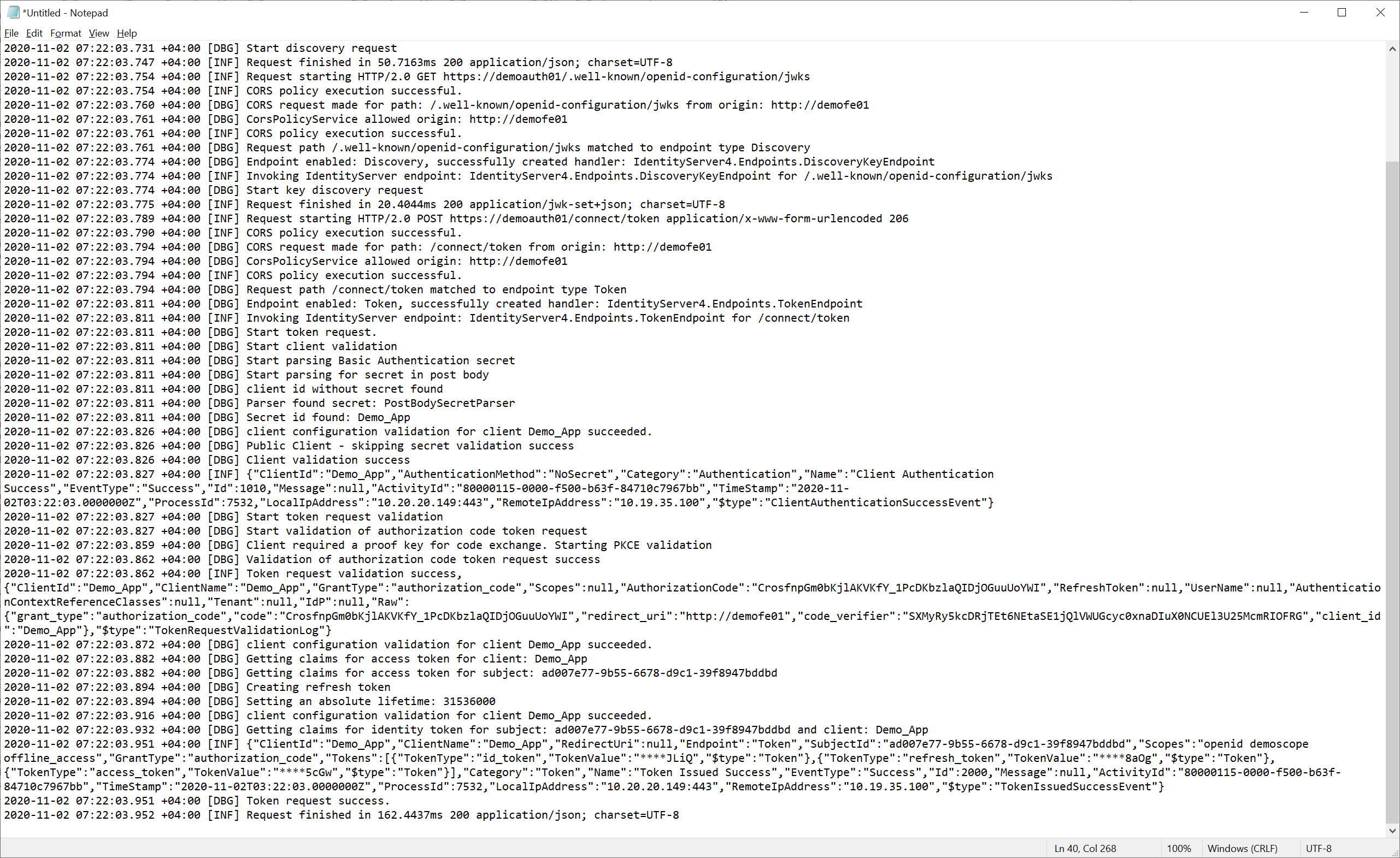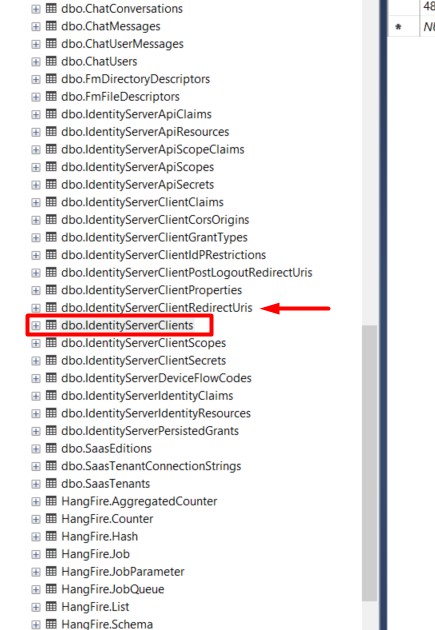Check the docs before asking a question: https://docs.abp.io/en/commercial/latest/ Check the samples, to see the basic tasks: https://docs.abp.io/en/commercial/latest/samples/index The exact solution to your question may have been answered before, please use the search on the homepage.
- ABP Framework version: v3.3.0
- UI type: Angular
- Tiered (MVC) or Identity Server Seperated (Angular): yes
Hi,
I am facing a problem after deploying the application to the production environemnt. Basically, When I try to login into the application, I get redirected to the to the identity server login screen. I enter my credentials and I login successfully. After that Identity server redirects me back to the angular app main page but without showing any user information at the top bar (Login button is still visible). This means angular is not getting authenticated for some reason. In local development ennvironemt, everything is working fine. This only happnens when deploying the app into production environemnt.
You help is appreciated
14 Answer(s)
-
0
Hi
Can you share some screenshots and error logs?
-
0
-
0
-
0
Hi,
I can help you remotely. My email: shiwei.liang@volosoft.com
-
1
-
0
@gvnuysal
Could you provide steps to reproduce? I will check it. thanks.
-
0
Hi,
Our production server are not connected to the internet. However, I made a smilar environemnt and hosted the apps on IIS and I still get the same problem.
How can you you help remotely ?? Via which app ?? Remote Desktop ?
-
0
Hi,
I hosted the following on a sepearte IIS website (diffrent machines)
1- Api.Host project using publish menu in VS (running under https) 2- IdentityServer project using publish menu in VS (running under https) 3- angular client (runnning under http)
I have also changed Cors Oirgin urls in app settings to match Angular Client IIS addresses
-
1
Hi @gvnuysal,
Thanks for your response. I did what you did without luck. In fact, I prevoisly modified IdentityServerClientRedirectUris table to include the angular client url but did not work. I have also modified ClientUri just like you said without luck. I have wasted too many hours trying to figure out what is wrong.
-
0
You can send email to me. I will give you zoom meeting link.
-
0
I'm facing the same issue. I've just deployed my project to a staging server for my client to look at and I'm getting an Invalid Redirect URI error, but I can't see how or where I'm supposed to set it. The URL in the log is http, but all my settings are HTTPS so I don't know where it's coming from.
Is there any documentation about deploying to a live environment and what changes you're supposed to make?
Cheers, Greg
-
0
Hi @GregB
Check baseUrl in envronemnt.prod.ts in Angular Client
-
0
Hi,
Did you solve this problem?
-
0
yes, I did..
It was a silly mistake. In Host project App Setting file, there is an entry for AuthServer which had the wrong IP address (localhost). I entered the correct ip address and everything worked fine.