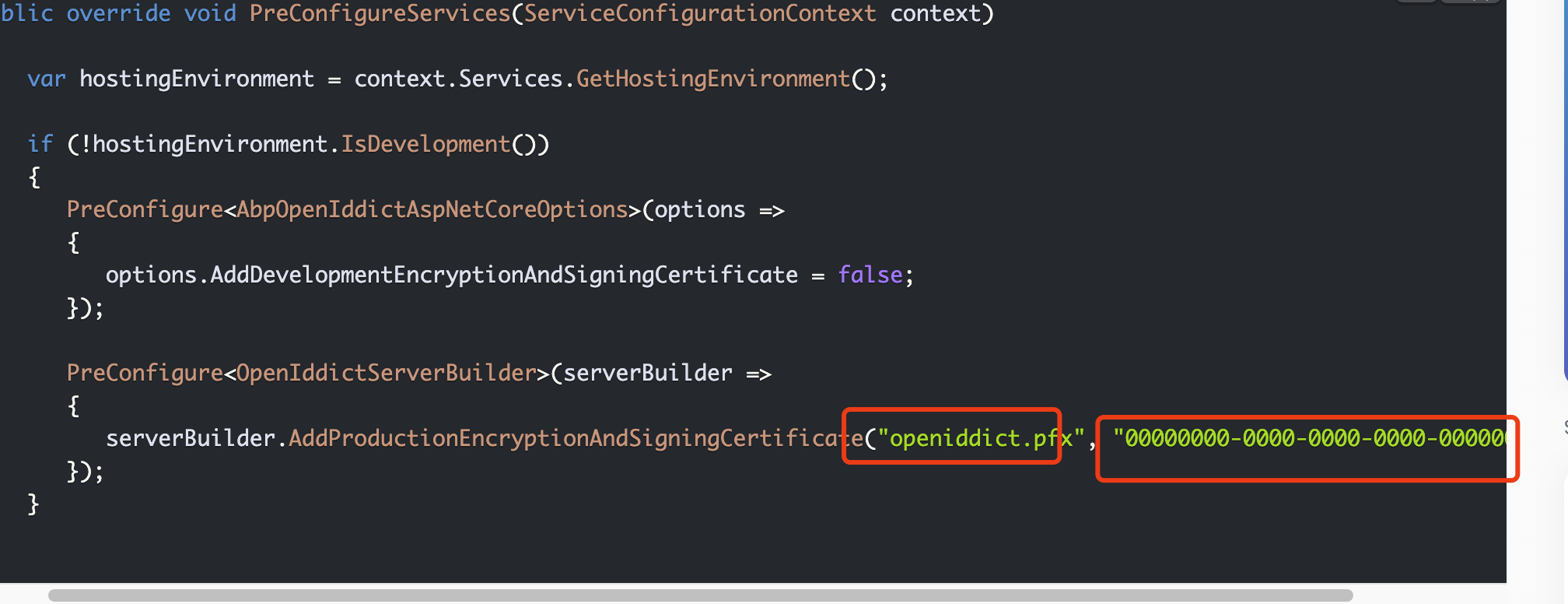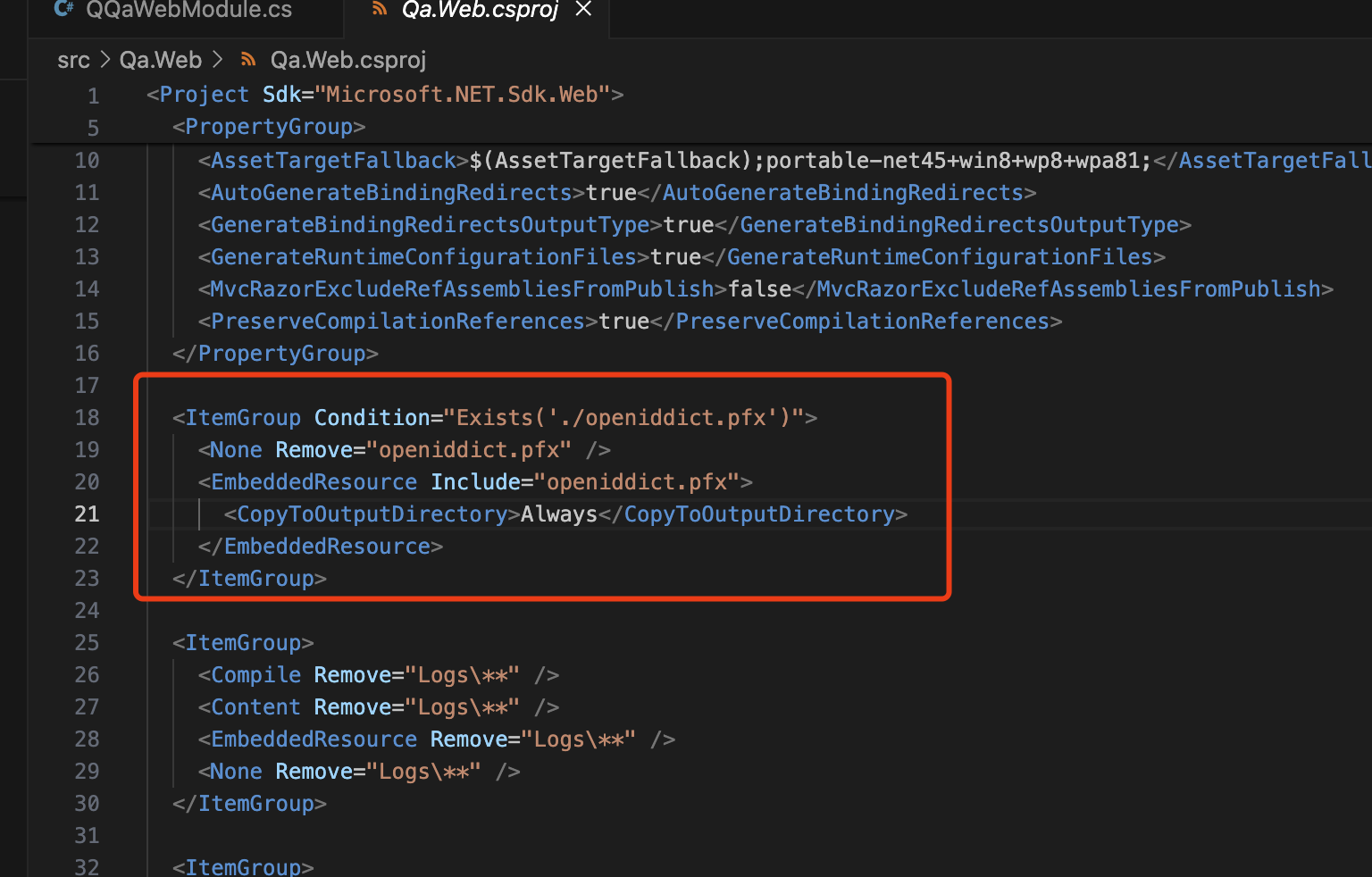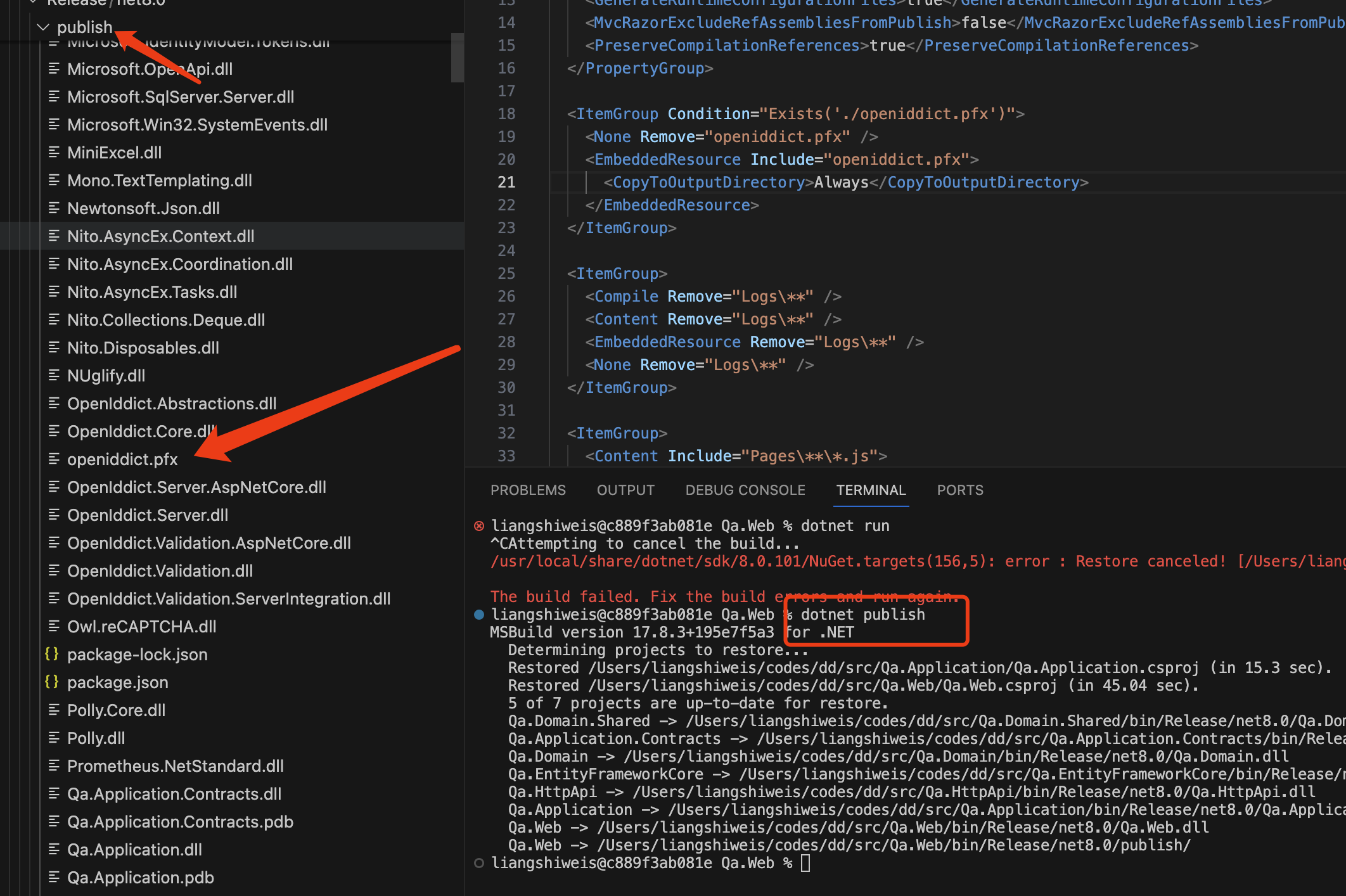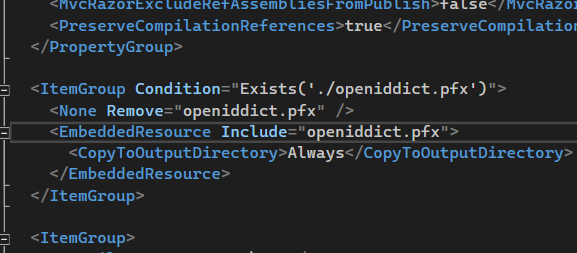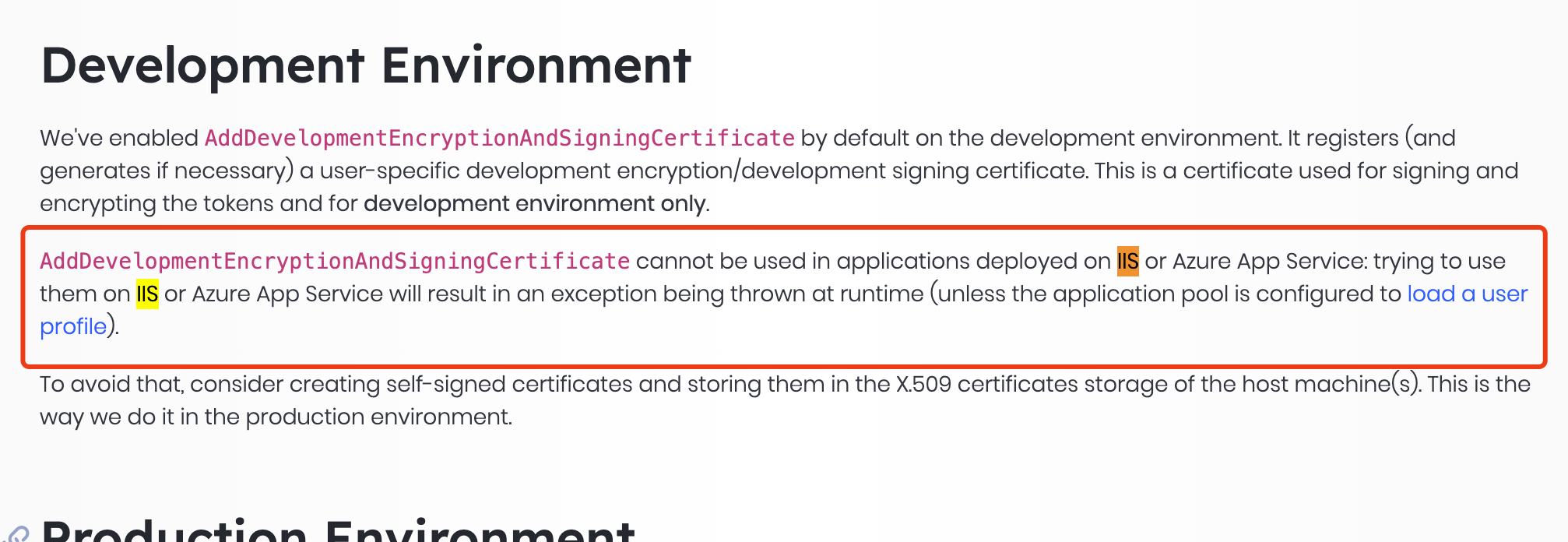I hosted production version on cloud iis but now app is not starting getting following in log
Starting web host.
2024-03-03 12:14:52.873 +00:00 [FTL] Host terminated unexpectedly!
Volo.Abp.AbpInitializationException: An error occurred during ConfigureServicesAsync phase of the module Volo.Abp.OpenIddict.AbpOpenIddictAspNetCoreModule, Volo.Abp.OpenIddict.AspNetCore, Version=8.0.0.0, Culture=neutral, PublicKeyToken=null. See the inner exception for details.
---> System.Security.Cryptography.CryptographicException: The system cannot find the file specified.
at System.Security.Cryptography.X509Certificates.CertificatePal.FilterPFXStore(ReadOnlySpan1 rawData, SafePasswordHandle password, PfxCertStoreFlags pfxCertStoreFlags) at System.Security.Cryptography.X509Certificates.CertificatePal.FromBlobOrFile(ReadOnlySpan1 rawData, String fileName, SafePasswordHandle password, X509KeyStorageFlags keyStorageFlags)
at System.Security.Cryptography.X509Certificates.X509Certificate..ctor(String fileName, String password, X509KeyStorageFlags keyStorageFlags)
at System.Security.Cryptography.X509Certificates.X509Certificate2..ctor(String fileName, String password)
at Microsoft.Extensions.DependencyInjection.OpenIddictServerBuilderExtensions.AddProductionEncryptionAndSigningCertificate(OpenIddictServerBuilder builder, String fileName, String passPhrase)
at MyDhobi.Web.MyDhobiWebModule.<>c.<PreConfigureServices>b__0_3(OpenIddictServerBuilder serverBuilder) in
**ABP Framework version: v8.0.0
UI Type: MVC
Database System: MongoDB
Tiered (for MVC) or Auth Server Separated (for Angular): no
Exception message and full stack trace: let me know if you need complete log**
14 Answer(s)
-
0
Hi,
The system cannot find the file specified.
You can check the document: https://docs.abp.io/en/abp/latest/Deployment/Configuring-OpenIddict
-
0
Hi that file is there , please confirm i should be generating that using this righht? dotnet dev-certs https -v -ep openiddict.pfx -p 00000000-0000-0000-0000-000000000000 then i have followed same steps i had succesfully hosted same setup earlier , just missing some thing at this time or dont know
-
0
-
0
yes thhe file is there still getting same error. can you take remote access and solve as its on high priority now
-
0
-
0
-
0
Maybe related to this.
- Go to IIS Manager
- Go to the application pool instance
- Click advanced settings
- Under Process model, set Load User Profile to true
https://stackoverflow.com/questions/17840825/cryptographicexception-was-unhandled-system-cannot-find-the-specified-file/27242467#27242467
plz take remote access and let me know what's wrong so we can solve it
You can try the above solution, if it still doesn't work, I can check it remotely
-
0
it should be documented right? why giving me ref from SO, anyways site is working now will test thoroughly and let you know.
-
0
-
0
i tried that , didn't work, creating a self signed certificate installed it with the key still there was same error. anyways what's the difference in both procedures? any security flaw?
-
0
The only way I could get this to work was to put the code that is embedded in the call to
AddProductionEncryptionAndSigningCertificate("openiddict.pfx", <passcode>)with the code that used to be in the WebModule.cs file and add the following additional parameters to the create certificate (X509KeyStorageFlags.PersistKeySet | X509KeyStorageFlags.MachineKeySet).Because Azure seems to require those two flags on the new X509Certificate2() call, it would be nice if abp.io would go back to the previous way and let us add those parameters.
-
0
i tried that , didn't work, creating a self signed certificate installed it with the key still there was same error. anyways what's the difference in both procedures? any security flaw?
There is no security flaw. Using a self-signed certificate is the recommended way by openiddict.
-
0
Okay thanks a lot for your prompt reply.
-
0
: )