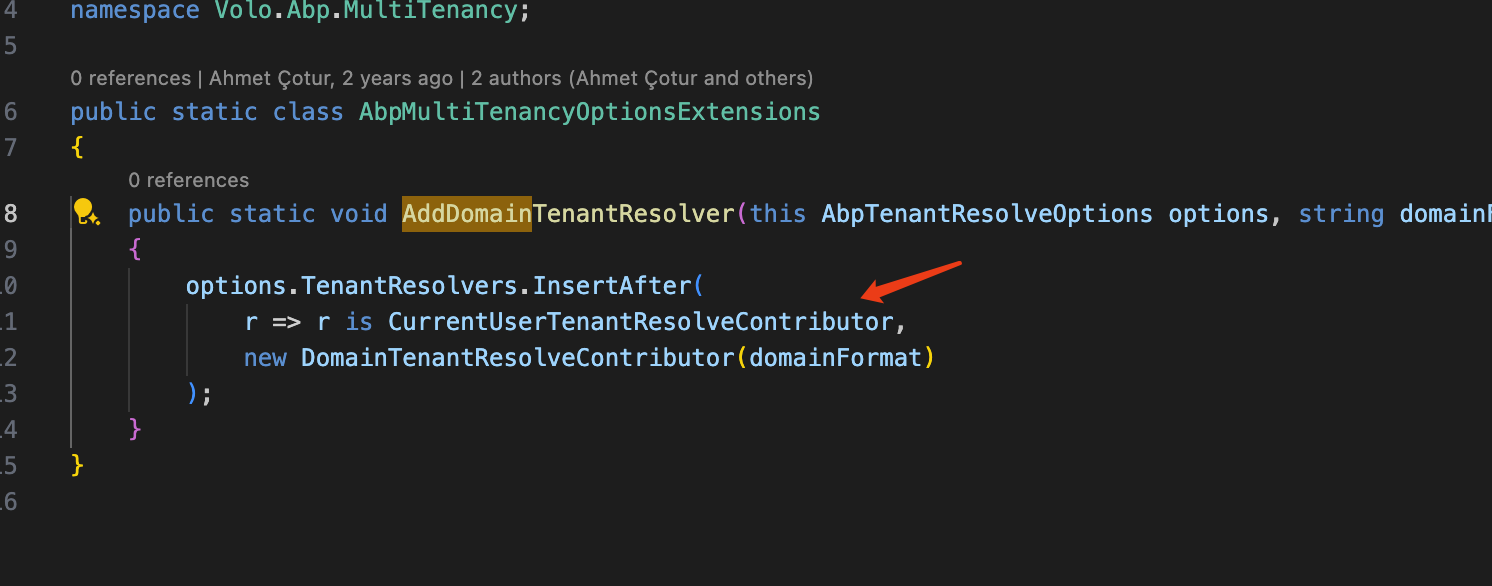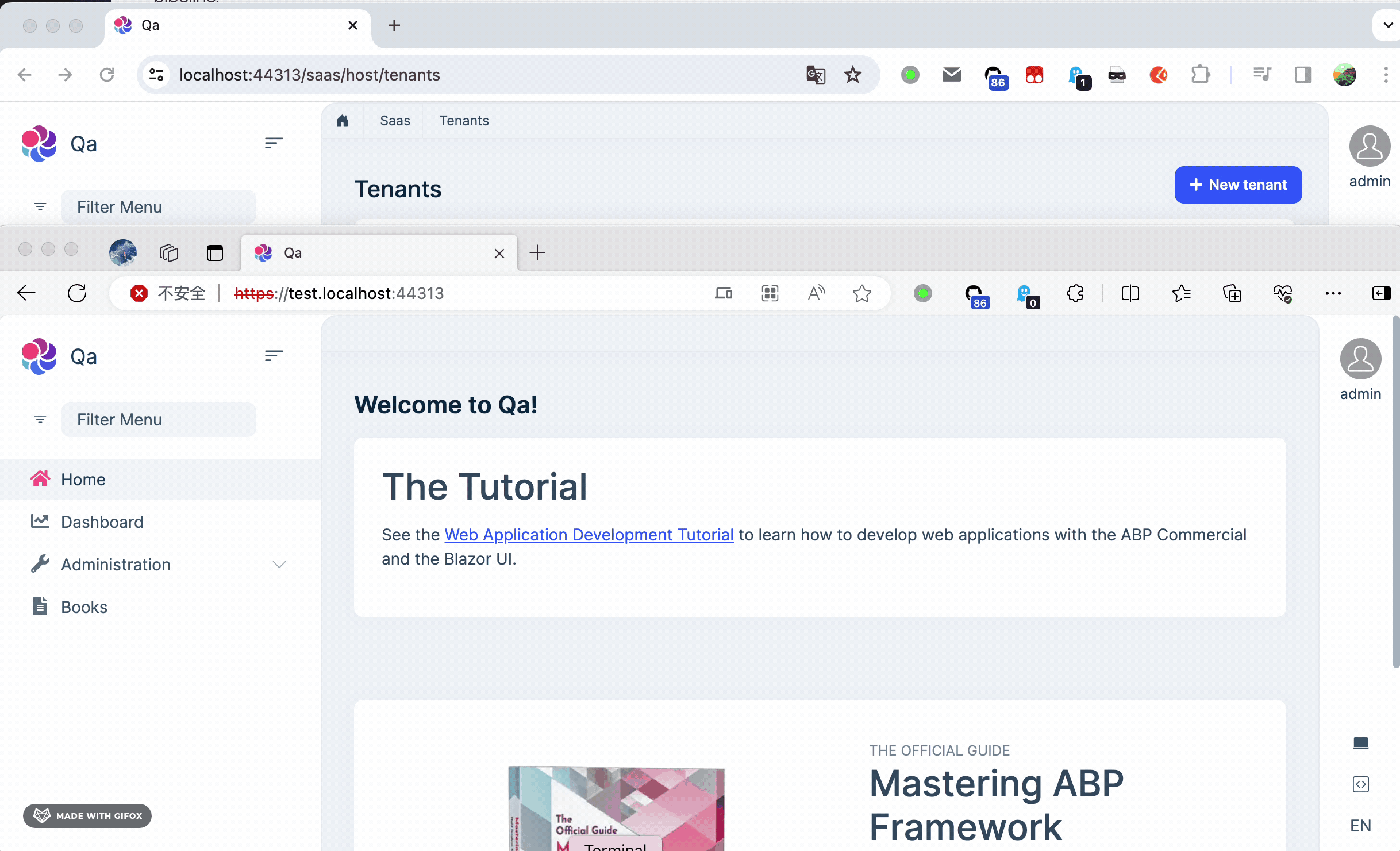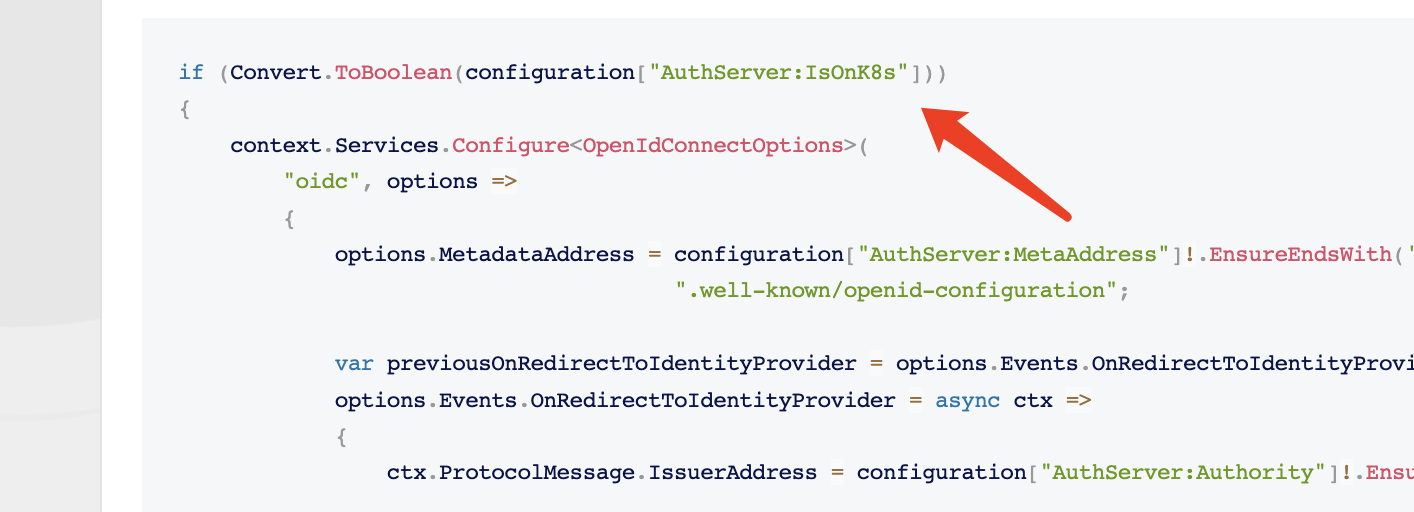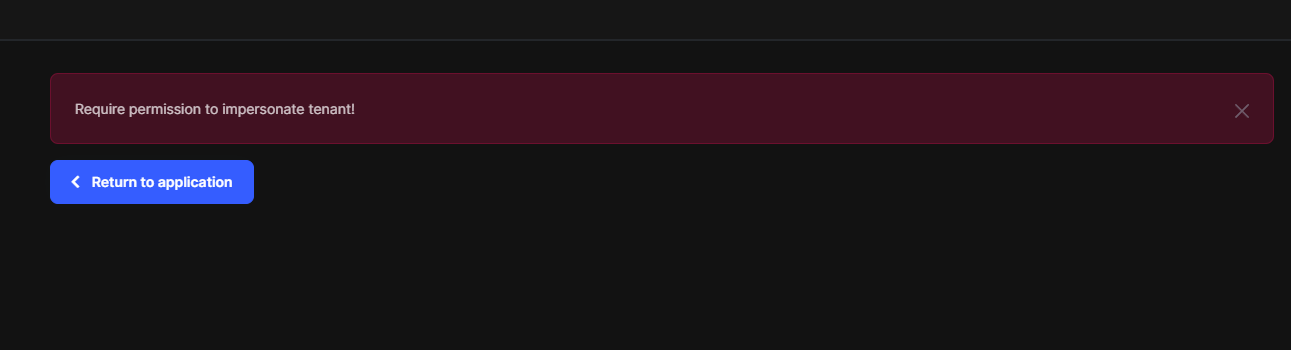- ABP Framework version: v8.1.0-rc.1
- UI Type: MVC
- Database System: MongoDB
- Tiered (for MVC) or Auth Server Separated (for Angular): yes/ ABP Studio Microservice
- Exception message and full stack trace: N/A
- Steps to reproduce the issue: N/A
Hi, I added subdomain tenant resolver to my abp application. everything works except "login as this tenant" and user menus "Security Log" & "My Account" has invalid url (actually I fixed it with {0} replacer).
When I trying to impersonate tenant from host dashboard it's just redirect to the host home page. I think this is related to the tenant resolver. I expected it to impersonate the tenant on the host domain. Do we have a list of resolvers? Can we fix this by resolvers ordering?
12 उत्तर (ओं)
-
0
Hi,
How do you configure the subdomain tenant resolver?
Could you share your steps?
-
0
Hi,
How do you configure the subdomain tenant resolver?
Could you share your steps?
in
web,web.public&authserverI added:Configure<AbpTenantResolveOptions>(options => { options.AddDomainTenantResolver(configuration["TenantDomain"]); });also this config in their appSettings:
"TenantDomain": "https://{0}.app.domain.com" ... "TenantDomain": "https://{0}.pub.domain.com" ... "TenantDomain": "https://{0}.auth.domain.com"in
authservermodule:PreConfigure<AbpOpenIddictWildcardDomainOptions>(options => { options.EnableWildcardDomainSupport = true; options.WildcardDomainsFormat.Add(configuration["WildCardDomains:AuthServer"]); options.WildcardDomainsFormat.Add(configuration["WildCardDomains:Web"]); options.WildcardDomainsFormat.Add(configuration["WildCardDomains:PublicWeb"]); });and authserver's appSettings:
"WildCardDomains": { "AuthServer": "https://{0}.auth.domain.com", "Web": "https://{0}.app.domain.com", "PublicWeb": "https://{0}.pub.domain.com" }then in
web&web.public:if (Convert.ToBoolean(configuration["AuthServer:IsOnK8s"])) { context.Services.Configure<OpenIdConnectOptions>( "oidc", options => { options.MetadataAddress = configuration["AuthServer:MetaAddress"]!.EnsureEndsWith('/') + ".well-known/openid-configuration"; var previousOnRedirectToIdentityProvider = options.Events.OnRedirectToIdentityProvider; options.Events.OnRedirectToIdentityProvider = async ctx => { ctx.ProtocolMessage.IssuerAddress = configuration["AuthServer:Authority"]!.EnsureEndsWith('/') + "connect/authorize"; var currentTenant = ctx.HttpContext.RequestServices.GetRequiredService<ICurrentTenant>(); var tenantDomain = configuration["TenantDomain"]; if (currentTenant.IsAvailable && !string.IsNullOrEmpty(tenantDomain)) { ctx.ProtocolMessage.IssuerAddress = ctx.ProtocolMessage.IssuerAddress.Replace("{0}", $"{currentTenant.Name}"); } else { ctx.ProtocolMessage.IssuerAddress = ctx.ProtocolMessage.IssuerAddress.Replace("{0}.", string.Empty); } if (previousOnRedirectToIdentityProvider != null) { await previousOnRedirectToIdentityProvider(ctx); } }; var previousOnRedirectToIdentityProviderForSignOut = options.Events.OnRedirectToIdentityProviderForSignOut; options.Events.OnRedirectToIdentityProviderForSignOut = async ctx => { // Intercept the redirection for signout so the browser navigates to the right URL in your host ctx.ProtocolMessage.IssuerAddress = configuration["AuthServer:Authority"]!.EnsureEndsWith('/') + "connect/logout"; var currentTenant = ctx.HttpContext.RequestServices.GetRequiredService<ICurrentTenant>(); var tenantDomain = configuration["TenantDomain"]; if (currentTenant.IsAvailable && !string.IsNullOrEmpty(tenantDomain)) { ctx.ProtocolMessage.IssuerAddress = ctx.ProtocolMessage.IssuerAddress.Replace("{0}", $"{currentTenant.Name}"); } else { ctx.ProtocolMessage.IssuerAddress = ctx.ProtocolMessage.IssuerAddress.Replace("{0}.", string.Empty); } if (previousOnRedirectToIdentityProviderForSignOut != null) { await previousOnRedirectToIdentityProviderForSignOut(ctx); } }; } ); }and the userMenu in
web&web.publicvar authServerUrl = _configuration["AuthServer:Authority"] ?? "~"; var returnUrl = _configuration["App:SelfUrl"] ?? ""; var currentTenant = context.ServiceProvider.GetRequiredService<ICurrentTenant>(); var tenantDomain = _configuration["TenantDomain"]; if (currentTenant.IsAvailable && !string.IsNullOrEmpty(tenantDomain)) { authServerUrl = authServerUrl.Replace("{0}", $"{currentTenant.Name}"); returnUrl = tenantDomain.Replace("{0}", $"{currentTenant.Name}"); } else { authServerUrl = authServerUrl.Replace("{0}.", string.Empty); }I kept gateways and services as before except openIddict data seeder.
-
0
is it possible to impersonate tenant on the host domain? If yes, please guide me!
-
0
-
0
Do I need to config AuthServer:Authority in authServer too? After clicking on
LoginI see redirect toauth.domain.comwhich is host's issuer and then redirected to host home page. the url after click on login:https://auth.tonner.io/connect/authorize?client_id=Web&redirect_uri=https%3A%2F%2Fapp.tonner.io%2Fsignin-oidc&response_type=code%20id_token&scope=<scopes>&response_mode=form_post&nonce=<nonce>&access_token=<token>&tenantid=bec78466-c1c3-d8dc-beb3-3a112a214a25&tenantusername=admin&returnurl=https%3A%2F%2Fapp.tonner.io%2FSaas%2FHost%2FTenants&state=<state>&x-client-SKU=ID_NET8_0&x-client-ver=7.0.3.0 -
0
Hi,
Will this can help you?
https://github.com/abpframework/abp-samples/blob/master/DomainTenantResolver/MVC-TIERED/src/Acme.BookStore.Web/BookStoreWebModule.cs#L162-L176
-
0
NO, I shared my code as you asked, and already added this.
-
0
-
0
Hi, seems we have a PR related to this issue, Enable Login with this tenant for templates contains microservice-template label. please guide me using that PR if possible.
-
0
hi
The PR is basically the same as your code.
Did you
remove the if (Convert.ToBoolean(configuration["AuthServer:IsOnK8s"])) code? -
0
-
0
hi
Please remember to configure the ImpersonationTenantPermission and ImpersonationUserPermission permissions
See https://docs.abp.io/en/commercial/latest/modules/account/impersonation