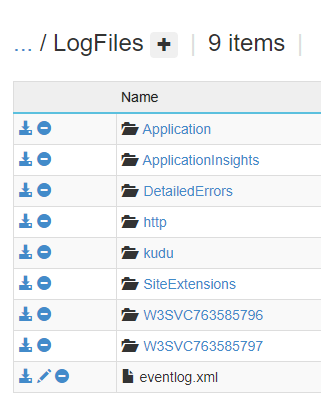- ABP Framework version: v7.4.2
- UI Type: Blazor WASM and Maui Blazor
- Database System: SQL Server
- Tiered (for MVC) or Auth Server Separated (for Angular): no
- Exception message and full stack trace:
No specific stack trace. We just get internal error 500.
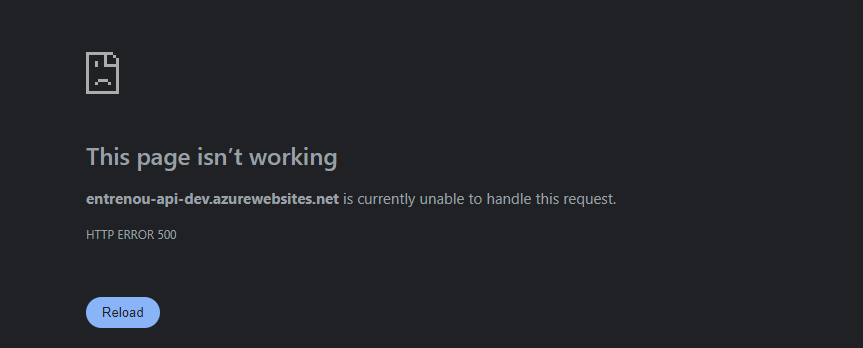
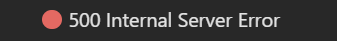
- Steps to reproduce the issue: Any type of 500 error generated by the underlying code of abp.
This question is about improving our ability to debug internal errors more effectively. Occasionally, we encounter 500 internal errors, and it's quite challenging to pinpoint their cause as there is no inner stack trace provided. I'm curious if there's a configuration or a particular action we need to take to consistently obtain a more detailed stack trace whenever an internal server error occurs.
3 Answer(s)
-
0
You need to look in the backend logs. 500 errors are logged there
-
0
Any chance you could be more precise? We deployed the backend on an App service on Azure.
When I use Kudu to view the content of the service, this is what we find.
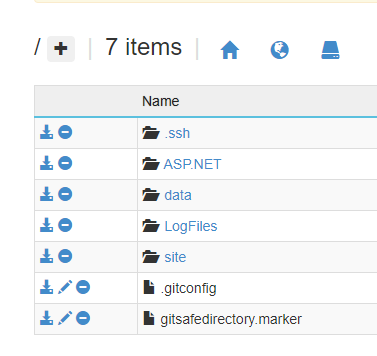
We've looked in every folder and found absolutely nothing.
We connected our backend to AppInsight and the logs we get there aren't giving us that much information:
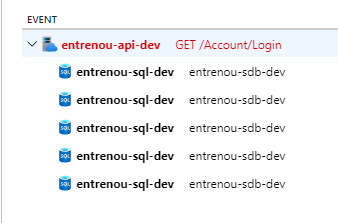
-
0
Hello,
Backend logs will be written in logs.txt file which is present in
site/wwwroot/Logsfolderthanks