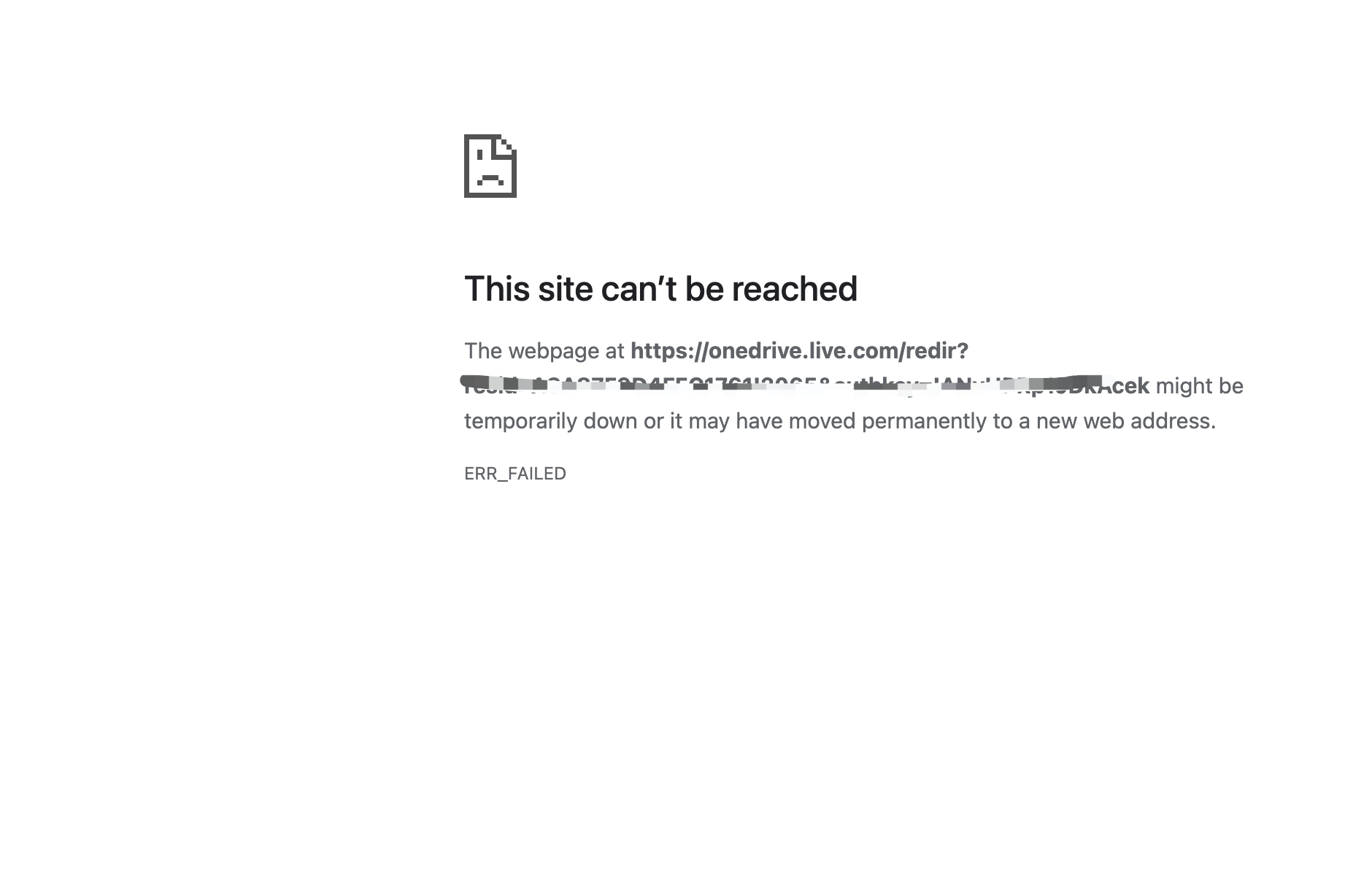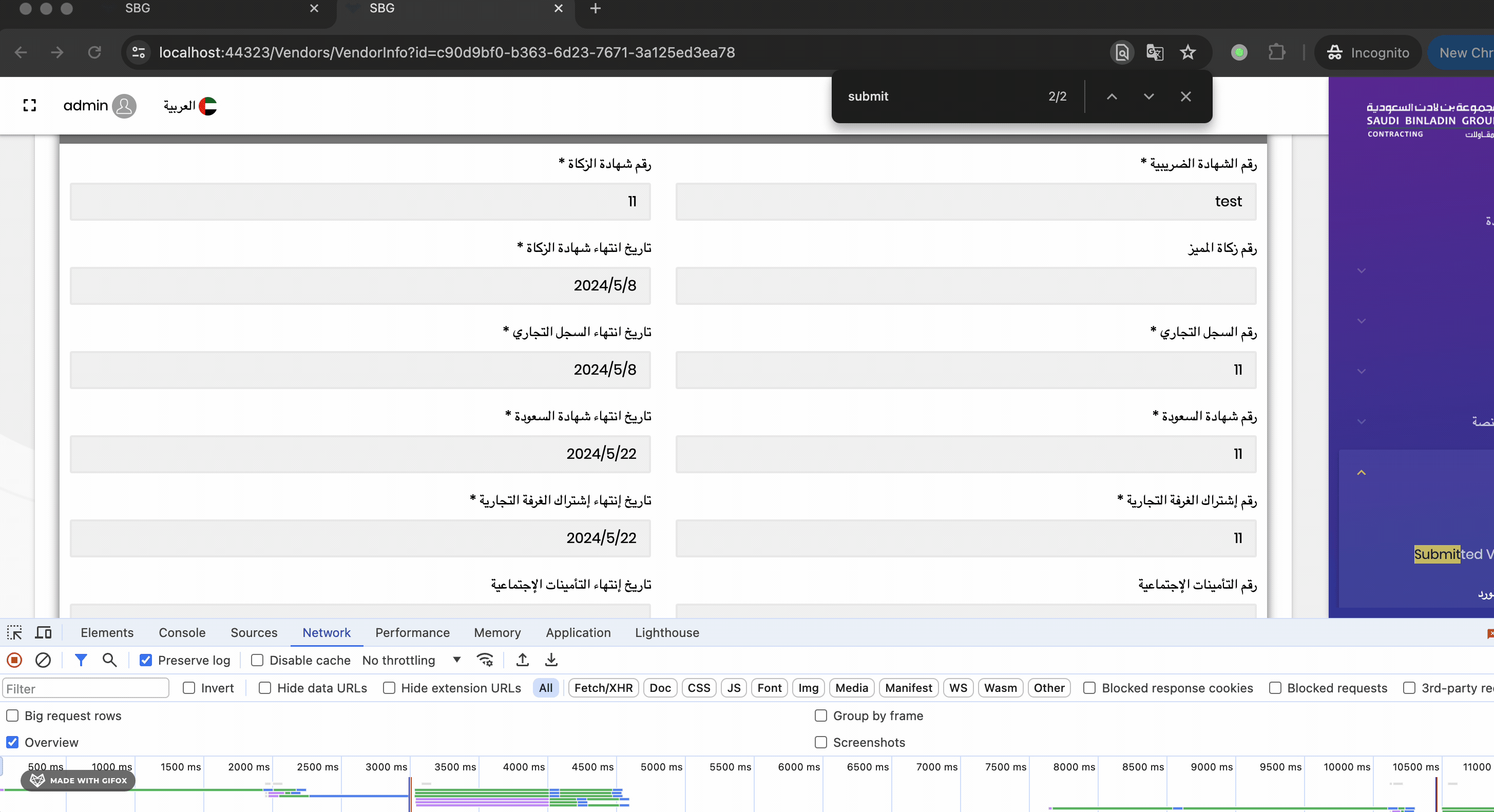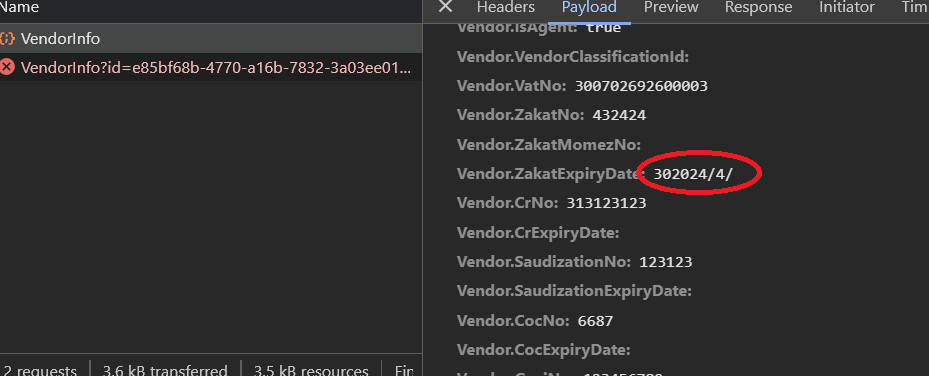0
oshabani created
- ABP Framework version: v5.1.1
- UI Type: MVC
- Database System: EF Core (SQL Server)
- Tiered (for MVC) or Auth Server Separated (for Angular): Tiered
- Exception message and full stack trace: if i try to save the exisitng date without any change it submitted as null in arabic language mode
- Steps to reproduce the issue: In arabic language mode, once you choose any date from calandar and save, it will save but on second attempt if you save the date again without any change it will save as null. That means everytime you choose the date from calendar it will save correctly but if there is no change and try to save as is,it will save the date as null.
 In this image you can see first date I changed which has different format than other fields before save. So on save only this field will be saved and others will save as null.
In this image you can see first date I changed which has different format than other fields before save. So on save only this field will be saved and others will save as null.
9 Answer(s)
-
0
Hi,
Could you please share a simple project to reproduce the problem? I will check it. shiwei.liang@volosoft.com
thanks
-
0
I sent you the project.
-
0
Any update?
-
0
-
0
Please try this link to download the project https://drive.google.com/file/d/1P916AsMgEubczSnbM6../view?usp=sharing
-
0
Ok, I'm checking.
-
0
-
0
-
0
HI,
You can try to add
abp-data-datepicker=falsetoabp-input.For example:
<abp-input abp-data-datepicker=false asp-for="Vendor.SaudizationExpiryDate" label="@L["SaudizationExpiryDate"].Value *" type="date" disabled="@isDisabled" />