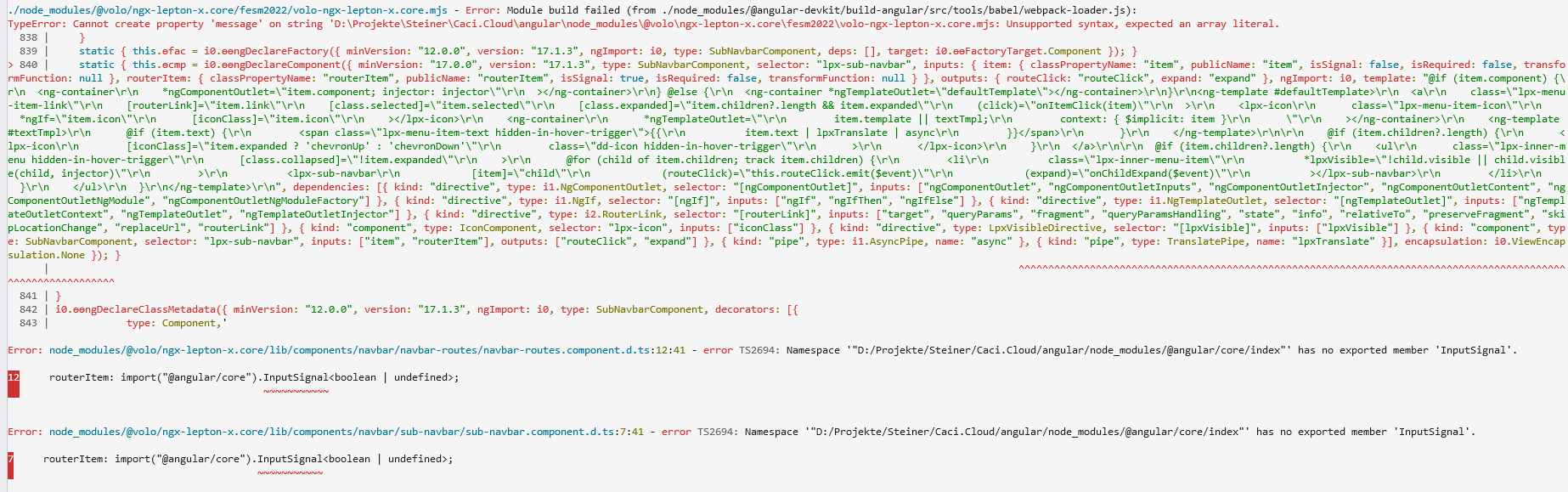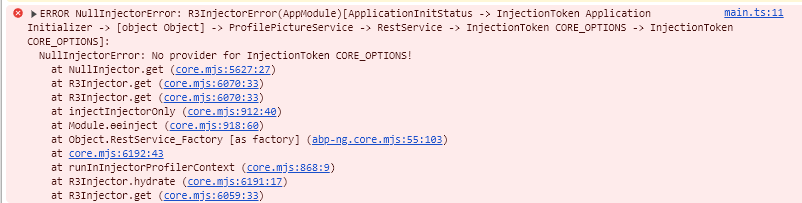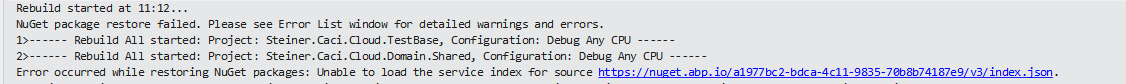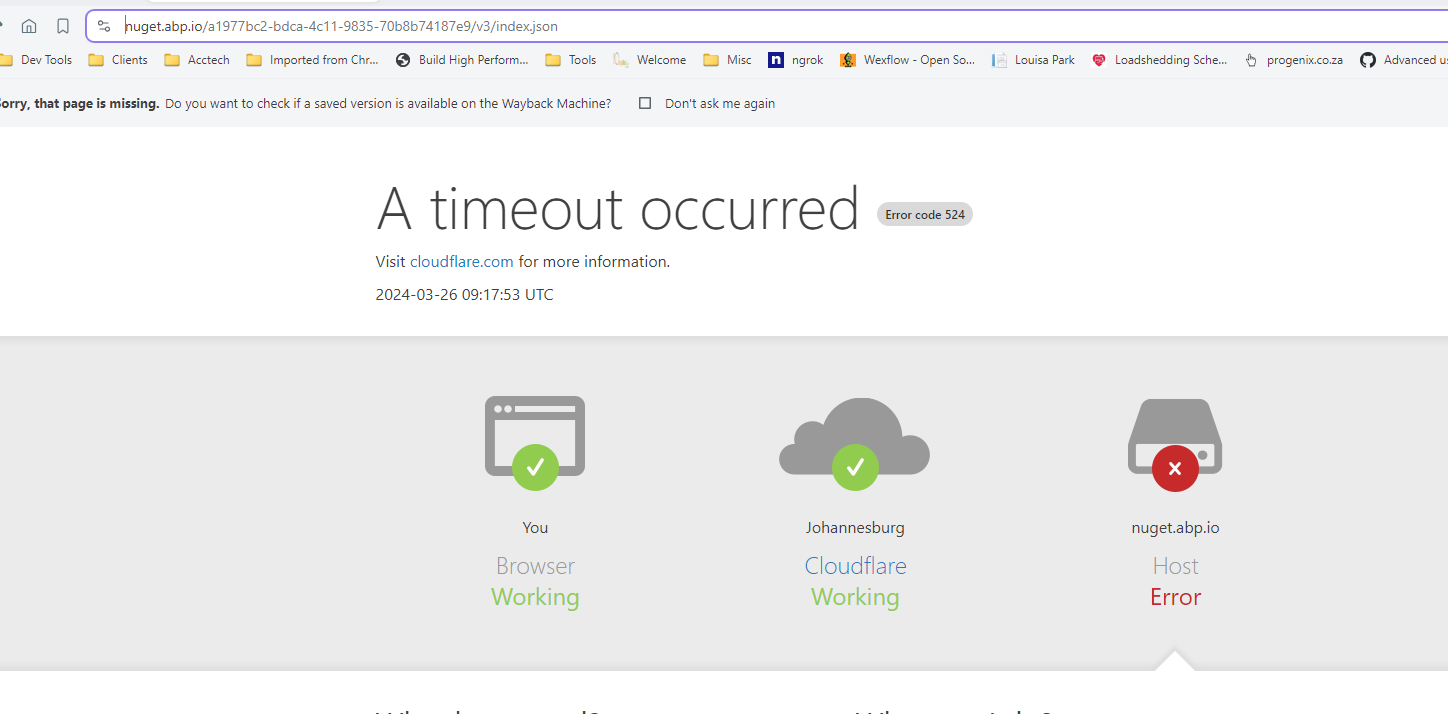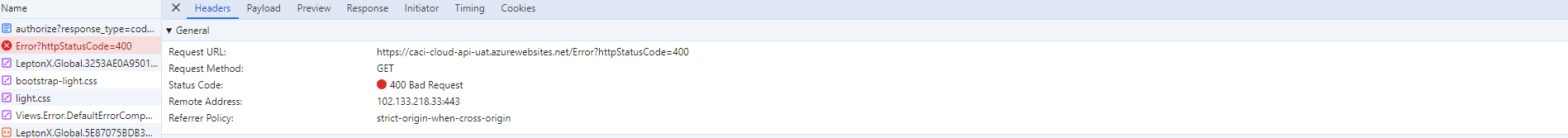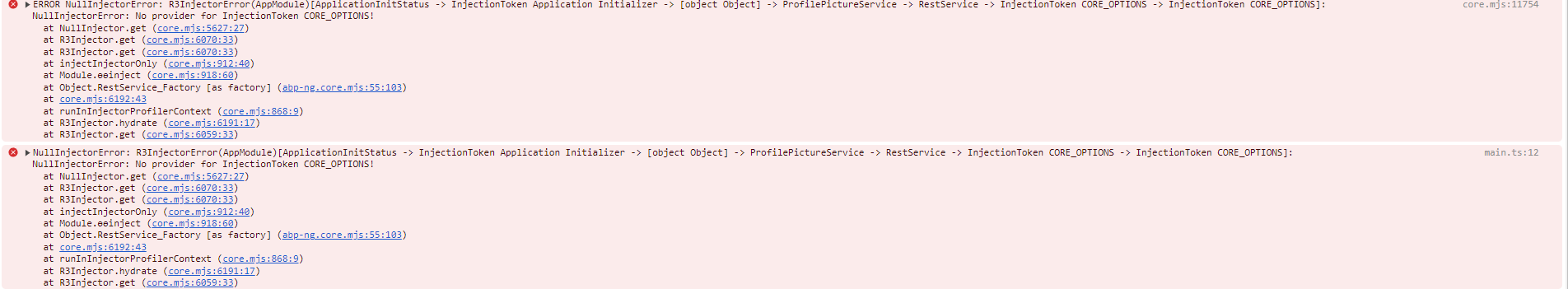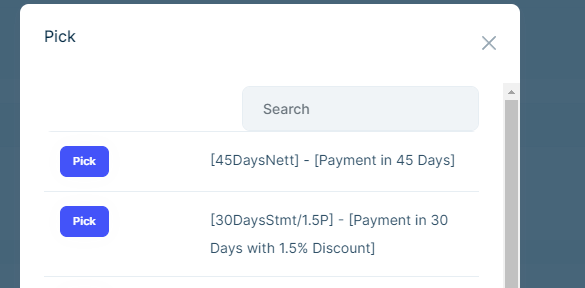Aktivity „0365-Service“
- ABP Framework version: v8.1.1
- UI Type: Angular
- Database System: EF Core (SQL Server
- Tiered (for MVC) or Auth Server Separated (for Angular): no
- Exception message and full stack trace:
- Steps to reproduce the issue:
I have upgraded to 8.1.1. and now i cannot compile my angular project. I get the following error:
Please assist
- ABP Framework version: v8.1.0
- UI Type: Angular
- Database System: EF Core SQL Server
- Tiered (for MVC) or Auth Server Separated (for Angular): no
- Exception message and full stack trace:
- Steps to reproduce the issue:
I have upgraded to 8.1.0 and now my angular project does not want to run anymore. I get the below error. Please help.
- ABP Framework version: v8.0.5
- UI Type: Angular
- Database System: EF Core SQL Server
- Tiered (for MVC) or Auth Server Separated (for Angular): no
- Exception message and full stack trace:
- Steps to reproduce the issue:
My app was running on Azure on version 8.04, but after updating to 8.05, my login page is no longer working. I have checked redirect uri's etc, but i cannot see why it is failing. When i browse to the angular front end, i get redirected to the login page, but this is whhat displays on the ui:
Please assist
Possible bug on Entity Filters #6802Check the docs before asking a question: https://docs.abp.io/en/commercial/latest/ Check the samples to see the basic tasks: https://docs.abp.io/en/commercial/latest/samples/index The exact solution to your question may have been answered before, and please first use the search on the homepage. Provide us with the following info:
- ABP Framework version: v8.0.5
- UI Type: Angular
- Database System: EF Core SQL Server
- Tiered (for MVC) or Auth Server Separated (for Angular): no
- Exception message and full stack trace:
- Steps to reproduce the issue:
I was told that 8.05 would fix the paging issue, but now no paging worksPaging Not Working. Please see attached video
When you click on a pager button it does not even hit the back end api
- ABP Framework version: v8.0.5
- UI Type: Angular
- Database System: EF Core SQL Server
- Tiered (for MVC) or Auth Server Separated (for Angular): no
- Exception message and full stack trace:
- Steps to reproduce the issue:
I have upgraded to 8.05 from 8.04. Everything compiles, but my front end hangs and the below errors are continually recorded in the browser debugger. Please urgently assist since i am in the middle of a project and cannot continue with development.
UCheck the docs before asking a question: https://docs.abp.io/en/commercial/latest/ Check the samples to see the basic tasks: https://docs.abp.io/en/commercial/latest/samples/index The exact solution to your question may have been answered before, and please first use the search on the homepage. Provide us with the following info:
- ABP Framework version: v8.0.5
- UI Type: Angular
- Database System: EF Core SQL Server
- Tiered (for MVC) or Auth Server Separated (for Angular): no
- Exception message and full stack trace:
- Steps to reproduce the issue:
I have run the dotnet tool update -g Volo.Abp.Cli to upgrade to 8.05 from 8.04. I have also updated all the packages via the abp suite. It said that everything was successfull, but now i cannot compile my backend. I get the following error. Please urgently advise how to resolve this
Severity Code Description Project File Line Suppression State Error NU1605 Warning As Error: Detected package downgrade: Volo.Abp.AspNetCore.MultiTenancy from 8.0.5 to 8.0.4. Reference the package directly from the project to select a different version. Steiner.Caci.Cloud.HttpApi.Host -> Volo.Abp.AspNetCore.Mvc.UI.Theme.LeptonX 3.0.5 -> Volo.Abp.AspNetCore.Mvc.UI.MultiTenancy 8.0.5 -> Volo.Abp.AspNetCore.MultiTenancy (>= 8.0.5) Steiner.Caci.Cloud.HttpApi.Host -> Volo.Abp.AspNetCore.MultiTenancy (>= 8.0.4) Steiner.Caci.Cloud.HttpApi.Host D:\Projekte\Steiner\Caci.Cloud\aspnet-core\src\Steiner.Caci.Cloud.HttpApi.Host\Steiner.Caci.Cloud.HttpApi.Host.csproj 1
- ABP Framework version: v8.0.4
- UI Type: Angular
- Database System: EF Core SQL Server
- Tiered (for MVC) or Auth Server Separated (for Angular): no
- Exception message and full stack trace:
- Steps to reproduce the issue:
I created a role called power Users as per below

I added permissions to it:
As you can see nothing under identity management was allowed.

When I log in as a user assigned to this role, I can still see most of those menu items?

Please assist, since this is a security risk in the app
- ABP Framework version: v8.0.4
- UI Type: Angular
- Database System: EF Core SQL Server
- Tiered (for MVC) or Auth Server Separated (for Angular): no
- Exception message and full stack trace:
- Steps to reproduce the issue:
The pager has a scrollbar which looks ugly and unprofessional. How can i get rid of it. These lookups are via the abp input tags
<abp-lookup-input cid="group-manager-user-id-lookup-id"
formControlName="groupManagerUserId"
displayNameProp="finderDisplayName"
lookupNameProp="displayName"
[getFn]="service.getGroupManagerUserLookup"
[editingData]="service.selected?.groupManager"></abp-lookup-input>
- ABP Framework version: v8.0.4
- UI Type: Angular
- Database System: EF Core (SQL Server)
- Tiered (for MVC) or Auth Server Separated (for Angular): no
Where can i get documentation on the following tag? <abp-lookup-input>
The modal it displays that was generated by the suite is way too small, but i cannot find documentation on it's properties. It just does not look nice