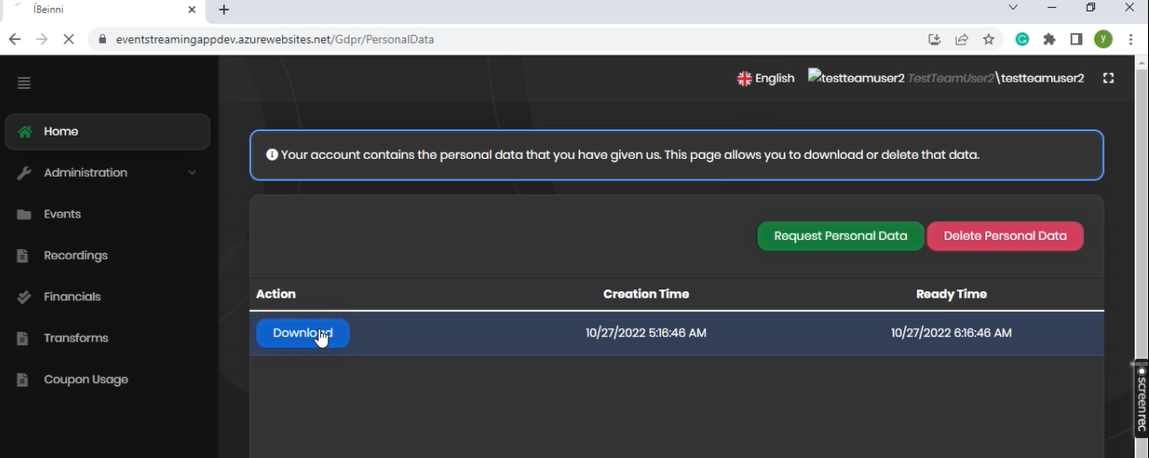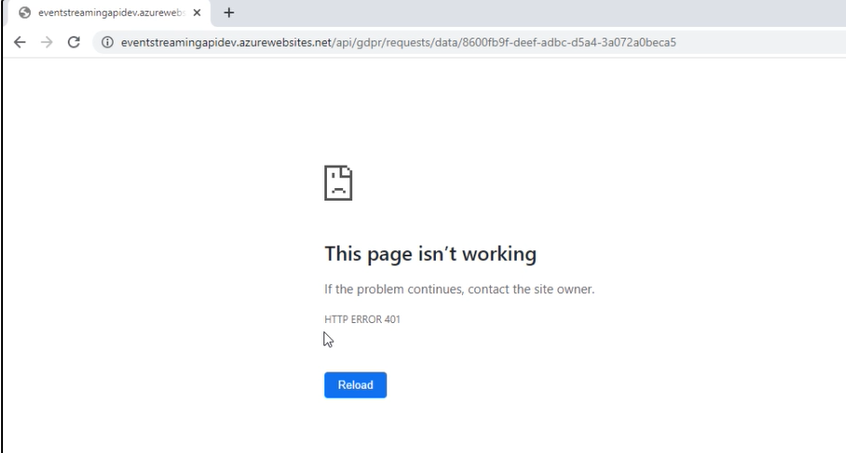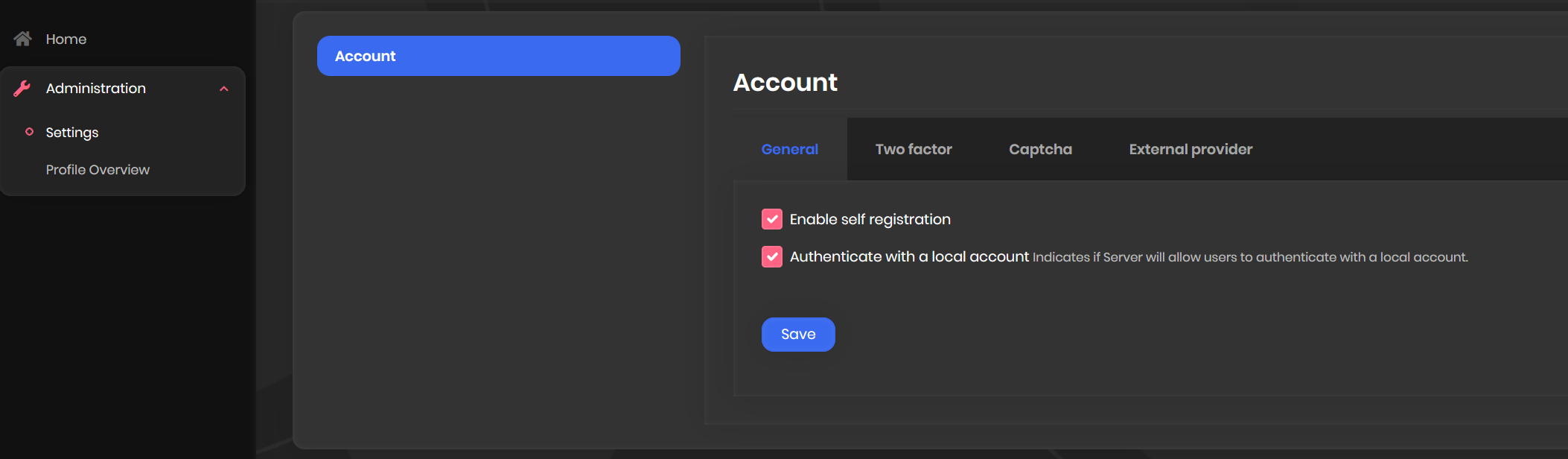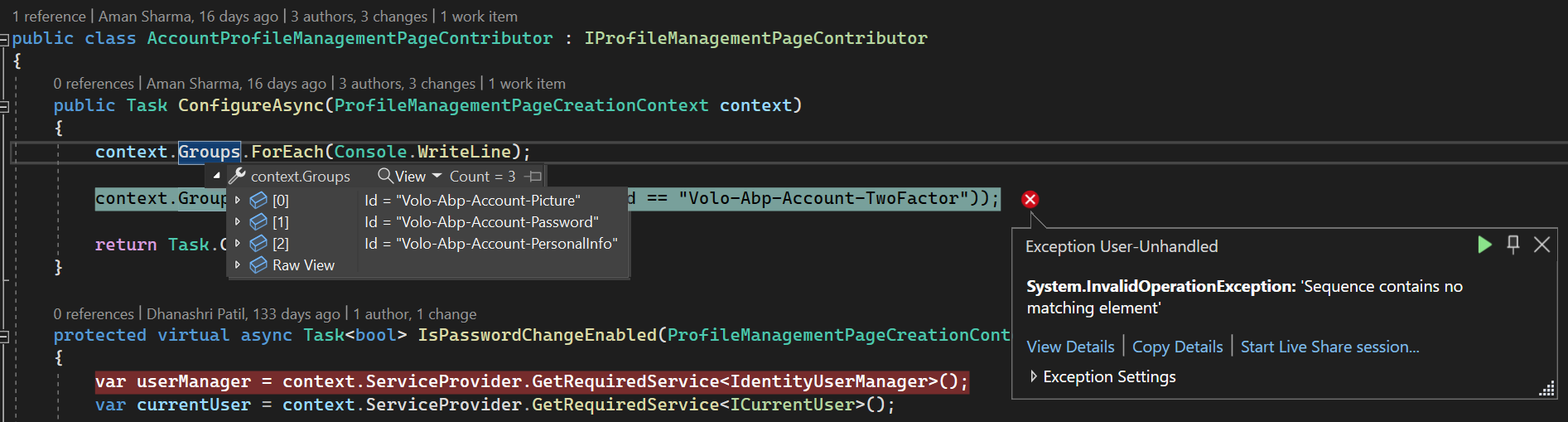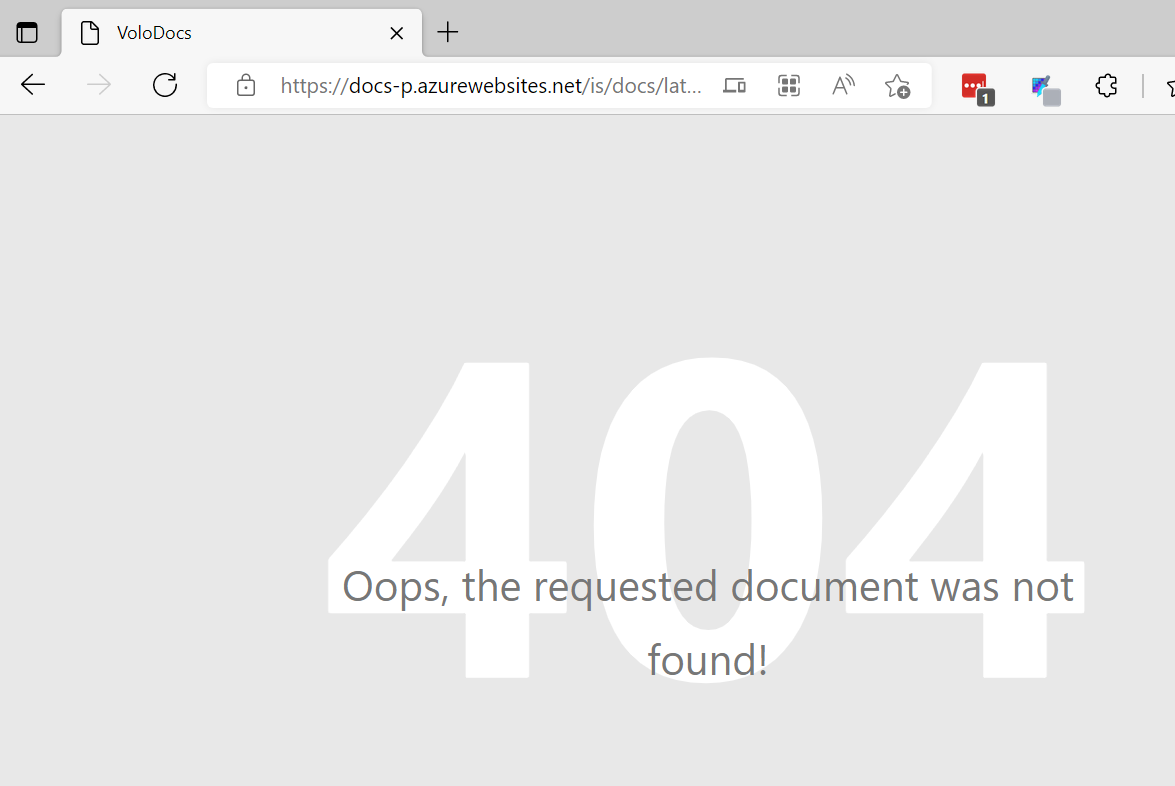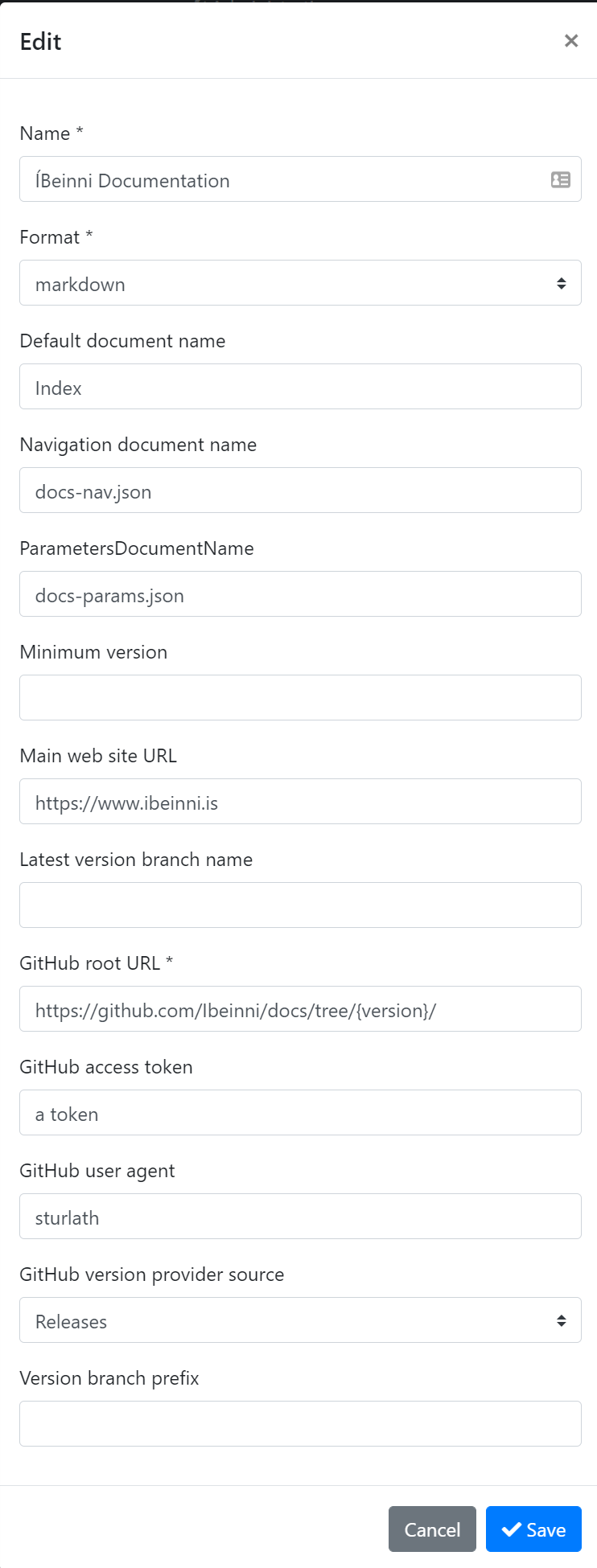Activities of "Sturla"
Before I begin I would like to have some validation on my approach.
I need to upload big files (+3GB) to Azure blob storage from Blazor WASM.
I did set this up so that the files are streamed through an API to the service where they are then moved from there to a blob storage. This is an extra step from just going directly to blob and takes space and resources from the server.
So my question is: can't I just us https://docs.abp.io/en/abp/7.0/Blob-Storing and go directly to blob? Are there any issues? Can I use this directly from Blazor WASM?
The reason I ask would be because of the Azure.Storage.Account.ConnectionString I would need to fetch somehow (API?) encrypted and decrypt when using.
And then I need to enable CORS to the blob (having trouble finding information on that)
Access to fetch at 'https://mystuff.blob.core.windows.net/0-event-poster-images?restype=container' from origin 'https://localhost:44307' has been blocked by CORS policy: Response to preflight request doesn't pass access control check: No 'Access-Control-Allow-Origin' header is present on the requested resource. If an opaque response serves your needs, set the request's mode to 'no-cors' to fetch the resource with CORS disabled.
- ABP Framework version: v7.0.1
- UI type: Blazor WASM
- DB provider: EF Core
- Identity Server Separated: yes
Sorry for the title but I´m unsure what to call this
But if I navigate to and from the user management dropdown (to some other page) I get the following exception with a error message and UI popup.
blazor.webassembly.js:1
crit: Microsoft.AspNetCore.Components.WebAssembly.Rendering.WebAssemblyRenderer[100]
Unhandled exception rendering component: Cannot access a disposed object.
Object name: 'BSR.Beinni.Blazor.Pages.BsrUserManagement'.
System.ObjectDisposedException: Cannot access a disposed object.
Object name: 'BSR.Beinni.Blazor.Pages.BsrUserManagement'.
at Microsoft.AspNetCore.Components.OwningComponentBase.get_ScopedServices()
at Volo.Abp.AspNetCore.Components.AbpComponentBase.LazyGetRequiredService[IObjectMapper](Type serviceType, IObjectMapper& reference)
at Volo.Abp.AspNetCore.Components.AbpComponentBase.get_ObjectMapper()
at Volo.Abp.Identity.Pro.Blazor.Pages.Identity.UserManagement.GetOrganizationUnitsAsync(ICollection`1 selectedOuIds)
at Volo.Abp.Identity.Pro.Blazor.Pages.Identity.UserManagement.OnInitializedAsync()
at Microsoft.AspNetCore.Components.ComponentBase.RunInitAndSetParametersAsync()
at Microsoft.AspNetCore.Components.RenderTree.Renderer.GetErrorHandledTask(Task taskToHandle, ComponentState owningComponentState)
Here is the code
namespace BSR.Beinni.Blazor.Pages
{
[ExposeServices(typeof(UserManagement))]
[Dependency(ReplaceServices = true)]
public class BsrUserManagement : UserManagement
{
protected override async ValueTask SetEntityActionsAsync()
{
await base.SetEntityActionsAsync();
var indexClaim = EntityActions.Get<UserManagement>().FindIndex(x => x.Text == "Claims");
EntityActions.Get<UserManagement>().RemoveAt(indexClaim);
}
}
}
I thought this might be related to Use Default ComponentActivator for Blazorise
so I added this
context.Services.Replace(ServiceDescriptor.Scoped<IComponentActivator, ComponentActivator>());`
in my `BeinniBlazorModule.ConfigureServices()
but that doesn´t solve it
What should I do here?
- ABP Framework version: v7.0.1
- UI type: Blazor WASM
- DB provider: EF Core
- Tiered (MVC) or Identity Server Separated (Angular): yes
When logging into Blazor WASM the first time we don´t see the side menus until we do a second F5 refresh of the page Here is a video demonstrating this.
Have you encountered this and do you have a fix for us? This started after updating to 6.0.0
- ABP Framework version: v6.0.1
- UI type: Blazor WASM
- DB provider: EF Core
- Separate (Opendict) Identity Server: yes
Hi
We have been trying to update to version 6.0 from 5.3.4 and are having issues getting the login to work for Blazor WASM.
As stated here our CMS is in the IdentiyServer project.
We get a unhandled 400 error like this (only in Azure.. works locally)
We have a ExceptionSubscriber in the IdentiyServer project but we don´t get anything there.
We can log into our MVC public page, no problem.
I just saw the following error message in the console while the Blazor was loading up that could be the cause.
Refused to display in a frame because it se 'X-Frame-Option' to 'sameorigin' What do you think and how should we fix it?
- ABP Framework version: v6.0.0
- UI type: Blazor
- DB provider: EF Core
- Identity Server Separated: yes
Hi
I have the problem that loading up my Blazor WASM back end is super slow (20-50 sec). I thought that it might be because there is an issue trimming some abp.io dll´s but that is just to get rid of unused dll´s and not the compression I was looking for.
When logging into my app it takes around 40-50 seconds if its done for the first time but maybe half that the second time when dll´s are cached.
It also seems to be fetching the dll´s 2x for some reason.
If you look at Steves Sanderson's example you can for example see that he has dotnet.wasm.br file that is 358kb but mine is 1.4 Mb and seems to be served 2x

So I thought that abp wasn´t compressing anything but it is creating the .br files but not serving them it seems.

So after looking at compression we saw this documentation where it says
When hosting a Blazor WebAssembly standalone app, additional work might be required to ensure that statically-compressed files are served
So you need to add <script src="_framework/blazor.webassembly.js" autostart="false"></script> to wwwroot/index.html and add the brotli script module code.
<script type="module">
import { BrotliDecode } from './decode.min.js';
Blazor.start({
loadBootResource: function (type, name, defaultUri, integrity) {
if (type !== 'dotnetjs' && location.hostname !== 'localhost') {
return (async function () {
const response = await fetch(defaultUri + '.br', { cache: 'no-cache' });
if (!response.ok) {
throw new Error(response.statusText);
}
const originalResponseBuffer = await response.arrayBuffer();
const originalResponseArray = new Int8Array(originalResponseBuffer);
const decompressedResponseArray = BrotliDecode(originalResponseArray);
const contentType = type ===
'dotnetwasm' ? 'application/wasm' : 'application/octet-stream';
return new Response(decompressedResponseArray,
{ headers: { 'content-type': contentType } });
})();
}
}
});
</script>
But how do you do that?
If I try to add the code I get all kinds of errors because you are already adding it here in the BundlingService.cs. The brotli script isn´t run except having autostart="false"
So how can I get the brotli compression served to my browser?
- ABP Framework version: v5.3.3.
- UI type: Blazor WASM
- DB provider: EF Core
- Tiered (MVC) or Identity Server Separated (Angular): yes
I´m trying to remove (just) the Account part from my Settings in Blazor for newly created tenant/users
If I filter it out by "AbpAccount.SettingManagement" and try to remove it with the PermissionDataSeeder the whole Settings menu gets removed. For ordinary user removing Settings could be fine but I have more stuff than just Account for my tenants.
I tried these two https://support.abp.io/QA/Questions/1690/HOW-TO-remove--Two-factor-item and https://support.abp.io/QA/Questions/2926/Remove-two-auth-and-Profile-picture-tab-from-manage-profile-page but I just get this error if I try to remove an individual component "Volo-Abp-Account-TwoFactor"
- ABP Framework version: 5.3.1
- UI type: Blazor
- DB provider: EF Core
- Tiered (MVC) or Identity Server Separated (Angular): yes
We are getting the following exception when redirecting to the login page after we updated to 5.3.0. Everything works fine locally but not when deployed to Azure.
We need some feedback on this ASAP since we were going to go live this weekend.
BSR.Beinni.IdentityServer terminated unexpectedly!
Volo.Abp.AbpInitializationException: An error occurred during the initialize Volo.Abp.Modularity.OnApplicationInitializationModuleLifecycleContributor phase of the module BSR.Beinni.BeinniIdentityServerModule, BSR.Beinni.IdentityServer, Version=1.0.0.0, Culture=neutral, PublicKeyToken=null: The type 'qgApoZ2OmDdJqiAoXp5.L4ObZ82mStp54vqoB0A' is not a valid page. A page must define a public, non-static 'Model' property.. See the inner exception for details.
---> System.InvalidOperationException: The type 'qgApoZ2OmDdJqiAoXp5.L4ObZ82mStp54vqoB0A' is not a valid page. A page must define a public, non-static 'Model' property.
here is the whole error in an image
There seems to be a similar unanswered issue (since 9 months) here A page must define a public, non-static 'Model' property
- ABP Framework version: v5.3.0
- UI type: MVC / Blazor
- DB provider: EF Core
- Tiered (MVC) or Identity Server Separated (Angular): yes
I´m trying to setup the documentation module (for my GitHub repo) and am having hard time getting past this 404 error on this https://docs-p.azurewebsites.net/is/docs/latest doc.
I have a standalone VoloDocs AppService
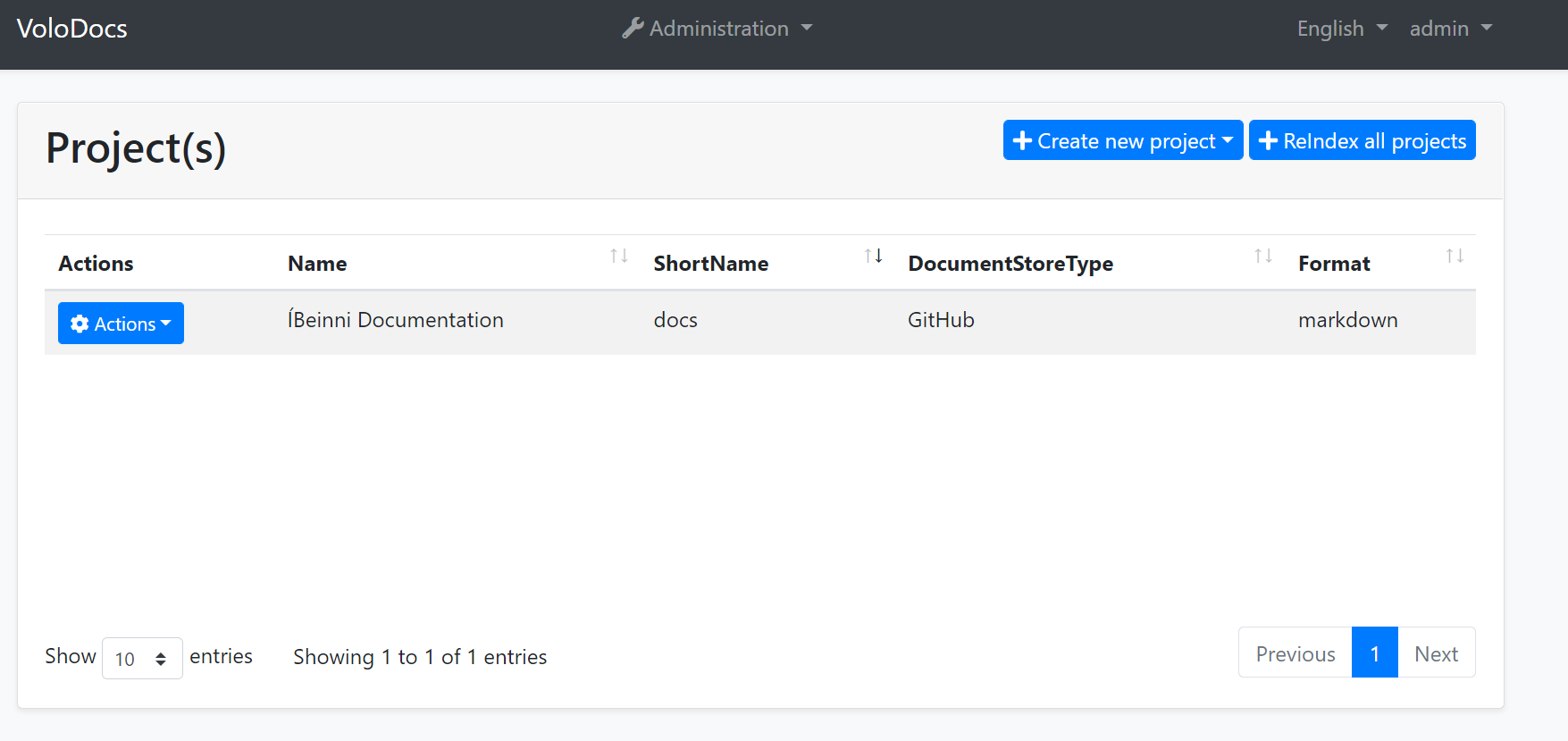
with these settings
I can do a pull (with the dialog closing)
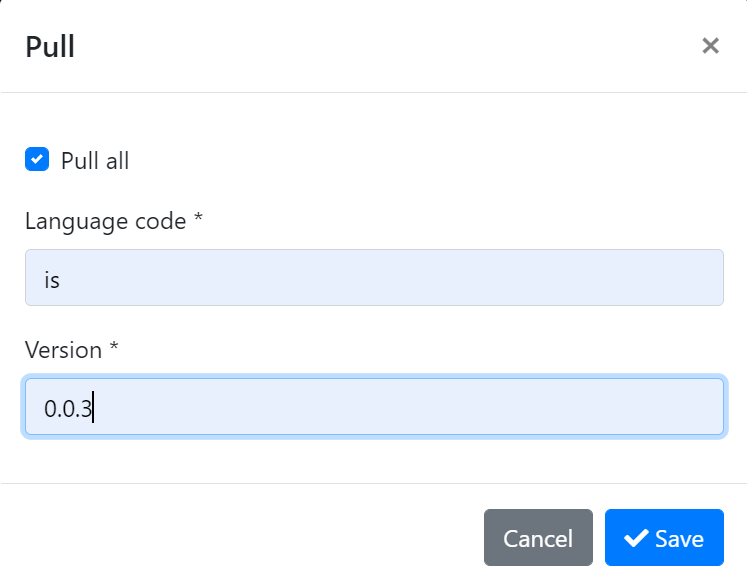
In the error messages below (next comment) I can see a // (in this https://raw.githubusercontent.com/Ibeinni/docs//docs-langs.json). So I´m guessing that I´m missing the version but I have no idea how to fix that.
This must be something super simple I´m missing!
- ABP Framework version: 5.3.0
- UI type: MVC / Blazor
- DB provider: EF Core
- Tiered (MVC) or Identity Server Separated (Angular): yes
I created this ticket in GitHub where I was able to get SignalR to work in Blazor WASM but only with the opensource version
When I try it with suite created project I get these errors. I can zip and send somebody the project.
I´m unable to spot a major difference in config that could be the cause of this and I was also unable to add EnableDetailedErrors so I could maybe get more detailed information.
- ABP Framework version: 5.2.1
- UI type: Blazor WASM
- DB provider: EF Core
- Identity Server Separated: yes "