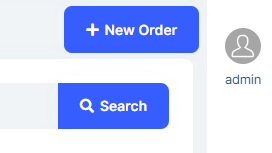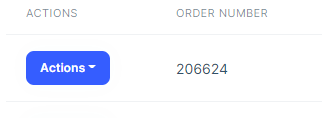Käyttäjän "cellero" toiminnot
- ABP Framework version: v6.0.0
- UI type: Blazor Server
I have a high-level menu item that gives a list of items. Selecting an item goes into another razor page to display details.
The details page is not an item on the side bar menu.
My problem is that the initial menu item remains the "Selected" menu item and now menu item doesn't get the page again as it is already the selected item.
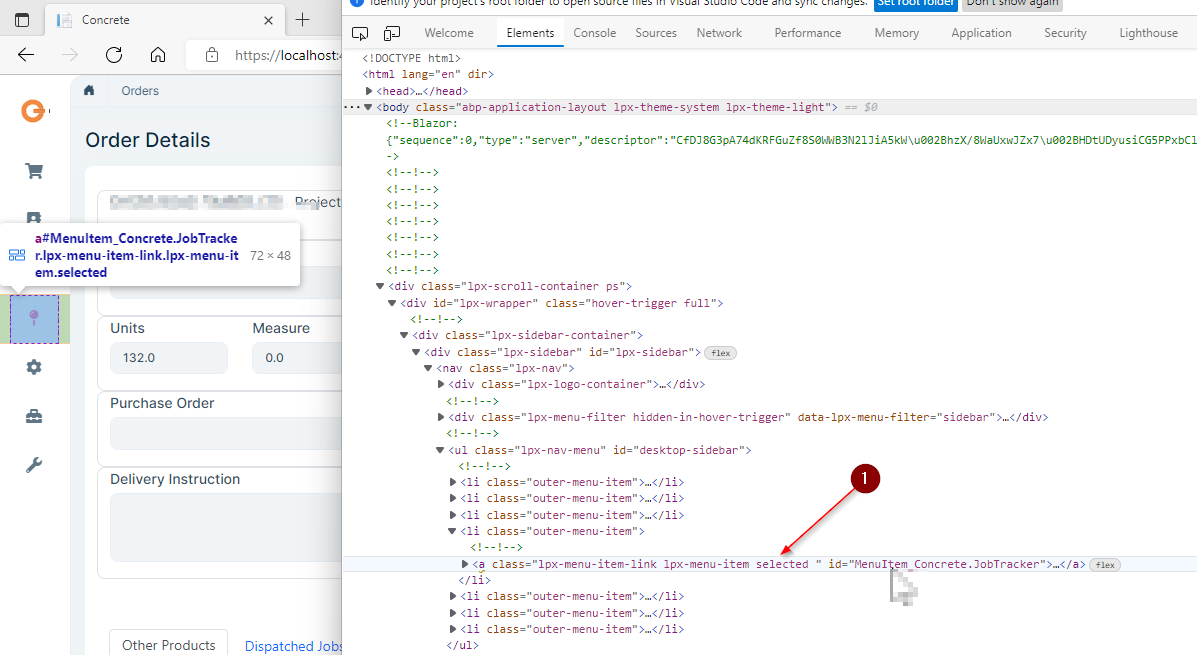
Question: How can I programmatically change the side bar menu so that no menu items are "Selected"?
- ABP Framework version: v6.0.0-rc.3
- UI type: Blazor Server
Please advise how to size Toolbar buttons. In the new LeptonX UI they are large and take up too much space. The Action button in the grid is a better size.
` protected virtual ValueTask SetToolbarItemsAsync() { Toolbar.AddButton(L["ExportToExcel"], async () =>{ await DownloadAsExcelAsync(); }, IconName.Download);
Toolbar.AddButton(L["NewAnalysisAccountCode"], async () =>
{
await OpenCreateAnalysisAccountCodeModalAsync();
}, IconName.Add, requiredPolicyName: ConcretePermissions.AnalysisAccountCodes.Create);
return ValueTask.CompletedTask;
}`
In Blazor Server, the new Export to Excel feature is not filtering the results as per the filter text / search. I have tested this in MVC and the filtering does work correctly - the results match what the user has filtered the page to.
- ABP Framework version: v6.0.0-rc.2
- UI type: Blazor Server
Please see the 4 issues below. I am aware that this is in a release candidate version, but I am concerned as some are fundamental and have been resolved by now.
- Unable to override Lepton X images Large image on Login page and the Lepton image
- Application Footer Layout not used
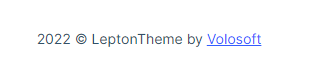
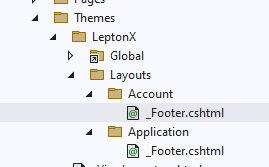
- Padding
Why is there so much wasted space on the page? In my option the space between the red lines is unnecessary:
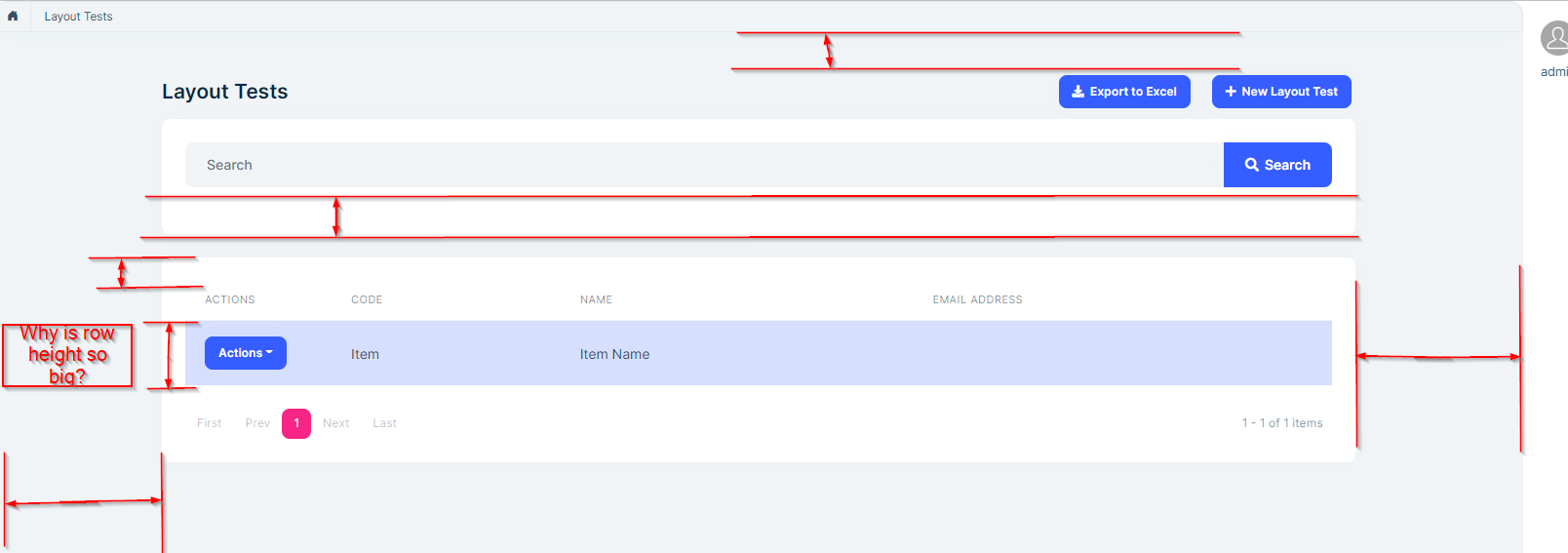 I have raised this more than once, some I can use custom css but I don't want to (that's why I pay for the commercial version) :
https://github.com/volosoft/lepton-theme/issues/4
https://github.com/volosoft/lepton-theme/issues/11
I have raised this more than once, some I can use custom css but I don't want to (that's why I pay for the commercial version) :
https://github.com/volosoft/lepton-theme/issues/4
https://github.com/volosoft/lepton-theme/issues/11 - Action Button https://github.com/volosoft/lepton-theme/issues/12 This is still unresolved
Good day, I have been waiting patiently for the LeptonX release, but I am now frustrated with lack of progress for the Blazor UI (both wasm and server) I have a commercial project waiting for LeptonX because the customer does not like the current Lepton theme.
It is coming up 9 months since LeptonX was announced: https://blog.abp.io/abp/LeptonX-Theme-for-ABP-Framework-Alpha-Release
I have politely enquired on the status via this GitHub link: https://github.com/volosoft/lepton-theme/issues/5#issuecomment-1106045088 Dates keep passing with no information. I monitor this issue each day.
Today I saw 5.3.0-rc.1 has been released, so created a project via the website and still no reference to LeptonX / Lite
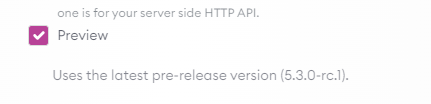
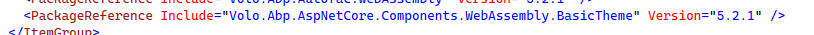
ABP Suite has no 5.3.0-rc.1 templates.
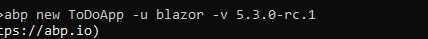
The instructions here are inconsistent between Lite and Commercial
https://github.com/abpio/abp-commercial-docs/tree/docs/lpx/en/themes/lepton-x
It does seem some of the Lite instructions missing from Commercial are required!?
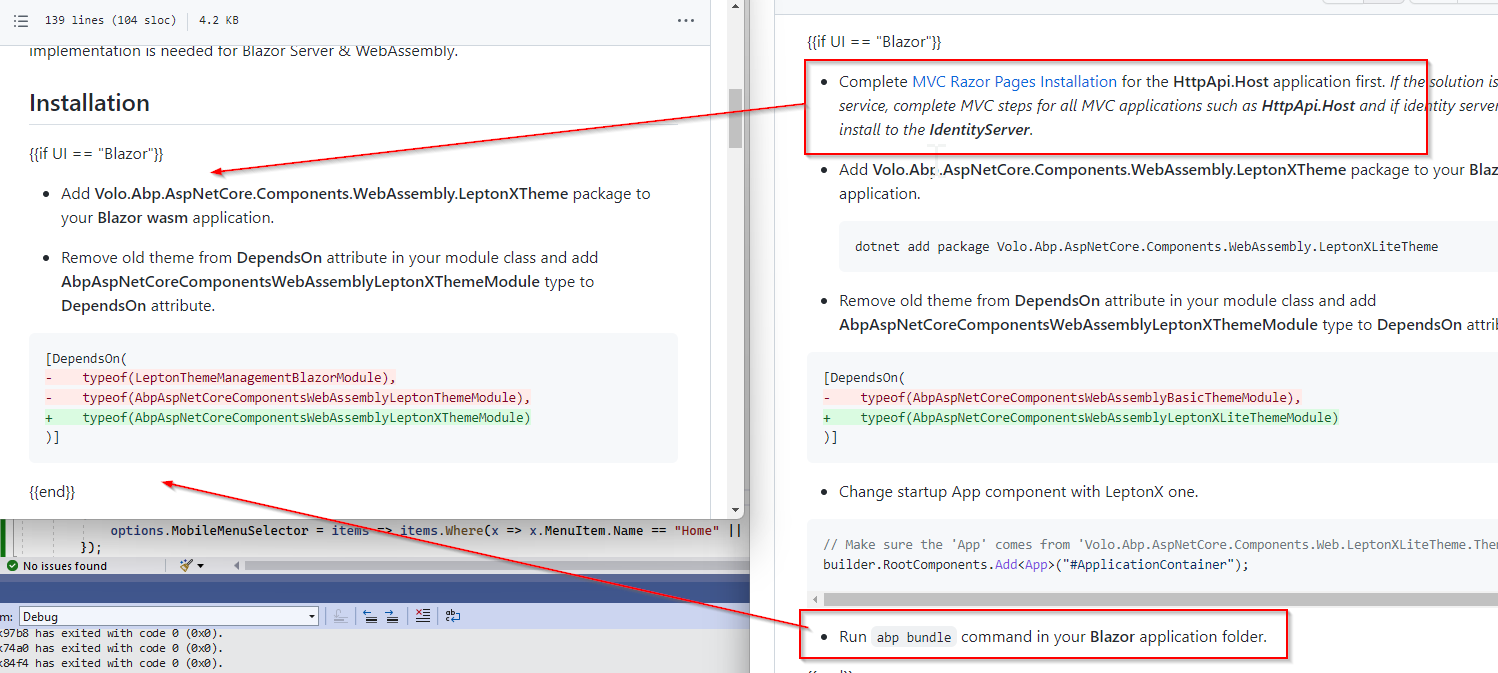
I have tried many times using combinations of the commercial and lite instructions to get the project running. I did have success with an MVC solution but that is not the UI I use.
The closest to a running system I can get to is using a combination of the Lite and Commercial for Blazor Wasm. But get this error:
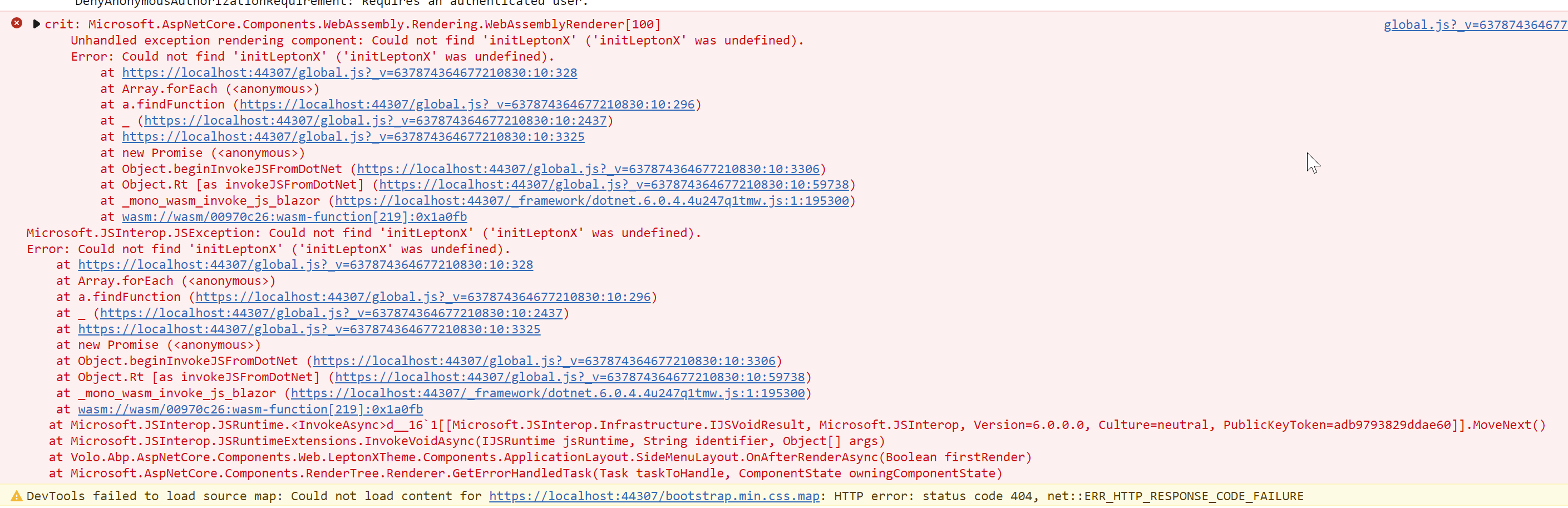
The page does render but badly formatted.
All that I require at this point is an accurate date when the beta version of LeptonX will be working in Blazor Wasm and/or Blazor Server.
Kind regards, Roger
- ABP Framework version: v5.1.1
- UI type: Blazor Server
- DB provider: EF Core
The public DbSet is inserted into the wrong location in the xxxDbContext.cs file when generating with Abp Suite.
It is inserted inside public DbSet<IdentityUser> Users { It is easy to replicate this issue by creating a new project and create a simple entity.
- ABP Framework version: v5.0.0
- UI type: Blazor Server
- DB provider: EF Core
When updating an ...Application.Contracts Dto from FullAuditedEntityDto to FullAuditedEntityWithUserDto the Id of the entity is no longer available.
I have reviewed this help topic. https://docs.abp.io/en/abp/latest/Data-Transfer-Objects
Can you please advise how to use the ...WithUserDto I need to display the Created and Modified users names in the UI
- ABP Framework version: v4.4.2
- UI type: Blazor Server
- DB provider: EF Core
I have to instances of the same Blazor Server App running on IIS. They run on different ports. The two instances are PROD and TEST.
I want to set the Lepton Theme for the TEST system to a different colour scheme to PROD. This is to let users know which system them are in.
I use the Administration | Settings | Lepton Theme menu to update the settings:

The problem is that the style is not updated in the Application when this change is made, the orginal theme persits.
The change does respect the Menu Placement option (top and left) ok, just not the Style option.
Please advise how to have the theme in each system. I don't want the user to have to clear browser cache each time as this defats the purpose.
Also, there are theme settings in appsettings.json. Is this required? I removed the following while testing this issue and the app continues to work (but still has the same issue) "Settings": { "Volo.Abp.LeptonTheme.Style": "Style6", /* Options: Style1, Style2... Style6 / "Volo.Abp.LeptonTheme.Layout.MenuPlacement": "Top", / Options: Left, Top / "Volo.Abp.LeptonTheme.Layout.MenuStatus": "AlwaysOpened", / Options: AlwaysOpened, OpenOnHover / "Volo.Abp.LeptonTheme.Layout.Boxed": "False" / Options: True, False */ },