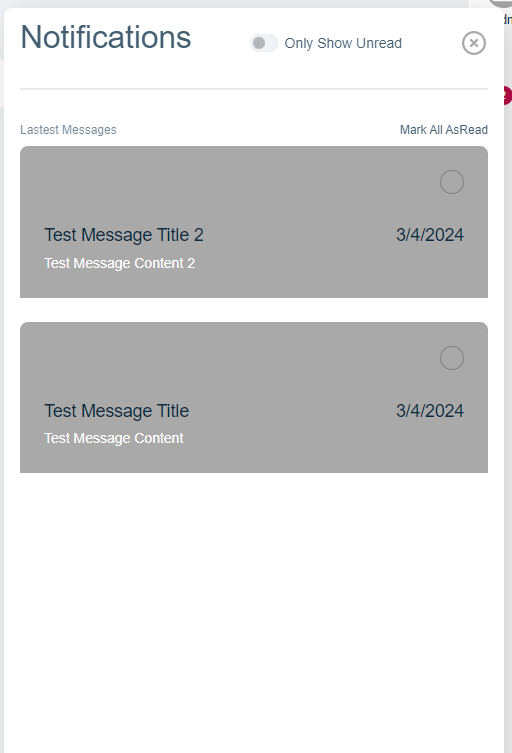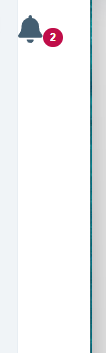Activities of "cetin.sahin"
hi. We developed abp.io project with Blazor server UI. can you share with us Blazor server sample.
- ABP Framework version: v8.0.0
- UI Type:Blazor Server
- Database System: EF Core (SQL Server)
- Tiered (for MVC) or Auth Server Separated (for Angular): yes
- Exception message and full stack trace:
- Steps to reproduce the issue:
Hi. we developed Notification(Bell) Service.
We apply step by step https://support.abp.io/QA/Questions/3592/How-do-I-force-the-Blazor-toolbar-to-refresh document .
and we developed backend services.
how can we add notification to user interface without refreshing
can you share sample code.
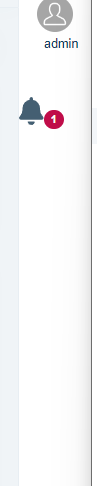
Hi ; I resoılved this issue . Can you refund my ticket ? I replaced NotificationsComponent.razor code in https://docs.abp.io/en/abp/latest/UI/Blazor/Toolbars document
@inherits Volo.Abp.AspNetCore.Components.AbpComponentBase <div class="nav-link"> <i class="fas fa-bell" @onclick="ShowNotifications"></i> </div> @code { private async Task ShowNotifications() { await Message.Info("TODO: Show notifications"); } }
@inherits Volo.Abp.AspNetCore.Components.AbpComponentBase <div class="nav-link" @onclick="ShowNotifications" > <i class="fas fa-bell"></i> </div> @code { private async Task ShowNotifications() { await Message.Info("TODO: Show notifications"); } }
and NotificationsComponent.razor
@inherits Volo.Abp.AspNetCore.Components.AbpComponentBase <div class="nav-link"> <i class="fas fa-bell" @onclick="ShowNotifications"></i> </div> @code { private async Task ShowNotifications() { await Message.Info("TODO: Show notifications"); } }
I give already all code in my project . I think https://docs.abp.io/en/abp/latest/UI/Blazor/Toolbars document is lack. When I click Notifications(Bell Icon) ShowNotifications event is not triggered.
- ABP Framework version: v8.0
- UI Type: lazor Server
- Database System: EF Core (SQL Server)
- Tiered (for MVC) or Auth Server Separated (for Angular): yes
- Exception message and full stack trace:
- Steps to reproduce the issue:
we developed Notifications(Bell Icon) component with https://docs.abp.io/en/abp/latest/UI/Blazor/Toolbars document. We Used LeptonX template. Notifications(Bell Icon) is showing but onclick event not working. our code
Blazor Module cs
private void ConfigureToolbar()
{
Configure<AbpToolbarOptions>(options =>
{
options.Contributors.Add(new MyToolbarContributor());
});
}
public class MyToolbarContributor : IToolbarContributor
{
public Task ConfigureToolbarAsync(IToolbarConfigurationContext context)
{
if (context.Toolbar.Name == LeptonXToolbars.Main)
{
context.Toolbar.Items.Insert(0, new ToolbarItem(typeof(NotificationsComponent)));
}
return Task.CompletedTask;
}
}
and NotificationsComponent.razor
@inherits Volo.Abp.AspNetCore.Components.AbpComponentBase
<div class="nav-link">
<i class="fas fa-bell" @onclick="ShowNotifications"></i>
</div>
@code {
private async Task ShowNotifications()
{
await Message.Info("TODO: Show notifications");
}
}
How can We change from tenantId (Guid) to KurumId(int). We must use exist old mssql db.(db first)
But we already use different db by tenant. why do we implement entity IMultiTenant interface
We want to Multi tenant project only database level not table level.
Of course I sent MultitenantTest.rar via We transfer.