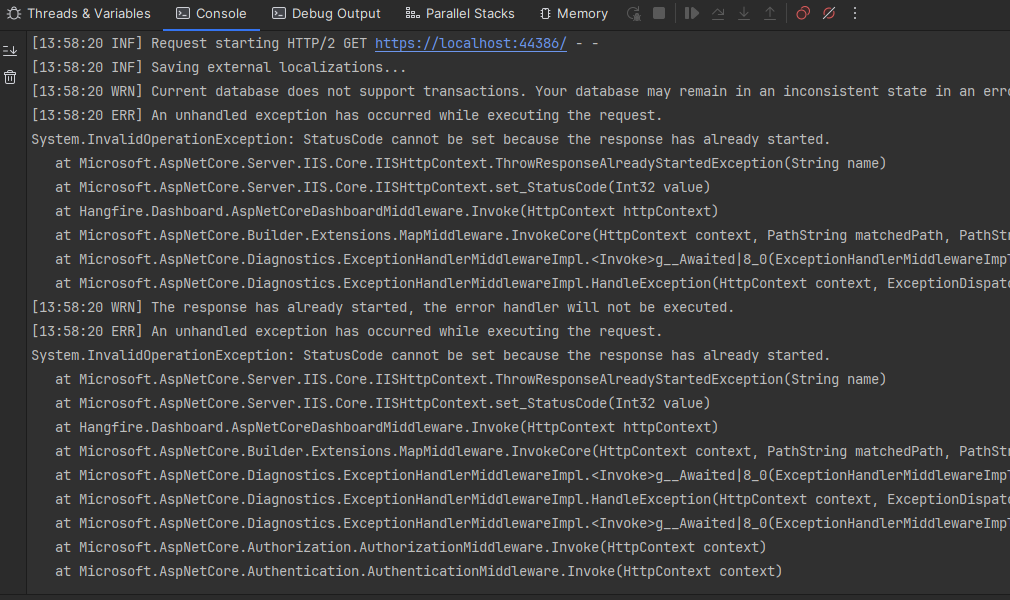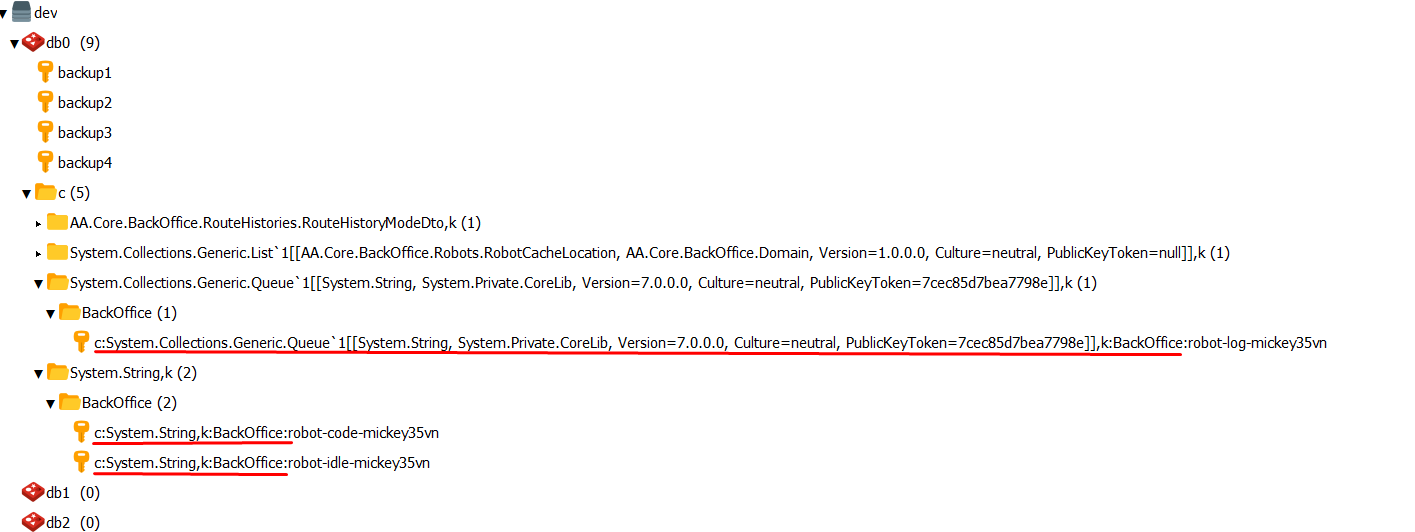Activités de "dev@veek.vn"
hi, I have shared again
thanks
Yes, please check your mail
Hi,
I created a job project and installed Hangfire, but I encountered an issue when running it. Please help me. If you need the full code, could you please provide me with an email address?
JobModule:
using AA.Core.BackOffice.Configurations;
using AA.Core.BackOffice.Jobs;
using AA.Core.BackOffice.MongoDB;
using Hangfire;
using Hangfire.Console;
using Hangfire.Mongo;
using Hangfire.Mongo.Migration.Strategies;
using Hangfire.Mongo.Migration.Strategies.Backup;
using Volo.Abp;
using Volo.Abp.AspNetCore.Mvc;
using Volo.Abp.AspNetCore.Serilog;
using Volo.Abp.Autofac;
using Volo.Abp.AutoMapper;
using Volo.Abp.Modularity;
using Volo.Abp.BackgroundJobs.Hangfire;
using HangfireBasicAuthenticationFilter;
using MongoDB.Driver;
namespace AA.Core.BackOffice;
[DependsOn(typeof(AbpAutofacModule),
typeof(AbpAspNetCoreSerilogModule),
typeof(AbpBackgroundJobsHangfireModule),
typeof(BackOfficeApplicationModule),
typeof(BackOfficeDomainModule),
typeof(BackOfficeMongoDbModule),
typeof(AbpAutoMapperModule),
typeof(AbpAspNetCoreMvcModule))]
public class BackOfficeJobModule : AbpModule
{
public override void ConfigureServices(ServiceConfigurationContext context)
{
var configuration = context.Services.GetConfiguration();
ConfigureHangfire(context, configuration);
context.Services.AddAutoMapperObjectMapper<BackOfficeJobModule>();
Configure<AbpAutoMapperOptions>(options => { options.AddMaps<BackOfficeJobModule>(validate: true); });
var backOfficeApiConfig = (configuration.GetSection(nameof(BackOfficeApi))).Get<BackOfficeApi>();
if (backOfficeApiConfig != null)
{
context.Services.AddSingleton(backOfficeApiConfig);
}
}
private void ConfigureHangfire(ServiceConfigurationContext context, IConfiguration configuration)
{
// hangfire - disable retry
GlobalJobFilters.Filters.Add(new AutomaticRetryAttribute { Attempts = 0 });
var mongoUrlBuilder = new MongoUrlBuilder(configuration.GetConnectionString("Default"));
var mongoClient = new MongoClient(mongoUrlBuilder.ToMongoUrl());
context.Services.AddHangfire(config => config.SetDataCompatibilityLevel(CompatibilityLevel.Version_170)
.UseSimpleAssemblyNameTypeSerializer()
.UseRecommendedSerializerSettings()
.UseConsole()
.UseMongoStorage(mongoClient,
mongoUrlBuilder.DatabaseName,
new MongoStorageOptions
{
MigrationOptions = new MongoMigrationOptions
{
MigrationStrategy = new MigrateMongoMigrationStrategy(),
BackupStrategy = new CollectionMongoBackupStrategy()
},
Prefix = "HangfireJob",
CheckConnection = false,
CheckQueuedJobsStrategy = CheckQueuedJobsStrategy.TailNotificationsCollection
}));
context.Services.AddHangfireServer(serverOptions =>
{
serverOptions.ServerName = "HangfireJob";
serverOptions.ServerTimeout = TimeSpan.FromMinutes(10);
});
}
public override void OnApplicationInitialization(ApplicationInitializationContext context)
{
var app = context.GetApplicationBuilder();
var env = context.GetEnvironment();
app.UseForwardedHeaders();
// Configure the HTTP request pipeline.
if (env.IsDevelopment())
{
app.UseExceptionHandler("/Error");
// // The default HSTS value is 30 days. You may want to change this for production scenarios, see https://aka.ms/aspnetcore-hsts.
// app.UseHsts();
}
app.UseHsts();
app.UseStaticFiles();
app.UseRouting();
app.UseConfiguredEndpoints();
app.UseHangfireDashboard("", new DashboardOptions
{
Authorization = new[] { new HangfireCustomBasicAuthenticationFilter { User = "admin", Pass = "123321" } }
});
app.UseHttpsRedirection();
var hostEnvironment = context.ServiceProvider.GetRequiredService<IHostEnvironment>();
InitJobs.Setup(hostEnvironment);
}
}
System.InvalidOperationException: StatusCode cannot be set because the response has already started.
at Microsoft.AspNetCore.Server.Kestrel.Core.Internal.Http.HttpProtocol.ThrowResponseAlreadyStartedException(String value)
at Microsoft.AspNetCore.Server.Kestrel.Core.Internal.Http.HttpProtocol.set_StatusCode(Int32 value)
at Hangfire.Dashboard.AspNetCoreDashboardMiddleware.Invoke(HttpContext httpContext)
at Microsoft.AspNetCore.Builder.Extensions.MapMiddleware.InvokeCore(HttpContext context, PathString matchedPath, PathString remainingPath)
at Microsoft.AspNetCore.Authorization.AuthorizationMiddleware.Invoke(HttpContext context)
at Microsoft.AspNetCore.Authentication.AuthenticationMiddleware.Invoke(HttpContext context)
at Microsoft.AspNetCore.Server.Kestrel.Core.Internal.Http.HttpProtocol.ProcessRequests[TContext](IHttpApplication`1 application)
ok :))
got that for class.
not sure for case string or list string. ex: private readonly IDistributedCache<Queue<string>, string> _cache;
Hello,
I have saved data to Redis using IDistributedCache, but the key in Redis is excessively long. How can I configure the prefix of the key?
Thanks, Veek
ABP Framework version: v.7.3.2 UI Type: Angular Database System: MongoDB Tiered (for MVC) or Auth Server Separated (for Angular): yes Exception message and full stack trace: Steps to reproduce the issue:
hi sinan, I think I have fixed the issue mentioned above. I had to add standalone = true to the custom component.
{
"$schema": "./node_modules/@angular/cli/lib/config/schema.json",
"cli": {
"analytics": false,
"schematicCollections": ["@angular-eslint/schematics"]
},
"version": 1,
"newProjectRoot": "projects",
"projects": {
"BackOffice": {
"projectType": "application",
"schematics": {
"@schematics/angular:component": {
"style": "scss"
}
},
"root": "",
"sourceRoot": "src",
"prefix": "app",
"architect": {
"build": {
"builder": "@angular-devkit/build-angular:browser",
"options": {
"outputPath": "dist/BackOffice",
"index": "src/index.html",
"main": "src/main.ts",
"polyfills": "src/polyfills.ts",
"tsConfig": "tsconfig.app.json",
"inlineStyleLanguage": "scss",
"allowedCommonJsDependencies": [
"@ant-design/colors",
"chart.js",
"js-sha256",
"@uppy/xhr-upload",
"@uppy/dashboard",
"@uppy/core",
"qrcode",
"leaflet",
"leaflet-ant-path"
],
"assets": ["src/favicon.ico", "src/assets"],
"styles": [
{
"input": "node_modules/@volosoft/ngx-lepton-x/assets/css/dark.css",
"inject": false,
"bundleName": "dark"
},
{
"input": "node_modules/@volosoft/ngx-lepton-x/assets/css/light.css",
"inject": false,
"bundleName": "light"
},
{
"input": "node_modules/@volosoft/ngx-lepton-x/assets/css/dim.css",
"inject": false,
"bundleName": "dim"
},
{
"input": "node_modules/@volosoft/ngx-lepton-x/assets/css/bootstrap-dim.css",
"inject": false,
"bundleName": "bootstrap-dim"
},
{
"input": "node_modules/@volosoft/ngx-lepton-x/assets/css/bootstrap-dark.css",
"inject": false,
"bundleName": "bootstrap-dark"
},
{
"input": "node_modules/@volosoft/ngx-lepton-x/assets/css/bootstrap-light.css",
"inject": false,
"bundleName": "bootstrap-light"
},
{
"input": "node_modules/@volosoft/ngx-lepton-x/assets/css/ng-bundle.css",
"inject": false,
"bundleName": "ng-bundle"
},
{
"input": "node_modules/@volosoft/ngx-lepton-x/assets/css/side-menu/layout-bundle.css",
"inject": false,
"bundleName": "layout-bundle"
},
{
"input": "node_modules/@volosoft/abp.ng.theme.lepton-x/assets/css/abp-bundle.css",
"inject": false,
"bundleName": "abp-bundle"
},
{
"input": "node_modules/@volosoft/ngx-lepton-x/assets/css/dark.rtl.css",
"inject": false,
"bundleName": "dark.rtl"
},
{
"input": "node_modules/@volosoft/ngx-lepton-x/assets/css/light.rtl.css",
"inject": false,
"bundleName": "light.rtl"
},
{
"input": "node_modules/@volosoft/ngx-lepton-x/assets/css/dim.rtl.css",
"inject": false,
"bundleName": "dim.rtl"
},
{
"input": "node_modules/@volosoft/ngx-lepton-x/assets/css/bootstrap-dim.rtl.css",
"inject": false,
"bundleName": "bootstrap-dim.rtl"
},
{
"input": "node_modules/@volosoft/ngx-lepton-x/assets/css/bootstrap-dark.rtl.css",
"inject": false,
"bundleName": "bootstrap-dark.rtl"
},
{
"input": "node_modules/@volosoft/ngx-lepton-x/assets/css/bootstrap-light.rtl.css",
"inject": false,
"bundleName": "bootstrap-light.rtl"
},
{
"input": "node_modules/@volosoft/ngx-lepton-x/assets/css/font-bundle.css",
"inject": false,
"bundleName": "font-bundle"
},
{
"input": "node_modules/@volosoft/ngx-lepton-x/assets/css/font-bundle.rtl.css",
"inject": false,
"bundleName": "font-bundle.rtl"
},
{
"input": "node_modules/@volosoft/ngx-lepton-x/assets/css/ng-bundle.rtl.css",
"inject": false,
"bundleName": "ng-bundle.rtl"
},
{
"input": "node_modules/@volosoft/ngx-lepton-x/assets/css/side-menu/layout-bundle.rtl.css",
"inject": false,
"bundleName": "layout-bundle.rtl"
},
{
"input": "node_modules/@volosoft/abp.ng.theme.lepton-x/assets/css/abp-bundle.rtl.css",
"inject": false,
"bundleName": "abp-bundle.rtl"
},
{
"input": "node_modules/@swimlane/ngx-datatable/index.css",
"inject": true,
"bundleName": "ngx-datatable-index"
},
{
"input": "node_modules/@swimlane/ngx-datatable/assets/icons.css",
"inject": true,
"bundleName": "ngx-datatable-icons"
},
{
"input": "node_modules/@swimlane/ngx-datatable/themes/material.css",
"inject": true,
"bundleName": "ngx-datatable-material"
},
{
"input": "node_modules/@fortawesome/fontawesome-free/css/all.min.css",
"inject": true,
"bundleName": "fontawesome-all.min"
},
{
"input": "node_modules/@fortawesome/fontawesome-free/css/v4-shims.min.css",
"inject": true,
"bundleName": "fontawesome-v4-shims.min"
},
{
"input": "node_modules/ng-zorro-antd/tree/style/index.min.css",
"inject": false,
"bundleName": "ng-zorro-antd-tree"
},
"node_modules/bootstrap-icons/font/bootstrap-icons.css",
"src/styles.scss",
"node_modules/leaflet/dist/leaflet.css"
],
"scripts": []
},
"configurations": {
"production": {
"sourceMap": false,
"optimization": false,
"namedChunks": true,
"aot": false,
"extractLicenses": false,
"vendorChunk": true,
"buildOptimizer": false,
"fileReplacements": [
{
"replace": "src/environments/environment.ts",
"with": "src/environments/environment.prod.ts"
}
],
"outputHashing": "all"
},
"dev": {
"sourceMap": false,
"optimization": false,
"namedChunks": true,
"aot": false,
"extractLicenses": false,
"vendorChunk": true,
"buildOptimizer": false,
"fileReplacements": [
{
"replace": "src/environments/environment.ts",
"with": "src/environments/environment.dev.ts"
}
],
"outputHashing": "all"
},
"development": {
"buildOptimizer": false,
"optimization": false,
"vendorChunk": true,
"extractLicenses": false,
"sourceMap": true,
"namedChunks": true
}
},
"defaultConfiguration": "production"
},
"serve": {
"builder": "@angular-devkit/build-angular:dev-server",
"configurations": {
"production": {
"browserTarget": "BackOffice:build:production"
},
"development": {
"browserTarget": "BackOffice:build:development"
}
},
"defaultConfiguration": "development"
},
"extract-i18n": {
"builder": "@angular-devkit/build-angular:extract-i18n",
"options": {
"browserTarget": "BackOffice:build"
}
},
"test": {
"builder": "@angular-devkit/build-angular:karma",
"options": {
"main": "src/test.ts",
"polyfills": "src/polyfills.ts",
"tsConfig": "tsconfig.spec.json",
"karmaConfig": "karma.conf.js",
"inlineStyleLanguage": "scss",
"assets": ["src/favicon.ico", "src/assets"],
"styles": ["src/styles.scss"],
"scripts": []
}
},
"lint": {
"builder": "@angular-eslint/builder:lint",
"options": {
"lintFilePatterns": ["src/**/*.ts", "src/**/*.html"]
}
}
}
}
}
}
Steps:
- Open the application and log in.
- Navigate to the Administrator/Settings page.
- Open the custom page.
- Refresh the custom page and observe the error message or issue.
Hello ABP Team,
Hope you're doing well! I've been working on integrating a custom component in the Settings tab of our Administration menu and it's been an exciting journey so far. However, I've hit a bit of a snag and could really use your expertise.
Here's the scoop: When I navigate through our app the usual way (starting from Home, then to Settings, and finally landing on My config page), everything runs like a charm – the component behaves just as expected. But, if I refresh the page and hop back onto My config page, I'm greeted by a pesky error that goes like this:
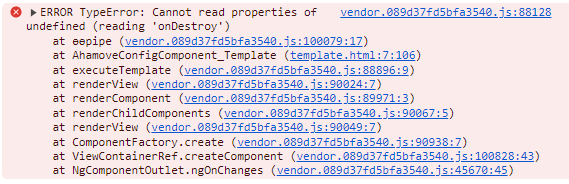 I added my component in this way:
I added my component in this way:

Thank you in advance for your assistance and I look forward to your response.
Best regards, Veek
ABP Framework version: v.7.3.2 UI Type: Angular Database System: MongoDB Tiered (for MVC) or Auth Server Separated (for Angular): yes Exception message and full stack trace: Steps to reproduce the issue: