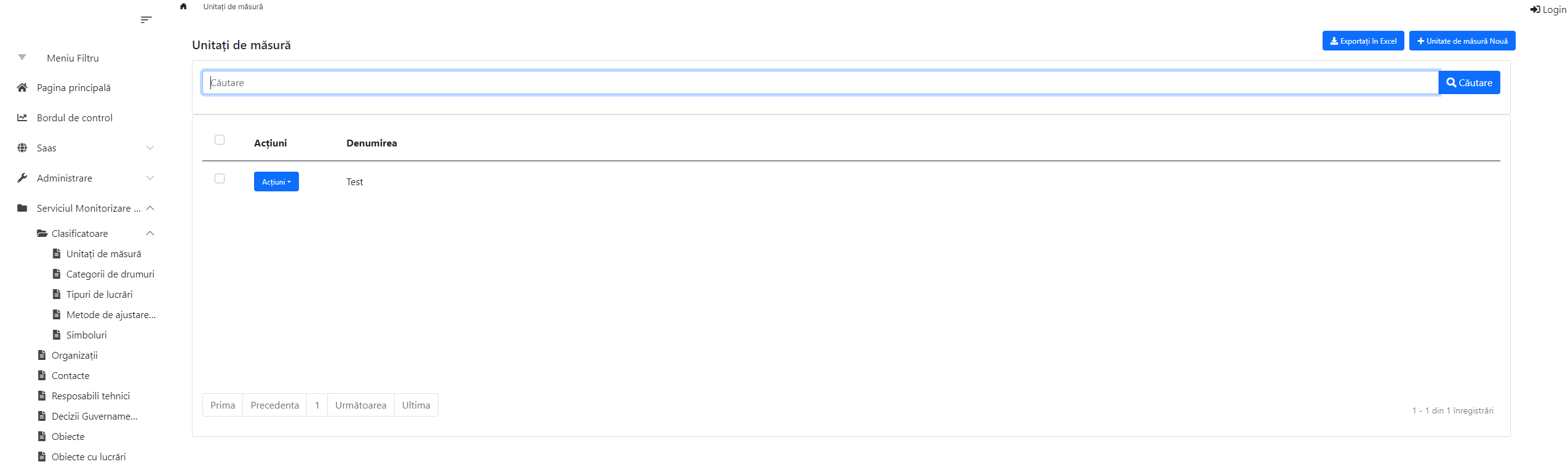Käyttäjän "icoretchi" toiminnot
Hi,
Apparently everything is fine with ElasticSearch. No log errors.
Cheers, Iulian
Hi,
It's very simple. You can take any project you have or generate the entity with abp suite. It is important that the entity has a one-to-many relationship with another entity so that LookupDto appears in Api. Then generated as usual static proxy clients. For the entities that have Lookups, errors will appear, in the order of those in the image presented later.
Hi,
Actually I've searched for date ranges DateMin and DateMax. For DateMin is not a problem because the 17.10.2023 is less than 18.10.2023, but for DateMax if I use 18.10.2023 then the api request will contain the interval between 17.10.2023 and 17.10.2023. That means that the records with date 18.10.2023 will not be returned. In such way filtering will not work properly.
Steps to reporduce:
- Add record with date 18.10.2023
- Select for DateMin 18.10.2023
- Select for DateMax 18.102023 Expected result:
- record will be in the list Actual result
- record is not in the list
I hope I am more explicit now.
Thanks
Hi,
What do you mean data result is correct? The problem is that I request wrong filtering conditions from the backend. On UI you see one date, but the backend results will be provided based on different dates.
Hi Anjali,
It's not working as well. Actually the same error appier if you will generate a new project based on a microservice template with Blazor WASM by abp suite v7.4.0.
Cheers, Iulian
Hi Anjali,
I am closing this issue, because I've found out that the problem was on kubernetes nginx ingress controller. By default the size is limited up to 1M. So the following annotation needs to be set: nginx.ingress.kubernetes.io/proxy-body-size.
Thanks, Yulian
Hi Anjali,
Storage size is set to 0 (i.e unlimited) in FileManagement settings and the provided link it wasn't very helpful.
Thanks & Regards, Yulian
Hi Angali,
Yes. It works. Thanks.
Hi Anjali,
Just try to generate a new project based on Microservice template and choose Blazor Wasm as UI framework and apply the modification we discuss for LoginLink. And by the way what we have done so far will replace the MainToolbar entirely, but my intention was just to modify the Login icon and text and leave all other items unchanged.
Thanks & Regards