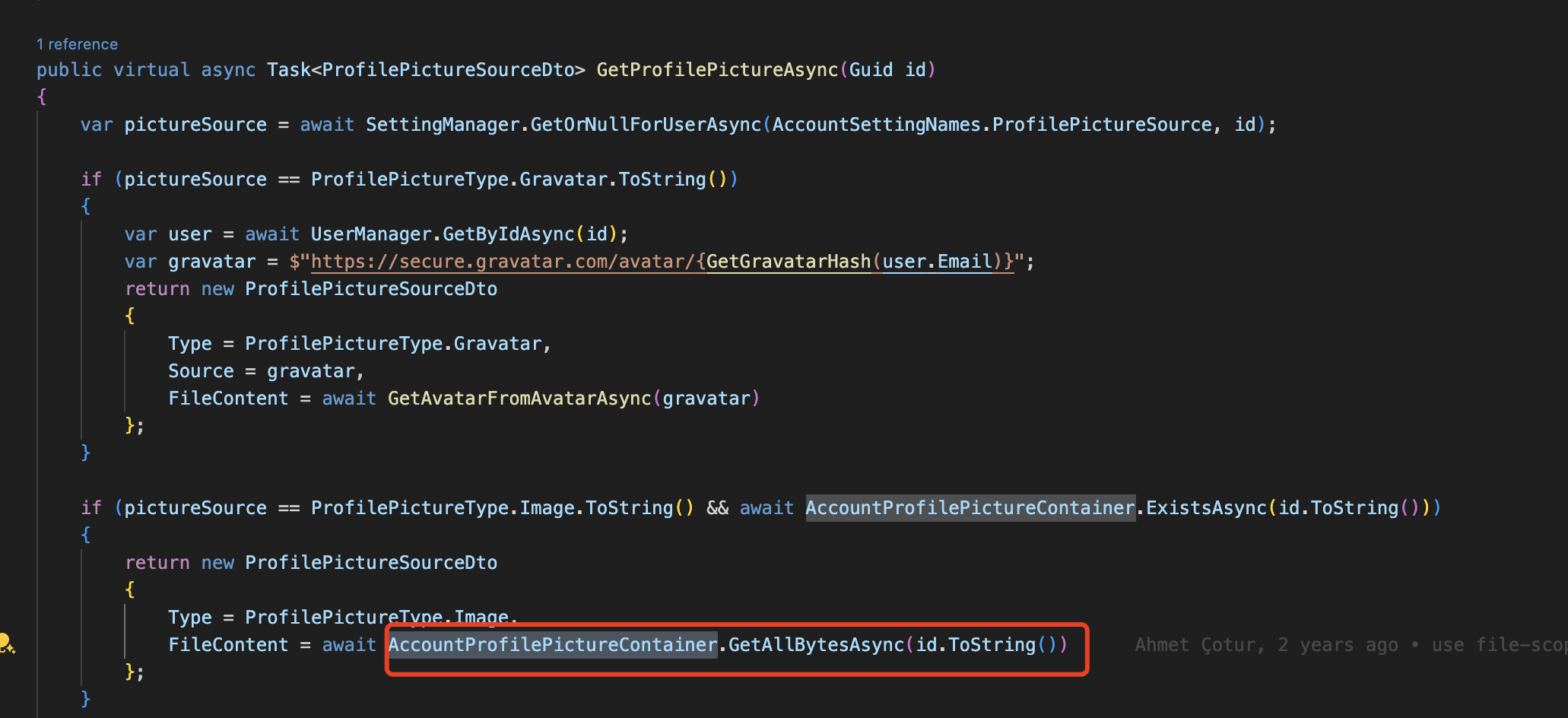Activities of "liangshiwei"
Hi,
This is a problem, we will fix it in the next patch version.
Hi,
This article also applies to Angular UI https://community.abp.io/posts/implementing-passwordless-authentication-with-asp.net-core-identity-c25l8koj
You just need to redirect to the angular website in the publicclassPasswordlessController.
For example:
using System;
using System.Threading.Tasks;
using Microsoft.AspNetCore.Mvc;
using Volo.Abp.AspNetCore.Mvc;
using Volo.Abp.Identity;
using Volo.Abp.Identity.AspNetCore;
namespace PasswordlessAuthentication.Web.Controllers
{
public class PasswordlessController : AbpController
{
protected IdentityUserManager UserManager { get; }
protected AbpSignInManager SignInManager { get; }
public PasswordlessController(IdentityUserManager userManager, AbpSignInManager signInManager)
{
UserManager = userManager;
SignInManager = signInManager;
}
public virtual async Task<IActionResult> Login(string token, string userId)
{
var user = await UserManager.FindByIdAsync(userId);
var isValid = await UserManager.VerifyUserTokenAsync(user, "PasswordlessLoginProvider", "passwordless-auth", token);
if (!isValid)
{
throw new UnauthorizedAccessException("The token " + token + " is not valid for the user " + userId);
}
await UserManager.UpdateSecurityStampAsync(user);
await SignInManager.SignInAsync(user, isPersistent: false);
var ngAppUrl = "http://localhost:4200/account/login"
return Redirect(ngAppUrl);
}
}
}
I'm closing this, free open.
Hi,
Ok, but no error details and stack are logged. sorry, I didn't find anything.
You can check this to get the details for the exception. https://github.com/dotnet/efcore/issues/33319#issuecomment-2030777176
Hi,
There is a discussion here:
https://github.com/abpframework/abp/issues/13017
You need to adjust the server's time zone correctly.
Please let me know if it's not work.
Hi,
You can use the BLOB Storing Azure Provider: https://docs.abp.io/en/abp/latest/Blob-Storing-Azure
Also please mention where is the mapping of Users and their corresponding blobs?
ABP uses the BLOB Storing system to save the user's profile picture, and the provider is the database by default https://docs.abp.io/en/abp/latest/Blob-Storing
ABP uses the user ID as a profile picture file name, so there is no need to store the link in the database
Hi,
First, you need to configure the module entity extension.
https://docs.abp.io/en/abp/latest/Module-Entity-Extensions#quick-example
For example:
public static void ConfigureExtraProperties()
{
OneTimeRunner.Run(() =>
{
ObjectExtensionManager.Instance.Modules()
.ConfigureSaas(saas =>
{
saas.ConfigureTenant(tenant =>
{
user.AddOrUpdateProperty<string>( //property type: string
"BlobConnectionString", //property name
property =>
{
//...other configurations for this property
}
);
});
});
});
}
You can check this: https://stackoverflow.com/questions/68659436/how-to-encrypt-a-class-property-using-mongodb-csfle-in-dot-net-core
Hi,
You can configure the AbpMongoDbContextOptions
Configure<AbpMongoDbContextOptions>(options =>
{
options.MongoClientSettingsConfigurer = settings =>
{
settings.AutoEncryptionOptions = ....
};
});
Hi,
I will ask the Angular team to help you.