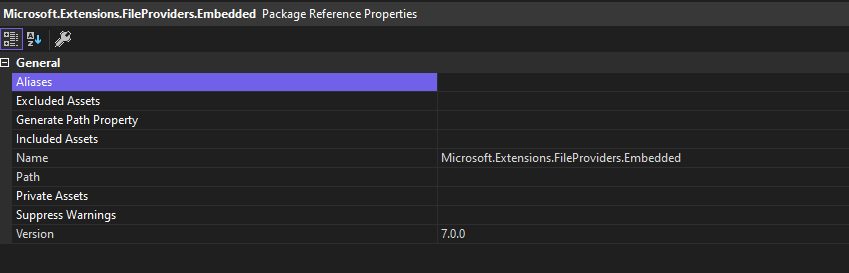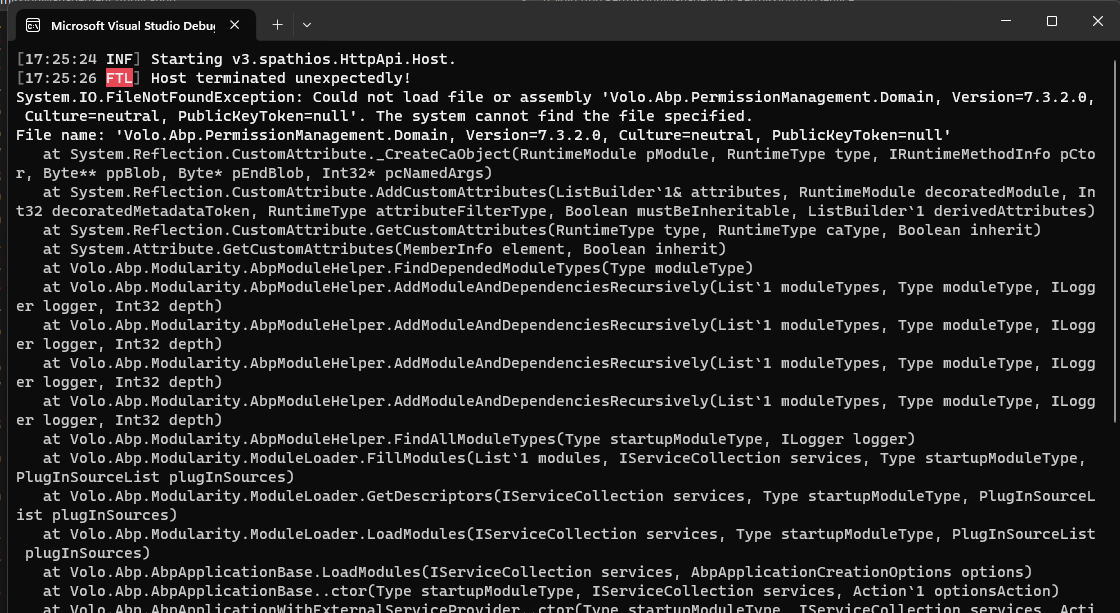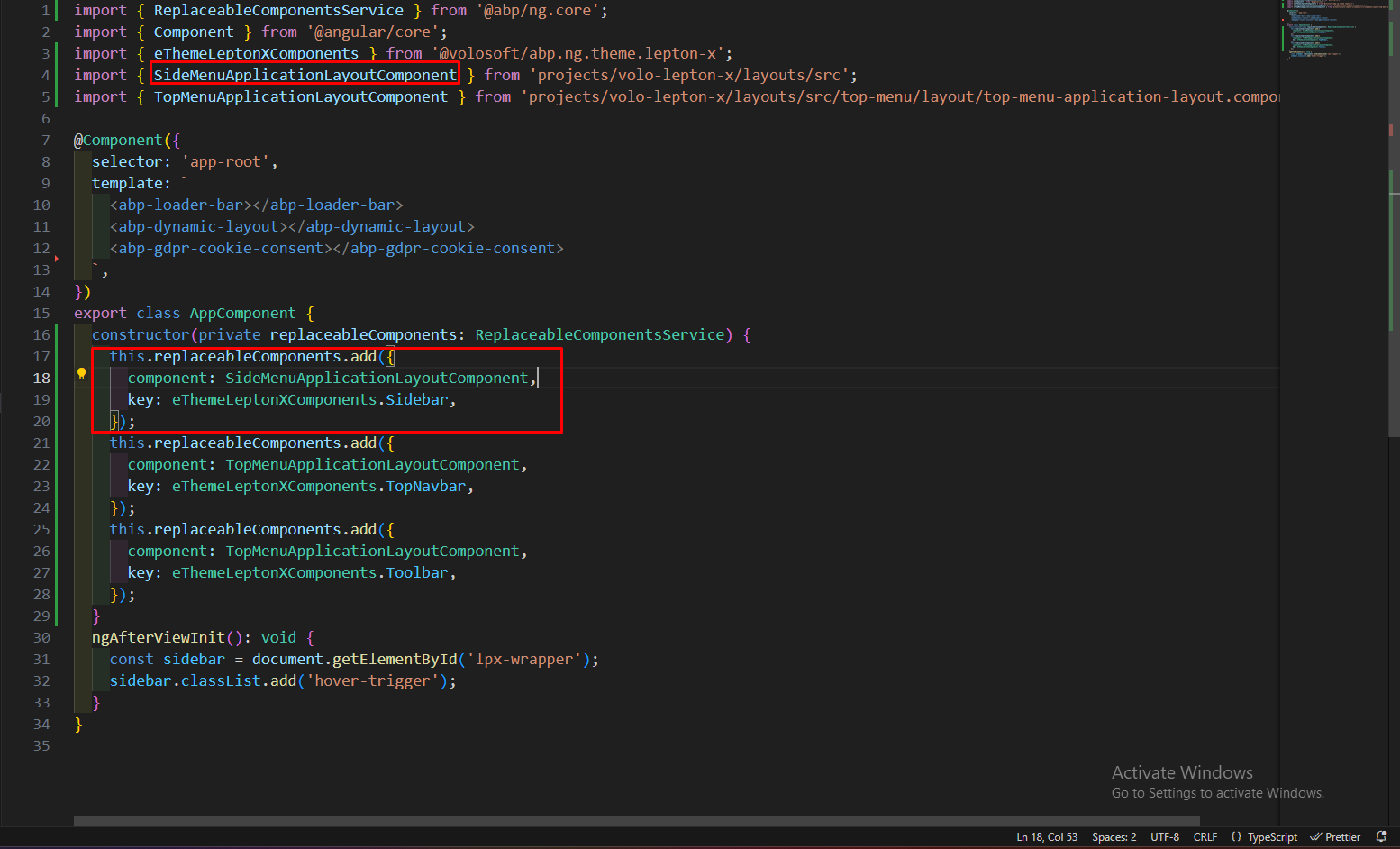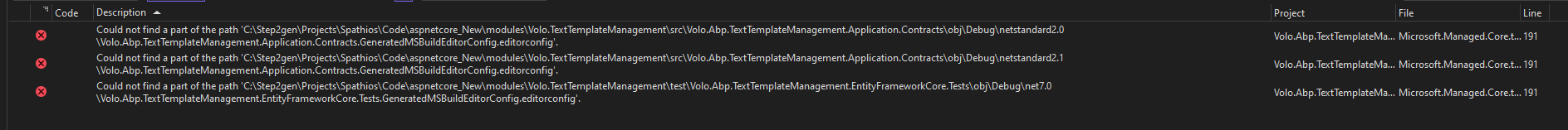Activities of "sandeep.step2gen@gmail.com"
- ABP Framework version: v7.3.2
- UI Type: Angular
- Database System: EF Core (SQL Server)
- Tiered (for MVC) or Auth Server Separated (for Angular): no
How can we prevent an API/Controller/Service to not generate as service in Angular application when run abp generate-proxy -t ng ?
- ABP Framework version: v7.3.2
- UI Type: Angular
- Database System: EF Core (SQL Server)
- Tiered (for MVC) or Auth Server Separated (for Angular): NO
- Exception message and full stack trace:
System.IO.FileNotFoundException: Could not load file or assembly 'Volo.Abp.PermissionManagement.Domain, Version=7.3.2.0, Culture=neutral, PublicKeyToken=null'. The system cannot find the file specified. File name: 'Volo.Abp.PermissionManagement.Domain, Version=7.3.2.0, Culture=neutral, PublicKeyToken=null' at System.Reflection.CustomAttribute._CreateCaObject(RuntimeModule pModule, RuntimeType type, IRuntimeMethodInfo pCtor, Byte** ppBlob, Byte* pEndBlob, Int32* pcNamedArgs) at System.Reflection.CustomAttribute.AddCustomAttributes(ListBuilder1& attributes, RuntimeModule decoratedModule, Int32 decoratedMetadataToken, RuntimeType attributeFilterType, Boolean mustBeInheritable, ListBuilder1 derivedAttributes) at System.Reflection.CustomAttribute.GetCustomAttributes(RuntimeType type, RuntimeType caType, Boolean inherit) at System.Attribute.GetCustomAttributes(MemberInfo element, Boolean inherit) at Volo.Abp.Modularity.AbpModuleHelper.FindDependedModuleTypes(Type moduleType) at Volo.Abp.Modularity.AbpModuleHelper.AddModuleAndDependenciesRecursively(List1 moduleTypes, Type moduleType, ILogger logger, Int32 depth) at Volo.Abp.Modularity.AbpModuleHelper.AddModuleAndDependenciesRecursively(List1 moduleTypes, Type moduleType, ILogger logger, Int32 depth) at Volo.Abp.Modularity.AbpModuleHelper.AddModuleAndDependenciesRecursively(List1 moduleTypes, Type moduleType, ILogger logger, Int32 depth) at Volo.Abp.Modularity.AbpModuleHelper.AddModuleAndDependenciesRecursively(List1 moduleTypes, Type moduleType, ILogger logger, Int32 depth) at Volo.Abp.Modularity.AbpModuleHelper.FindAllModuleTypes(Type startupModuleType, ILogger logger) at Volo.Abp.Modularity.ModuleLoader.FillModules(List1 modules, IServiceCollection services, Type startupModuleType, PlugInSourceList plugInSources) at Volo.Abp.Modularity.ModuleLoader.GetDescriptors(IServiceCollection services, Type startupModuleType, PlugInSourceList plugInSources) at Volo.Abp.Modularity.ModuleLoader.LoadModules(IServiceCollection services, Type startupModuleType, PlugInSourceList plugInSources) at Volo.Abp.AbpApplicationBase.LoadModules(IServiceCollection services, AbpApplicationCreationOptions options) at Volo.Abp.AbpApplicationBase..ctor(Type startupModuleType, IServiceCollection services, Action1 optionsAction) at Volo.Abp.AbpApplicationWithExternalServiceProvider..ctor(Type startupModuleType, IServiceCollection services, Action1 optionsAction) at Volo.Abp.AbpApplicationFactory.Create(Type startupModuleType, IServiceCollection services, Action1 optionsAction) at Volo.Abp.AbpApplicationFactory.CreateAsync[TStartupModule](IServiceCollection services, Action1 optionsAction) at Microsoft.Extensions.DependencyInjection.ServiceCollectionApplicationExtensions.AddApplicationAsync[TStartupModule](IServiceCollection services, Action1 optionsAction) at Microsoft.Extensions.DependencyInjection.WebApplicationBuilderExtensions.AddApplicationAsync[TStartupModule](WebApplicationBuilder builder, Action1 optionsAction) at v3.spathios.Program.Main(String[] args) in C:\Step2gen\Spathios\Backend\aspnetcore\src\v3.spathios.HttpApi.Host\Program.cs:line 38`- Steps to reproduce the issue:
- Add permission module into your solution with this command
abp add-module Volo.PermissionManagement --with-source-code --add-to-solution-file - and try to run project
- ABP Framework version: v7.3.2
- UI Type: Angular
- Database System: EF Core (SQL Server)
- Tiered (for MVC) or Auth Server Separated (for Angular): no
- Exception message and full stack trace:
- Steps to reproduce the issue:
- Execute the command
abp get-source Volo.Abp.LeptonXTheme.Pro --version 2.3.0in your project. This will download the entire LeptonX Pro theme to your Angular project. - Run the project using
npm start.* Encounter and capture the error you're facing (screenshot 2).
I want to replace the entire application layout with the source code (LeptonX Pro) I downloaded using ABP Suite (screenshot 1). I added the LeptonX Pro theme to my project, but it's throwing an error. In reality, we aim to modify the sidebar of the default LeptonX Pro theme, which is why we downloaded the entire source code. Can you suggest a better way, or could you guide me on how to replace it?
- ABP Framework version: v7.3.2
- UI Type: Angular
- Database System: EF Core (SQL Server)
- Tiered (for MVC) or Auth Server Separated (for Angular): no
- Exception message and full stack trace:

- Steps to reproduce the issue:
- I need to modify the side bar of the theme. For that I'm downloading the source code of the LeptonX Pro theme. However I'm not able to download this. Can anyone help me in this?
ABP Framework version: v7.0.0
UI Type: Angular
-
- Database System: EF Core SQL Server
Tiered (for MVC) or Auth Server Separated (for Angular): no
Exception message and full stack trace:
Severity Code Description Project File Line Suppression State Error Could not find a part of the path 'C:\Step2gen\Projects\Spathios\Code\aspnetcore_New\modules\Volo.TextTemplateManagement\test\Volo.Abp.TextTemplateManagement.EntityFrameworkCore.Tests\obj\Debug\net7.0\Volo.Abp.TextTemplateManagement.EntityFrameworkCore.Tests.GeneratedMSBuildEditorConfig.editorconfig'. Volo.Abp.TextTemplateManagement.EntityFrameworkCore.Tests C:\Program Files\Microsoft Visual Studio\2022\Community\MSBuild\Current\Bin\Roslyn\Microsoft.Managed.Core.targets 191Steps to reproduce the issue: My teammate added the TextTemplateManagement Module code into the Solution. After I took pull from master branch it is giving me the error
I've checked the projects. In the Contracts some of the Packages not able to load.
 I just checked there properties I couldn't find the path of that package in the property.
I just checked there properties I couldn't find the path of that package in the property.