Aktivity „smansuri“
- ABP Framework version: v8.X.X
- UI Type: Angular
- Database System: EF Core (SQL Server, Oracle, MySQL, PostgreSQL, etc..) / MongoDB
- Tiered (for MVC) or Auth Server Separated (for Angular): Auth server separated angular
- Exception message and full stack trace:
- Steps to reproduce the issue:
what UI component library react native uses e.g. bootstrap, react native base or any other?
- ABP Framework version: v7.3.2
- UI Type: Angular
- Database System: EF Core (MySQL)
- Tiered (for MVC) or Auth Server Separated (for Angular): no
- Exception message and full stack trace: NA
- Steps to reproduce the issue: NA
i have used below link to lazyload styles inside my appcomponent.ts https://docs.abp.io/en/abp/latest/UI/Angular/Lazy-Load-Service
var tenant = this.config.getOne("currentTenant");
console.log(tenant)
this.lazyLoadService.load(
LOADING_STRATEGY.AppendAnonymousStyleToHead('../../assets/'+tenant.name+'styles.scss'),
).subscribe(res=> console.log(tenant));
this is appneding the styles in head tag but i do not see any effect from the lazyloaded styles.
- ABP Framework version: v7.3.2
- UI Type: Angular
- Database System: EF Core (MySQL)
- Tiered (for MVC) or Auth Server Separated (for Angular): no
- Exception message and full stack trace: model state invalid. username is required and password is required errors.
- Steps to reproduce the issue: download the react native solution from abp suite and connect to micro services apis and auth server through react native mobile app.
I have downloaded the react native solution from abp suite. im trying to configure the react native mobile app to micro service hosted solution in staging environment as react native mobile app solution option not availble in suite to download with microservices template. im running the reactnative mobile solution in localhost and my microservices running on staging server on public domain. below is my environment.ts file for react native mobile app.
const apiUrl = `http://qa.****.in:44322`;
const ENV = {
dev: {
apiUrl: apiUrl,
oAuthConfig: {
issuer: apiUrl,
clientId: 'Angular',
clientSecret: '1q2w3e*',
scope: 'offline_access openid profile email phone AccountService IdentityService AdministrationService SaasService ProductService ClinicService AppointmentService FormsService',
},
localization: {
defaultResourceName: 'Book',
},
},
prod: {
apiUrl: 'http://localhost:44358',
oAuthConfig: {
issuer: 'http://localhost:44358',
clientId: "Angular",
scope: 'offline_access Book',
},
localization: {
defaultResourceName: 'Book',
},
},
};
export const getEnvVars = () => {
// eslint-disable-next-line no-undef
return __DEV__ ? ENV.dev : ENV.prod;
};
please help us with configuration.
- ABP Framework version: v7.3.2
- UI Type: Angular
- Database System: EF Core (MySQL)
- Tiered (for MVC) or Auth Server Separated (for Angular): no
- Exception message and full stack trace:
- Steps to reproduce the issue: I want subscribe settenant and setstyle events and based on the tenant name i would like to load a separate styles.css files. i have gone through below link but its very old version. but i would like to subscribe settenant event as shown in the below link. please suggest. https://support.abp.io/QA/Questions/83/Tenant-Settings
- ABP Framework version: v7.3.2
- UI Type: Angular
- Database System: EF Core (MySQL)
- Tiered (for MVC) or Auth Server Separated (for Angular): auth server separated angular
- Exception message and full stack trace: NA
- Steps to reproduce the issue: NA
I have a micro service template with auth server separated with angular. i have customized login and account pages in mvc auth server. Now i want move the customized login and register pages to angular application. i have gone through the below link: https://docs.abp.io/en/abp/7.3/UI/Angular/Account-Module https://docs.abp.io/en/abp/latest/UI/Angular/Component-Replacement
Bu these links suggests to replace the whole component with my customized component unlike mvc where i have downloaded the source code and customized only few lines of code where ever necessary. please suggest if there is a way to download the account module source code for angular similar to auth server.
- ABP Framework version: v7.3.2
- UI Type: Angular
- Database System: EF Core ( MySQL)
- Tiered (for MVC) or Auth Server Separated (for Angular): Auth Server Separated
- Exception message and full stack trace:NA
- Steps to reproduce the issue:NA
I have microservices start up template with auth server separated angular UI. I have my microservices , gateways and UI application running in staging env each a separate docker container. Now i want to add background jobs my solution. specifically job to get rabbitmq message and execute the task. i'm not sure what's the best practice to add background job in microservices solution. What i'm looking for is how to structure the background jobs project into my microservices solution to host all job under a docker container. shall i create another microservice or create a modular project like share folder we have. so i can add jobs folder to existing folder structure and under that create a new project. if i have to create jobs folder and add project under it what type of project shall i create to containerize it for example consoleapp or anyother. i have gone through below URL already. https://docs.abp.io/en/abp/latest/Background-Jobs#introduction https://docs.abp.io/en/abp/latest/Background-Jobs-RabbitMq
- ABP Framework version: v7.3.2
- UI Type: Angular
- Database System: EF Core (MySQL)
- Tiered (for MVC) or Auth Server Separated (for Angular): Auth Server Separated (for Angular)
- Exception message and full stack trace: NA
- Steps to reproduce the issue: trying to achieve synchronous communication between microservices
- i have gone through url : https://docs.abp.io/en/commercial/latest/startup-templates/microservice/synchronous-interservice-communication for achieving the intercommunication between micro services. i see we have add few contracts and project references to achieve this. but one thing i do not understand is why we have to add contracts and project references as a micro service always exposes endpoints as api endpoints and we can directly call this API endpoints. Can you help me understand this design. Also if you can help us if there is a way to directly call the api endpoint of the microservice without adding contracts and project references.
Provide us with the following info:
ABP Framework version: v7.3.2
UI Type: Angular
Database System: EF Core ( MySQL)
Tiered (for MVC) or Auth Server Separated (for Angular): Auth server separated angular
Exception message and full stack trace: wrong ocelot file used
Steps to reproduce the issue: im trying to create a separated ocelot file for QA environment as "ocelot.QA.json" and reference it in program.cs file as below. but after deploying the docker in QA environment it still uses ocelot.json file only. im setting the environment variable while running the docker with "-e ASPNETCORE_ENVIRONMENT='QA'" parameter.
builder.Host .AddAppSettingsSecretsJson() //.AddOcelotJson(path:AppOcelotJsonPath)//Adding this change to pick up the ocelot file bases on the environment eg - QA,PROD etc. //.AddOcelotJson() .UseAutofac() .UseSerilog();
if (!builder.Environment.IsDevelopment()) { //Console.WriteLine(builder.Environment.EnvironmentName); AppOcelotJsonPath = $"ocelot.{builder.Environment.EnvironmentName}.json"; } builder.Configuration.SetBasePath(builder.Environment.ContentRootPath).AddJsonFile(AppOcelotJsonPath, optional: false, reloadOnChange: true); builder.Host.AddOcelotJson(path:AppOcelotJsonPath); await builder.AddApplicationAsync<healthWebGatewayModule>(); var app = builder.Build();
- ABP Framework version: v7.3.X
- UI Type: Angular
- Database System: EF Core (MySQL) / MongoDB
- Tiered (for MVC) or Auth Server Separated (for Angular): angular
- Exception message and full stack trace:
- Steps to reproduce the issue:
- ABP Framework version: v7.3.2
- UI Type: Angular
- Database System: EF Core (MySQL)
- Tiered (for MVC) or Auth Server Separated (for Angular): Auth Server Separated (for Angular)
- Exception message and full stack trace: see the attached image below
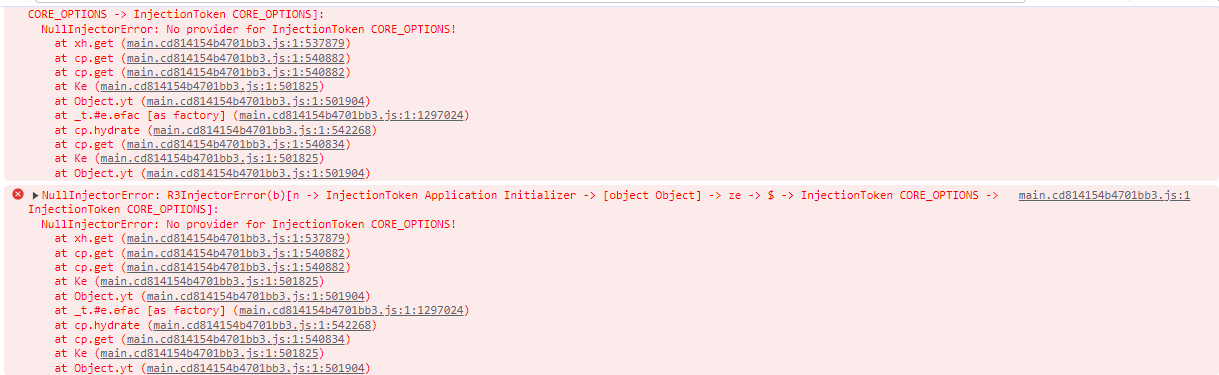
- Steps to reproduce the issue: angular app not loading with the above error.