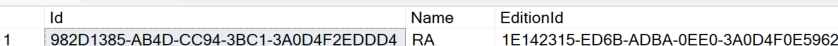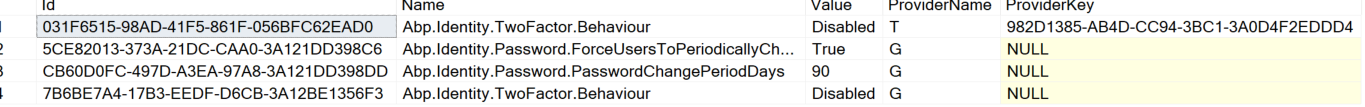أنشطة "DominaTang"
I there a way to add User Full Name to the template, from https://docs.abp.io/api-docs/commercial/3.3/api/Volo.Abp.Account.Public.Web.Pages.Account.VerifySecurityCodeModel.html#properties
There is only userId property in the model.
Also, is there a way to update expire time to 5 minutes? https://support.abp.io/QA/Questions/2583/Is-there-an-Expiration-on-the-Confirm-Email-Link-Password-Reset-Link-or-2-Factor-Code
Thanks, my script updated the wrong tenantId.
Login as host admin, there is text template setting for security code email template, which is:
<h3>{{L "EmailSecurityCodeSubject"}}</h3>
<p>{{L "EmailSecurityCodeBody" model.code }}</p>
So I add a "Hello" to the template, save. Login in as an user of a tenant, the email is still old template.
Manually insert an record in [AbpTextTemplateContents] with exact same template content for the tenant (sent TenantId column value) for the table. The email content still not changed.
ABP Framework 7.2.1
hi
ForceUsersToPeriodicallyChangePasswordandPasswordChangePeriodDaysare independent settings for Host and Tenant.Is there a way to update all tenants settings when host settings are updated.
You can add the default value for these settings or set a value for the default provider.
thanks,
When login as host admin, via Admin Setting page, UI can change the following settings. Abp.Identity.Password.ForceUsersToPeriodicallyChangePassword Abp.Identity.Password.PasswordChangePeriodDays
UI save would update record in AbpSettings table. However, I noticed that for existing tenant I created before update above settings, when login as Tenant Admin, above settings are not changed.
I am wondering where these two settings for each tenant? Is there a way to update all tenants settings when host settings are updated.
Thanks
- ABP Framework version: v7.2.1 Micro Service Template
Hi,
Yes, you can manage the connection string of a tenant
https://docs.abp.io/en/commercial/latest/modules/saas#connection-string https://docs.abp.io/en/abp/latest/Connection-Strings
I am talking about this use case, for example I have a Production Service, this service is used by users from different RAs, by checking API's tenant Id, for tenant A, the app read/write product to database "TenantA" db, for tenant B, the app read/write production to database "TenantB" db. Base on above page you mentioned (Different tenant connection string), when the code use Repository class, the ABP Repository is smart enough to access different database?
Hi,
With latest ABP Framework Micro Service Template. Does it support separate database for each tenant. For example, when Tenant Id is value 'aaa", then DbContext point to Sql Server database 'aaa', when TenantId is value 'bbb', DbContext pointing to SqlServer 'bbb' within a MicroSerivce.
Thanks,
In MicroService architect, Gateway plays the role 'Gateway for backend', each MicroService just need to know the gateway Url. And it's gateway forward the request from one Micro Service to corresponding target MicroService.
However, each MicroService has RemoteServices section, in appsettings.json as below. In this case, when MicroService A calls MicroService B's method, it's directly access MicroService B's Url or still forward the request to the gateway?
"RemoteServices": { "LxxxService": { "BaseUrl": "https://localhost:44502/", "UseCurrentAccessToken": "false" }, .. }