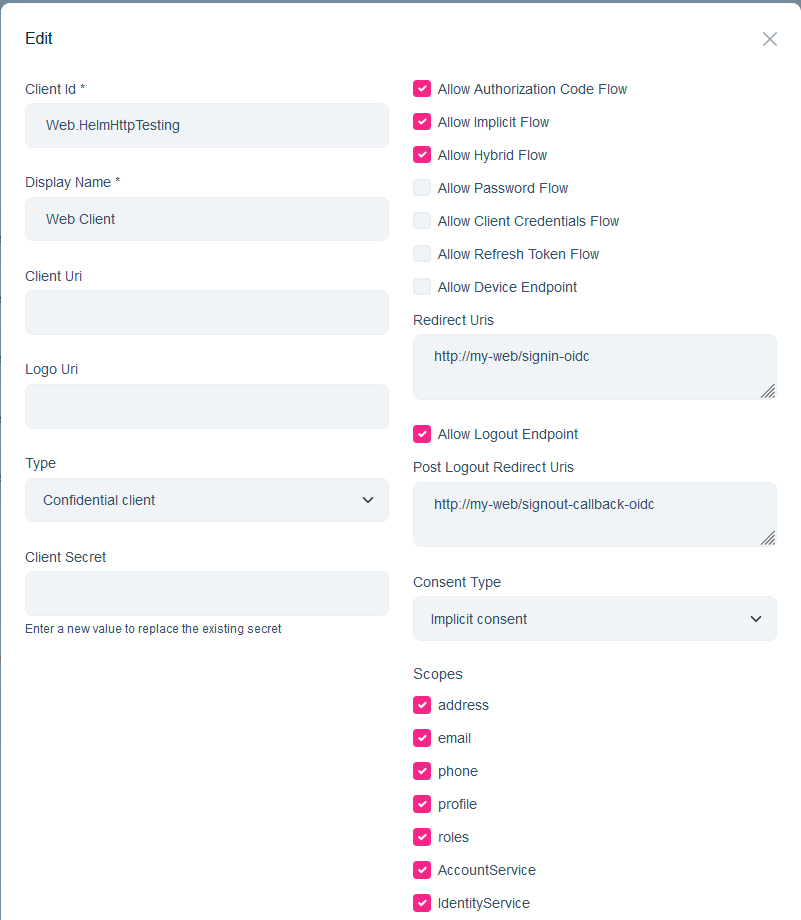أنشطة "duyan11110"
- ABP Framework version: v7.3.0
- UI type: MVC
- DB provider: EF Core
- Tiered (MVC): yes
- Exception message and stack trace:
- Steps to reproduce the issue:"
Issue 1: Login page not showing background svg when deploying on K8s (but show normally when running docker compose on local machine)
On local machine
 On K8s
On K8s
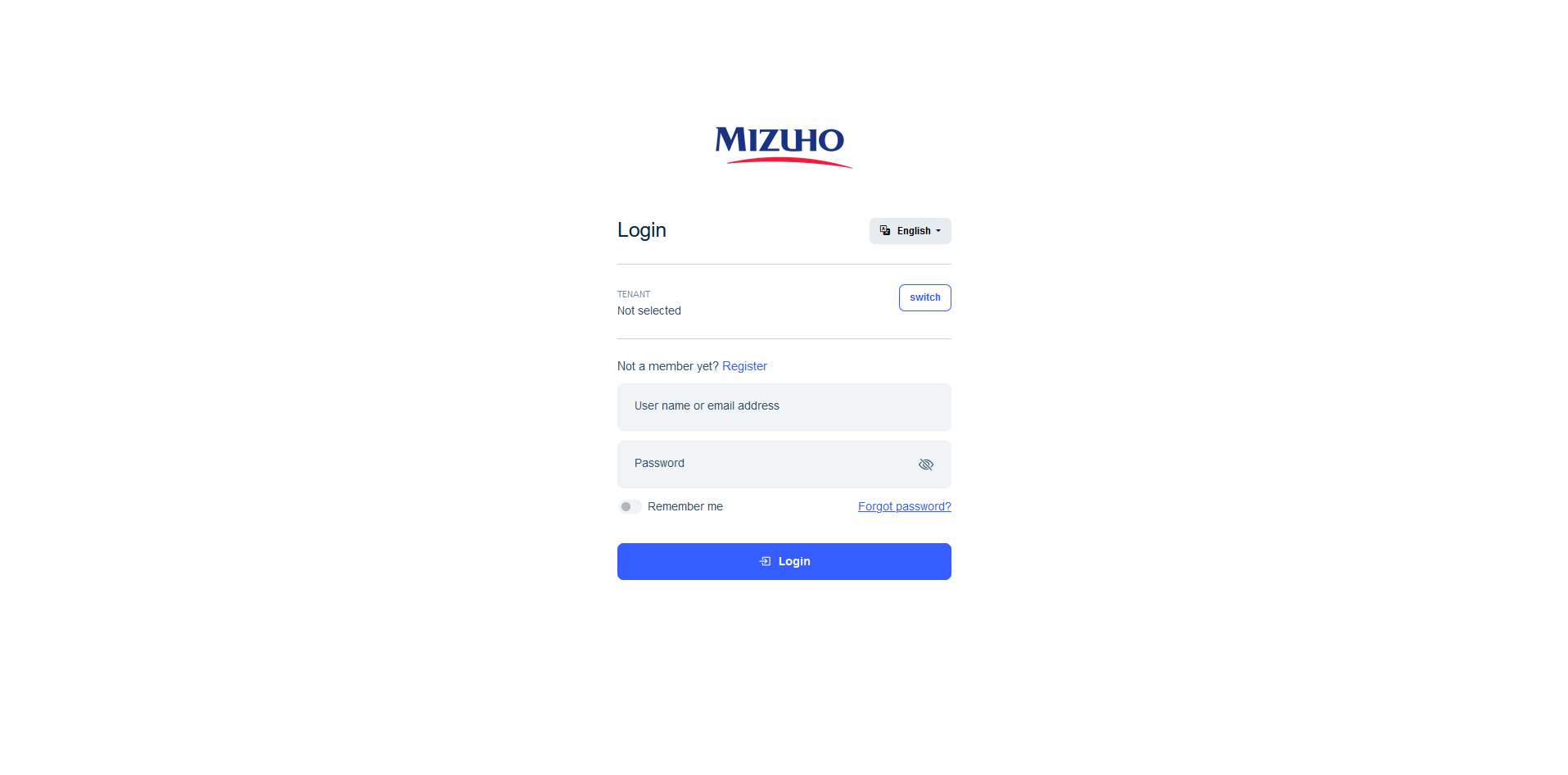
Issue 2: Login with tenant and Login in with this user not work when deploying on K8s (but work normally when running docker compose on local machine) I follow this article: https://docs.abp.io/en/commercial/latest/modules/account/impersonation to enable impersonation feature, but it can only work on local machine.
Issue 3: Authority delegation can't save TenantId (other infor is OK) when running docker compose on local machine without any error logs
I login with a specific tenant and user. I clicked on Authority delegation menu under User menu but nothing happened. I had to go to My account page, and clicked again on Authority delegation menu under User menu. Here, that menu worked and showed Authority delegation popup. I inputted required infor an clicked Save but TenantId couldn't be saved.
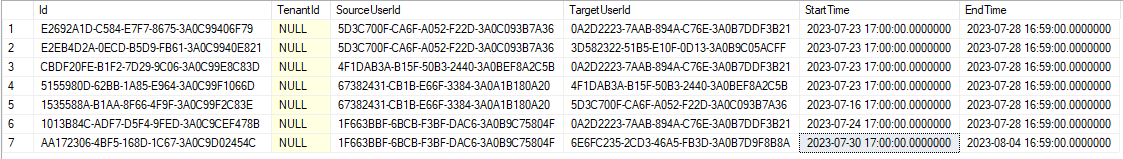
I don't know what I missed. Pls help to check. Thank you.
Hi
If my previous answer will not help you then please try this link
https://github.com/abpframework/abp/blob/1863a619f172634b2eb4842f0c241c40a9642c91/docs/en/Modules/OpenIddict.md?plain=1#L425
Hi,
This one is the solution for my issue. Thanks.
Hi,
OK, let me try and monitor.
Hi,
Unauthorized after 60 mins automatically.
CB button is very strange: I copy and paste, it auto remove <SecurityStampValidatorOptions> part
context.Services.ConfigureApplicationCookie(options => { options.ExpireTimeSpan = TimeSpan.FromDays(1); }); context.Services.Configure<SecurityStampValidatorOptions>(options => { options.ValidationInterval = TimeSpan.FromDays(1); });
context.Services.ConfigureApplicationCookie(options =>
{
options.ExpireTimeSpan = TimeSpan.FromDays(1);
});
context.Services.Configure<SecurityStampValidatorOptions>(options =>
{
options.ValidationInterval = TimeSpan.FromDays(1);
});
I tried to add above code to both AuthServerModule and WebModule but it doesn't fix the issue.
Hi,
In which module should I try that code?
- ABP Framework version: v7.0.3
- UI type: MVC
- DB provider: EF Core
- Tiered (MVC) or Identity Server Separated (Angular): yes
- Exception message and stack trace:
- Steps to reproduce the issue:" I tried to increase user session timeout but not successfully. I searched and added this code to both AuthServerModule and WebModule but no luck, the session is still expired after ~ 60 minutes (I guess). Pls help:
context.Services.ConfigureApplicationCookie(options =>
{
options.ExpireTimeSpan = TimeSpan.FromDays(1);
});
context.Services.Configure<SecurityStampValidatorOptions>(options =>
{
options.ValidationInterval = TimeSpan.FromDays(1);
});