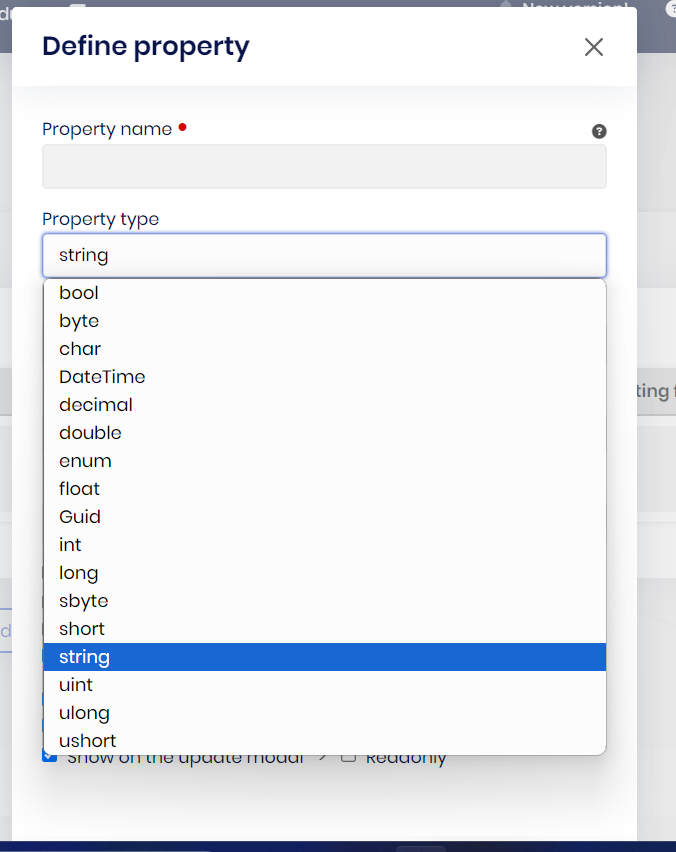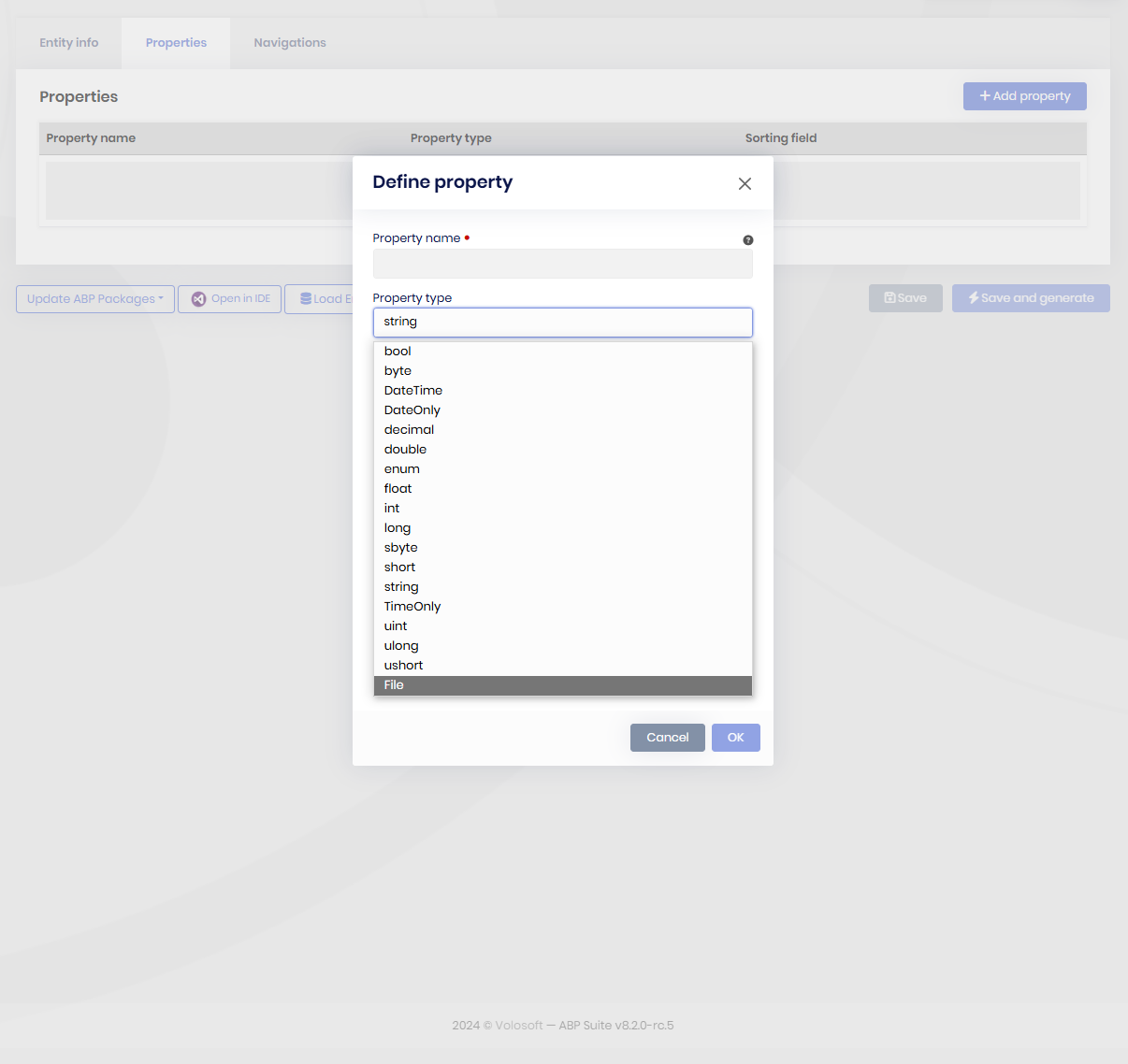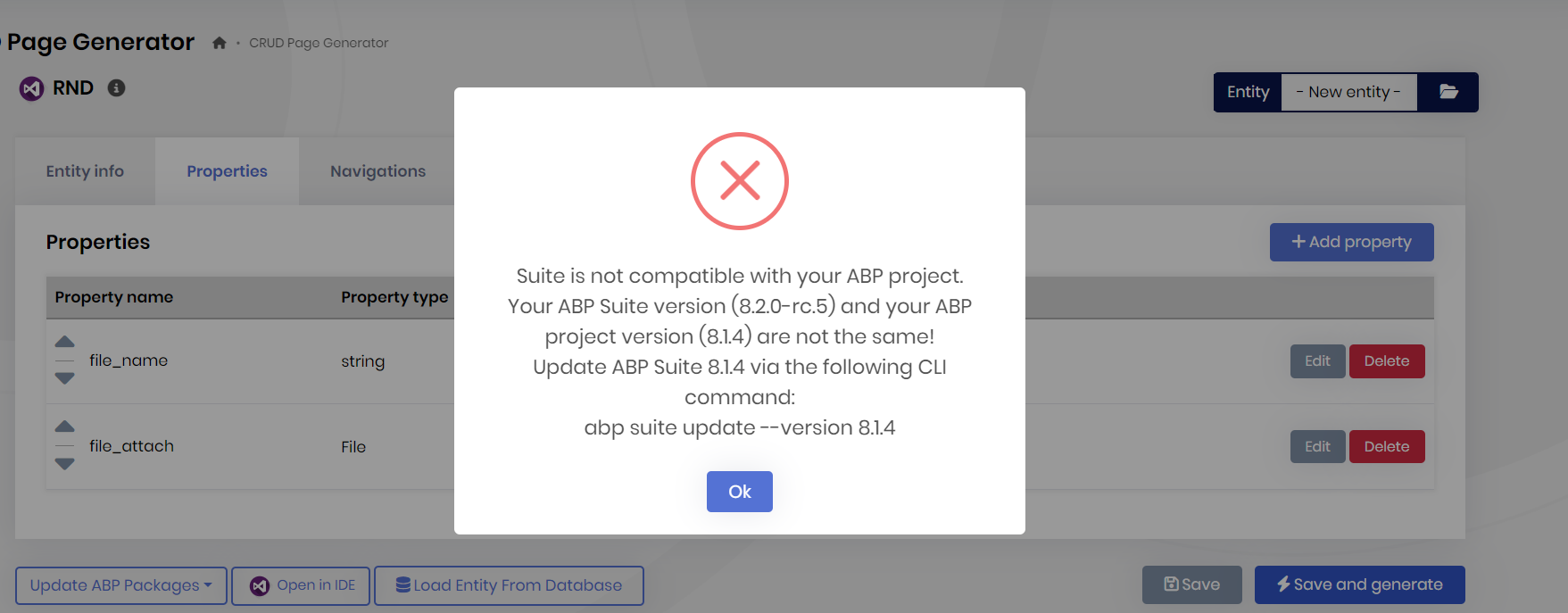Hi,
I want to add file attachment functionality in child entity of CRUD page in which user can attached multiple files in child entity.
- ABP Framework version: v8.0.5
- UI Type: Angular
- Database System: EF Core (SQL Server)
- Tiered (for MVC) or Auth Server Separated (for Angular): yes
- Exception message and full stack trace:
- Steps to reproduce the issue:
14 Answer(s)
-
0
Hello,
Yes you can implement it for that you have to customize at your own. you may refer https://docs.abp.io/en/commercial/latest/abp-suite/customizing-the-generated-code
Thanks
-
0
Hello,
Yes you can implement it for that you have to customize at your own. you may refer https://docs.abp.io/en/commercial/latest/abp-suite/customizing-the-generated-code
Thanks
is there any sample implementation regarding the file attachment in CRUD pop up ?
-
0
Hello,
Yes you can implement it for that you have to customize at your own.
you may refer https://docs.abp.io/en/commercial/latest/abp-suite/customizing-the-generated-codeThanks
is there any sample implementation regarding the file attachment in CRUD pop up ?
With v8.2, we will provide File property type, which allows you to attach a file for mastr and child entities. You can wait for v8.2 and directly use it or you can manually implement the file-upload logic by yourself.
-
0
When will 8.2 be released?
-
0
Hello,
Yes you can implement it for that you have to customize at your own.
you may refer https://docs.abp.io/en/commercial/latest/abp-suite/customizing-the-generated-codeThanks
is there any sample implementation regarding the file attachment in CRUD pop up ?
With v8.2, we will provide File property type, which allows you to attach a file for mastr and child entities. You can wait for v8.2 and directly use it or you can manually implement the file-upload logic by yourself.
as per above mentioned comment File property added in child and master entities ?
-
0
as per above mentioned comment File property added in child and master entities ?
Yes. You can use the File property for both child and master entities.
-
0
-
0
as per above mentioned comment File property added in child and master entities ?
Yes. You can use the File property for both child and master entities.
It seems you are using an earlier version of ABP Suite. Please check the ABP Suite version and update it to v8.2+:
-
0
as per above mentioned comment File property added in child and master entities ?
Yes. You can use the File property for both child and master entities.
It seems you are using an earlier version of ABP Suite. Please check the ABP Suite version and update it to v8.2+:
trying to upgrade by executing command abp update but it only update from v8.1.3 to v8.1.4.
-
0
trying to upgrade by executing command abp update but it only update from v8.1.3 to v8.1.4.
For a clean installation, please follow the steps below:
- To update ABP CLI run the following commands:
dotnet tool uninstall -g Volo.Abp.Cli dotnet tool install -g Volo.Abp.Cli --version 8.2.0-rc.5- To update ABP Suite run the following commands:
dotnet tool uninstall -g Volo.Abp.Suite abp suite install --version 8.2.0-rc.5Then, to update your project, you can either update it through the ABP Suite UI or by running the command below:
abp update -
0
trying to upgrade by executing command abp update but it only update from v8.1.3 to v8.1.4.
For a clean installation, please follow the steps below:
- To update ABP CLI run the following commands:
dotnet tool uninstall -g Volo.Abp.Cli dotnet tool install -g Volo.Abp.Cli --version 8.2.0-rc.5- To update ABP Suite run the following commands:
dotnet tool uninstall -g Volo.Abp.Suite abp suite install --version 8.2.0-rc.5Then, to update your project, you can either update it through the ABP Suite UI or by running the command below:
abp update -
0
trying to upgrade by executing command abp update but it only update from v8.1.3 to v8.1.4.
For a clean installation, please follow the steps below:
- To update ABP CLI run the following commands:
dotnet tool uninstall -g Volo.Abp.Cli dotnet tool install -g Volo.Abp.Cli --version 8.2.0-rc.5- To update ABP Suite run the following commands:
dotnet tool uninstall -g Volo.Abp.Suite abp suite install --version 8.2.0-rc.5Then, to update your project, you can either update it through the ABP Suite UI or by running the command below:
abp update -
0
trying to upgrade by executing command abp update but it only update from v8.1.3 to v8.1.4.
For a clean installation, please follow the steps below:
- To update ABP CLI run the following commands:
dotnet tool uninstall -g Volo.Abp.Cli dotnet tool install -g Volo.Abp.Cli --version 8.2.0-rc.5- To update ABP Suite run the following commands:
dotnet tool uninstall -g Volo.Abp.Suite abp suite install --version 8.2.0-rc.5Then, to update your project, you can either update it through the ABP Suite UI or by running the command below:
abp updateYou should specify the version because it's a release candidate. Therefore, please try the command below:
abp update --version 8.2.0-rc.5 -
0
trying to upgrade by executing command abp update but it only update from v8.1.3 to v8.1.4.
For a clean installation, please follow the steps below:
- To update ABP CLI run the following commands:
dotnet tool uninstall -g Volo.Abp.Cli dotnet tool install -g Volo.Abp.Cli --version 8.2.0-rc.5- To update ABP Suite run the following commands:
dotnet tool uninstall -g Volo.Abp.Suite abp suite install --version 8.2.0-rc.5Then, to update your project, you can either update it through the ABP Suite UI or by running the command below:
abp updateYou should specify the version because it's a release candidate. Therefore, please try the command below:
abp update --version 8.2.0-rc.5Is there any issue occur when we upgrade our ongoing live project to this version ?