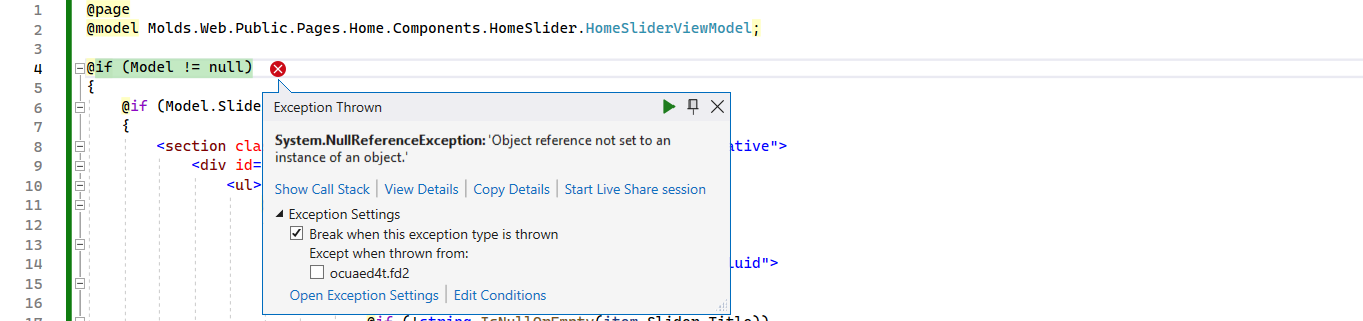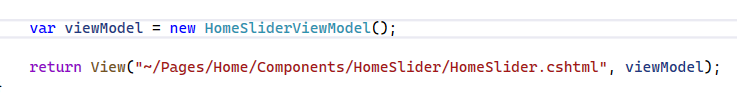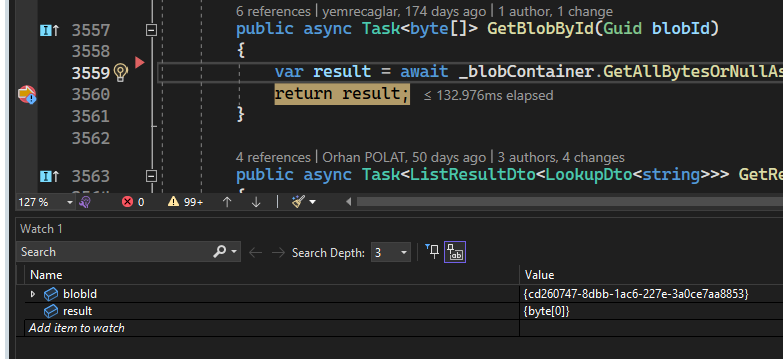Activities of "yunusemrecaglar"
- ABP Framework version: v7.2.2
- UI Type: Blazor Server
- Database System: EF Core (SQL Server)
- Tiered (for MVC) or Auth Server Separated (for Angular): yes
Hello, When I try to upload a 23 MB file, I receive a Request Entity Too Large error. I've tried to increase the file size in the config settings, but it didn't work, and I'm still getting the same error. Can you help?
- ABP Framework version: v7.2.2
- UI Type: Blazor Server
- Database System: EF Core (SQL Server)
- Tiered (for MVC) or Auth Server Separated (for Angular): yes
Hello, After logging in, I bookmark the link in the web browser. After some time, when I try to log in again using that bookmark, it gives a 400 error. How can we resolve this? Can we redirect directly to the dashboard or another page?
- ABP Framework version: v7.2.2
- UI Type: Blazor Server
- Database System: EF Core (SQL Server, Oracle, MySQL, PostgreSQL, etc..)
- Tiered (for MVC) or Auth Server Separated (for Angular): yes
Can the end user customize column placements, remove columns, or adjust column lengths in Blazorise DataGrid interface? Can the DataGrid be customized by the end user?
- ABP Framework version: v7.2.2
- UI Type: Blazor Server
- Database System: EF Core (SQL Server, Oracle, MySQL, PostgreSQL, etc..)
- Tiered (for MVC) or Auth Server Separated (for Angular): no
<div class="wpo-login-area">
<div class="container">
<div class="row">
<div class="col-lg-12">
<form class="wpo-accountWrapper" method="post" asp-page-handler="SendEmail">
<div class="wpo-accountInfo">
<div class="image">
<img src="assets/images/Catalog.png" alt="">
</div>
</div>
<div class="wpo-accountForm form-style">
<div class="fromTitle">
<h2>@L["Catalog"]</h2>
</div>
<div class="row">
<div class="col-lg-12 col-md-12 col-12">
<abp-input asp-for="@Model.EmailAddress" />
</div>
<div class="col-lg-12 col-md-12 col-12">
<abp-input asp-for="@Model.PhoneNumber" />
</div>
<div class="col-lg-12 col-md-12 col-12">
<abp-input asp-for="@Model.Name" />
</div>
<div class="col-lg-12 col-md-12 col-12">
<abp-input asp-for="@Model.CompanyName" />
</div>
<div class="mb-3">
<div class="d-grid gap-2">
<!-- Buton tipini 'submit' olarak değiştirin -->
<button type="submit">@L["SendMessage"]</button>
</div>
</div>
</div>
</div>
</form>
</div>
</div>
</div>
</div>
public class CatalogModel : ObiyosisPublicPageModel
{
[BindProperty]
public CatalogViewModel Model { get; set; }
public void OnGet()
{
}
public void OnPostSendEmail()
{
}
}
public class CatalogViewModel
{
[Required]
[Display(Name = "EmailAddress")]
[Placeholder("YourEmailAddress")]
public string EmailAddress { get; set; }
[Required]
[Display(Name = "PhoneNumber")]
[Placeholder("YourPhoneNumber")]
public string PhoneNumber { get; set; }
[Required]
[Display(Name = "NameAndSurname")]
[Placeholder("YourFullName")]
public string Name { get; set; }
[Required]
[Display(Name = "CompanyName")]
[Placeholder("CompanyName")]
public string CompanyName { get; set; }
[HiddenInput]
public string RecaptchaToken { get; set; }
}
I am trying to post from the form above, but it's not hitting the breakpoint in the cshtml.cs file. How can I do it?I am trying to post from the form above, but it's not hitting the breakpoint in the cshtml.cs file. How can I do it?I am trying to post from the form above, but it's not hitting the breakpoint in the cshtml.cs file. How can I do it?
- ABP Framework version: v7.2.2
- UI Type: Blazor Server
- Database System: EF Core (SQL Server, Oracle, MySQL, PostgreSQL, etc..)
- Tiered (for MVC) or Auth Server Separated (for Angular): yes
Hi, I want to establish connections to two separate databases (Oracle and MSSQL). When trying to connect to the Oracle database, I'm encountering an error similar to the one below: 'System.ArgumentException: 'Server' is an invalid connection string attribute.' How can I resolve this?
- ABP Framework version: v7.2.2
- UI Type: Blazor Server
- Database System: EF Core (SQL Server, Oracle, MySQL, PostgreSQL, etc..)
- Tiered (for MVC) or Auth Server Separated (for Angular): yes
https://support.abp.io/QA/Questions/5792/Token-Create Hello,
In the previous link, I asked how to make requests from Project A's frontend to Project B's API through a shared authentication server. Now, I'd like to know how to make requests from the backend of Project A to the backend of Project B.
- ABP Framework version: v7.2.2
- UI Type: Blazor Server
- Database System: EF Core (SQL Server, Oracle, MySQL, PostgreSQL, etc..)
- Tiered (for MVC) or Auth Server Separated (for Angular): yes
Hello, I have two projects. both of them are monolith projects. Let's call them Project A and Project B. In Project A, I can provide a token to Project B through the Auth Server in Project A and perform user authentication. The Auth Server in Project B is non-functional and disabled. Project B is making a request to an endpoint in Project A, but it says it's an unauthorized operation. The tokens are different; they contain information like 'b_BlazorTiered.' How can I obtain the token from Project A in Project B?
- ABP Framework version: v7.3.1
- UI Type: Blazor Server
- Database System: EF Core ( PostgreSQL)
- Tiered (for MVC) or Auth Server Separated (for Angular): yes
hi, The model is coming as null, just like in the screenshots I sent above. What could be the reason for this? I'm passing the model where I'm calling the page.
- ABP Framework version: v7.2.2
- UI type: Blazor Server
- DB provider: EF Core
- Tiered (MVC) or Auth Server Separated (Angular): yes
Hi, I'm trying to retrieve a file from the blob table using _blobContainer, just like in the screenshot. Even though the Name and ContainerId values are correct, it's returning a byte[0] value. There are 150 files like this in the blob table, but only this particular file is giving an error like this. What could be the reason for this?
- ABP Framework version: v7.2.2
- UI type: Blazor Server
- DB provider: EF Core
- Tiered (MVC) or Auth Server Separated (Angular): yes
Hello,
I have a project that is not built with ABP Framework, and I am trying to fetch data from another project that is built with ABP Framework. To achieve this, I need to implement user authentication. Could you provide information on how to obtain a token from the other project and how to make API calls using that token? Thank you.