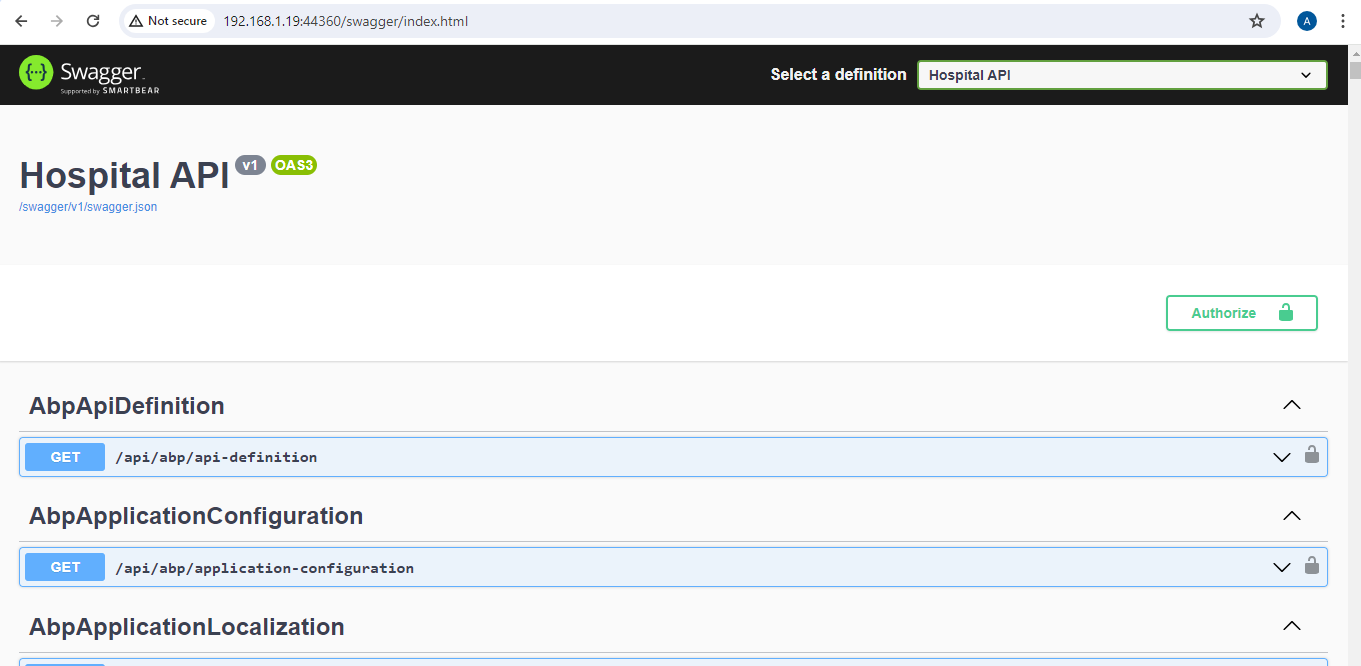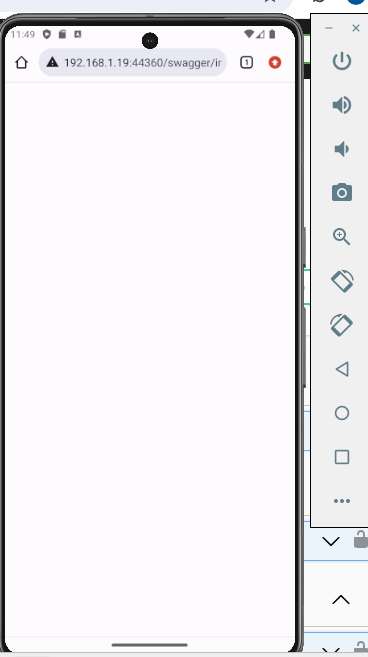Activities of "asingh"
hi again, thanks , i really appreciate your efforts in helping me. could you tell me what could be the reason that i am not able to load anything in chrome browser url. now, when i am trying to load any third party site /url in chrome browser , then i am unable to load it. The whole screen is showing white screen. i tried different versions of android studio , iguana, jellyfish, hedgehog. with different system images ( like pixel xl, pixel 4, 5,6 ,7 )and android versions (upside cakedown, tiramisu, vanilla). I have tried atleast 15-20 combinations on each version of android studio. also i tried to install some emulator manually from android studio archives manually, but the chrome is not able to load . do you have any reference for it? or have has anyone has faced this kind of issue before in your support ?
i have tried all like clearing cookies , wiping data, but i stand still at the same place.
hi again , thanks for providing me with screenshots. could you please let me know which android studio are you using? since i tried this with this emulator too , my chrome is not loading any data . , for example iguana, jellyfish ,hedgehog, giraffe, flamingo?
thanks
Hi again,
Hi masum, could you please tell me the emulator version with which screen? android studio version? which settings are you using? system configuration?
the help will be much appreciated thankyou . Abhinav
Note sure if these are in anyway related to each other, maybe not but related areas
https://support.abp.io/QA/Questions/7323/BUG-Login-page-in-browser-does-not-redirect
thanks but what i am facing the issue , that once i am login in , my emulator is crashing. earlier it was' nt loading so i tried different browsers, and only one browser helped , that i.e ( brave) and I could n't work on any other browser . also when i am login in brave its getting crashed . so i needed the emulator version , android studio version, android version, system image version and the configuration of the system on which i can run and see if the issue persists, because I have already tried on three systems but i am still facing the same issue.
Hi masum, could you please tell me the emulator version with which screen? android studio version? which settings are you using? system configuration?
the help will be much appreciated thankyou . Abhinav
HI, again, with reference to ticket number ( (#7158) i want to know ? what configuration settings are you using on the emulator? could you help me with your OS version? emulator version? and android studio version? please tell me?
the help with is urgent , since i have to start the development ? thankyou. Also one more request , could you open the (#7158) Abhinav
hi again , any update , i tried different browsers , but its working sometimes in brave browser but getting crashed in it , and in every other browsers , its not even opening , I used Upsidedown cake , tiramisu, vanilla ice cream.,on different emulators like pixel fold , pixel 7 , pixel 8, pixel 6.
when i am using standalone expo then its working fine and when i am using expo from abp it's working on brave but for 20 seconds . and not on any other browser? could you tell me what next can i do. I tried on different machine @ I7 and I5 with 32 gb ram , the result is same.
hey again, i tried different system image emulators with different combinations of android version , so chrome and other browser is not working , it is loading in brave browser but getting crashed in 20 - 40 seconds. Also my system has 32 gb of configured Ram . when I am using expo on standalone , its working fine only abp solution is not working.
tried but not so working ,