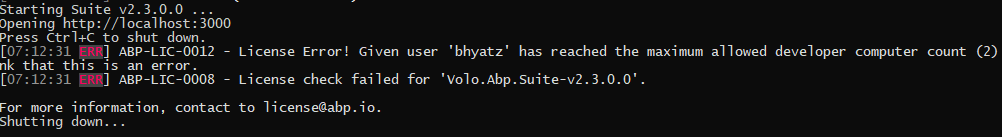0
nitishgogate created
3 Answer(s)
-
0
Try to delete the license information and log in again.
Windows Command Prompt:
del "%UserProfile%\.abp\cli\access-token.bin" && del "%UserProfile%\AppData\Local\Temp\AbpLicense.bin" -
0
-
0
You can try to remove this developer(bhyatz) and then add a new developer(bhyatz2).
https://commercial.abp.io/my-organizations/