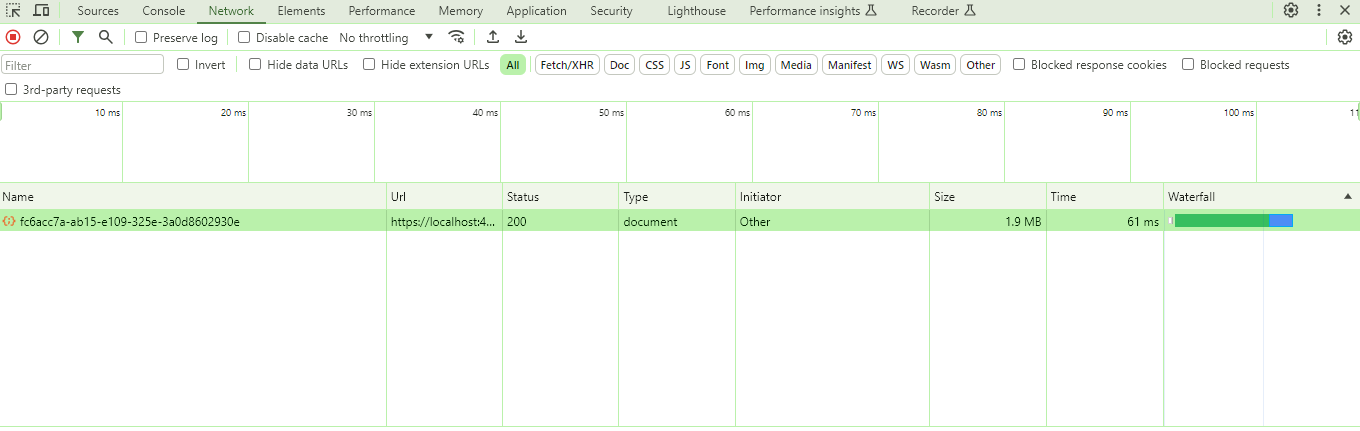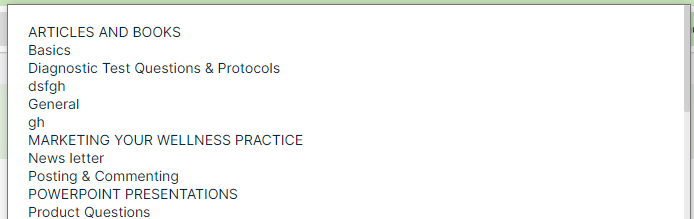"oncalldev@cloudassert.com" की गतिविधियाँ
(function ($) {
$(function () {
var l = abp.localization.getResource('AbpAccount');
var _accountService = volo.abp.account.account;
var UPPY_UPLOAD_ENDPOINT = $("#uploadEndpoint").val();
function getUppyHeaders() {
var headers = {};
headers[abp.security.antiForgery.tokenHeaderName] = abp.security.antiForgery.getToken();
return headers;
}
var UPPY_OPTIONS = {
endpoint: UPPY_UPLOAD_ENDPOINT,
formData: true,
fieldName: "ImageContent",
method: "post",
headers: getUppyHeaders(),
};
var UPPY = new Uppy.Uppy().use(Uppy.XHRUpload, UPPY_OPTIONS);
UPPY.setOptions({
restrictions: { maxFileSize: 10240 } // set the max file size
});
var UPPY_FILE_ID = "uppy-upload-file";
var fileInput = $("#ChangeProfilePictureForm").find("#Picture");
var imageContainer = document.getElementById("image");
imageContainer.addEventListener("ready", putSampleImages);
imageContainer.addEventListener("cropmove", putSampleImages);
imageContainer.addEventListener("zoom", putSampleImages);
var cropper = null;
var saveProfilePictureBtn = $("#SaveProfilePicture");
var imageProcessSection = $("div.image-process-section");
var ppTypeRadio = $(".pp-type-selector");
var uploadFileContainer = $("div#UploadPPContainer");
function getSelectedPPTypeValue() {
return $("input[name=pptype]:checked", "#ChangeProfilePictureForm").val();
}
ppTypeRadio.change(function () {
var selectedValue = getSelectedPPTypeValue();
if (selectedValue === "use-picture") {
uploadFileContainer.removeClass("hidden-section");
} else {
uploadFileContainer.addClass("hidden-section");
if (cropper) {
$("ul.sample-images li").html("");
cropper.destroy();
imageContainer.src = "";
fileInput.val("");
}
}
});
var fr = new FileReader();
fr.onload = function (e) {
imageContainer.src = this.result;
cropper = new Cropper(imageContainer, {
aspectRatio: 1 / 1,
viewMode: 1,
});
putSampleImages();
};
fileInput.change(function () {
if (cropper) {
cropper.destroy();
cropper = null;
}
var cursorInfo = $('#CursorInfo');
cursorInfo.removeClass('hidden-section');
cursorInfo.addClass('cursor-info');
fr.readAsDataURL($(this).prop("files")[0]);
imageProcessSection.css("display", "initial");
});
function putSampleImages() {
var places = [
["big", 250],
["medium", 150],
["small", 75],
];
for (let i = 0; i < places.length; i++) {
var place = places[i];
var selector = "ul.sample-images li." + place[0];
$(selector).html(
cropper.getCroppedCanvas({ width: place[1], height: place[1] })
);
}
}
saveProfilePictureBtn.click(function (e) {
e.preventDefault();
var $this = $(this);
var message = null;
var callBack = null;
var selectedType = getSelectedPPTypeValue();
if (selectedType === "use-gravatar") {
// Use Gravatar
message = l("UseGravatarConfirm");
callBack = function (isConfirmed) {
if (!isConfirmed) {
return;
}
$this.buttonBusy();
_accountService
.setProfilePicture({ type: 1 })
.then(function (result) {
window.location.reload();
});
};
} else if (selectedType === "use-default") {
message = l("NoProfilePictureConfirm");
callBack = function (isConfirmed) {
if (!isConfirmed) {
return;
}
$this.buttonBusy();
_accountService
.setProfilePicture({ type: 0 })
.then(function (result) {
window.location.reload();
});
};
} else {
if (!cropper) {
abp.message.warn(l("PleaseSelectImage"));
return;
}
var canvas = null;
try {
canvas = cropper.getCroppedCanvas();
} catch (e) { }
if (canvas === null) {
abp.message.warn(l("PleaseSelectImage"));
return;
}
message = l("PPUploadConfirm");
callBack = function (isConfirmed) {
if (!isConfirmed) {
return;
}
$this.buttonBusy();
canvas.toBlob(function (blob) {
UPPY.cancelAll();
UPPY.addFile({
id: UPPY_FILE_ID,
name: fileInput[0].files[0].name, // file name
type: 2, // file type
data: blob, // file blob
});
UPPY.upload().then((result) => {
if (result.failed.length > 0) {
$this.buttonBusy(false);
abp.message.error(l("UploadFailedMessage"));
} else {
window.location.reload();
}
});
},"image/jpeg");
};
}
abp.message.confirm(message, l("AreYouSure")).then(callBack);
});
});
})(jQuery); This the code i used
Can you share default.js (complete code) file with path and module
Configure<AbpBundlingOptions>(options => { options.ScriptBundles .Configure( typeof(Volo.Abp.Account.Pro.Public.Web.Account).FullName, bundleConfig => { bundleConfig.AddFiles("/Pages/Identity/Roles/my-role-script.js"); }); }); In order to ovverride this account/src/Volo.Abp.Account.Pro.Public.Web/Pages/Account/Components/ProfileManagementGroup/ProfilePicture/Default.js, Virtual file, what is the typeof that should be added.
For example in the below picture type of is typeof(Volo.Abp.Identity.Web.Pages.Identity.Roles.IndexModel).FullName ,So in my case what is the type of that should be added
,So in my case what is the type of that should be added
Where an we find Default.js file
I havent enabled it
- ABP Framework versionv 8.0.1
- UI Type: Angular
- Database System: EF Core (SQL Server)
- Tiered (for MVC) or Auth Server Separated (for Angular): Auth server separated angular
- Exception message and full stack trace:
- Steps to reproduce the issue:
Post login, https://authserver-domain-name/api/account/profile-picture/fc6acc7a-ab15-e109-325e-3a0d8602930e request taking longer time to get response. Please find below screenshot
image.png
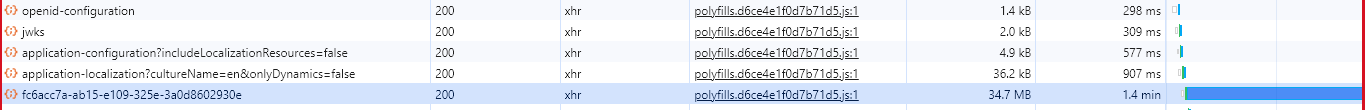 Seems the size of the response is around 34.7Mb.
Due to this, Post login we were not able to see the profile icon at the top right corner until the request got completed. Attached a screenshot for your reference
Seems the size of the response is around 34.7Mb.
Due to this, Post login we were not able to see the profile icon at the top right corner until the request got completed. Attached a screenshot for your reference

In abp-lookup select dropdown there is option "News letter",where it contains fours space after the work News, but in UI it is displayed as "Nes letter" with the single space
The following is the code snippet
<abp-lookup-select
cid="abcIdFilter"
[getFn]="service.getabcLookup" [emptyOption]="{label: '', value: null}"
[(ngModel)]="filters.abcId"
[ngModelOptions]="{ standalone: true }"
(change)="search()"
></abp-lookup-select>
- ABP Framework version: v7.3.2
- UI Type: Angular
- Database System: EF Core (SQL Server)
- Tiered (for MVC) or Auth Server Separated (for Angular): yes/no
- Exception message and full stack trace:
- Steps to reproduce the issue:
I have an abp-lookup-select dropdown, In that iam facing a space issue , As you see in the image there is a word "News letter", but actually is "News letter" where it contains space but in UI it is not considering the space.
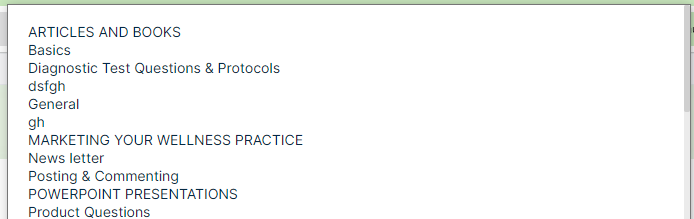 ,
,