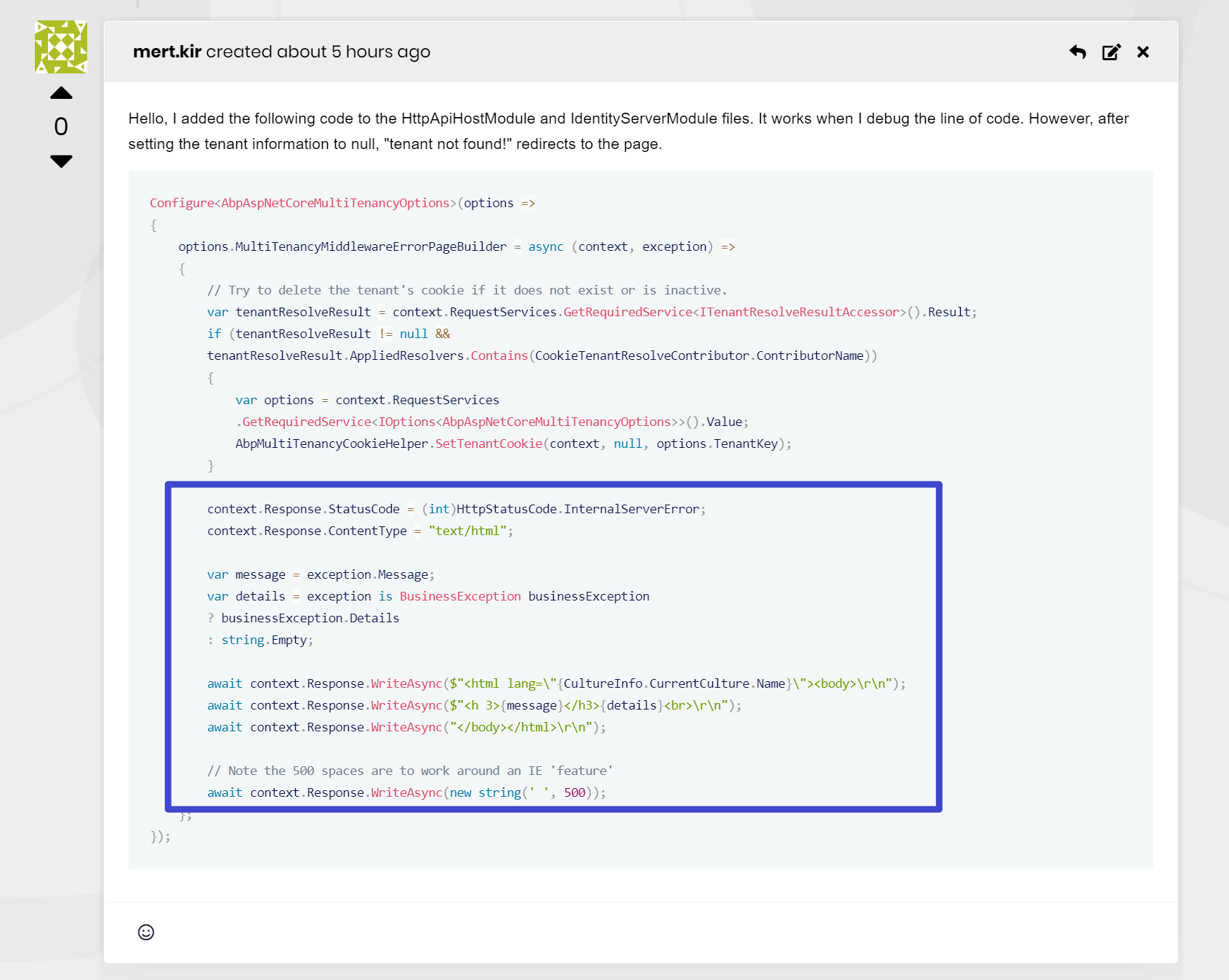- ABP Framework version: v4.4.3
- UI type: Angular
- DB provider: EF Core
- Tiered (MVC) or Identity Server Separated (Angular): yes
- Exception message and stack trace: Tenant not found! There is no tenant with the tenant id or name: 00bbbd7e-953d-7c7d-3842-3a01cc9219ec
- Steps to reproduce the issue:" -Login as host and delete one tenant. -When you exit the application, the _tenant value in the cookie is deleted, but since the deleted tenant information is included in the redis, the _tenant information in the cookie takes the id of the deleted tenant. Deleted tenant information should also be deleted from Redis. -Thus, api/abp/application-configuration 500 error code returns. -In order to open the page, the _tenant and .AspNetCore.Identity in the cache, abpsession information in the LocalStorage must be deleted. -Doing it like this is a workaround solution.
The same problem occurs when deleting the database and creating a migration again. Is there a solution for this abp version (v4)?
14 Answer(s)
-
0
Hi @mert.kir
You're right, it should be deleted. I've created an issue ( #11549 ) for that. It'll be included in next version (v5.2)
This exception is right. There can be a lot of users of the deleted tenant that used the application before it's deleted and the cookie'll still exist in their browsers. In that case, this exception will occur.
-
0
We released v5.2 but this couldn't be shipped in v5.2 version, it'll be available very soon in the next patch version
-
0
Solution has been merged and will be shipped in v5.2.1 very soon
-
0
Solution has been merged and will be shipped in v5.2.1 very soon
thanks, is there this improvement in current version 5.2.1? I'm asking because I can't see it in the changelog
-
0
Purging cache after deletion a tenant was shipped in v5.2.1.
-
0
Purging cache after deletion a tenant was shipped in v5.2.1.
Hi, I am using abp version 5.2.2 and the error still persists. I am writing steps how to reproduce the error.
- A tenant named Test is created by entering the host in a browser.
- The application is entered with the created tenant.
- Then the application is exited and the login screen is displayed.
- Login as host from a different browser and delete the Test tenant just created.
- When we refresh the page we just logged out of, "Tenant not found! There is no tenant with the tenant id or name: 1e46a5e6-4fd1-ee24-a5c5-3a04ac356348".
- As a workaround, you need to clear the browser's cache. The real solution to this needs to be done.
Can it be fixed with the first update?
-
0
@maliming will be your point of contact for this issue
-
0
hi
Please custom the
MultiTenancyMiddlewareErrorPageBuilderofAbpAspNetCoreMultiTenancyOptionsto delete the cookies.https://github.com/abpframework/abp/pull/13157
-
0
hi
Please custom the
MultiTenancyMiddlewareErrorPageBuilderofAbpAspNetCoreMultiTenancyOptionsto delete the cookies.https://github.com/abpframework/abp/pull/13157
Hello, will this development be in the next first version?
-
0
It will be available in 6.0. but you can change it by yourself now.
-
0
It will be available in 6.0. but you can change it by yourself now.
We have overwritten the modified code in the module file. It changes tenant information on the cookie but redirects to "tenant not found" exception page. It should redirect to main login page without any errors.
-
0
hi
We have overwritten the modified code in the module file.
Please share your modified code.
-
0
Hello, I added the following code to the HttpApiHostModule and IdentityServerModule files. It works when I debug the line of code. However, after setting the tenant information to null, "tenant not found!" redirects to the page.
Configure<AbpAspNetCoreMultiTenancyOptions>(options => { options.MultiTenancyMiddlewareErrorPageBuilder = async (context, exception) => { // Try to delete the tenant's cookie if it does not exist or is inactive. var tenantResolveResult = context.RequestServices.GetRequiredService<ITenantResolveResultAccessor>().Result; if (tenantResolveResult != null && tenantResolveResult.AppliedResolvers.Contains(CookieTenantResolveContributor.ContributorName)) { var options = context.RequestServices .GetRequiredService<IOptions<AbpAspNetCoreMultiTenancyOptions>>().Value; AbpMultiTenancyCookieHelper.SetTenantCookie(context, null, options.TenantKey); } context.Response.StatusCode = (int)HttpStatusCode.InternalServerError; context.Response.ContentType = "text/html"; var message = exception.Message; var details = exception is BusinessException businessException ? businessException.Details : string.Empty; await context.Response.WriteAsync($"<html lang=\"{CultureInfo.CurrentCulture.Name}\"><body>\r\n"); await context.Response.WriteAsync($"<h 3>{message}</h3>{details}<br>\r\n"); await context.Response.WriteAsync("</body></html>\r\n"); // Note the 500 spaces are to work around an IE 'feature' await context.Response.WriteAsync(new string(' ', 500)); }; }); -
0