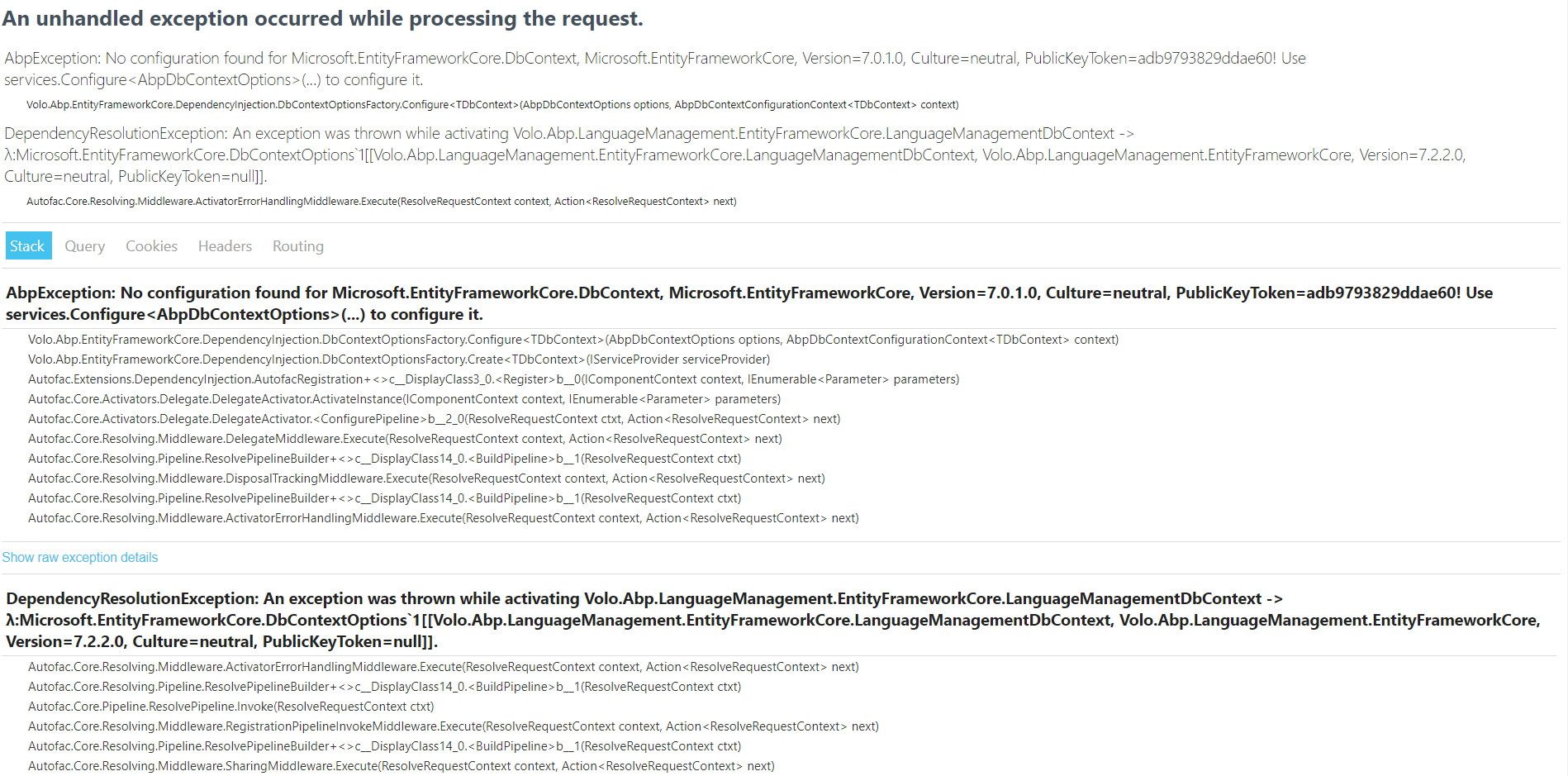Atividades de "yunusemrecaglar"
Is there any plan for such a feature in the future?
hi, After publishing the project, I would like the end user to be able to customize the DataGrid by rearranging columns and adjusting their sizes through the user interface.
- ABP Framework version: v7.2.2
- UI Type: Blazor Server
- Database System: EF Core (SQL Server, Oracle, MySQL, PostgreSQL, etc..)
- Tiered (for MVC) or Auth Server Separated (for Angular): yes
Can the end user customize column placements, remove columns, or adjust column lengths in Blazorise DataGrid interface? Can the DataGrid be customized by the end user?
thank you.
admin project blazor server. I use this page on the web public
- ABP Framework version: v7.2.2
- UI Type: Blazor Server
- Database System: EF Core (SQL Server, Oracle, MySQL, PostgreSQL, etc..)
- Tiered (for MVC) or Auth Server Separated (for Angular): no
<div class="wpo-login-area">
<div class="container">
<div class="row">
<div class="col-lg-12">
<form class="wpo-accountWrapper" method="post" asp-page-handler="SendEmail">
<div class="wpo-accountInfo">
<div class="image">
<img src="assets/images/Catalog.png" alt="">
</div>
</div>
<div class="wpo-accountForm form-style">
<div class="fromTitle">
<h2>@L["Catalog"]</h2>
</div>
<div class="row">
<div class="col-lg-12 col-md-12 col-12">
<abp-input asp-for="@Model.EmailAddress" />
</div>
<div class="col-lg-12 col-md-12 col-12">
<abp-input asp-for="@Model.PhoneNumber" />
</div>
<div class="col-lg-12 col-md-12 col-12">
<abp-input asp-for="@Model.Name" />
</div>
<div class="col-lg-12 col-md-12 col-12">
<abp-input asp-for="@Model.CompanyName" />
</div>
<div class="mb-3">
<div class="d-grid gap-2">
<!-- Buton tipini 'submit' olarak değiştirin -->
<button type="submit">@L["SendMessage"]</button>
</div>
</div>
</div>
</div>
</form>
</div>
</div>
</div>
</div>
public class CatalogModel : ObiyosisPublicPageModel
{
[BindProperty]
public CatalogViewModel Model { get; set; }
public void OnGet()
{
}
public void OnPostSendEmail()
{
}
}
public class CatalogViewModel
{
[Required]
[Display(Name = "EmailAddress")]
[Placeholder("YourEmailAddress")]
public string EmailAddress { get; set; }
[Required]
[Display(Name = "PhoneNumber")]
[Placeholder("YourPhoneNumber")]
public string PhoneNumber { get; set; }
[Required]
[Display(Name = "NameAndSurname")]
[Placeholder("YourFullName")]
public string Name { get; set; }
[Required]
[Display(Name = "CompanyName")]
[Placeholder("CompanyName")]
public string CompanyName { get; set; }
[HiddenInput]
public string RecaptchaToken { get; set; }
}
I am trying to post from the form above, but it's not hitting the breakpoint in the cshtml.cs file. How can I do it?I am trying to post from the form above, but it's not hitting the breakpoint in the cshtml.cs file. How can I do it?I am trying to post from the form above, but it's not hitting the breakpoint in the cshtml.cs file. How can I do it?
"options.UseSqlServer<ObiyosisDbContext>(); options.UseOracle<OldSystemDbContext>();",
"options.UseSqlServer();" When I changed the code from the upper part to the lower part and ran it, the issue was resolved. Now it's not giving that error, even when I revert to the upper part. If it happens again, could I contact you for remote assistance?
I didn't see a server error in the link you provided
- ABP Framework version: v7.2.2
- UI Type: Blazor Server
- Database System: EF Core (SQL Server, Oracle, MySQL, PostgreSQL, etc..)
- Tiered (for MVC) or Auth Server Separated (for Angular): yes
Hi, I want to establish connections to two separate databases (Oracle and MSSQL). When trying to connect to the Oracle database, I'm encountering an error similar to the one below: 'System.ArgumentException: 'Server' is an invalid connection string attribute.' How can I resolve this?