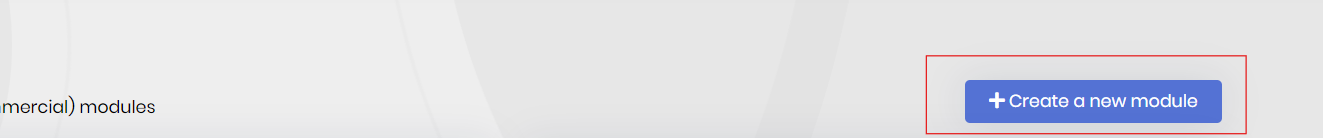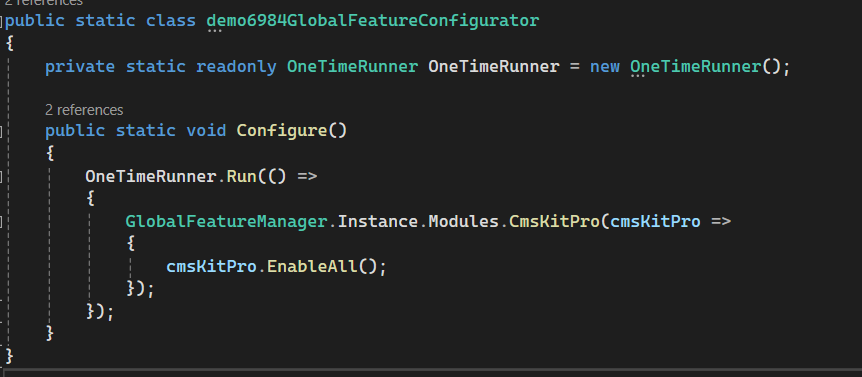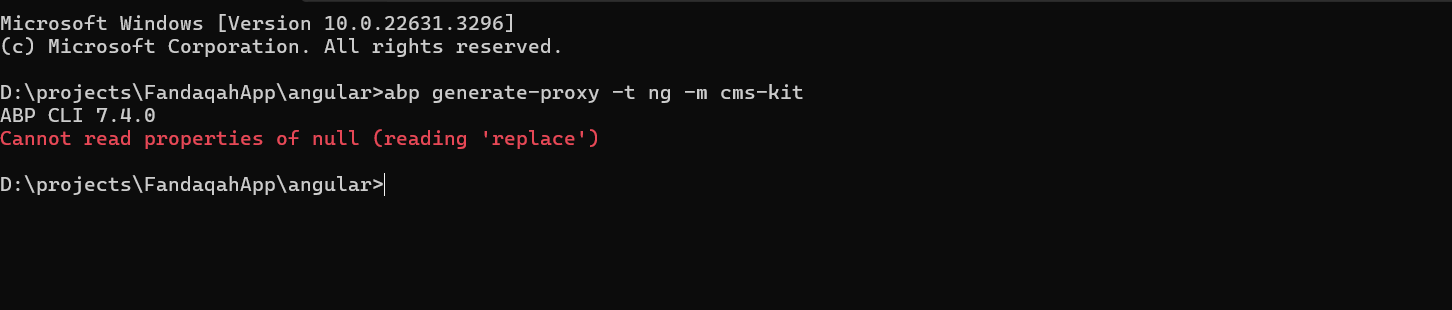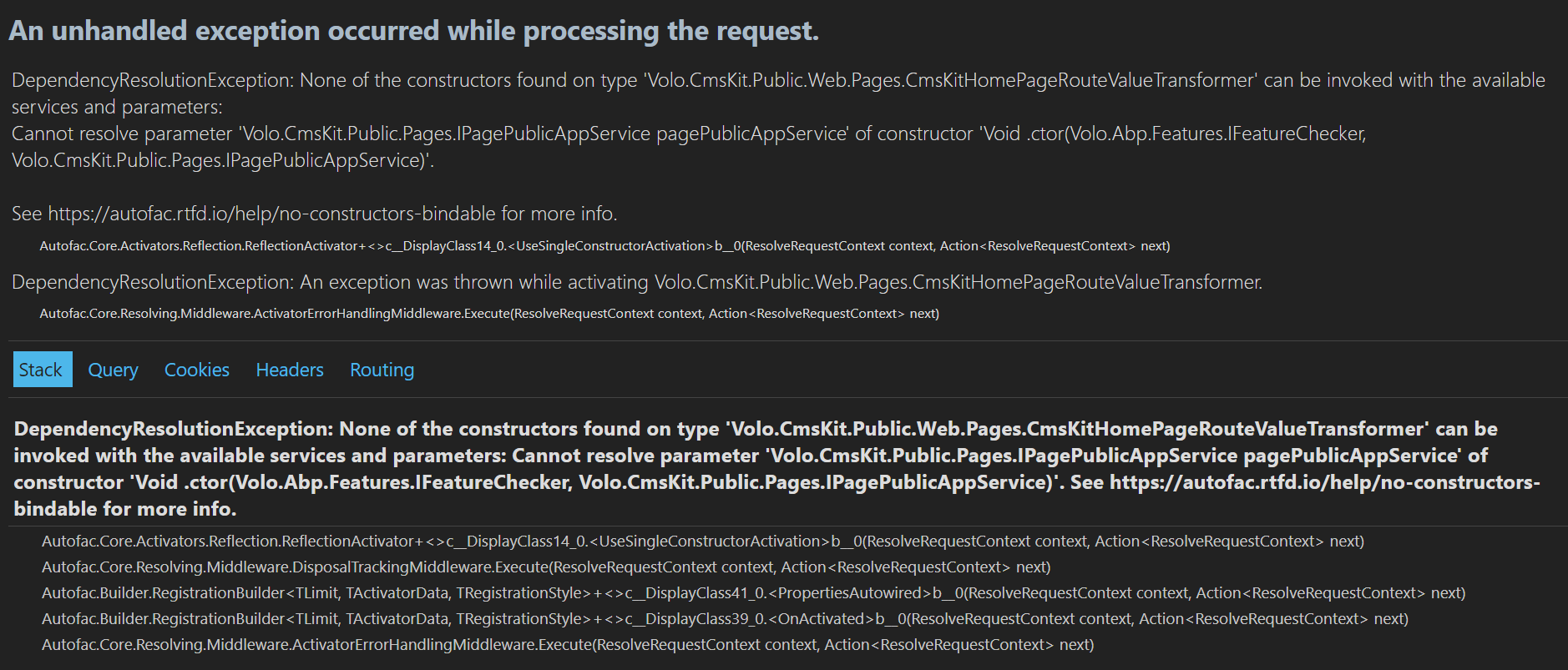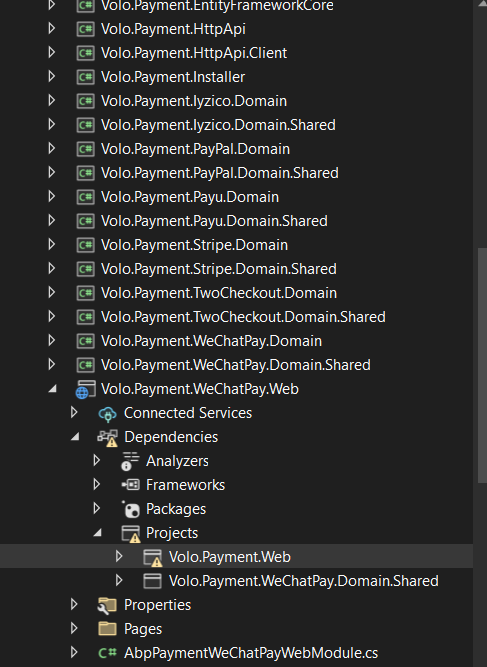Activities of "i.ullah@fandaqah.com"
While creating CRUD Page Generator it takes time to generated CRUD page. It takes almost 5min to 10min to generated simple CRUD page. is there any issue or it is normal to take much time ?
- ABP Framework version: v8.0.5
- UI Type: Angular
- Database System: EF Core (SQL Server)
- Tiered (for MVC) or Auth Server Separated (for Angular): yes
any update ?
Create a custom module and add entity in custom module but did not showing in front end.
- ABP Framework version: v8.0.5
- UI Type: Angular
- Database System: EF Core (SQL Server)
- Tiered (for MVC) or Auth Server Separated (for Angular): yes
- Exception message and full stack trace:
- Steps to reproduce the issue:
Hello ,
Add CMS kit module as package using ABP suite.
After that add below code inMyProjectGlobalFeatureConfigurator.csfileNow run your backend and then in your angular project just hit the command
abp generate-proxy -t ng -m cms-kit-pro-adminin your terminal.Just like
It will genrate the proxy for app service. By using it you can customize UI.
Thank you.
Hi,
After execution the above command and implement changes in GlobalFeatureConfigurator.cs still did not showing cms in menu as per the below screen shot
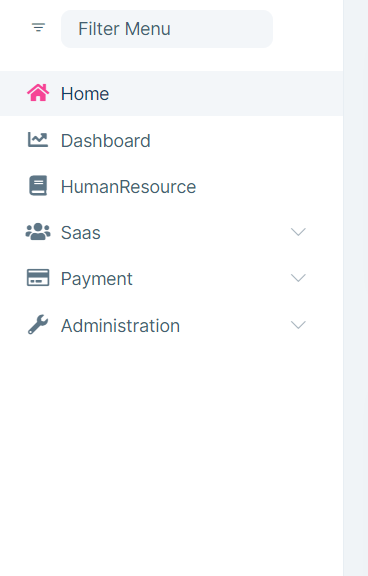
- ABP Framework version: v8.0.5
- UI Type: Angular
- Database System: EF Core (SQL Server)
- Tiered (for MVC) or Auth Server Separated (for Angular): yes *https://docs.abp.io/en/commercial/latest/modules/cms-kit/index Using angular as UI template. Add CMS Kit as a separate project and follow the document for the further implementation but did not showing on front end side. Kindly provide solution to resolve the issue.
The Angular project's package.json
Working now. thanks
Hi,
I can reproduce the problem.we will fix it. Your ticket was refunded.
You can remove
Volo.Payment.WeChatPay.WebandVolo.Payment.Alipay.Webprojects.And add
@volo/abp.ng.paymenttopackage.jsonConfig Payment Angular Module
..... import { PaymentAdminConfigModule } from '@volo/abp.ng.payment/admin/config'; ..... PaymentAdminConfigModule.forRoot(),{ path: 'payment', loadChildren: () => import('@volo/abp.ng.payment/admin').then(m => m.PaymentAdminModule.forLazy()), }
Hi, in which project's package.json we add '@volo/abp.ng.payment' and for angular going to add reference in app.module.ts file under the following path: .....\angular\src\app\app.module.ts
Added payment module from ABP suite but did not find payment section from front end side. also after adding payment module error occurs while build source code.
- ABP Framework version: v8.0.5
- UI Type: Angular
- Database System: EF Core (SQL Server)
- Tiered (for MVC) or Auth Server Separated (for Angular): yes
- Exception message and full stack trace:NU1104 Unable to find project '.....\Volo.Payment.Web.csproj'. Check that the project reference is valid and that the project file exists. Volo.Payment.Alipay.Web ....aspnet-core\modules\Volo.Payment\src\Volo.Payment.Alipay.Web\Volo.Payment.Alipay.Web.csproj
- Steps to reproduce the issue:just to add payment module from ABP Suite.