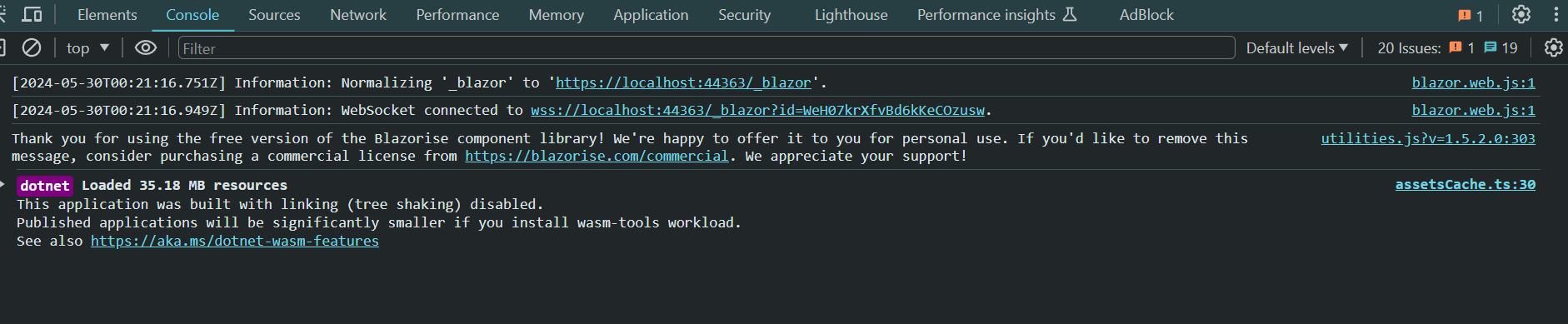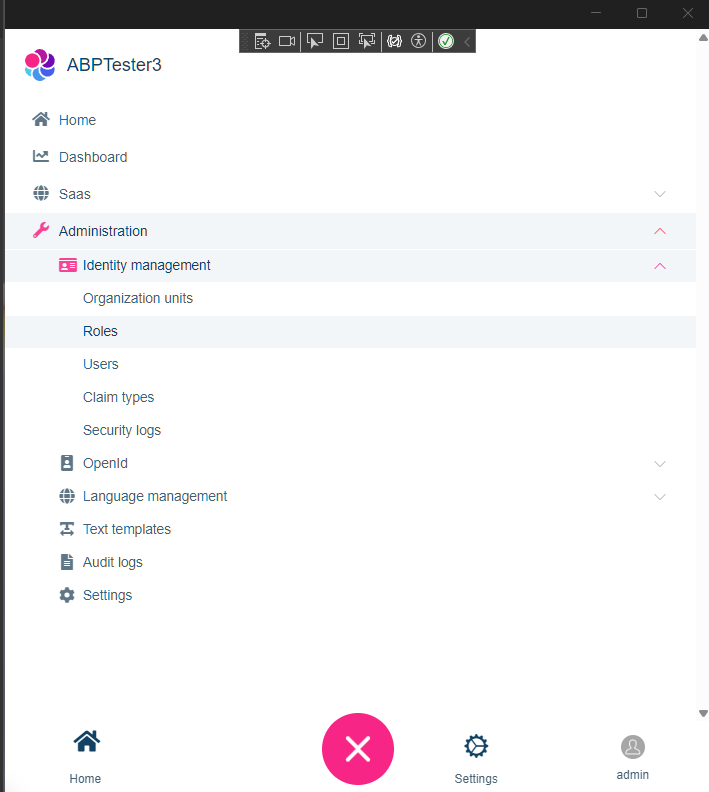Activities of "improwise"
is ABP commercial using Blazorise Free tier? it's showing a message to purchase commercial version
Has ABP responded to this yet and what version of Blazorise is actually included with ABP Commercial as of now?
ABP Commercial uses the Blazorise commercial version.
- https://commercial.abp.io/faq#blazorise-license
- https://commercial.abp.io/faq#blazorise-support
Just to clarify, would this be once license per developer you have assigned a ABP Commercial license to? From what I remember, ABP Commercial does not use "organizational email" like info@company.com but instead individual accounts connected to an organization/license like myname@company.com. Mainly asking as if you only get one account at Blazorise, you probably would want it to be info@company.com rather than somename@company.com.
Perhaps this should be moved to a separate ticket as it isn't really a 8.2 bug anymore it seems.
Please write only bugs related to 8.2.x under this topic. Otherwise, everyone who subscribed to this topic will see your personal comments and questions, which will be time-consuming for them. Contact info@abp.io for the licensing questions.
OP actually says "Feel free to report any bugs, issues, and problems." but sure.
I find that it hard to know if reported bugs, issues and problem in this thread is actually looked upon by the ABP Team and also to be able to track progress with them. So far it seems to be mostly us customers being active in here and with limited feedback from the ABP Team. I believe that with more feedback, more users of the RC versions would probably feel that it was worth reporting about problems which would be beneficial to us all. Thanks.
There seem to be a problem with the compact menu in Lepton that when you select a menu item, it will go to that page but it won't close the menu itself which continue to hide most if not all of the page behind it making you thing that nothing happened. If you however press the large X, you can see that the selected page is in fact loaded. When screen is wide enough to display the normal sidebar, this works as it should (even with auto collapse enabled). This is how it looks even after I have selected "Roles" and that page is in fact loaded behind the menu.
This have been tried mostly with MAUI Blazor UI in Windows emulator and Android Emulator, not sure what other UIs might be affected if any.
This seem to report a similar problem
https://github.com/abpframework/abp/issues/11617
Edit:
Small correction, the menu isn't closed on a larger screen either (until you no longer hover over it with cursor) but there it isn't a problem as it does not cover the entire screen as it would do on a mobile so you see that something actually happen. In a mobile app, AFAIK it is standard that the navigation menu will close upon selection and that you don't have to do it manually each time. There seem to be some inconsistency here, like the language menu will close upon section, but not the appearance submenu. Also if you have a menu open, it won't even close if you click the home button (even though that page will be loaded behind it). I am not up to date with with current design guidelines but having tried out a few apps now, it seems to be default that a navigation menu should close you make a selection in it. So this is either a bug or a feature request depending on how you look at it.
is ABP commercial using Blazorise Free tier? it's showing a message to purchase commercial version
Has ABP responded to this yet and what version of Blazorise is actually included with ABP Commercial as of now?
ABP Commercial uses the Blazorise commercial version.
- https://commercial.abp.io/faq#blazorise-license
- https://commercial.abp.io/faq#blazorise-support
Just to clarify, would this be once license per developer you have assigned a ABP Commercial license to? From what I remember, ABP Commercial does not use "organizational email" like info@company.com but instead individual accounts connected to an organization/license like myname@company.com. Mainly asking as if you only get one account at Blazorise, you probably would want it to be info@company.com rather than somename@company.com.
Perhaps this should be moved to a separate ticket as it isn't really a 8.2 bug anymore it seems.
It would be nice if there was a solution wide option for multi tenant so that you did not have to manually select it each time you create a new entity. I would assume that if you have some entities that are multi tenant, you would probably want most of them to be that as well. Of course there would need to be an option to still deselect it for each entity when you create it.
Can add that there does not seem to be any relevant log entries in the Web browser console and as mentioned above, the login in itself actually works, so this is probably something that should be solved by login page refresh to show that login is completed and the browser window can be closed.
There seem to be a problem with SSL Cert validations with MAUI. When creating a Blazor Hybrid project and also add the option for a MAUI Mobile application you will get the exact same code as show below. However depending on which of the MAUI project you run, it will cause different results when running in the Android Emulator. The MAUI Hybrid project will not cause any error, however the MAUI Mobile Application (ie XAML instead of BlazorWebView) will report
Java.Security.Cert.CertificateException The remote certificate was rejected by the provided RemoteCertificateValidationCallback.
(System.Net.Security.SslPolicyErrors.RemoteCertificateChainErrors)
We are using Visual Studio Dev tunnels when testing this but AFAIK those Microsoft Azure SSL certs are to be trusted and they also work fine in the browser(s). I believe the problem is probably the private static HttpMessageHandler GetInsecureHandler() method and maybe related to the fact that the .Host is running as localhost but is not accessed as that. It is still strange that the behavior is different between the two MAUI applications though.
Please note that this could perhaps be a MAUI / Blazor problem rather than an ABP one. Also see https://support.abp.io/QA/Questions/6949/MAUI---RemoteCertificateValidationCallback-error-on-production for reference.
Creating a new solution for MAUI Blazor in ABP Suite RC3 always seem to give the error below when trying to run it. Other MAUI related projects inside of ABP and outside seem to work though, like if you select to have a ABP Suite create a Mobile MAUI app. So it seems to be related to to particular template.
Severity Code Description Project File Line Suppression State Error DEP1000: Cannot copy file "C:\Users\***\.nuget\packages\volo.abp.aspnetcore.components.web.leptonxtheme\3.2.0-rc.3\staticwebassets\side-menu\libs\bootstrap-datepicker\css\bootstrap-datepicker.standalone.css.map" to layout "M:\Projects\ASP.NET\ABP\src\ABPTester6\src\ABPTester6.MauiBlazor\bin\Debug\net8.0-windows10.0.19041.0\win10-x64\AppX\wwwroot\_content\Volo.Abp.AspNetCore.Components.Web.LeptonXTheme\side-menu\libs\bootstrap-datepicker\css\bootstrap-datepicker.standalone.css.map". DirectoryNotFoundException - Could not find a part of the path 'M:\Projects\ASP.NET\ABP\src\ABPTester6\src\ABPTester6.MauiBlazor\bin\Debug\net8.0-windows10.0.19041.0\win10-x64\AppX\wwwroot\_content\Volo.Abp.AspNetCore.Components.Web.LeptonXTheme\side-menu\libs\bootstrap-datepicker\css\bootstrap-datepicker.standalone.css.map'. [0x80070003] ABPTester6.MauiBlazorEdit:
Maybe this is casued by the long path problems in Windows and not ABP, will do further testing.
Edit 2:
Not ABPs fault, Microsoft apparently broke MAUI again https://github.com/dotnet/maui/issues/17828 (or Windows to be exact)
You may try the Solution 3 in the following documentation to overcome this issue. Visual Studo or any other IDe still can't work but you can build from terminal via dotnet CLI https://docs.abp.io/en/abp/8.1/KB/Windows-Path-Too-Long-Fix#solution-3
Thanks. I actually posted about another solution we came up with that works in Visual Studio as well. Perhaps not that pretty but we have been using it now for a while with the created ABP solution and it seems to work fine and also works from within Visual Studio.
https://github.com/dotnet/maui/issues/17828#issuecomment-2148408662
Creating a new solution for MAUI Blazor in ABP Suite RC3 always seem to give the error below when trying to run it. Other MAUI related projects inside of ABP and outside seem to work though, like if you select to have a ABP Suite create a Mobile MAUI app. So it seems to be related to to particular template.
Severity Code Description Project File Line Suppression State Error DEP1000: Cannot copy file "C:\Users\***\.nuget\packages\volo.abp.aspnetcore.components.web.leptonxtheme\3.2.0-rc.3\staticwebassets\side-menu\libs\bootstrap-datepicker\css\bootstrap-datepicker.standalone.css.map" to layout "M:\Projects\ASP.NET\ABP\src\ABPTester6\src\ABPTester6.MauiBlazor\bin\Debug\net8.0-windows10.0.19041.0\win10-x64\AppX\wwwroot\_content\Volo.Abp.AspNetCore.Components.Web.LeptonXTheme\side-menu\libs\bootstrap-datepicker\css\bootstrap-datepicker.standalone.css.map". DirectoryNotFoundException - Could not find a part of the path 'M:\Projects\ASP.NET\ABP\src\ABPTester6\src\ABPTester6.MauiBlazor\bin\Debug\net8.0-windows10.0.19041.0\win10-x64\AppX\wwwroot\_content\Volo.Abp.AspNetCore.Components.Web.LeptonXTheme\side-menu\libs\bootstrap-datepicker\css\bootstrap-datepicker.standalone.css.map'. [0x80070003] ABPTester6.MauiBlazor
Edit:
Maybe this is casued by the long path problems in Windows and not ABP, will do further testing.
Edit 2:
Not ABPs fault, Microsoft apparently broke MAUI again https://github.com/dotnet/maui/issues/17828 (or Windows to be exact)
Delete of Entities in ABP Suite does not seem to do anything in RC3. It claims to have deleted the Entity but tables are still in database and code is still in the solution. It seems it just was deleted from ABP Suite itself. I assume the idea is that it should actually be deleted from the solution and maybe database?
Assume you are aware of the concept of soft delete: https://docs.abp.io/en/abp/latest/Data-Filtering
Check in the database the IsDeleted column. If you want to remove from the database, then you need to do a Hard Delete.
I am not part of the ABP team - but this is not the right channel for this question/feedback. ABP are trying to get 8.2 finished and, with respect, this is noise they don't need.
I suggest reading more carefully before commenting - this is about deleting entities in ABP Suite. Apparently this has never worked the way you can assume it to when you have a delete button right next to a save and generate one. If the current behavior remains unchanged, it should at least be made more clear that it only deletes entities from ABP Suite.
https://support.abp.io/QA/Questions/639/ABP-Suite-does-not-delete-GRUD-Entity-cleanly
Edit:
Correction, the confirm message for the delete button actually say that it will only delete from ABP Suite upon closer inspection. But main issue, at least according to me, remains that you would have to manually delete everything. What is the reasoning behind this behavior? That said, I can understand that scripting deletion could be a challenge, probably more so than updates and new entities.