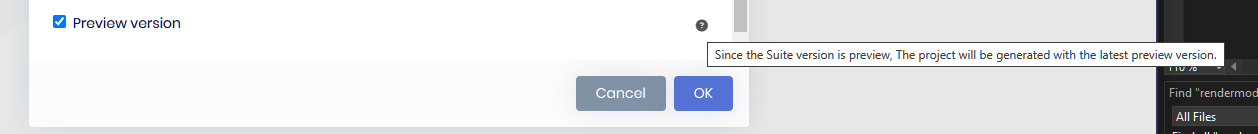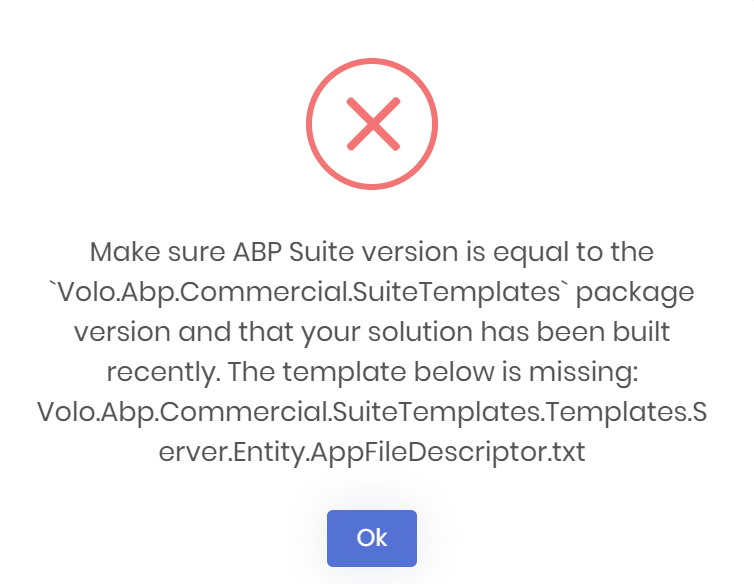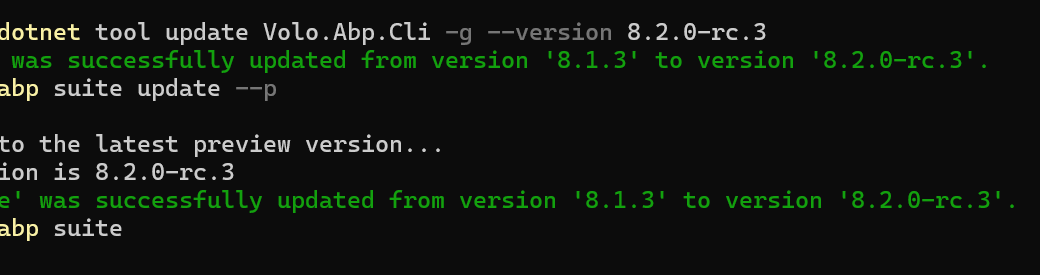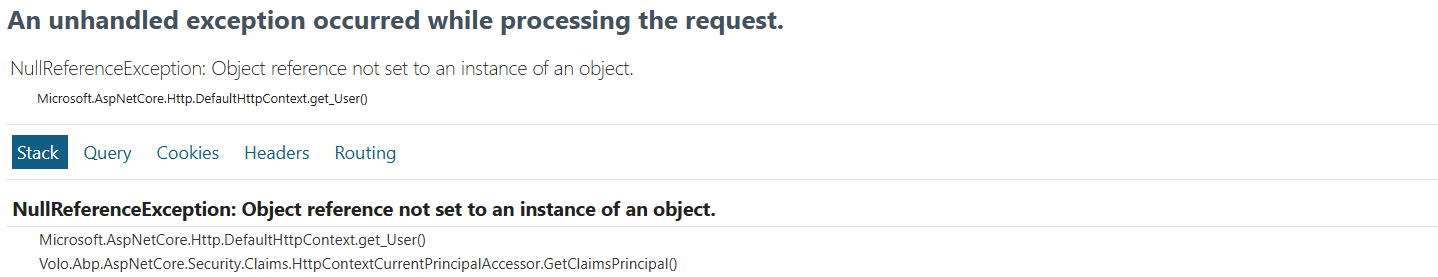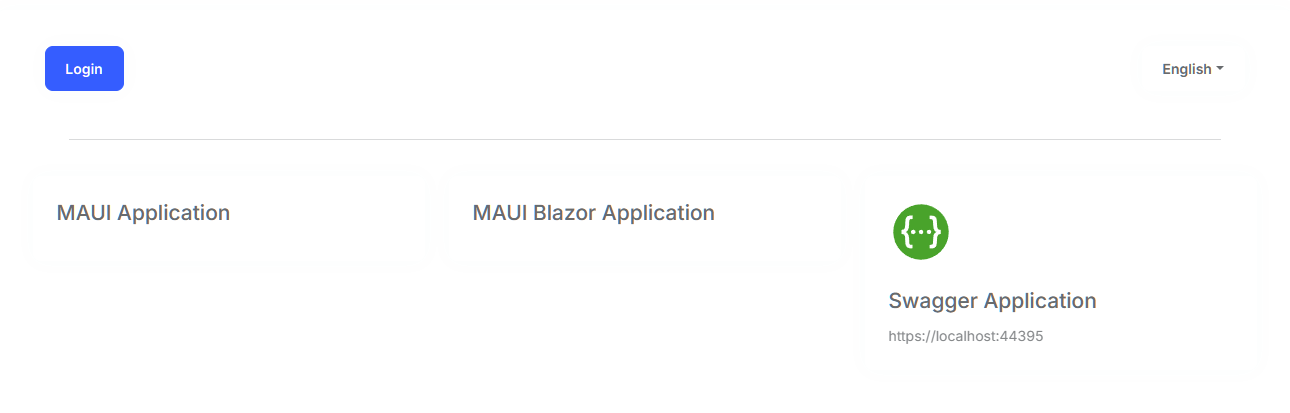Activities of "improwise"
I recommend closing this topic and highlighting what is in the Roadmap and what is not so that we can vote on which feature we consider priority.
Now there are many proposals, but we don't know what you are working on.
Thanks
I agree should be raised as seperate issues in github and assigned to milestones.
Isn't Github for non commercial ABP though? If so, things that apply to all of ABP probably should go there but stuff involving ABP Suite, ABP Studio, commercial modules etc should go in here? This should however still be clarified in the OP, especially as I just noticed there is a similar thread here for ABP Suite as well so it is a bit confusing.
You can't create an entity with ABP Suite + ABP Cli 8.2.0-rc.3
Can confirm this problem, which basically means that you can only use ABP Suite in RC3 to create new solutions as this error aborts any additional code generation it seems.
Edit:
Can add that this problem seems to be only related to the new Blazor WebApp, when creating a Blazor Server solution with ABP Suite, it seems to work as it should.
Unless it is already mentioned, it should probably be mentioned in the documentation that Blazor apps created using the new WebApp template by default get Auto rendermode
<AbpStyles BundleName="@BlazorLeptonXThemeBundles.Styles.Global" WebAssemblyStyleFiles="GlobalStyles" @rendermode="InteractiveAuto" />
Perhaps there should also be options in ABP Suite to select what you want like in VS, but perhaps that is something for the developer to change in code instead if needed.
hi @cellero @improwise
I have created a new Blazor Web App project in ABP Suite using 8.2.0-rc.3. I periodically get this message when starting the project. Refreshing the page fixes the problem and I can carry on.
I will confirm this problem. Thank your for your feedback.
Could be a coincidence but I get the feeling that you need to run it once without debugging, then it will work to run with debugging. Have not done any systematic testing of it though.
Is it possible to generate non RC solutions from ABP Suite with the RC CLI and Suite installed or do you have to downgrade? There is a "Preview" checkbox in the ABP Suite but it is not quite clear what it actually does and if it does anything since the ABP Suite itself is preview.
Mainly asking as it would be easier when you find bugs etc with RC versions if you could compare it easily with a non RC solution to see if it is new bugs of maybe have been around before as well. Would probably be helpful for Volosoft also to know.
you can create a specific ABP version project, see https://docs.abp.io/en/abp/latest/CLI-New-Command-Samples#create-a-solution-from-a-specific-version
And that will work with a RC version of the CLI installed as well? And you will be able to open that generated solution in the RC version of ABP Suite and then use it as with a non RC version?
Since there are many reports here about Blazor WebApp bugs, do we have a feeling on how stable they are in general, ie outside of ABP? I have experimented a bit with the new Blazor WebApp in VS and find that it still isn't really stable in itself, especially with regards to render modes (mainly the Auto one).As always, it is a bit tricky to know if bugs you encounter are ABP RC related or maybe Microsofts fault.
Is it possible to generate non RC solutions from ABP Suite with the RC CLI and Suite installed or do you have to downgrade? There is a "Preview" checkbox in the ABP Suite but it is not quite clear what it actually does and if it does anything since the ABP Suite itself is preview.
Mainly asking as it would be easier when you find bugs etc with RC versions if you could compare it easily with a non RC solution to see if it is new bugs of maybe have been around before as well. Would probably be helpful for Volosoft also to know.
I have created a new Blazor Web App project in ABP Suite using 8.2.0-rc.3. I periodically get this message when starting the project. Refreshing the page fixes the problem and I can carry on.
Microsoft.AspNetCore.Http.DefaultHttpContext.get_User() Volo.Abp.AspNetCore.Security.Claims.HttpContextCurrentPrincipalAccessor.GetClaimsPrincipal() Volo.Abp.Security.Claims.CurrentPrincipalAccessorBase.get_Principal() Volo.Abp.Authorization.Permissions.PermissionChecker.IsGrantedAsync(string[] names) Volo.Abp.Authorization.Permissions.RequirePermissionsSimpleBatchStateChecker.IsEnabledAsync(SimpleBatchStateCheckerContext context) Volo.Abp.SimpleStateChecking.SimpleStateCheckerManager.IsEnabledAsync(TState[] states) Volo.Abp.UI.Navigation.MenuManager.CheckPermissionsAsync(IServiceProvider serviceProvider, IHasMenuItems menuWithItems) Volo.Abp.UI.Navigation.MenuManager.GetInternalAsync(string name) Volo.Abp.UI.Navigation.MenuManager.GetAsync(string[] menuNames) Volo.Abp.AspNetCore.Components.Web.LeptonXTheme.Navigation.MainMenuProvider.GetMenuAsync() Volo.Abp.AspNetCore.Components.Web.LeptonXTheme.Components.ApplicationLayout.SideMenu.MainHeader.MainHeader.OnInitializedAsync() Microsoft.AspNetCore.Components.ComponentBase.RunInitAndSetParametersAsync() Microsoft.AspNetCore.Components.RenderTree.Renderer.GetErrorHandledTask(Task taskToHandle, ComponentState owningComponentState) Microsoft.AspNetCore.Components.RenderTree.Renderer.GetErrorHandledTask(Task taskToHandle, ComponentState owningComponentState) Microsoft.AspNetCore.Components.Endpoints.EndpointHtmlRenderer.g__Execute|38_0() Microsoft.AspNetCore.Components.Endpoints.EndpointHtmlRenderer.WaitForResultReady(bool waitForQuiescence, PrerenderedComponentHtmlContent result) Microsoft.AspNetCore.Components.Endpoints.EndpointHtmlRenderer.RenderEndpointComponent(HttpContext httpContext, Type rootComponentType, ParameterView parameters, bool waitForQuiescence) System.Threading.Tasks.ValueTask.get_Result() Microsoft.AspNetCore.Components.Endpoints.RazorComponentEndpointInvoker.RenderComponentCore(HttpContext context) Microsoft.AspNetCore.Components.Endpoints.RazorComponentEndpointInvoker.RenderComponentCore(HttpContext context) Microsoft.AspNetCore.Components.Rendering.RendererSynchronizationContext+<>c+<b__10_0>d.MoveNext() Microsoft.AspNetCore.Routing.EndpointMiddleware.g__AwaitRequestTask|7_0(Endpoint endpoint, Task requestTask, ILogger logger) Volo.Abp.AspNetCore.Serilog.AbpSerilogMiddleware.InvokeAsync(HttpContext context, RequestDelegate next) Microsoft.AspNetCore.Builder.UseMiddlewareExtensions+InterfaceMiddlewareBinder+<>c__DisplayClass2_0+<b__0>d.MoveNext() Volo.Abp.AspNetCore.Auditing.AbpAuditingMiddleware.InvokeAsync(HttpContext context, RequestDelegate next) Volo.Abp.AspNetCore.Auditing.AbpAuditingMiddleware.InvokeAsync(HttpContext context, RequestDelegate next) Microsoft.AspNetCore.Builder.UseMiddlewareExtensions+InterfaceMiddlewareBinder+<>c__DisplayClass2_0+<b__0>d.MoveNext() Swashbuckle.AspNetCore.SwaggerUI.SwaggerUIMiddleware.Invoke(HttpContext httpContext) Swashbuckle.AspNetCore.Swagger.SwaggerMiddleware.Invoke(HttpContext httpContext, ISwaggerProvider swaggerProvider) Microsoft.AspNetCore.Authorization.AuthorizationMiddleware.Invoke(HttpContext context) Volo.Abp.AspNetCore.Security.Claims.AbpDynamicClaimsMiddleware.InvokeAsync(HttpContext context, RequestDelegate next) Microsoft.AspNetCore.Builder.UseMiddlewareExtensions+InterfaceMiddlewareBinder+<>c__DisplayClass2_0+<b__0>d.MoveNext() Volo.Abp.AspNetCore.Uow.AbpUnitOfWorkMiddleware.InvokeAsync(HttpContext context, RequestDelegate next) Microsoft.AspNetCore.Builder.UseMiddlewareExtensions+InterfaceMiddlewareBinder+<>c__DisplayClass2_0+<b__0>d.MoveNext() Volo.Abp.AspNetCore.ExceptionHandling.AbpExceptionHandlingMiddleware.InvokeAsync(HttpContext context, RequestDelegate next) Volo.Abp.AspNetCore.ExceptionHandling.AbpExceptionHandlingMiddleware.InvokeAsync(HttpContext context, RequestDelegate next) Microsoft.AspNetCore.Builder.UseMiddlewareExtensions+InterfaceMiddlewareBinder+<>c__DisplayClass2_0+<b__0>d.MoveNext() Volo.Abp.AspNetCore.MultiTenancy.MultiTenancyMiddleware.InvokeAsync(HttpContext context, RequestDelegate next) Microsoft.AspNetCore.Builder.UseMiddlewareExtensions+InterfaceMiddlewareBinder+<>c__DisplayClass2_0+<b__0>d.MoveNext() Microsoft.AspNetCore.Builder.ApplicationBuilderAbpOpenIddictMiddlewareExtension+<>c__DisplayClass0_0+<b__0>d.MoveNext() Microsoft.AspNetCore.Authentication.AuthenticationMiddleware.Invoke(HttpContext context) Volo.Abp.AspNetCore.Security.AbpSecurityHeadersMiddleware.InvokeAsync(HttpContext context, RequestDelegate next) Microsoft.AspNetCore.Builder.UseMiddlewareExtensions+InterfaceMiddlewareBinder+<>c__DisplayClass2_0+<b__0>d.MoveNext() Volo.Abp.AspNetCore.Tracing.AbpCorrelationIdMiddleware.InvokeAsync(HttpContext context, RequestDelegate next) Microsoft.AspNetCore.Builder.UseMiddlewareExtensions+InterfaceMiddlewareBinder+<>c__DisplayClass2_0+<b__0>d.MoveNext() Microsoft.AspNetCore.Localization.RequestLocalizationMiddleware.Invoke(HttpContext context) Microsoft.AspNetCore.RequestLocalization.AbpRequestLocalizationMiddleware.InvokeAsync(HttpContext context, RequestDelegate next) Microsoft.AspNetCore.Builder.UseMiddlewareExtensions+InterfaceMiddlewareBinder+<>c__DisplayClass2_0+<b__0>d.MoveNext() Microsoft.AspNetCore.Diagnostics.DeveloperExceptionPageMiddlewareImpl.Invoke(HttpContext context)
Can confirm that I have the same problem and same solution. Not sure if it is .NET or ABP releated though, this new Blazor WebApp seems a bit shaky overall.