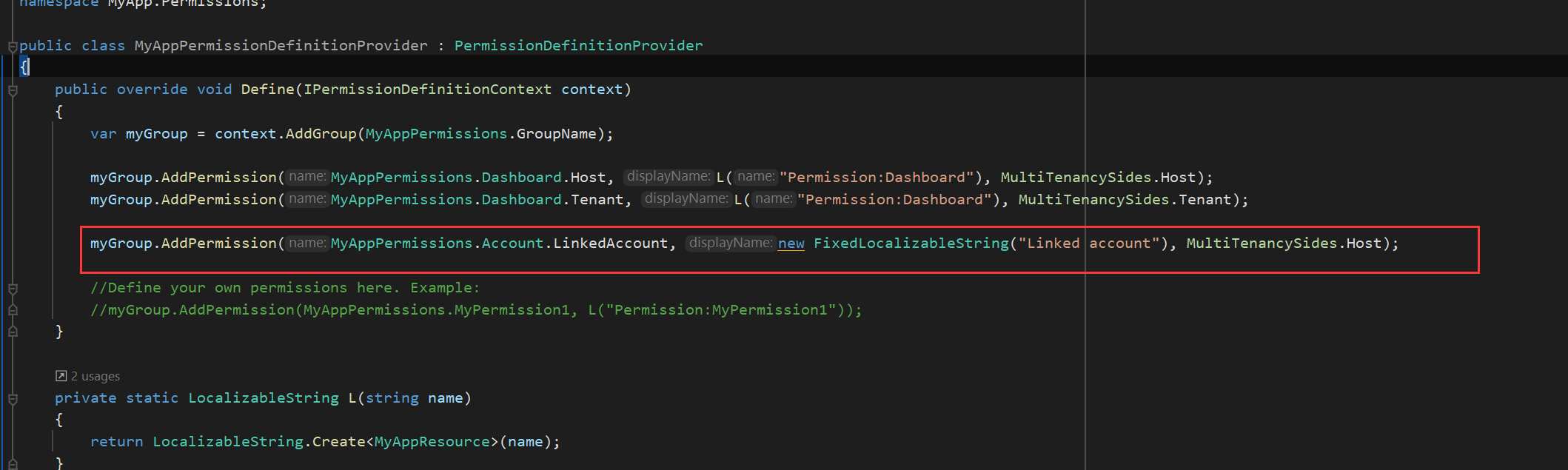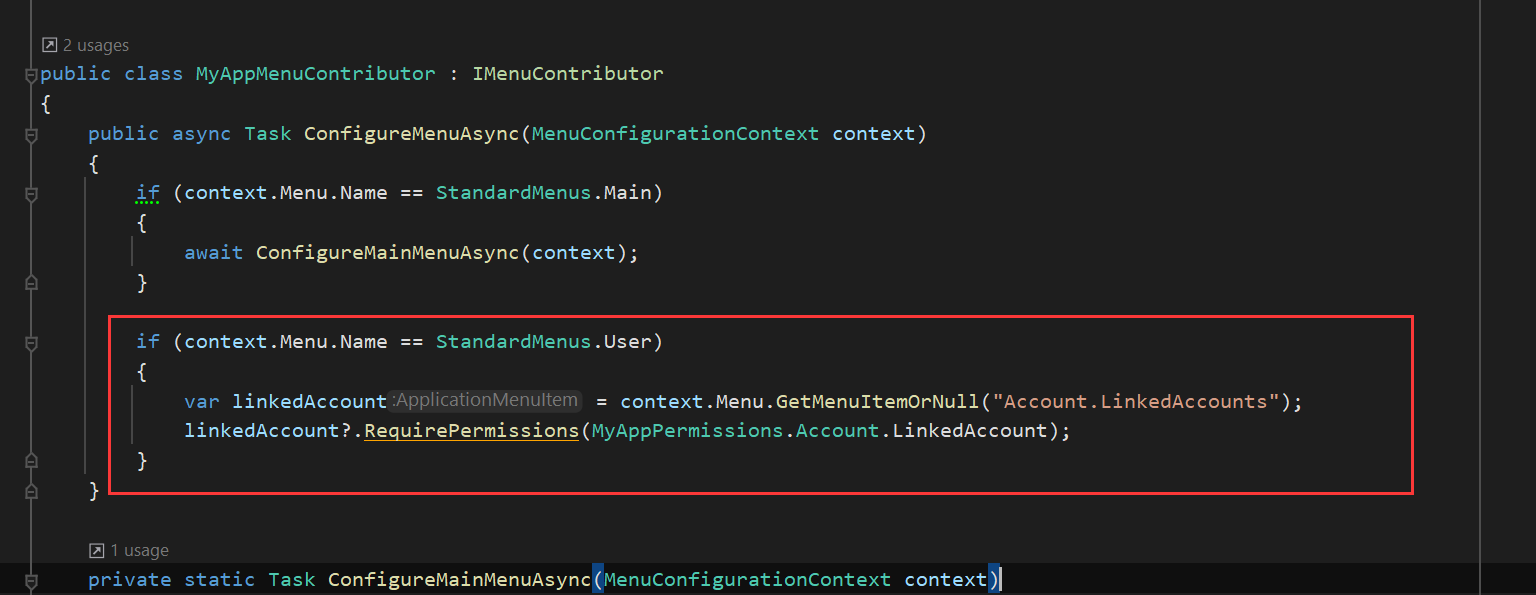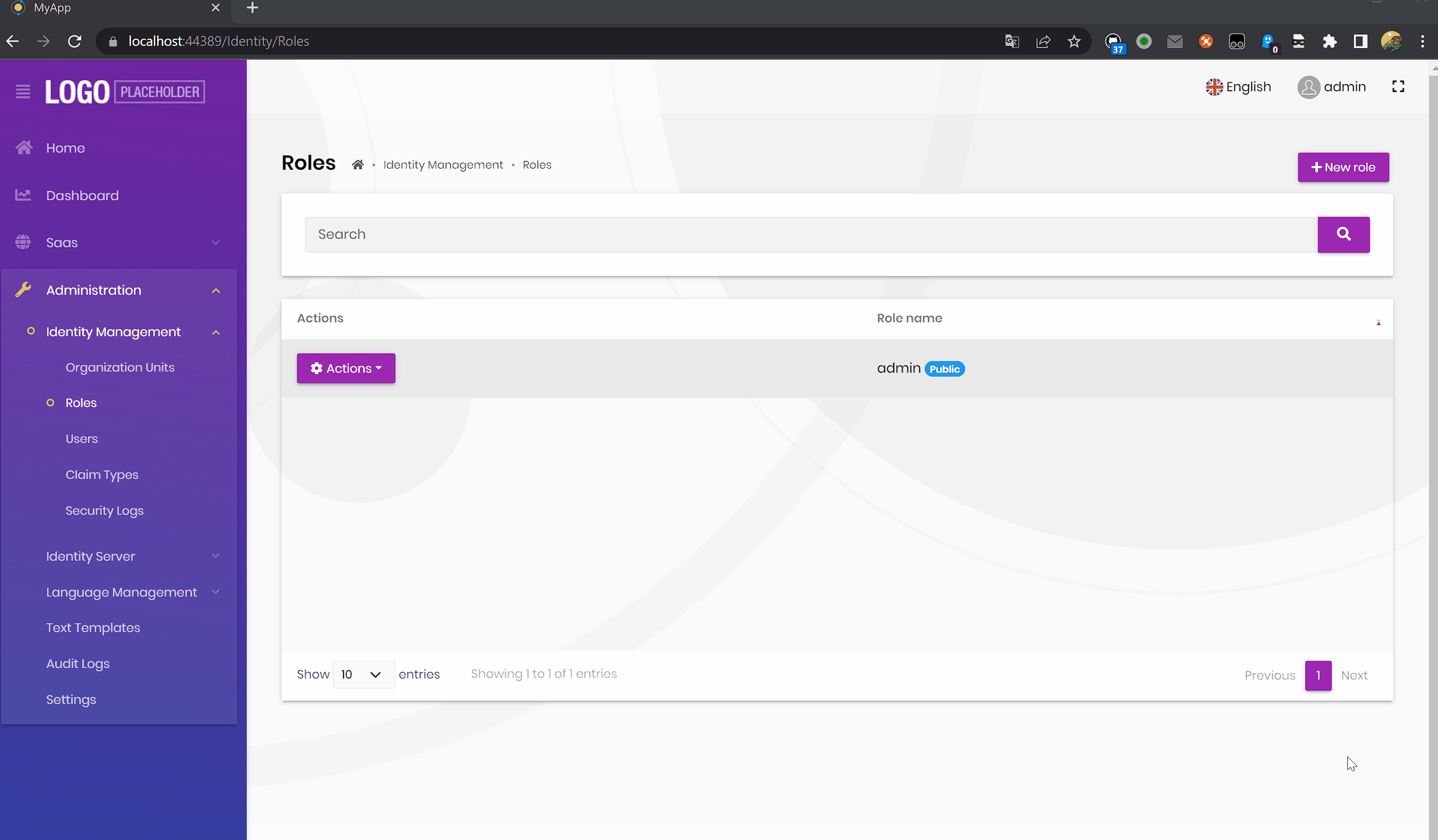Hello,
I need to apply a user permission on the linked accounts button.
Is it possible to apply a permission on it?
Should I replace with a new link? If yes, how and where to put the code?
Is it possible to do this instead of overwrite the entire header bar?
Is it possible to hide a single link of the menu in the previous image?
Thank you in advance
5 Answer(s)
-
0
Hi,
Of course, you can apply a permission on it.
But I don't what UI are you using, here I assume UI is MVC.
Open your
<YourProjectName>MenuContributorclass:public class MyProjectNameMenuContributor : IMenuContributor { public async Task ConfigureMenuAsync(MenuConfigurationContext context) { //...... if (context.Menu.Name == StandardMenus.User) { var linkedAccount = context.Menu.GetMenuItemOrNull("Account.LinkedAccounts"); linkedAccount?.RequirePermissions("<Your permission name>"); } } } -
0
-
0
-
0
Hello, i created in my project (see the picture below)
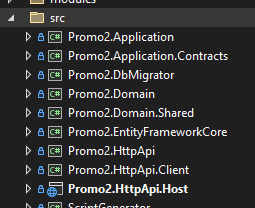 menus folder with the menucontributor and i followed your instructions, only permission work but it didn't appear any button or link in the menu. So if I want to apply permission on a button or link that already exists, what's the best way to do this?
E.g. I want to apply a permission on the "My account" button (see the picture below)
menus folder with the menucontributor and i followed your instructions, only permission work but it didn't appear any button or link in the menu. So if I want to apply permission on a button or link that already exists, what's the best way to do this?
E.g. I want to apply a permission on the "My account" button (see the picture below)
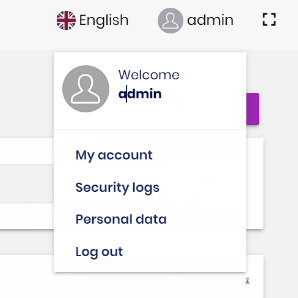 you see in user menu (see your last answer), how can I apply a permission on it and hide for some users??? Is it possible to do or should i replace the entire header bar like the documentation says??
you see in user menu (see your last answer), how can I apply a permission on it and hide for some users??? Is it possible to do or should i replace the entire header bar like the documentation says?? -
0
menus folder with the menucontributor and i followed your instructions, only permission work but it didn't appear any button or link in the menu. So if I want to apply permission on a button or link that already exists, what's the best way to do this? E.g. I want to apply a permission on the "My account" button (see the picture below)
Here I have explained how to hide link account, to hide my account we just have to do something like this: https://support.abp.io/QA/Questions/3741#answer-d4e39d0b-e9fe-2225-d96c-3a067a5828eb
public class MyProjectNameMenuContributor : IMenuContributor { public async Task ConfigureMenuAsync(MenuConfigurationContext context) { //...... if (context.Menu.Name == StandardMenus.User) { var linkedAccount = context.Menu.GetMenuItemOrNull("Account.Manage"); linkedAccount?.RequirePermissions("<Your permission name>"); } } }It still does not work for you, you can share the project with me via email, I will check it, shiwei.liang@volosoft.com