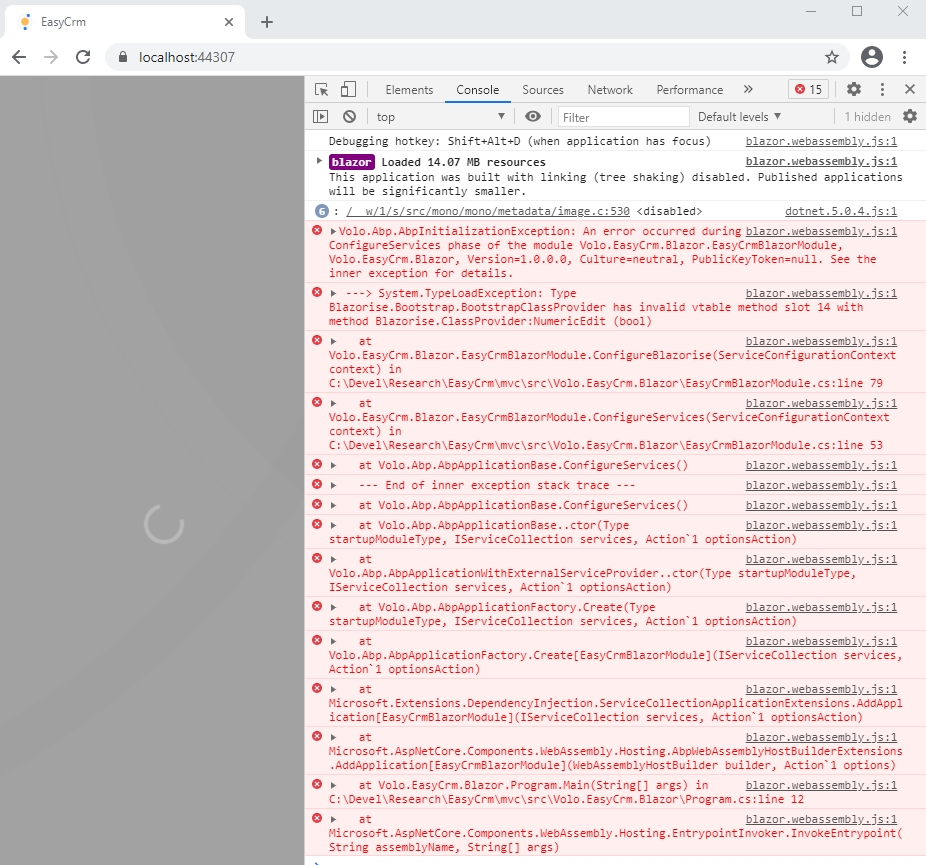Cannot get EasyCRM to run using Blazor. Works fine with MVC Web.
Volo.Abp.AbpInitializationException: An error occurred during ConfigureServices phase of the module Volo.EasyCrm.Blazor.EasyCrmBlazorModule, Volo.EasyCrm.Blazor, Version=1.0.0.0, Culture=neutral, PublicKeyToken=null. See the inner exception for details.
---> System.TypeLoadException: Type Blazorise.Bootstrap.BootstrapClassProvider has invalid vtable method slot 14 with method Blazorise.ClassProvider:NumericEdit (bool)
blazor.webassembly.js:1 at Volo.EasyCrm.Blazor.EasyCrmBlazorModule.ConfigureBlazorise(ServiceConfigurationContext context) in C:\Devel\Research\EasyCrm\mvc\src\Volo.EasyCrm.Blazor\EasyCrmBlazorModule.cs:line 79
blazor.webassembly.js:1 at Volo.EasyCrm.Blazor.EasyCrmBlazorModule.ConfigureServices(ServiceConfigurationContext context) in C:\Devel\Research\EasyCrm\mvc\src\Volo.EasyCrm.Blazor\EasyCrmBlazorModule.cs:line 53
Visual Studio 2019 16.9.4
Microsoft Visual Studio Community 2019 Version 16.9.4 VisualStudio.16.Release/16.9.4+31205.134 Microsoft .NET Framework Version 4.8.04084
4 Answer(s)
-
0
Is it possible to update the Easy CRM sample to the latest versions of ABP Commecial and required libraries, as the current version is looking at v4.0.0.0-rc.3 (and 4.1.0?) older (preview) versions of blazorise libraries etc etc?
-
0
Hi @travom, thanks for the information. I've created an issue for this problem.
-
0
Hi again @travom, we've upgraded the EasyCRM to v4.3.0. You can re-install the sample and run the Blazor application.
-
1
Many thanks @EngincanV
Mike