I would like create "custom" db migrator console app for my customers. Migrator should handle both commercial and non-commercial modules tables.
Error indicates that:
2021-05-12 16:56:31.322 +03:00 [INF] Started database migrations... 2021-05-12 16:56:31.337 +03:00 [INF] Migrating schema for host database... 2021-05-12 16:57:03.844 +03:00 [ERR] ABP-LIC-0020 - License code not found! Ensure that your appsettings.json has "AbpLicenseCode" key with your license code. 2021-05-12 16:57:03.844 +03:00 [ERR] ABP-LIC-0008 - License check failed for 'Volo.Abp.Identity.Pro.Domain-v4.3.0.0'.
.cs proj
<PropertyGroup Condition="'$(Configuration)|$(Platform)'=='Debug|AnyCPU'">
<DefineConstants>DEBUG;TRACE</DefineConstants>
<DebugSymbols>true</DebugSymbols>
<DebugType>full</DebugType>
</PropertyGroup>
<PropertyGroup Condition="'$(Configuration)|$(Platform)' == 'Release|AnyCPU'">
<DebugType>pdbonly</DebugType>
<Optimize>true</Optimize>
<EnvironmentName>Production</EnvironmentName>
</PropertyGroup>
<PropertyGroup Condition="'$(Configuration)|$(Platform)' == 'Stage|AnyCPU'">
<DebugType>pdbonly</DebugType>
<Optimize>true</Optimize>
<EnvironmentName>Staging</EnvironmentName>
</PropertyGroup>
Set both ASPNETCORE_ENVIRONMENT and ENVIRONMENT to the Production / anything that different from 'Development'
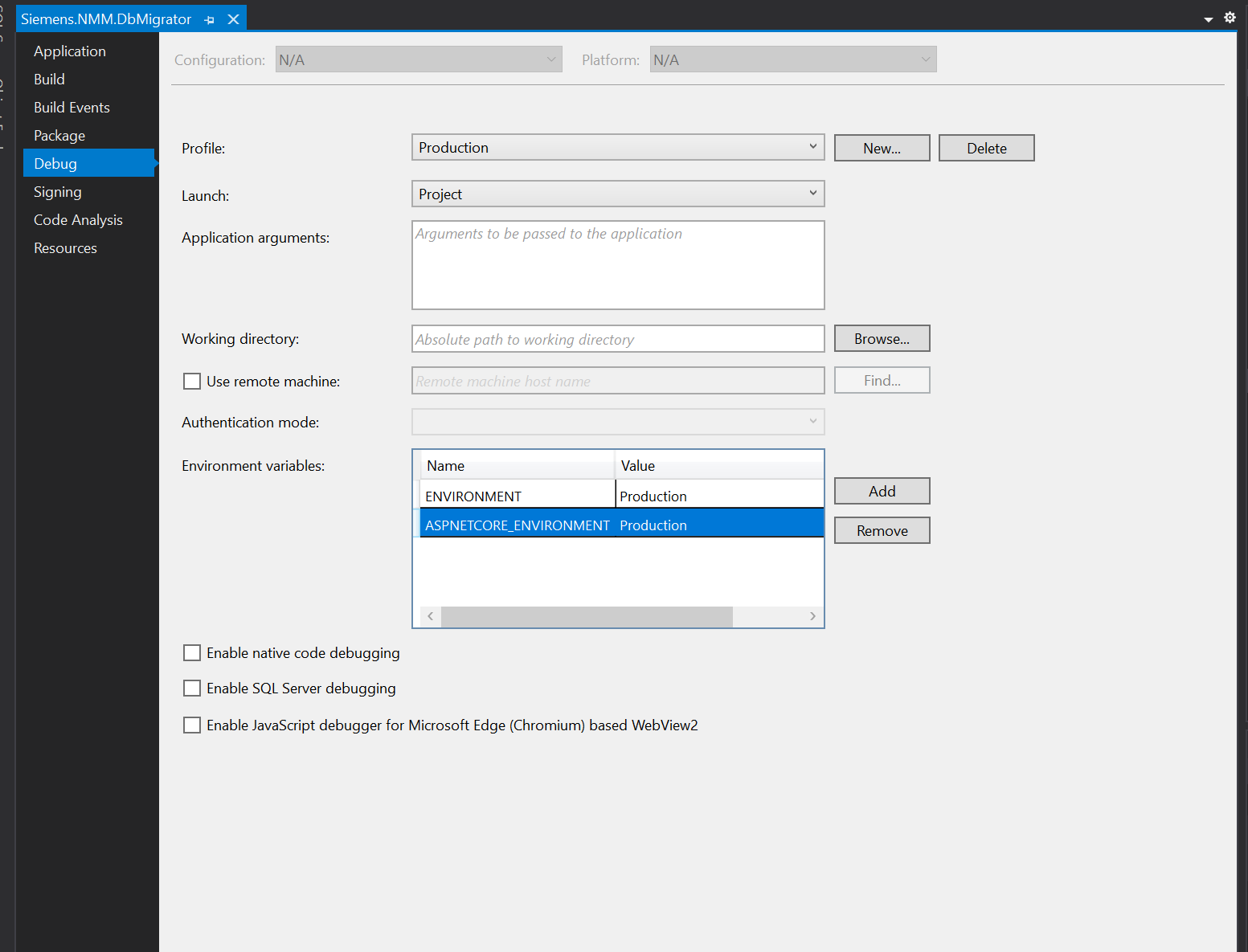
I tried use launch via dotnet with "-e"
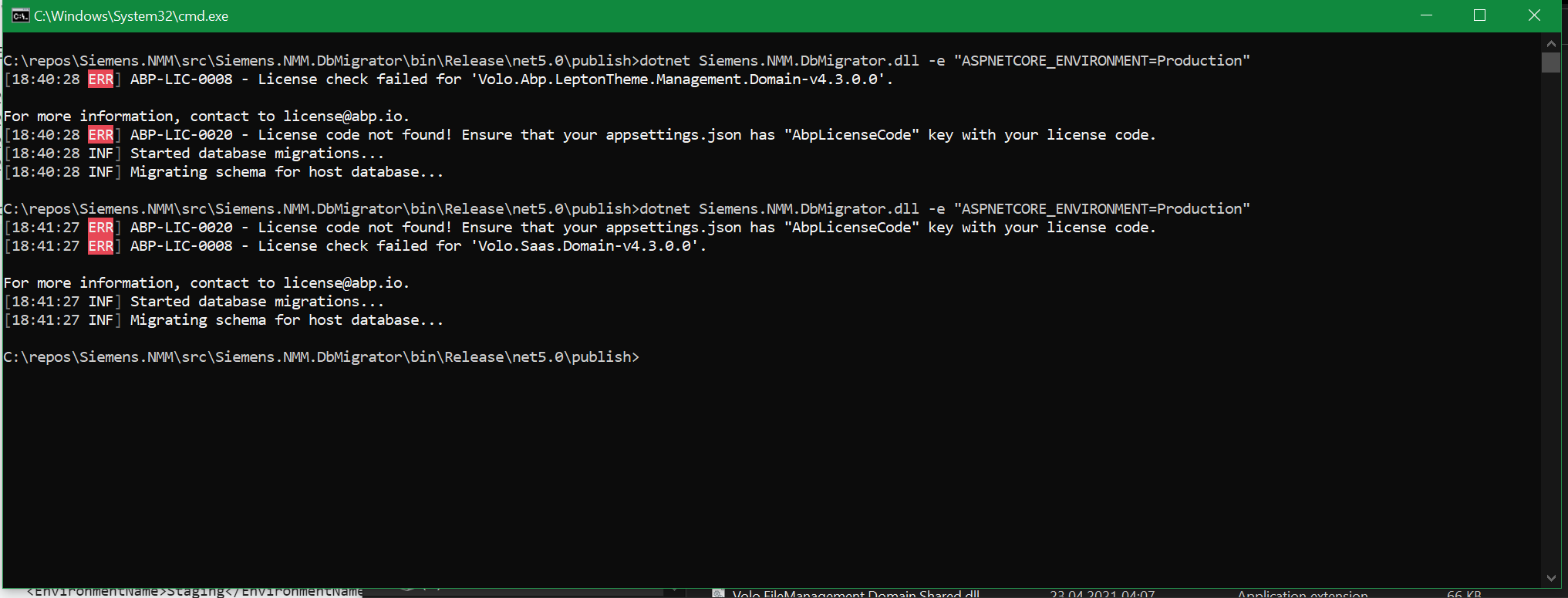
What am i missing ?
4 Answer(s)
-
0
Ensure that your appsettings.json has "AbpLicenseCode" key with your license code.
Can you check the
appsettings.jsonfile? -
0
Ok, first of all, lets be agree on when license check operation will perform. https://support.abp.io/QA/Questions/69/#answer-d8bebebb-b714-3c1e-7fcb-39f437bc8ba3
According to following anwser, license check should only perform if envrionment value set to the "Development" Then why i need to expose my developer AbpLicenseCode to end user ?
Ensure that your appsettings.json has "AbpLicenseCode" key with your license code.
Can you check the
appsettings.jsonfile?Why should i add license code to get rid off error message ?
**Note **: My migration is working properly even if there is error message on the console screen
-
0
Offline License Check is always being performed. Online license check is being performed when you are debugging or in Development environment.
-
0
by the way you can set your AbpLicenseCode, nobody can use it without logging into abp.io via ABP CLI.