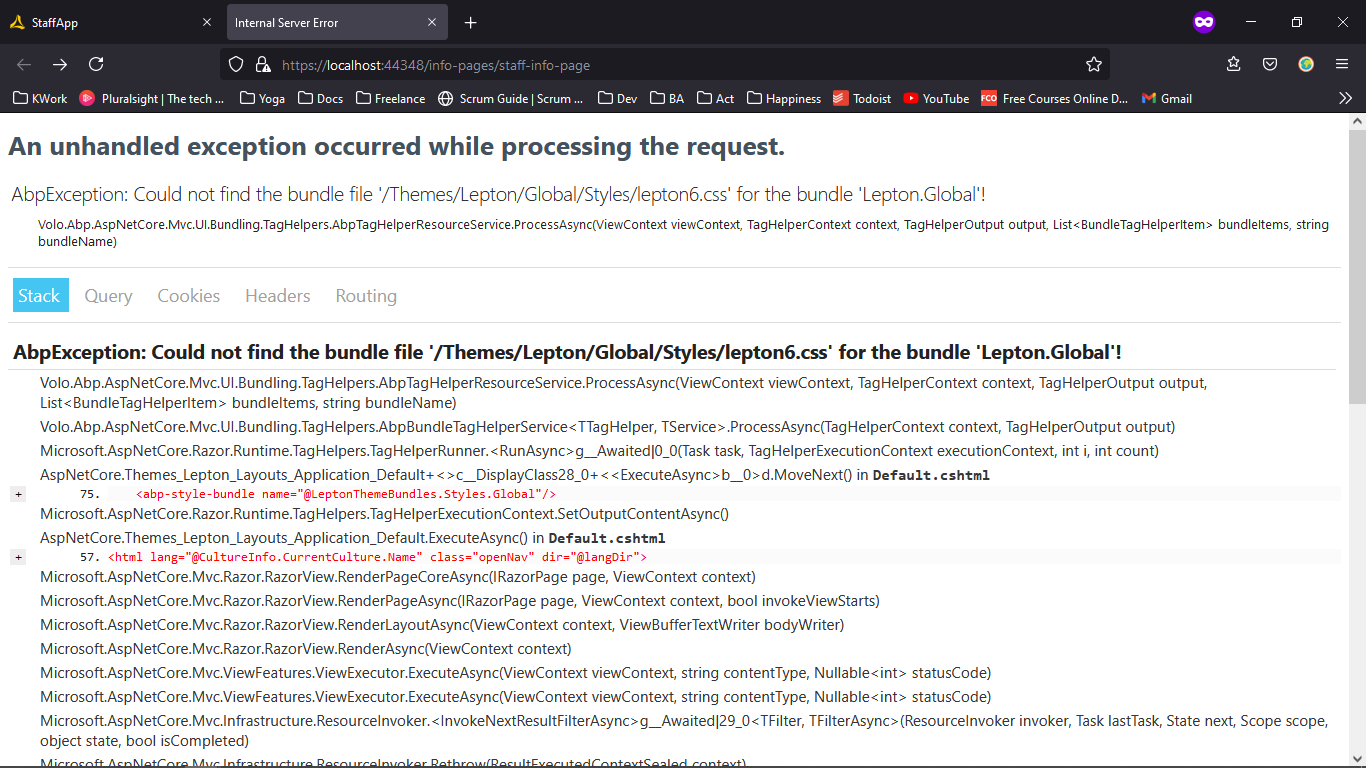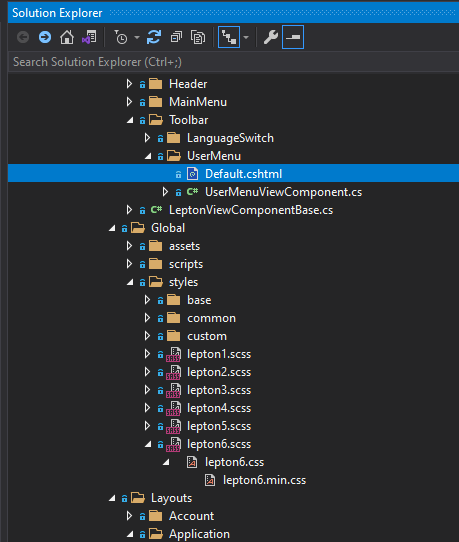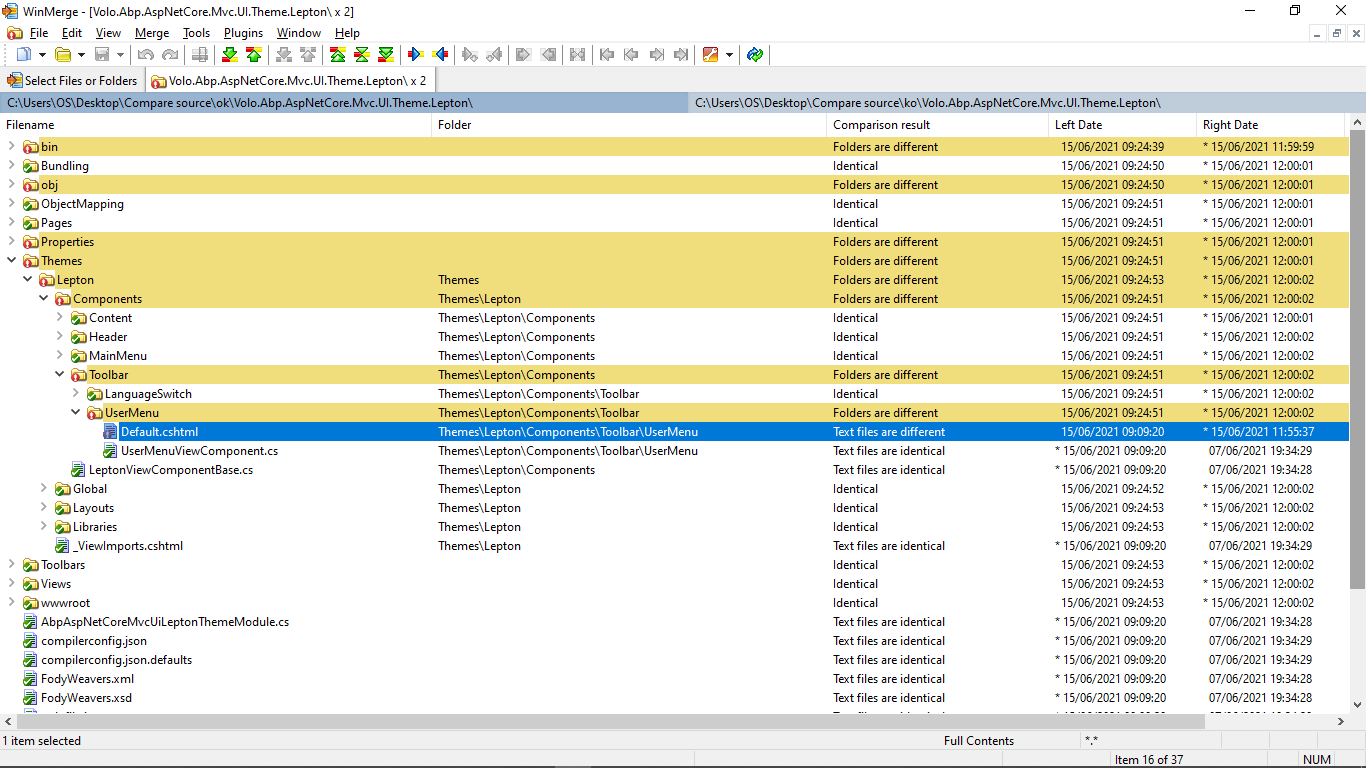ABP Framework version: v4.3.2 UI type: Angular DB provider: EF Core
I have an error after adding the source code of Lepton Theme in my project. I only want the source code for MVC view and it is about changing the footer, so I need only one project to be added:
Volo.Abp.AspNetCore.Mvc.UI.Theme.Lepton
I tried 2 differents way:
using ABP suite: I run abp suite, then click "Replace package with source code". Once done, I remove all the project, except Volo.Abp.AspNetCore.Mvc.UI.Theme.Lepton. Then I changes the references too.
Manually: I download the source code of Abp Lepton Theme, copy and add manually the project Volo.Abp.AspNetCore.Mvc.UI.Theme.Lepton to my solution. After that, I change references on HttpApi.Host project, I changed references into Mvc.UI.Theme.Lepton for Volo.Abp.LeptonTheme.Management.Domain.Shared so it will take from the package.
If it worked when I use ABP suite. After switching to another branch and ging back to this one, I got the same issue as if I do manually (manually did never work).
Here is the error:
AbpException: Could not find the bundle file '/Themes/Lepton/Global/Styles/lepton6.css' for the bundle 'Lepton.Global'!
I saw some people got similar error so I did try to run yarn and gulp commands in both Volo.Abp.AspNetCore.Mvc.UI.Theme.Lepton and HttpApi.Host projects, but the issue is still there.
Thanks for your help
2 Answer(s)
-
0
-
0
Fixed:
The issue was that I did not keep the file Directory.Build.props at the root of modules folder.
I took me some times to find it as if you add or delete this file, change will not be effective until you close and open again the solution and rebuild it.