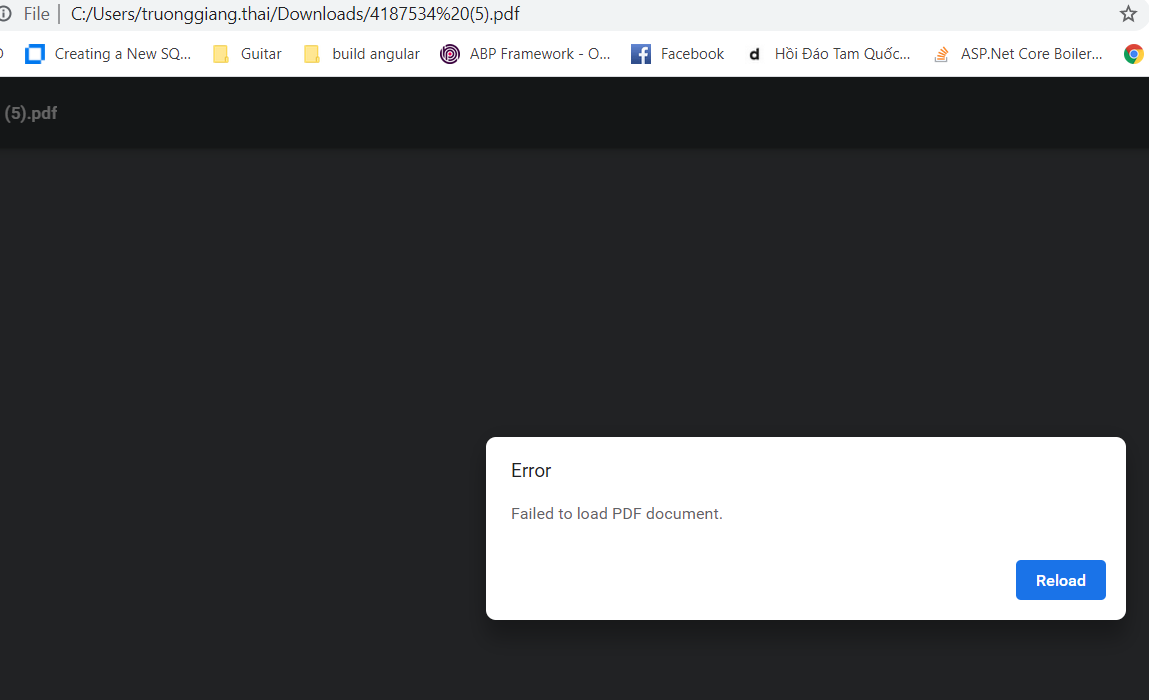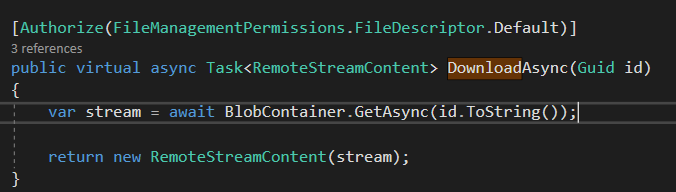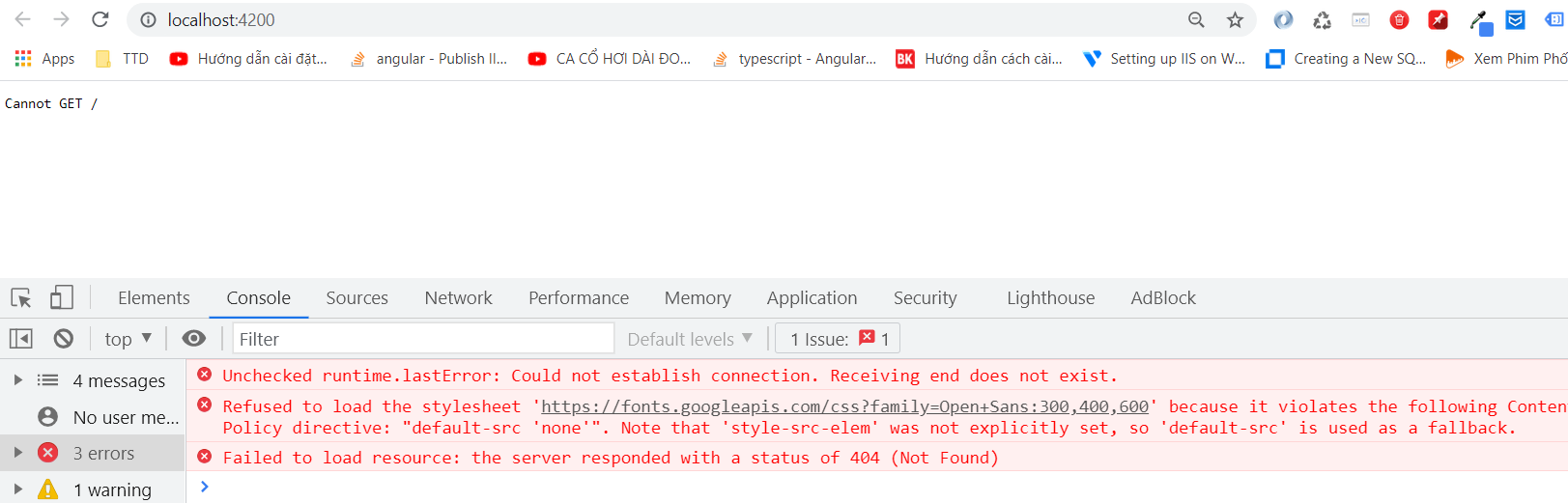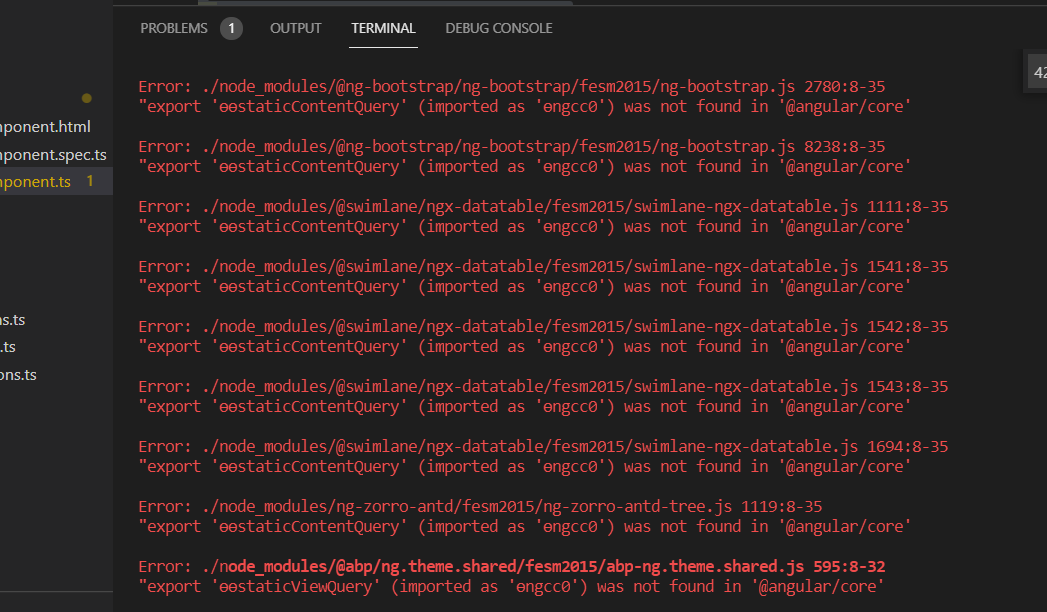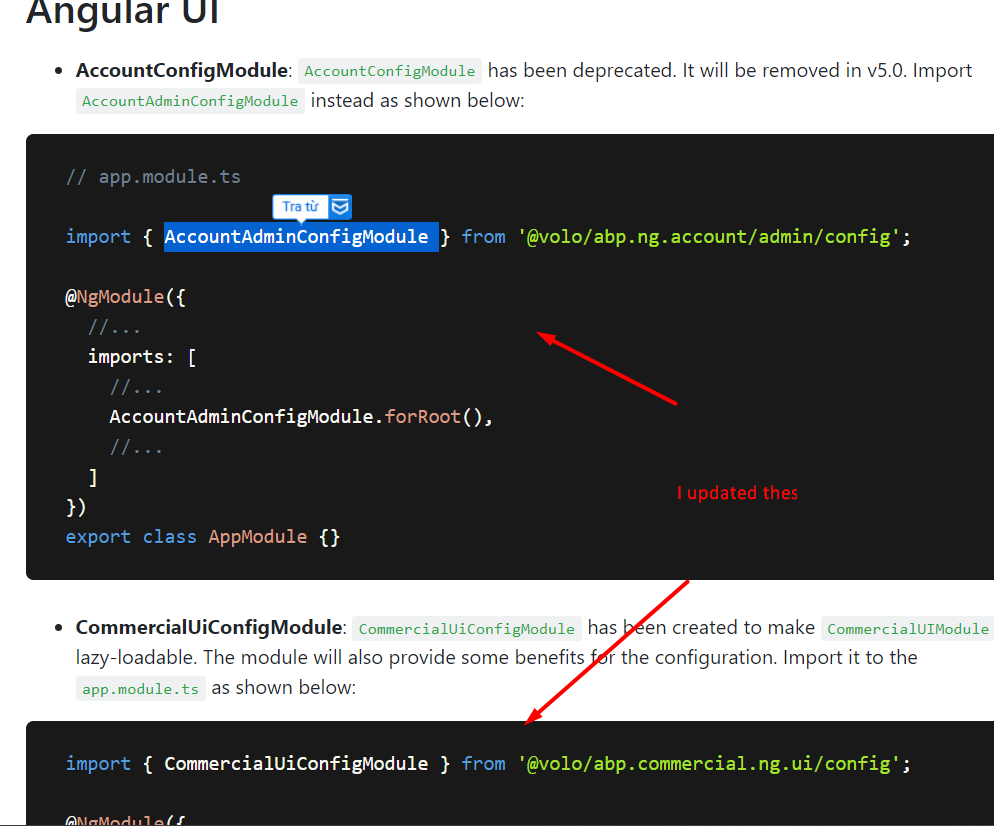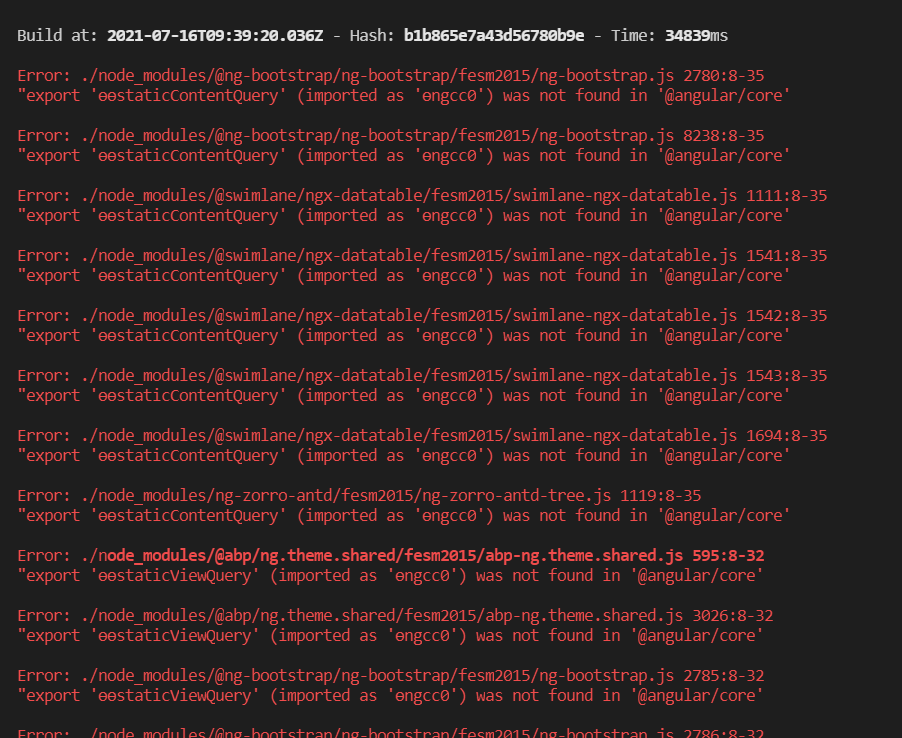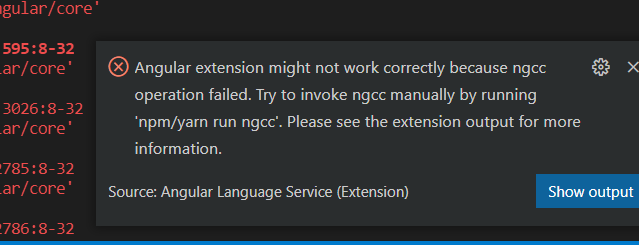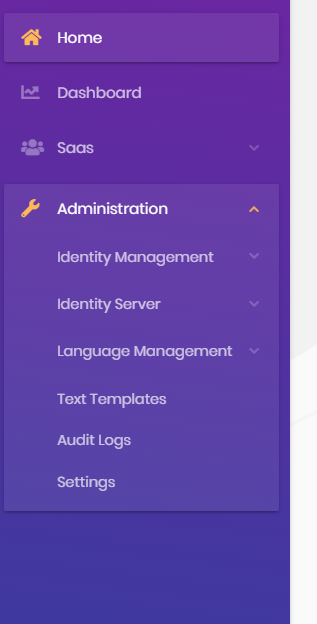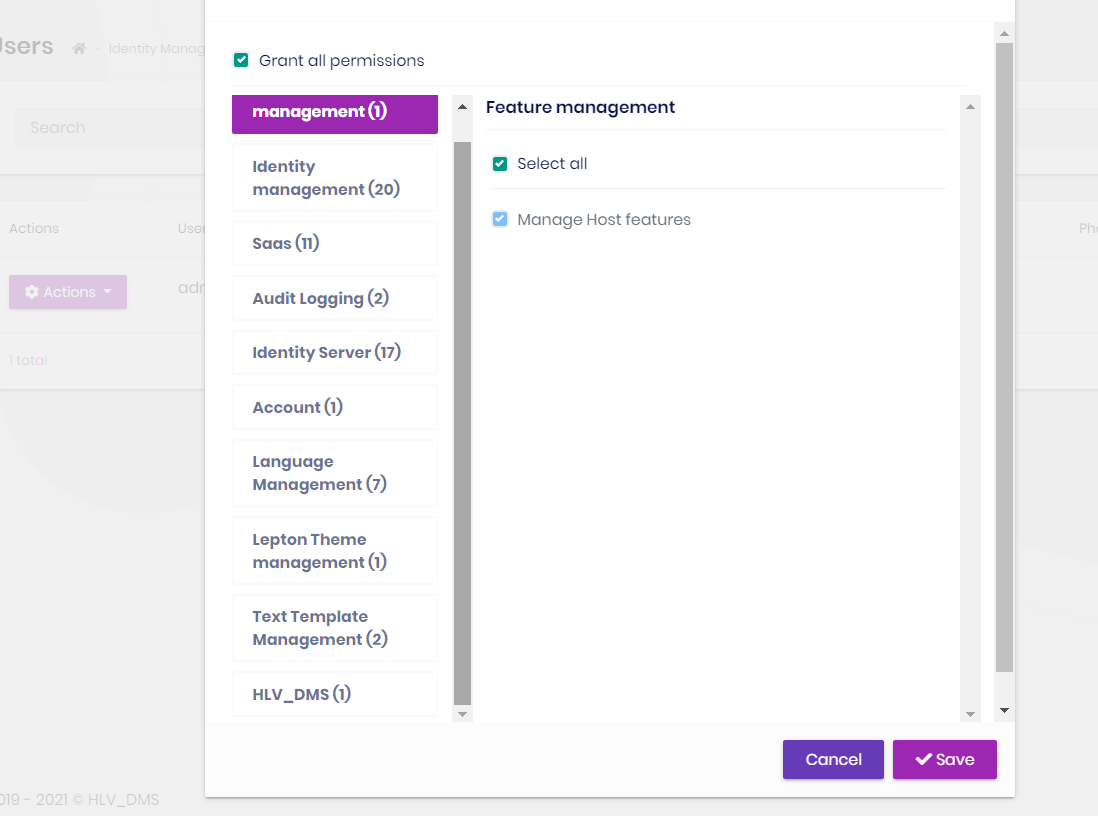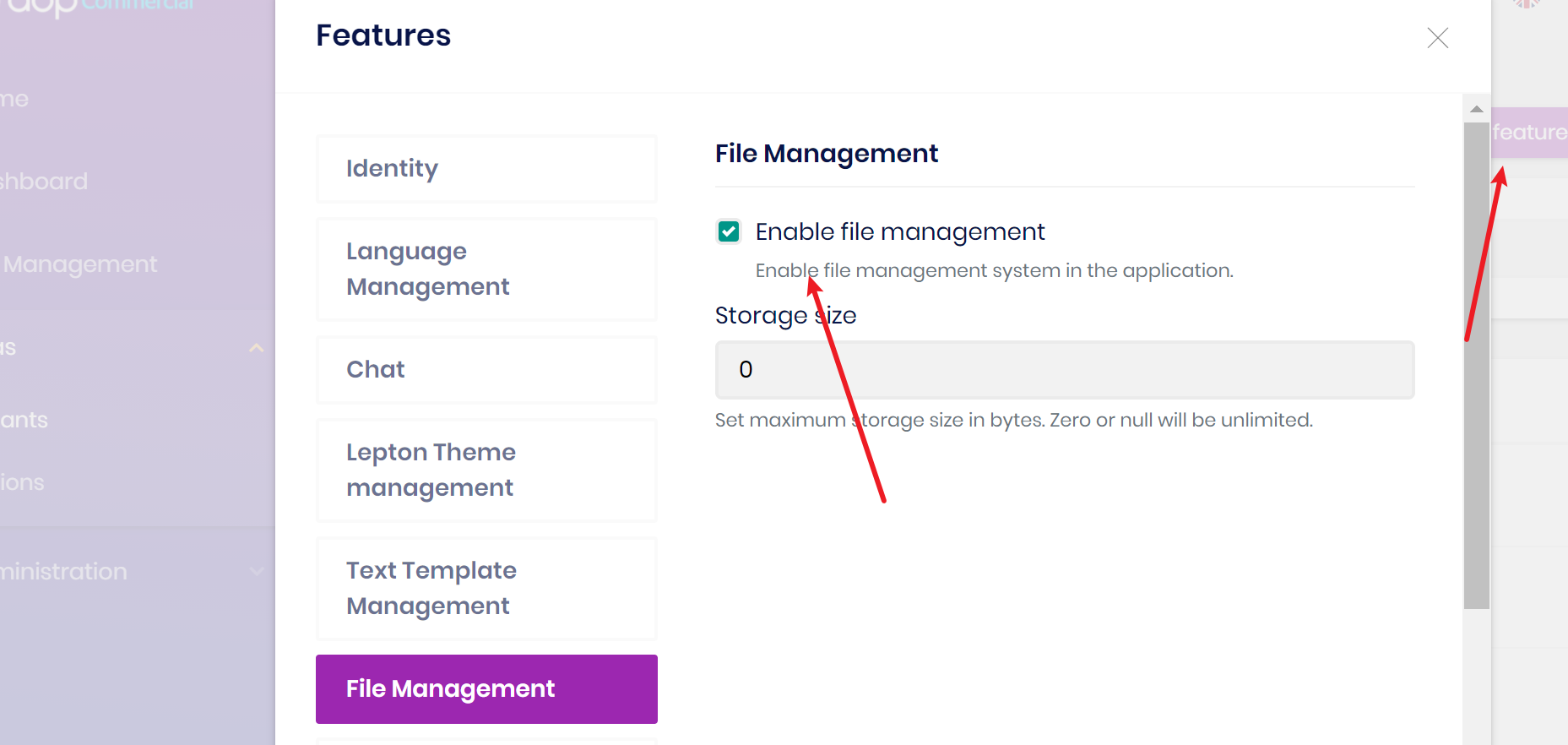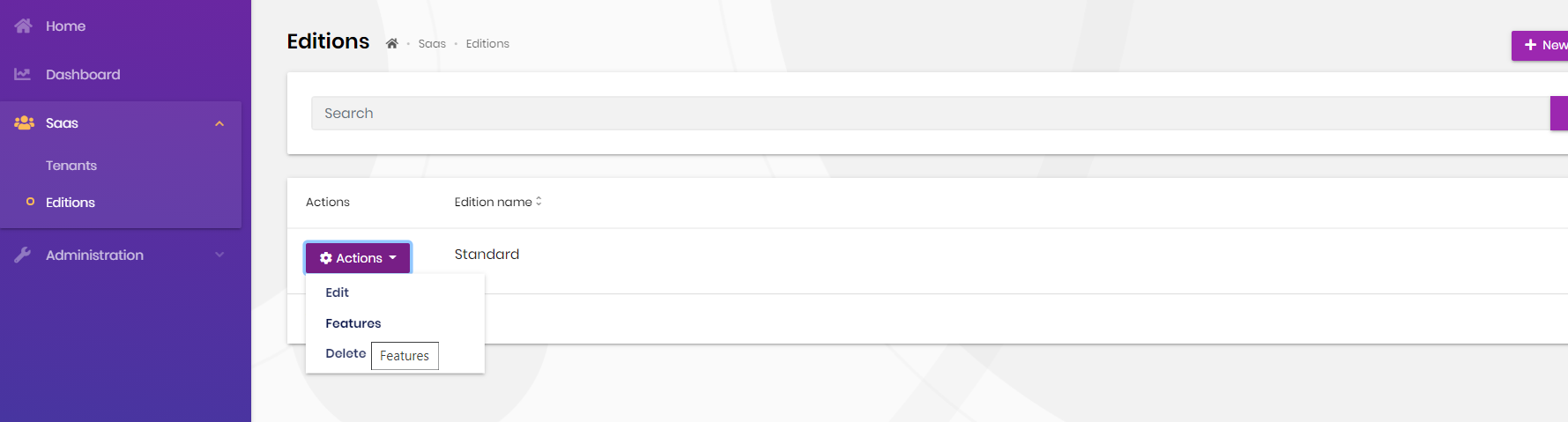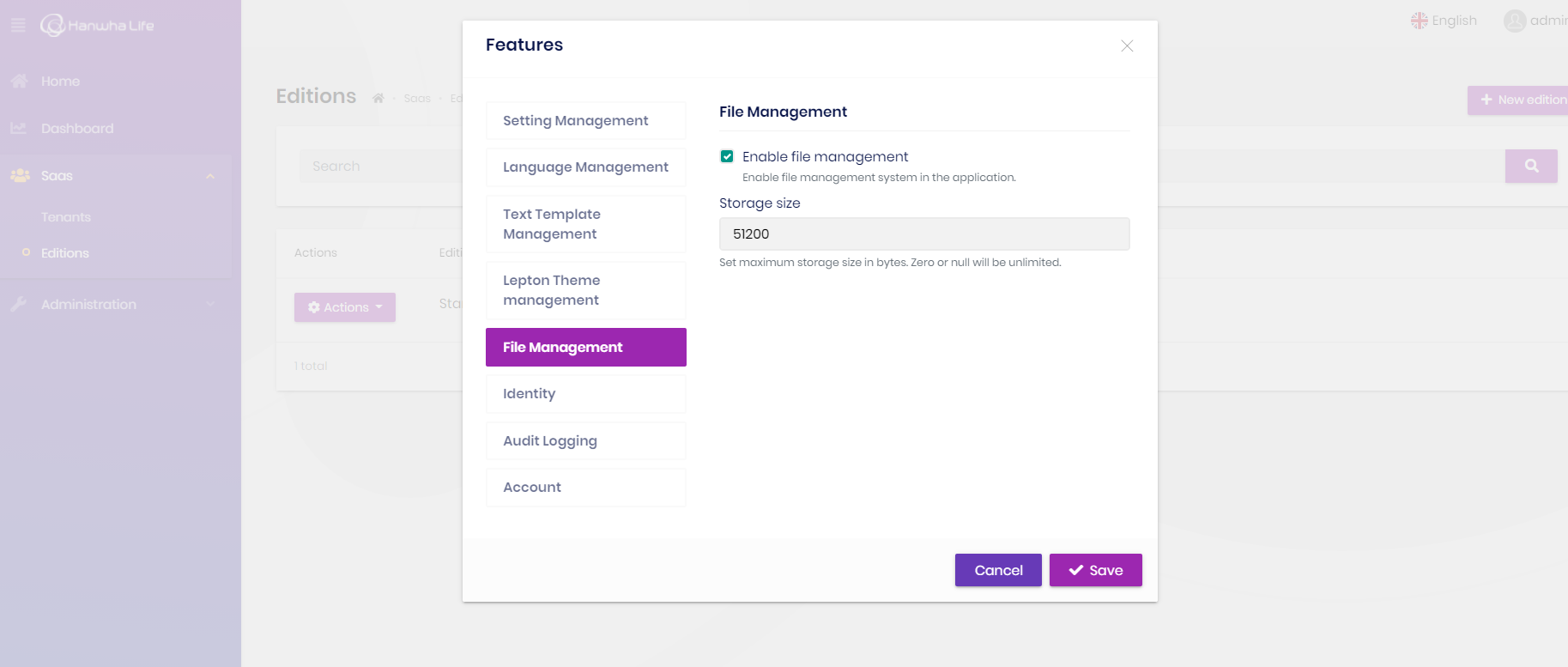Hi support team,
When i download file from client like this
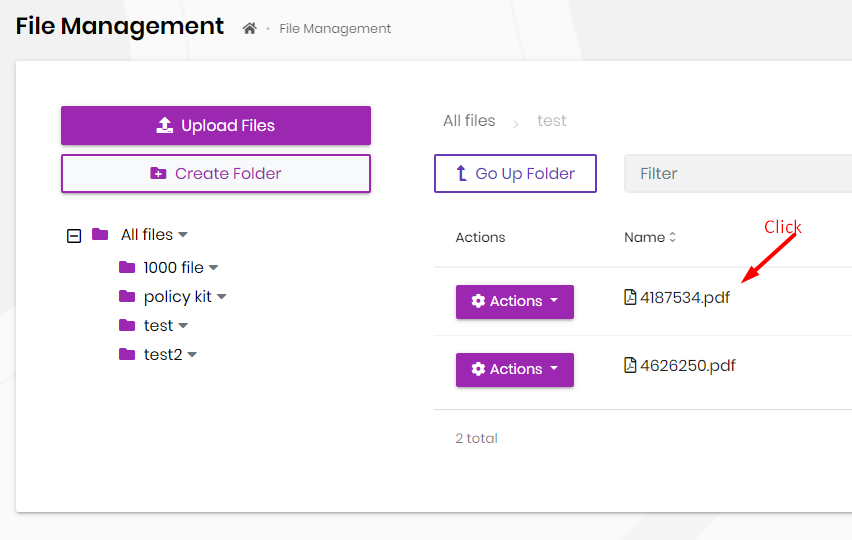 I have error when open it from local
I have error when open it from local
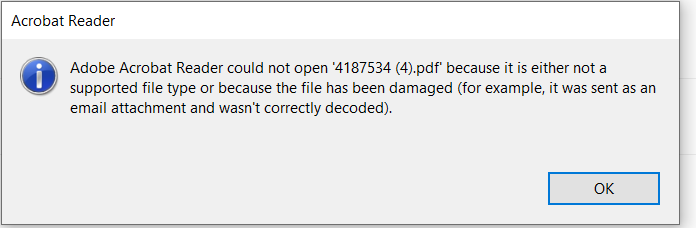
Please support to me
- ABP Framework version: v4.2.2
- UI type: Angular
- DB provider: EF Core
- Tiered (MVC) or Identity Server Separated (Angular):no
- Exception message and stack trace:
- Steps to reproduce the issue:"
19 答案
-
0
hi,
I will check it out.
-
0
Can you use chrome/edge open the pdf file?
-
0
-
0
Hi,
I can't reproduce the problem, can you share a project to reproduce? shiwei.liang@volosoft.com
-
0
Hi,
Thanks liangshiwei, I sent source code to your email. I am looking forward to hearing from u soon
-
0
Hi,
This is a known issue and we have fixed, See https://github.com/abpframework/abp/pull/8253
You can upgrade to ABP 4.3
-
0
-
0
Hi,
Check the migration guides: https://docs.abp.io/en/commercial/latest/migration-guides/v4_3
-
0
-
0
Hi,
You can use the following methods to quickly fix the problem:
public class MyRemoteStreamContentOutputFormatter : OutputFormatter { public MyRemoteStreamContentOutputFormatter() { SupportedMediaTypes.Add(MediaTypeHeaderValue.Parse("*/*")); } protected override bool CanWriteType(Type type) { return typeof(IRemoteStreamContent).IsAssignableFrom(type); } public override async Task WriteResponseBodyAsync(OutputFormatterWriteContext context) { var remoteStream = (IRemoteStreamContent)context.Object; using (var stream = remoteStream.GetStream()) { if (stream.CanSeek) { stream.Position = 0; } await stream.CopyToAsync(context.HttpContext.Response.Body); } } }Configure<MvcOptions>(options => { options.OutputFormatters.RemoveType<RemoteStreamContentOutputFormatter>(); options.OutputFormatters.Insert(0, new MyRemoteStreamContentOutputFormatter()); }); -
0
-
0
Hi @thaithiendi
Please try to remove the node_modules folder and install the packages with the yarn command.
-
0
-
0
Go to the
http://localhost:4200/file-managementURL manually, what do you see?If you see the 403 error page, please check the user's permission. If you see the 404 error page, please share
app.module.tsandapp-routing.module.tsfiles content so that I can find source of the problem. -
0
-
0
-
0
-
0
Hi,
Can I check it remotely? shiwei.liang@volosoft.com
-
0
This question has been automatically marked as stale because it has not had recent activity.