- ABP Framework version: v4.0
- UI type: MVC
- DB provider: EF Core
- Tiered (MVC) or Identity Server Separated (Angular): yes / no
- Exception message and stack trace:
- Steps to reproduce the issue:"
I want to add a “View" function In CmsKit Page to direct view the content of a Page,So I add index.js in fold pages\CmsKit\Pages like this:

and change the index.js like this:
{
text: l('Edit'),
visible: abp.auth.isGranted('CmsKit.Pages.Update'),
action: function (data) {
location.href = 'Pages/Update/' + data.record.id;
}
},
{
text: l('View'),
visible: abp.auth.isGranted('CmsKit.Pages.Update'),
action: function (data) {
location.href = 'Pages/View';
}
},
and I also add a page name View.cshtml.
but when I click the ”View" Button,

show wrong msg : can't fund the page View
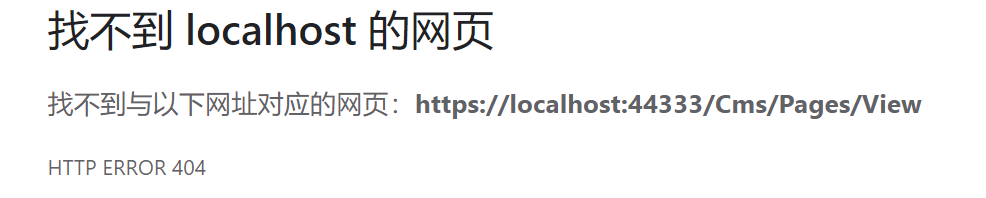
please help me, thanks
6 Answer(s)
-
0
Hi @zsanhong, please check your View.cshtml file's @page attribute for routing path.
If you define the path like this =>
@page "/Cms/Pages/View"You should be able to navigate the page.If you want to click the view button and redirected to the page in public web-site application. You can access the page via
/pages/{slug}URL.
{ text: l('View'), visible: abp.auth.isGranted('CmsKit.Pages.Update'), action: function (data) { var publicWebSiteBaseUrl = "<your-public-web-site-url>"; // like "https://localhost:44304" window.location.href = publicWebSiteBaseUrl + `/Pages/${data.record.slug}`; } }, -
0
if I change the index.js like this:
{ text: l('View'), visible: abp.auth.isGranted('CmsKit.Pages.Update'), action: function (data) { location.href = 'Pages/ViewModel/' + data.record.id; } },and I write the ViewModel.cshtml like this:
@page "/Cms/Pages/ViewModel/" @using ZSHTech.IPMS.Web.Utils @using Volo.Abp.AspNetCore.Mvc.UI.Packages.HighlightJs @using ZSHTech.IPMS.Web.Pages.CmsKit.Pages; @model ViewModel @inject IMarkdownToHtmlRenderer MarkdownRenderer @{ } <abp-card> <abp-card-body> @Html.Raw(await MarkdownRenderer.RenderAsync(Model.View.Content)) </abp-card-body> </abp-card>ViewModel.cshtml.cs:
using System; using System.Collections.Generic; using System.Linq; using System.Threading.Tasks; using Microsoft.AspNetCore.Mvc; using Microsoft.AspNetCore.Mvc.RazorPages; using Volo.CmsKit.Pages; using Volo.CmsKit.Public.Pages; namespace ZSHTech.IPMS.Web.Pages.CmsKit.Pages { public class ViewModel : IPMSPageModel { [BindProperty(SupportsGet = true)] public Guid Id { get; set; } [BindProperty] public PageViewModel View { get; set; } protected IPageRepository PageRepository { get; } public ViewModel(IPageRepository pageRepository) { PageRepository = pageRepository; } public async Task OnGetAsync() { var Page = await PageRepository.GetAsync(Id); View = new PageViewModel { Content = Page.Content, Title = Page.Title }; } } public class PageViewModel { public Guid Id { get; set; } public string Title { get; set; } public string Content { get; set; } } }when I click the View button, I get the same wrong msg:
-
0
Hi @zsanhong, in your case the url should be =>
@page "/Cms/Pages/ViewModel/{id:guid}"Because you need the Id parameter.Please check the razor page documentation.
-
0
thank you @EngincanV, now I encounter another question, how to Inject IMarkdownToHtmlRenderer? because When I run it,It show wrong msg:
An unhandled exception occurred while processing the request. DependencyResolutionException: None of the constructors found with 'Volo.Abp.Autofac.AbpAutofacConstructorFinder' on type 'ZSHTech.IPMS.Web.Utils.MarkdownToHtmlRenderer' can be invoked with the available services and parameters: Cannot resolve parameter 'Markdig.MarkdownPipeline markdownPipeline' of constructor 'Void .ctor(Markdig.MarkdownPipeline)'. Autofac.Core.Activators.Reflection.ReflectionActivator.GetAllBindings(ConstructorBinder[] availableConstructors, IComponentContext context, IEnumerable<Parameter> parameters) DependencyResolutionException: An exception was thrown while activating ZSHTech.IPMS.Web.Pages.CmsKit.Pages.ViewModel -> ZSHTech.IPMS.Web.Utils.MarkdownToHtmlRenderer. Autofac.Core.Resolving.Middleware.ActivatorErrorHandlingMiddleware.Execute(ResolveRequestContext context, Action<ResolveRequestContext> next) -
0
You're welcome. You should not use the
IMarkdownToHtmlRendererinterface from web layer because it's defined in public-web and it's registration in there. But if you want to use it anyway, you need to add[DependsOn(typeof(YourWebPublicModule))]above of your web module class.[DependsOn( ... typeof(CmsKitProAdminWebModule), typeof(AbpSwashbuckleModule), typeof(AbpAspNetCoreSerilogModule), typeof(YourWebPublicModule) //add this line )] public class YourWebModule : AbpModule { ... } -
0
I add a method in webModel like this:
services .AddSingleton(_ => new MarkdownPipelineBuilder() .UseAutoLinks() .UseBootstrap() .UseGridTables() .UsePipeTables() .Build());and it worked. thank you for your help @EngincanV,
