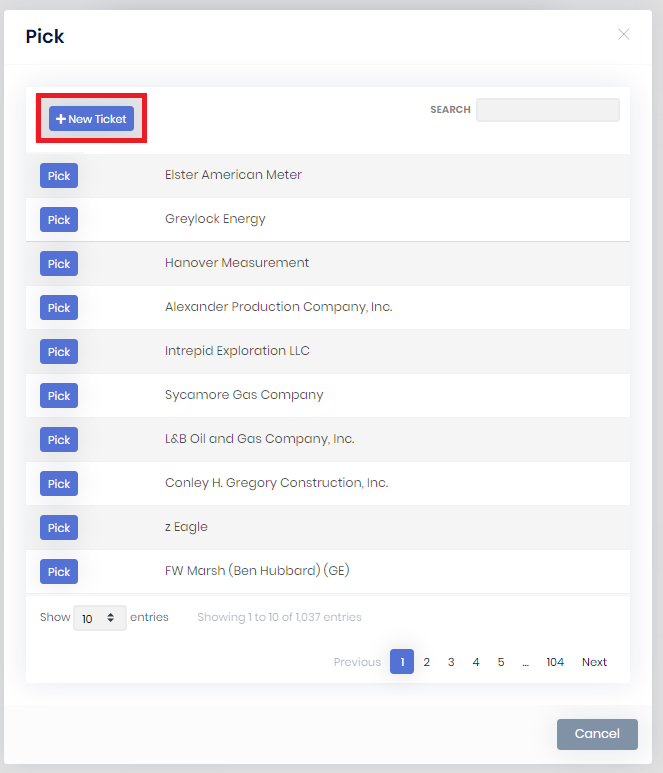0
sean.alford created
3 Answer(s)
-
0
MVC / Angular?
-
0
@alper, MVC
-
0
Hi @sean.alford,
You can use
abp.ModalManagerjavascript library to open a new modal easily.Consider that, I want to place a button on my
Index.cshtmlRazor Page.<button id="MyBtn">My Action</button> <!-- Place this button wherever you want at your page -->And my javascript codes
// abp.appPath + "Test/CreateModal" => TestApp.Web / Pages / Test / CreateModal.cshtml var createModal = new abp.ModalManager(abp.appPath + "Test/CreateModal"); $('#MyBtn').click(function (e) { ... // your codes createModal.open(); // Without parameters });and if you want to send parameters while opening modal, just send a javascript object as a parameter of
openfunction.createModal.open({ name: "John Doe" }); // With parameters
For second question, I think you use DataTables, and it is really easy to show different values on table.
For example; I have an endpoint that retuns
ContactDtolist. ContactDto contains Name, surname, Phone etc.ContactDto
public class ContactDto : FullAuditedEntityDto<Guid> { public string Name { get; set; } public string Surname { get; set; } public string CellPhone { get; set; } public string Phone { get; set; } public string Email { get; set; } public string Title { get; set; } public string Note { get; set; } public Guid AccountId { get; set; } public AccountDto Account { get; set; } // This Dto has Name property }My table:
<abp-table striped-rows="true" id="ContactsTable"> <thead> <tr> <th>@L["Actions"]</th> <th>@L["Name"]</th> <th>@L["Surname"]</th> <th>@L["CellPhone"]</th> <th>@L["Phone"]</th> <th>@L["Email"]</th> <th>@L["Title"]</th> <th>@L["Note"]</th> <th>@L["AccountName"]</th> </tr> </thead> </abp-table>And my javascript codes,
var dataTable = $("#ContactsTable").DataTable(abp.libs.datatables.normalizeConfiguration({ processing: true, serverSide: true, paging: true, ajax: abp.libs.datatables.createAjax(window.volo.easyCrm.contacts.contact.getList), // .getList is auto generated javascript proxy of my AppService columnDefs: [ { rowAction: { items: [ { text: l("Edit") }, { text: l("Delete") } ] } }, { data: "name" }, { data: "surname" }, { data: "cellPhone" }, { data: "phone" }, { data: "email" }, { data: "title" }, { data: "note" }, { data: "account.name" } ] }));I hope this will help you. But I suggest you to check EasyCRM sample that created to show ABP and ABP Commercial features.