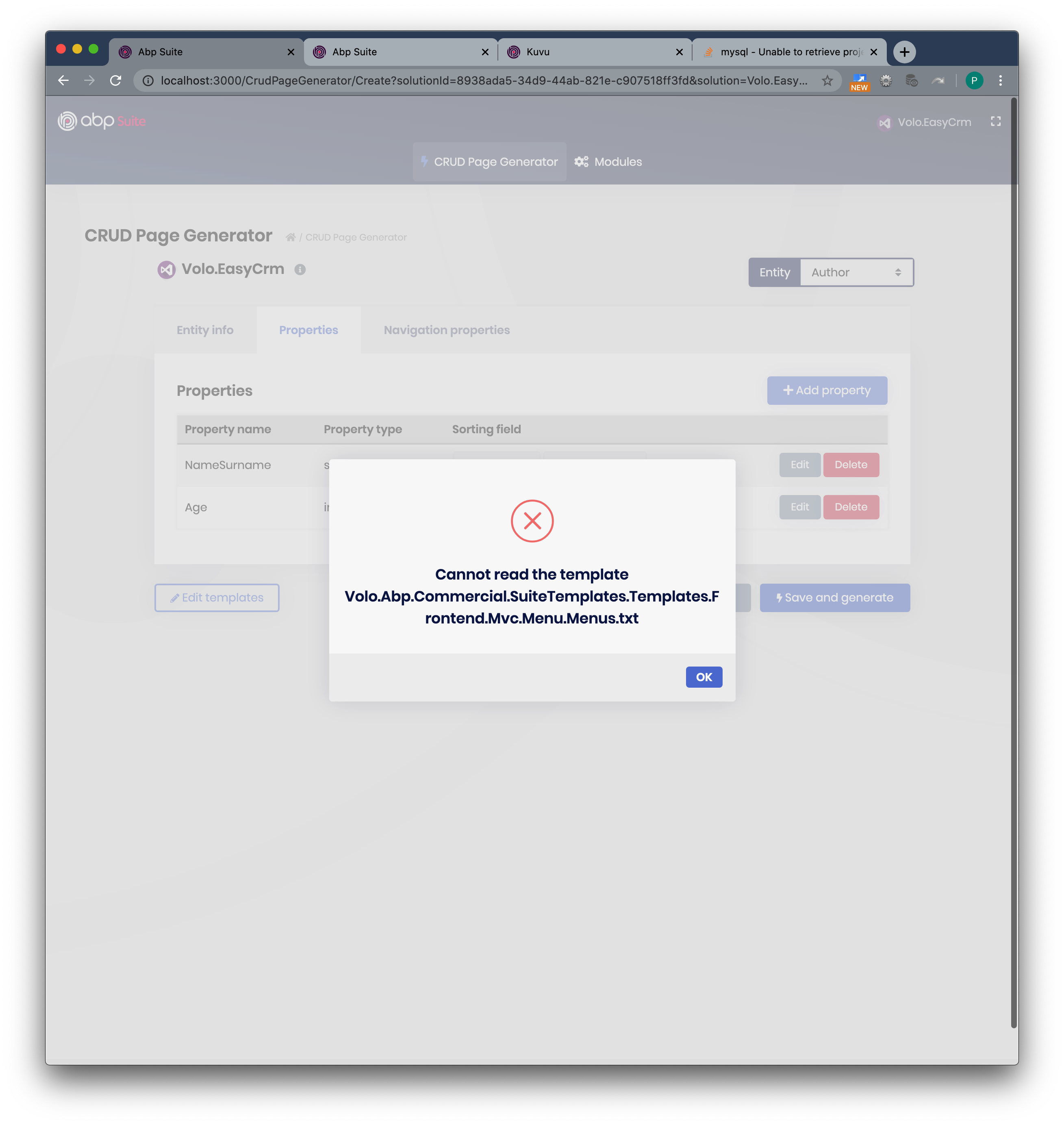Documentation
Check the official docs before asking a question: https://docs.abp.io/en/commercial/latest/
Samples
Check the samples, to see basic & fundemental implementations: https://docs.abp.io/en/commercial/latest/samples/index
Previous Questions
The exact solution to your question may have been answered before, please use the search on the homepage.
**Bug Report / Issue / Question **
Provide the following information to reduce the conversation steps:
- ABP Framework version:
- UI type: MVC
- Tiered (MVC) or Identity Server Seperated (Angular): no
- Exception message and stack trace:
- Steps to reproduce the issue:
macos easycrm project abp suite 2.8
add an author entity (per the guide) to the easycrm sample project save and generate -> generates the code with error (screenshot attached)
7 Answer(s)
-
0
Update Volo.Abp.Commercial.SuiteTemplates to 2.8.0.
Note: Please do not update abp suite unless you update your solution. Abp suite may not be compatible with your old version.
-
0
This is the latest easycrm (downloaded a few days ago) Looks like it was based on abp 2.6.2 I updated all npm and nuget packages -> all project files are 2.8.0 now
migrations and database updates don't work on macOS (see other ticket) so applied the changes manually
crud generator on easycrm works now
FYI - the (easycrm) code apparently needs an update too since I am getting these server warnings:
EntityFrameworkCore/EasyCrmDbContext.cs(14,7): warning CS0105: The using directive for 'Volo.Abp.EntityFrameworkCore.Modeling' appeared previously in this namespace [/Users/me/dev/aqua/abp-pro/easy-crm/src/Volo.EasyCrm.EntityFrameworkCore/Volo.EasyCrm.EntityFrameworkCore.csproj] Menus/EasyCrmMenuContributor.cs(3,7): warning CS0105: The using directive for 'Microsoft.AspNetCore.Authorization' appeared previously in this namespace [/Users/me/dev/aqua/abp-pro/easy-crm/src/Volo.EasyCrm.Web/Volo.EasyCrm.Web.csproj] EasyCrmWebModule.cs(226,13): warning CS0618: 'AbpAspNetCoreMvcApplicationBuilderExtensions.UseMvcWithDefaultRouteAndArea(IApplicationBuilder, Action<IEndpointRouteBuilder>)' is obsolete: 'Use app.UseConfiguredEndpoints(...) extension method instead!' [/Users/me/dev/aqua/abp-pro/easy-crm/src/Volo.EasyCrm.Web/Volo.EasyCrm.Web.csproj] Pages/Authors/CreateModal.cshtml.cs(24,27): warning CS1998: This async method lacks 'await' operators and will run synchronously. Consider using the 'await' operator to await non-blocking API calls, or 'await Task.Run(...)' to do CPU-bound work on a background thread. [/Users/me/dev/aqua/abp-pro/easy-crm/src/Volo.EasyCrm.Web/Volo.EasyCrm.Web.csproj] Pages/Authors/Index.cshtml.cs(29,27): warning CS1998: This async method lacks 'await' operators and will run synchronously. Consider using the 'await' operator to await non-blocking API calls, or 'await Task.Run(...)' to do CPU-bound work on a background thread. [/Users/me/dev/aqua/abp-pro/easy-crm/src/Volo.EasyCrm.Web/Volo.EasyCrm.Web.csproj] watch : Exited watch : File changed: /Users/me/dev/aqua/abp-pro/easy-crm/src/Volo.EasyCrm.EntityFrameworkCore.DbMigrations/Migrations/EasyCrmMigrationsDbContextModelSnapshot.cs watch : Started Menus/EasyCrmMenuContributor.cs(3,7): warning CS0105: The using directive for 'Microsoft.AspNetCore.Authorization' appeared previously in this namespace [/Users/me/dev/aqua/abp-pro/easy-crm/src/Volo.EasyCrm.Web/Volo.EasyCrm.Web.csproj] Pages/Authors/CreateModal.cshtml.cs(24,27): warning CS1998: This async method lacks 'await' operators and will run synchronously. Consider using the 'await' operator to await non-blocking API calls, or 'await Task.Run(...)' to do CPU-bound work on a background thread. [/Users/me/dev/aqua/abp-pro/easy-crm/src/Volo.EasyCrm.Web/Volo.EasyCrm.Web.csproj] Pages/Authors/Index.cshtml.cs(29,27): warning CS1998: This async method lacks 'await' operators and will run synchronously. Consider using the 'await' operator to await non-blocking API calls, or 'await Task.Run(...)' to do CPU-bound work on a background thread. [/Users/me/dev/aqua/abp-pro/easy-crm/src/Volo.EasyCrm.Web/Volo.EasyCrm.Web.csproj] EasyCrmWebModule.cs(226,13): warning CS0618: 'AbpAspNetCoreMvcApplicationBuilderExtensions.UseMvcWithDefaultRouteAndArea(IApplicationBuilder, Action<IEndpointRouteBuilder>)' is obsolete: 'Use app.UseConfiguredEndpoints(...) extension method instead!' [/Users/me/dev/aqua/abp-pro/easy-crm/src/Volo.EasyCrm.Web/Volo.EasyCrm.Web.csproj]
-
0
try to remove suite and install again.
-
0
Hi alper - removed and re-installed abp suite and still getting the compilation warnings above. I think the warnigs have to do with obsolete methods and async methods lacking await operators - clearly something in (possibly) an earlier version of the application code. Warnings are in Pages/Entity/CreateModal.cshtml and Pages/Entity/Index.cshtml. These warnings don't occur on brand new 2.8 solutions (I tested that)
As I stated above the latest easycrm was based on 2.6 while the framework is now 2.8. Doesn't seem to be a show stopper but you may want to inform the developer(s) assigned to easycrm.
-
0
ok I understand your issue. The ABP Suite templates are stored in your solution so the latest templates come if you update your solution to the latest. If you update Suite to the latest and don't update your solution, you can get this kind of error.
EasyCrm was updated to the latest but the download section gets it from the release branch therefore you see the previous version. We'll change that and you will be able to download the latest version.
-
0
Thanks for looking into this.
I am new to abp.io and abp suite so bear with me : we did update (via abp suite) the easycrm 2.6 solution after abp suite update to the latest version 2.8. Seems like what you are saying is that application code needs to be updated - which is beyond the scope of abp suite. Am I correct?
Just want to understand what we can expect going forward if, for example , we develop on 2.8 and a new 3.x version of the framework and abp suite come out. Looks like abp suite solution update/upgrade only touches the npm and nuget packages.
Regards
-
0
ABP Suite is an engine to generate pages according to your solution version. Template are located in your solution. Because templates are based on specific versions. And in newer versions of the Suite, new templates come... So when you update Suite and don't update your solution, then the new Suite cannot find the required template.
If your project is v2.7.0 then use Suite v2.7.0 If you update Suite then update your solution to the same version.
https://support.abp.io/QA/Questions/671/ABP-Suite-throws-Cannot-read-the-template-VoloAbpCommercialSuiteTemplatesTemplatesXXXX#answer-4bc69b9f-01b0-dab5-2387-39f96e495eb9