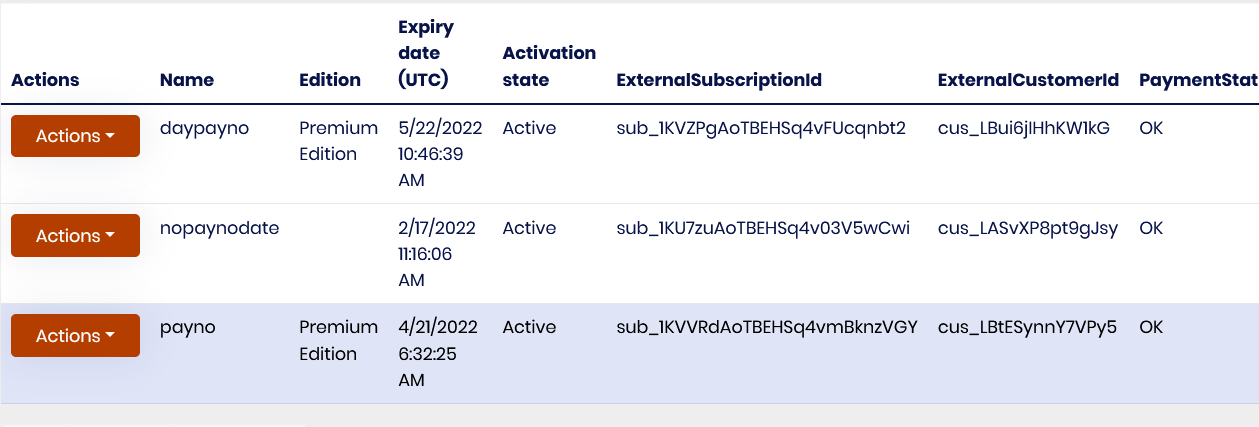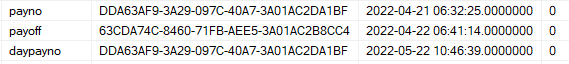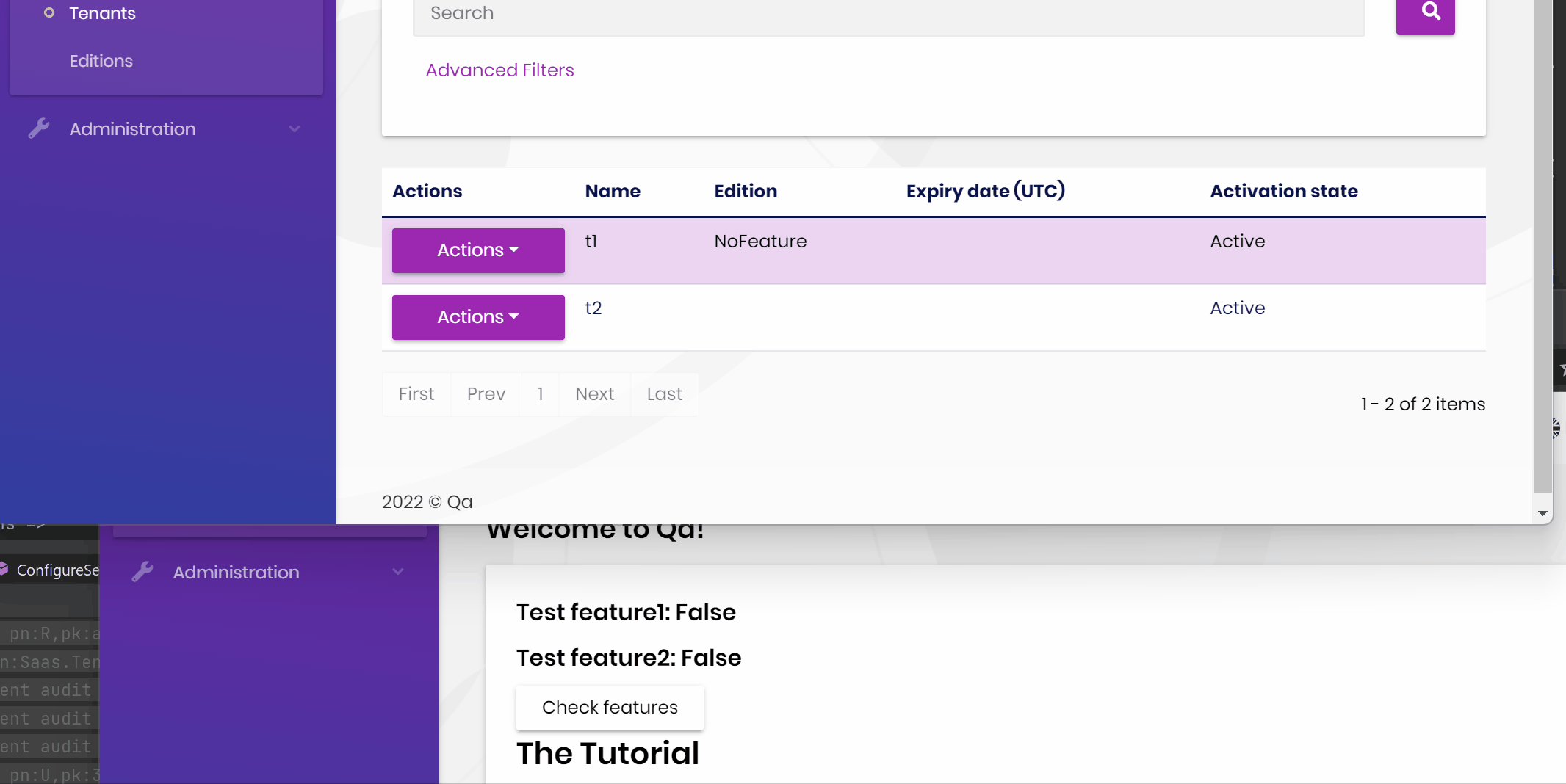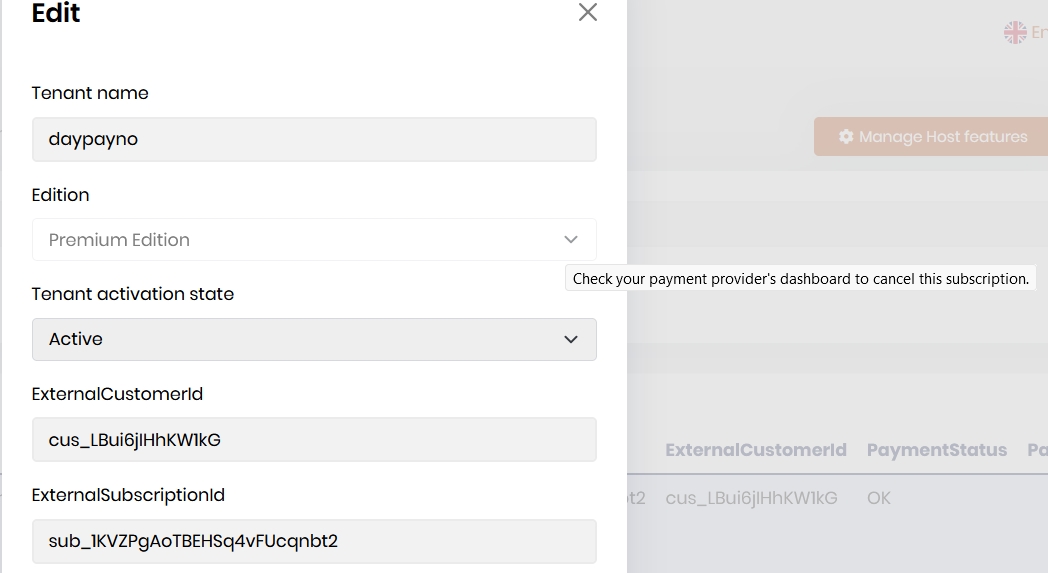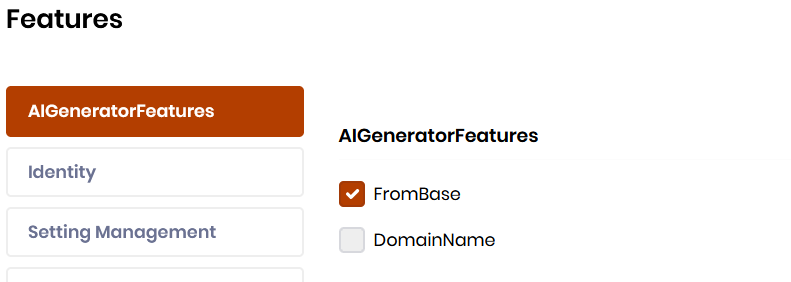- ABP Framework version: v5.0.0
- UI type: Blazor
- DB provider: EF Core
- Tiered (MVC) or Identity Server Separated (Angular): no
In my solution, I want to manage my tenants features based on Editions. To do so, I created some Editions which have features, then I assign editions to Tenants. All seems OK, until I update edition information on tenant table:
EditionEndDateUtc:
When I change the EditionEndDateUtc on a tenant from future to past, I can see when login as host/admin user, then go to Tenant/Saas and features, they get disabled. If I change this date from past to future, they become enable, which is good. The update is done right away, no need to close the application, logout or anything.
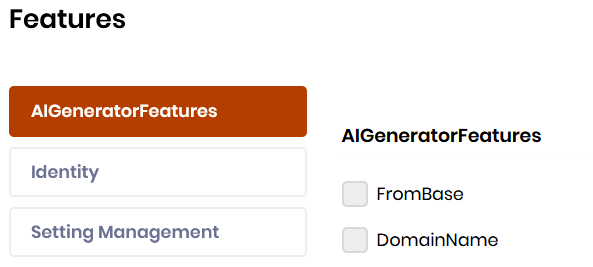
Now I want to check features for my tenant user to let him use them or not,
from the menu contributor to show or not the menu:
var currentFeature = context.ServiceProvider.GetRequiredService<IFeatureChecker>();
fron my applicationservice to let the user make the action or not:
await _featureChecker.IsEnabledAsync("AIGeneratorFeatures." + item)
My problem is, in both cases, that the EditionEndDateUtc change will be effective only after the user logout and login again.
Is it a normal behave? For now I am checking EditionEndDateUtc of the tenant but it is not so great, any other possibility to do?
I then notice something a bit strange, the tenant has possibility to change edition, I then check from host/tenant and see features changed based on the edition. However, I met the issue that 2 tenants with the same edition do not have the same features, one of them have no features available anymore, then whatever I put another feature or anything, it remains empty... One here, "payno" do not have any features, but "daypayno" has. whatever I change the Edition for "payno", he is still without feature. Is there any other datas than EditionId and EditionEnd that could affect this?
11 Answer(s)
-
0
Hi,
We will check it.
-
0
HI,
Can you check this? https://support.abp.io/QA/Questions/2090/How-to-clear-cache-for-features
-
0
I tried this but nothing changed. I still need to logout and login to see changes.
I added the class they said on my blazor server project, then call it after
app.UseAuthorization(); -
0
Hi,
Sorry, I bad, Blazor server will not call middleware. you can try this:
public class AbpRefreshEditionIdFilter : IHubFilter { public virtual async ValueTask<object> InvokeMethodAsync(HubInvocationContext invocationContext, Func<HubInvocationContext, ValueTask<object>> next) { var currentTenant = invocationContext.ServiceProvider.GetRequiredService<ICurrentTenant>(); var currentUser = invocationContext.ServiceProvider.GetRequiredService<ICurrentUser>(); if (!currentUser.IsAuthenticated || !currentUser.TenantId.HasValue) { return await next(invocationContext); } var tenantStore = invocationContext.ServiceProvider.GetRequiredService<ITenantRepository>(); var currentPrincipalAccessor = invocationContext.ServiceProvider.GetRequiredService<ICurrentPrincipalAccessor>(); var tenant = await tenantStore.FindAsync(currentTenant.GetId()); var claims = currentPrincipalAccessor.Principal.Claims.ToList(); claims.ReplaceOne(x => x.Type == AbpClaimTypes.EditionId, new Claim(AbpClaimTypes.EditionId, tenant.EditionId?.ToString() ?? string.Empty)); using (currentPrincipalAccessor.Change(claims)) { return await next(invocationContext); } } } Configure<HubOptions>(options => { options.AddFilter<AbpRefreshEditionIdFilter>(); }); -
0
I do not have access on changing the edition for my tenants, because it is managed by payment provider as they said?
I then tried to disable and enable features, it show/hide the menus successfully for my tenant
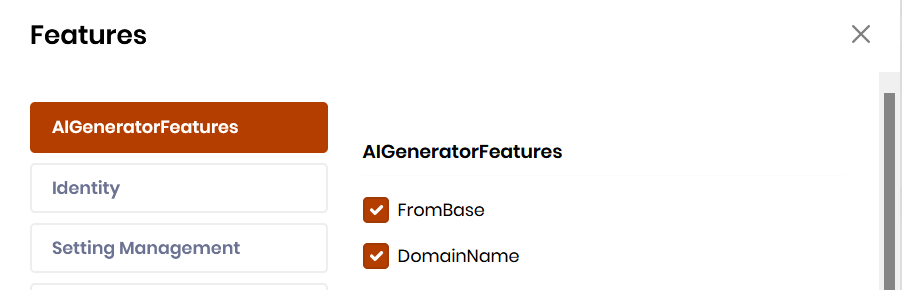
I then edit the EditionEndDateUtc on the database but still no work, it will not show/hide my menus as I would like without login.
Another thing I just noticed, in case I check/uncheck a feature for a tenant manually, then the EditionEndDateUtc change will not update feature for this tenant anymore
-
0
I then edit the EditionEndDateUtc on the database but still no work
Please try update the
AbpRefreshEditionIdFilter:public class AbpRefreshEditionIdFilter : IHubFilter { public virtual async ValueTask<object> InvokeMethodAsync(HubInvocationContext invocationContext, Func<HubInvocationContext, ValueTask<object>> next) { var currentTenant = invocationContext.ServiceProvider.GetRequiredService<ICurrentTenant>(); var currentUser = invocationContext.ServiceProvider.GetRequiredService<ICurrentUser>(); if (!currentUser.IsAuthenticated || !currentUser.TenantId.HasValue) { return await next(invocationContext); } var tenantStore = invocationContext.ServiceProvider.GetRequiredService<ITenantRepository>(); var currentPrincipalAccessor = invocationContext.ServiceProvider.GetRequiredService<ICurrentPrincipalAccessor>(); var tenant = await tenantStore.FindAsync(currentTenant.GetId()); var claims = currentPrincipalAccessor.Principal.Claims.ToList(); var editionId = tenant.GetActiveEditionId(); if (editionId != null) { claims.ReplaceOne(x => x.Type == AbpClaimTypes.EditionId, new Claim(AbpClaimTypes.EditionId, editionId.Value.ToString())); } else { claims.RemoveAll(x => x.Type == AbpClaimTypes.EditionId); } using (currentPrincipalAccessor.Change(claims)) { return await next(invocationContext); } } } -
0
It works perfectly, thanks a lot.
Just one more question, regarding the issue I got:
In case I change features of the tenant manually (from host admin UI), then when I change the tenant editionId, it does not interact with features anymore. I guess it is because when change manually I write it somewhere else manually? However I do not find on which table, could you tell me?
-
0
Hi,
I will check it.
-
0
Will solved by : https://github.com/abpframework/abp/pull/11895#event-6222634134
-
0
Thanks, in which release will it be?
-
0
Hi,
Should be version 5.1.5.