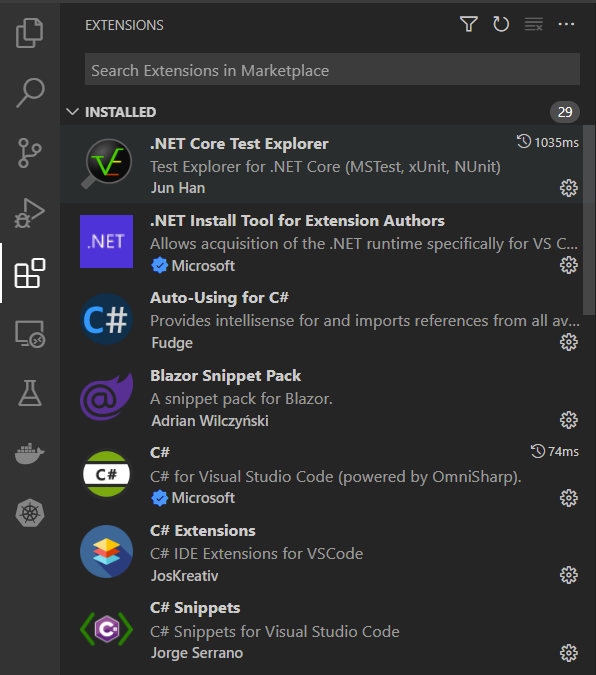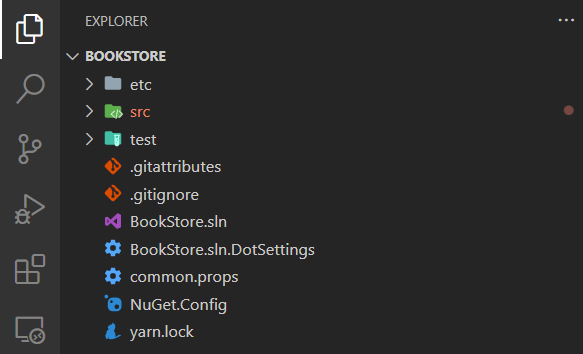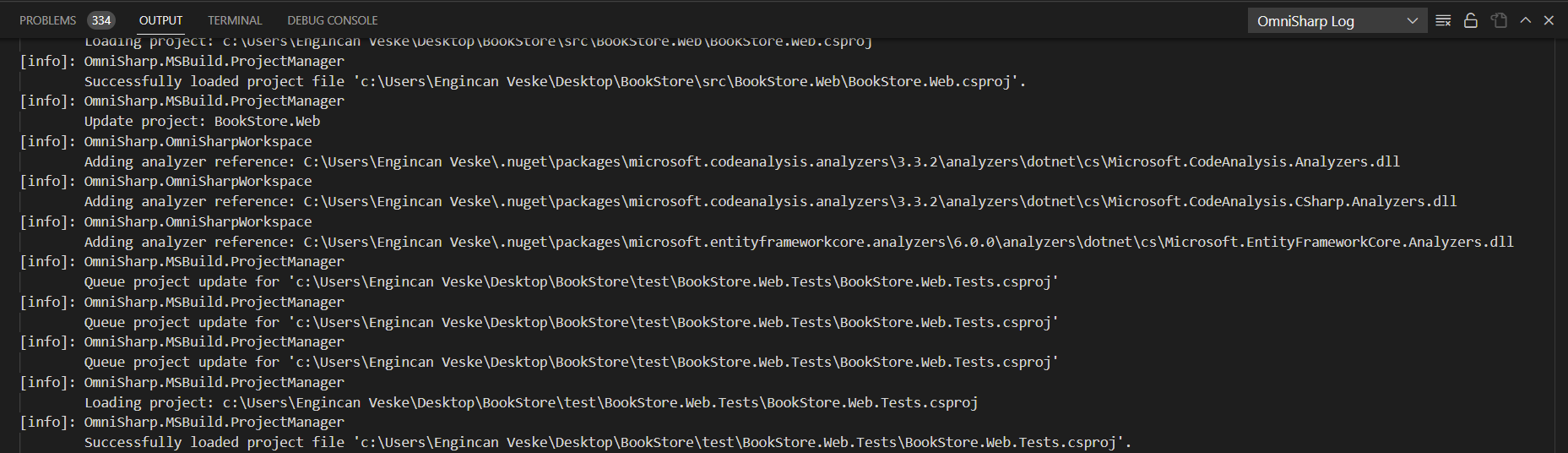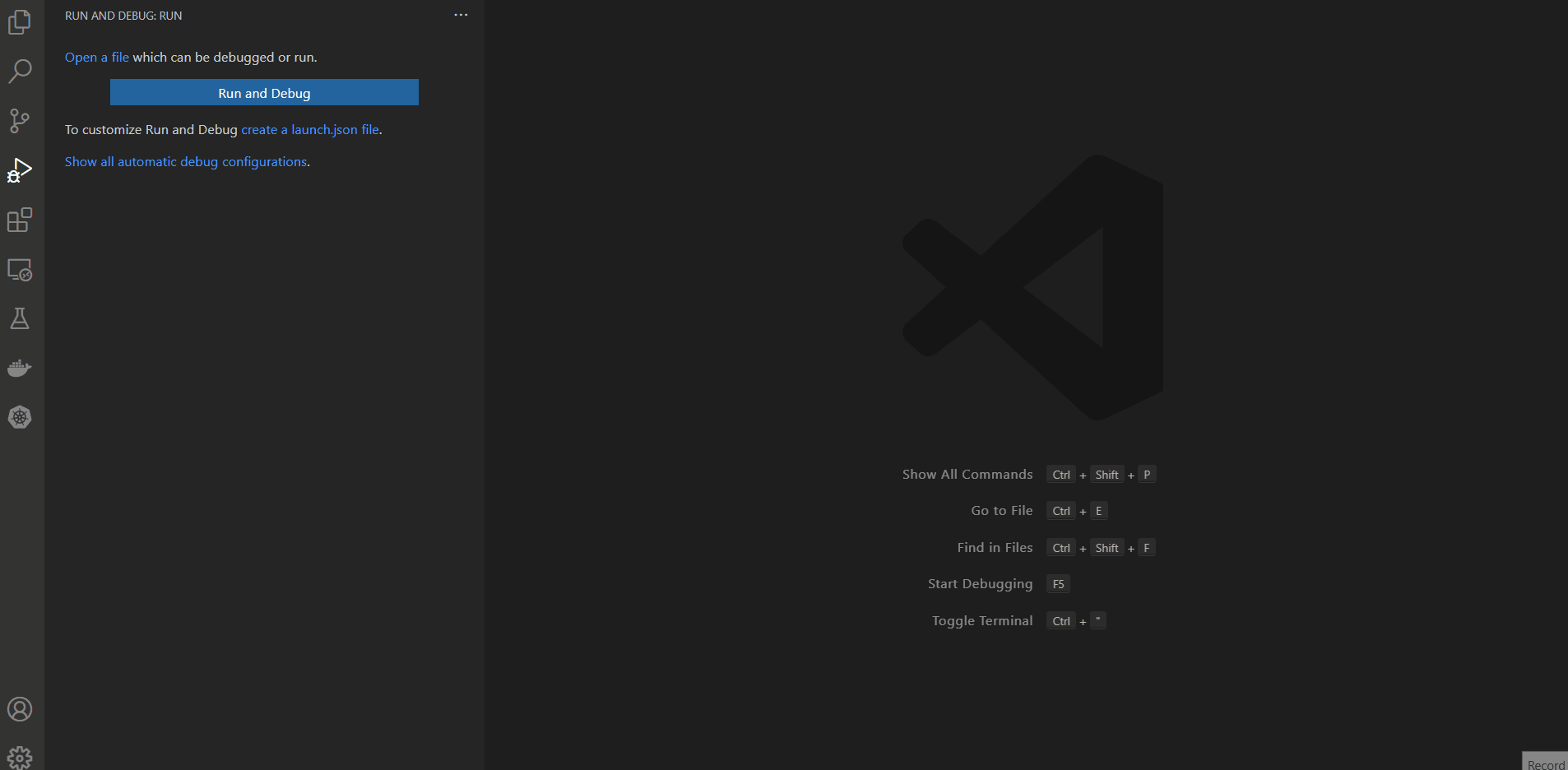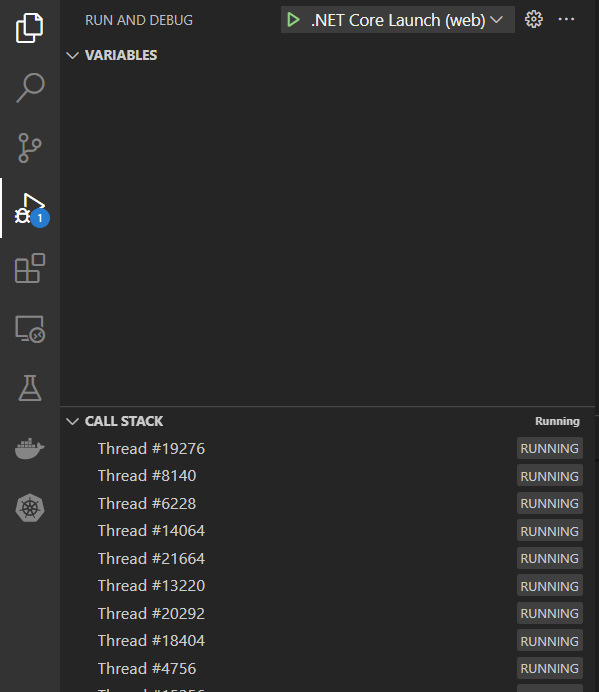0
krushnakant created
- ABP Framework version: v5.2.0
- UI type: MVC
- DB provider: EF Core
- Tiered (MVC) or Identity Server Separated (Angular): no
- Exception message and stack trace:
- How can I setup new ABP Project in Visual Studio Code? Please Provide detailed Information about how new abp project can run in visual studio code editor. Thank you.
- Steps to reproduce the issue:"
1 Answer(s)
-
0
Hi, you can follow the steps below to run your application:
- Install required extensions (C# etc.) if you haven't installed them yet. I want to share my extensions with you I find them very helpful for development. However, it's not required except for the C# extension (provided by Microsoft).
- Open your project folder in the Visual Studio Code.
- Open the output panel and wait for projects to be loaded by VsCode. (You can start to develop, however it's good to let your project loaded by Omnisharp first, so you'll get better suggesstions)
Ctrl + Shift + P-> NET: Generate Assets for Build and Debug -> Your Web Project (ex: BookStore.Web)
- Then you can open the "Run and Debug" tab and run your application (as seen in the screenshot above).