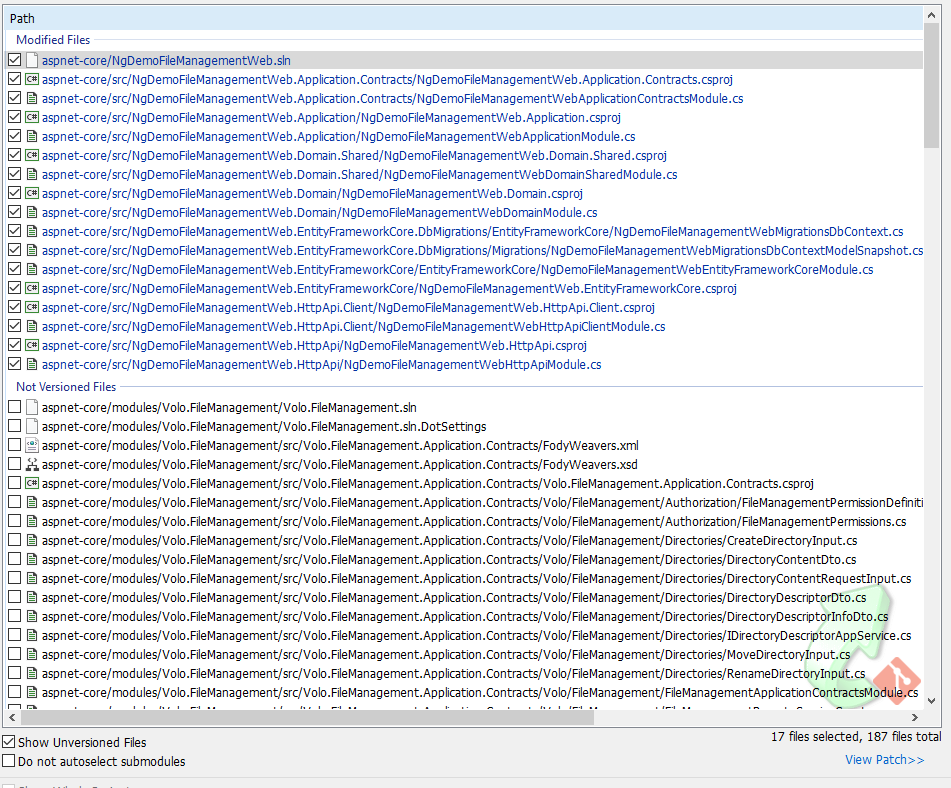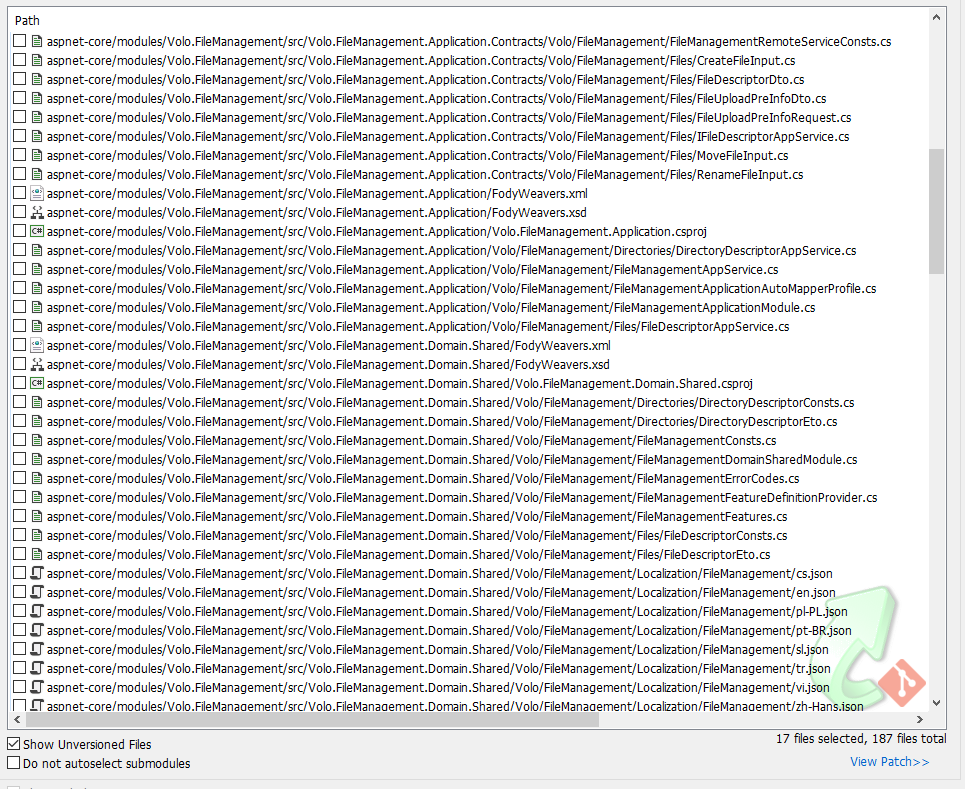I have a problem with add File Management module to exist abp solution. So I try to add File Management to newly create abp solution instead. By the way after following the steps in File Management Module document(here). I still cannot add File Management menu to abp solution. Please advise.
- ABP Framework version: v3.0.5
- UI type: Angular
- Tiered (MVC) or Identity Server Seperated (Angular): no
- Exception message and stack trace:
- Steps to reproduce the issue:
1)Create new abp solution from abp suite and choose setting as below image.
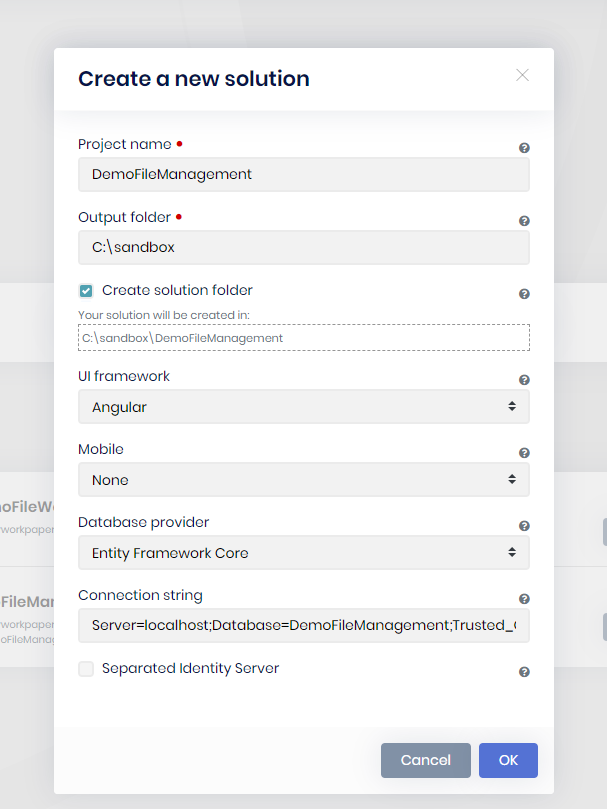 2)Go to Modules menu and add File Management module by "Add as project" as below image.
2)Go to Modules menu and add File Management module by "Add as project" as below image.
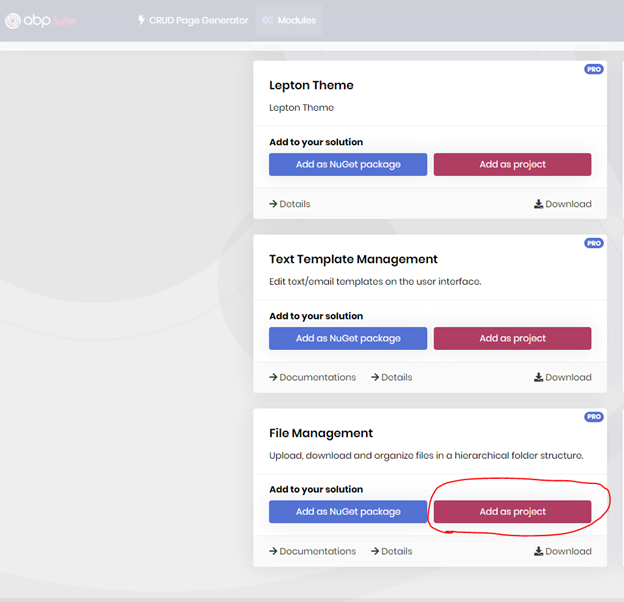
3)Run DbMigrator in aspnet-core solution.
4)Run HttpApi.Host project in aspnet-core solution.
5)Run yarn install in angular folder.
6)Run yarn start to start local server.
7)Log in using admin username and use default password.
8)Cannot find any File Management menu inside any left side menu.
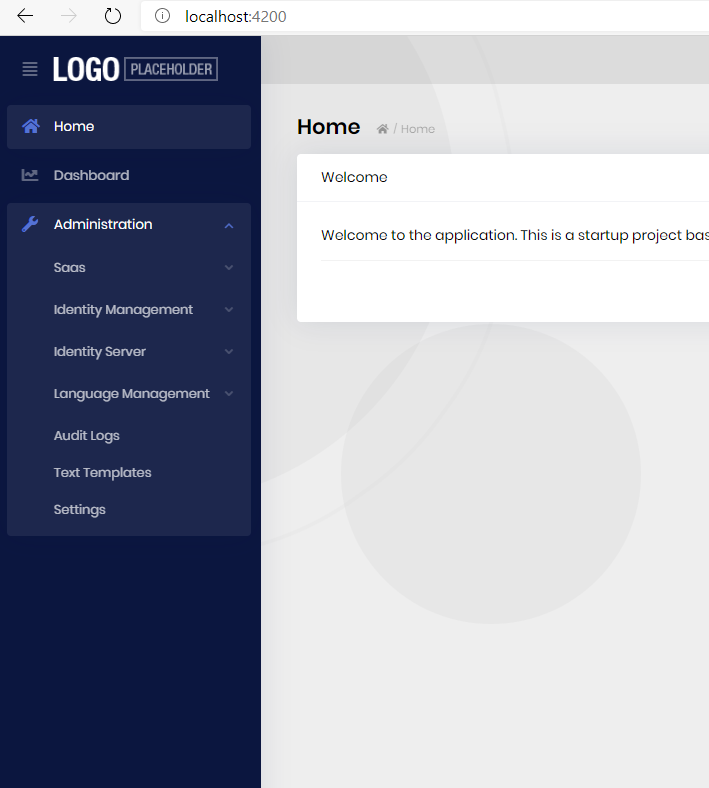
5 Answer(s)
-
0
hi
Does the FileManagement related packages and modules in your solution after you click
Add as project? -
0
-
0
I think if you follow my reproduce steps. It should get same result.
-
0
hi @jassada-mwp
The
File Management module angular UInot implemented. it's plan in v3.2. -
0
closing the question... the File Management Angular UI is under development. the plan is releasing it on v3.2 so you'll try to add it when we release 3.2, if you face any issues, you can reopen this question.