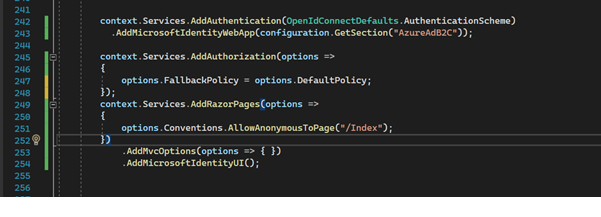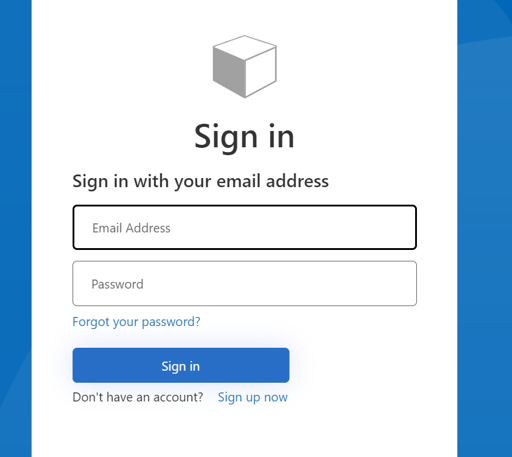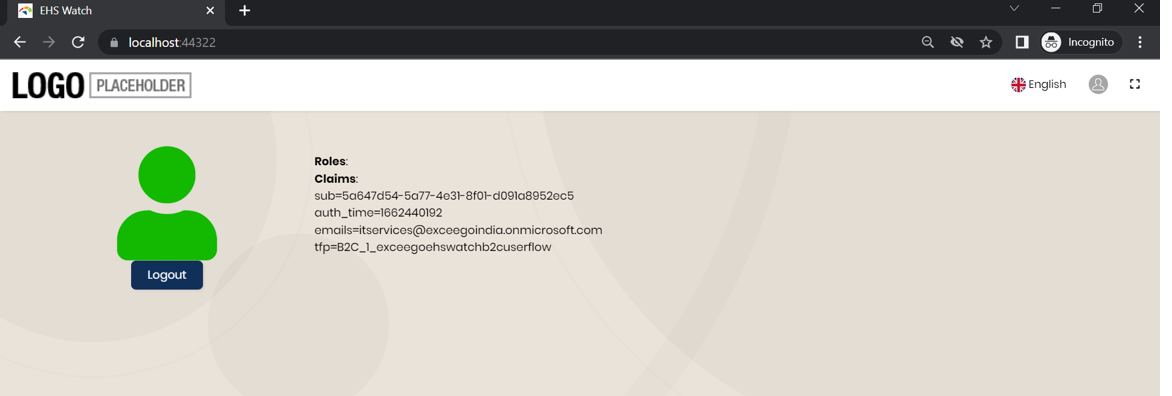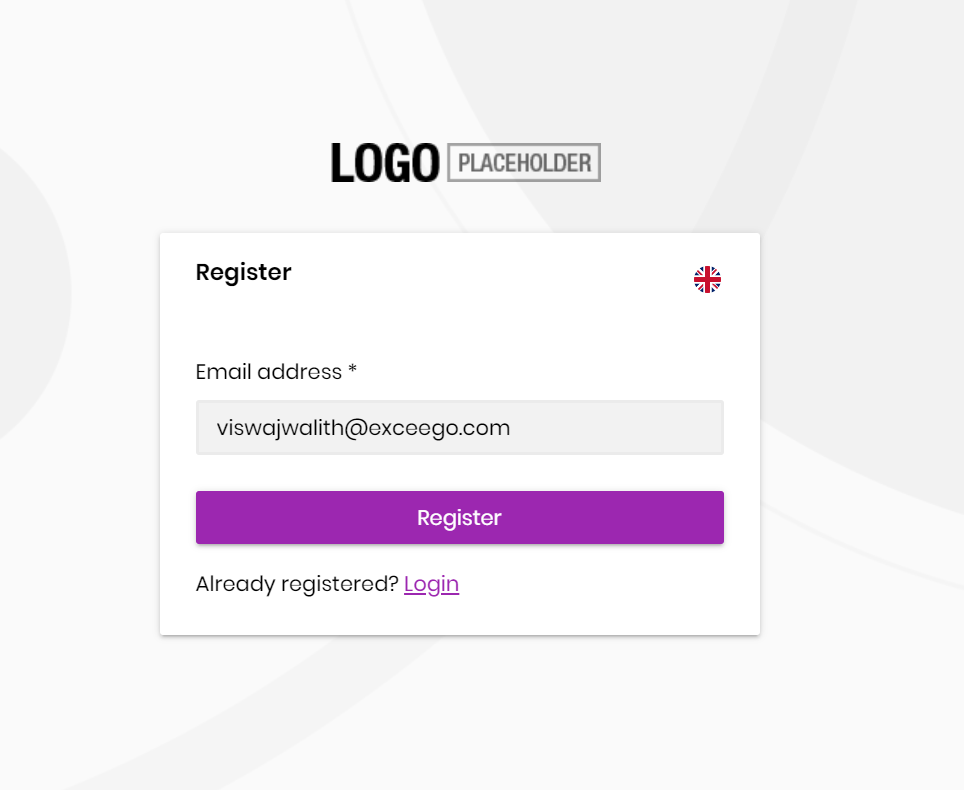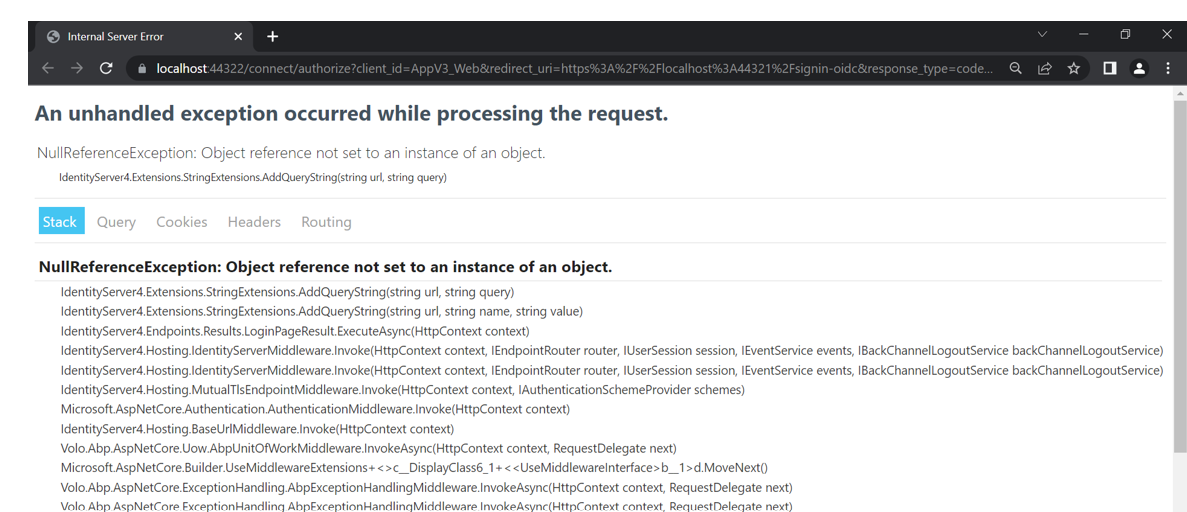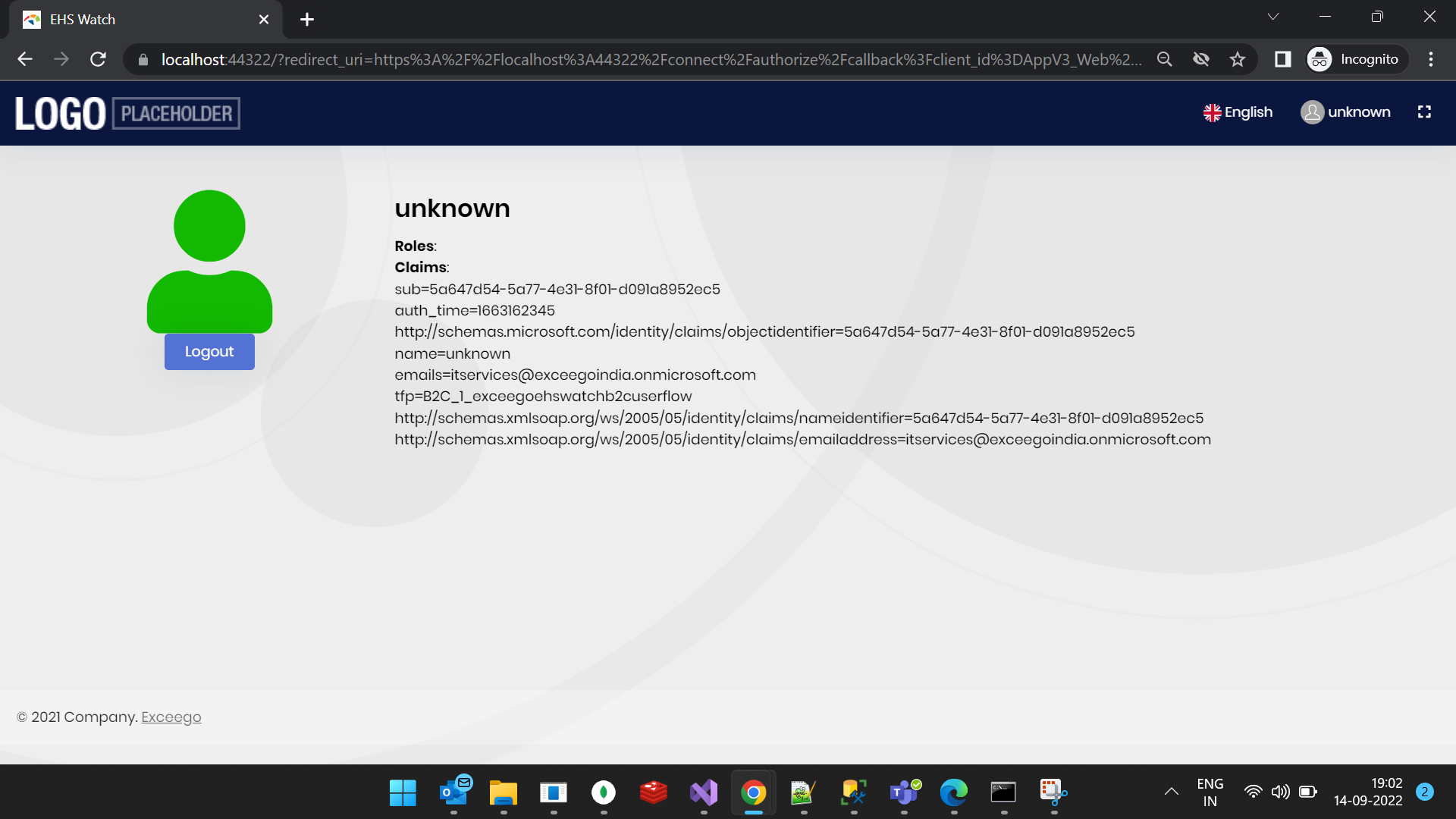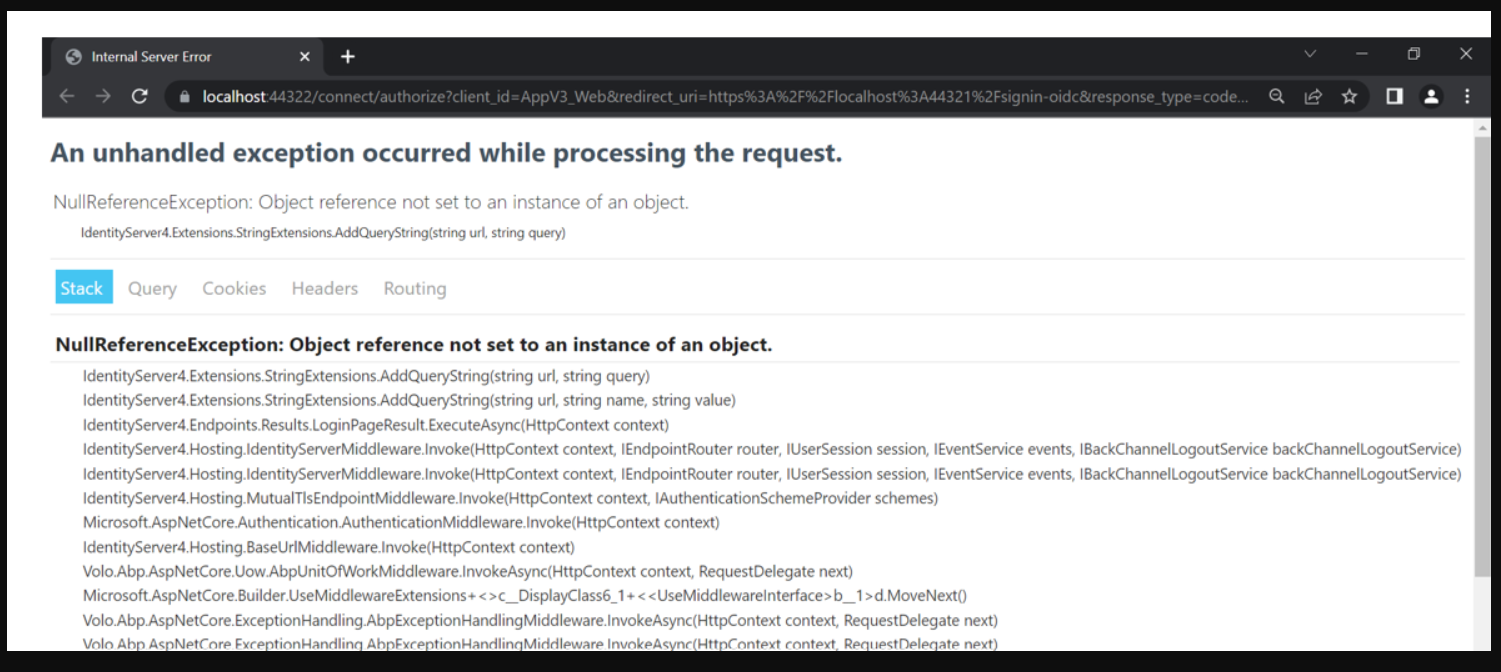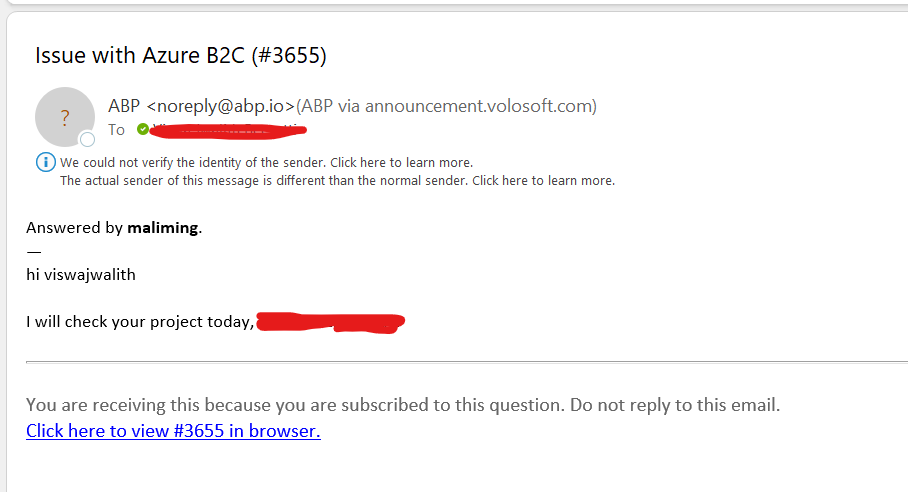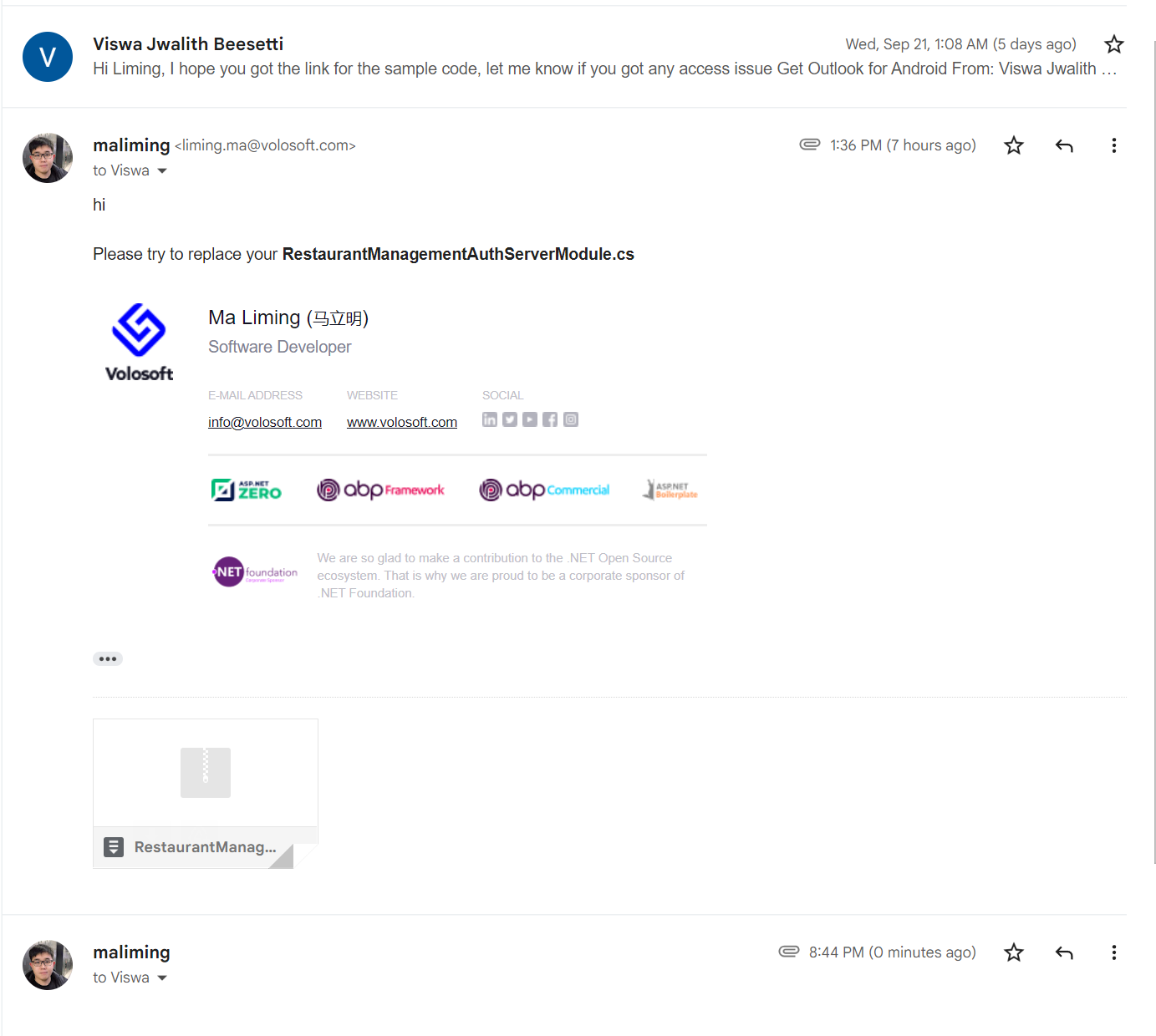Check the docs before asking a question: https://docs.abp.io/en/commercial/latest/ Check the samples, to see the basic tasks: https://docs.abp.io/en/commercial/latest/samples/index The exact solution to your question may have been answered before, please use the search on the homepage.
If you're creating a bug/problem report, please include followings:
- ABP Framework version: v5.1.3
- UI type: MVC
- DB provider: EF Core / MongoDB
- Tiered (MVC) or Identity Server Separated (Angular): yes
- Exception message and stack trace:
- Steps to reproduce the issue:"
We are trying to implement Azure B2C and made the below changes for the same,
AppSetting.json of Auth Server
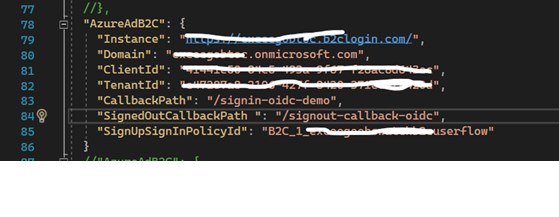
We are able to see Azure B2C Login page when running the AuthServer alone, Authentication is getting success
but still all claims are not coming after login process
When we try to Launch Web layer , the application is not going to Auth Server and getting the below error
Any clue or idea?
26 Answer(s)
-
0
hi
Please share your azure configuration info and test account&password to liming.ma@volosoft.com
-
0
hi
Please share your azure configuration info and test account&password to liming.ma@volosoft.com
I just sent a details to your email
-
0
OK, I will check it asap.
-
0
hi
context.Services.AddAuthentication(OpenIdConnectDefaults.AuthenticationScheme) .AddJwtBearer(options => { options.Authority = configuration["AuthServer:Authority"]; options.RequireHttpsMetadata = Convert.ToBoolean(configuration["AuthServer:RequireHttpsMetadata"]); options.Audience = "BookPro"; }) .AddMicrosoftIdentityWebApp( microsoftIdentityOptions => { microsoftIdentityOptions.Instance = "https://exceegobtoc.xxx.com/"; microsoftIdentityOptions.Domain = "xxx.onmicrosoft.com"; microsoftIdentityOptions.TenantId = "xxx"; microsoftIdentityOptions.ClientId = "xxx"; microsoftIdentityOptions.ClientSecret = "xxx"; microsoftIdentityOptions.CallbackPath = "/signin-oidc-demo"; microsoftIdentityOptions.SignedOutCallbackPath = "/signout-callback-oidc"; microsoftIdentityOptions.SignUpSignInPolicyId = "xxx"; }, cookieAuthenticationOptions => { }, OpenIdConnectDefaults.AuthenticationScheme, CookieAuthenticationDefaults.AuthenticationScheme, false, null); context.Services.PostConfigure<OpenIdConnectOptions>(OpenIdConnectDefaults.AuthenticationScheme, options => { options.SignInScheme = IdentityConstants.ExternalScheme; options.ClaimActions.Add(new AddClaims()); });class AddClaims : ClaimAction { public AddClaims() : base(null, null) { } public override void Run(JsonElement userData, ClaimsIdentity identity, string issuer) { var sub = identity.Claims.FirstOrDefault(x => x.Type == "sub"); if (sub != null) { identity.AddClaim(new Claim(ClaimTypes.NameIdentifier, sub.Value)); } var emails = identity.Claims.FirstOrDefault(x => x.Type == "emails"); if (emails != null) { identity.AddClaim(new Claim(ClaimTypes.Email, emails.Value)); } } } `` -
0
Thanks for the input, We will check ASAP and update you back
-
0
-
0
hi
context.Services.AddAuthentication(OpenIdConnectDefaults.AuthenticationScheme) .AddJwtBearer(options => { options.Authority = configuration["AuthServer:Authority"]; options.RequireHttpsMetadata = Convert.ToBoolean(configuration["AuthServer:RequireHttpsMetadata"]); options.Audience = "BookPro"; }) .AddMicrosoftIdentityWebApp( microsoftIdentityOptions => { microsoftIdentityOptions.Instance = "https://exceegobtoc.xxx.com/"; microsoftIdentityOptions.Domain = "xxx.onmicrosoft.com"; microsoftIdentityOptions.TenantId = "xxx"; microsoftIdentityOptions.ClientId = "xxx"; microsoftIdentityOptions.ClientSecret = "xxx"; microsoftIdentityOptions.CallbackPath = "/signin-oidc-demo"; microsoftIdentityOptions.SignedOutCallbackPath = "/signout-callback-oidc"; microsoftIdentityOptions.SignUpSignInPolicyId = "xxx"; }, cookieAuthenticationOptions => { }, OpenIdConnectDefaults.AuthenticationScheme, CookieAuthenticationDefaults.AuthenticationScheme, false, null); context.Services.PostConfigure<OpenIdConnectOptions>(OpenIdConnectDefaults.AuthenticationScheme, options => { options.SignInScheme = IdentityConstants.ExternalScheme; options.ClaimActions.Add(new AddClaims()); });class AddClaims : ClaimAction { public AddClaims() : base(null, null) { } public override void Run(JsonElement userData, ClaimsIdentity identity, string issuer) { var sub = identity.Claims.FirstOrDefault(x => x.Type == "sub"); if (sub != null) { identity.AddClaim(new Claim(ClaimTypes.NameIdentifier, sub.Value)); } var emails = identity.Claims.FirstOrDefault(x => x.Type == "emails"); if (emails != null) { identity.AddClaim(new Claim(ClaimTypes.Email, emails.Value)); } } } ``Hi, It seems you are trying with Single Application, But the issue is with Micro Service Solution, After making the changes as per your suggestion able to add additional claims. Updated claim info is as follows.
Note: Application UI means our Client Application built using MVC 6 as part of Micro Service solution.
In simple words, able to have the login process in AuthServer, but when we are trying to call our Application UI it will be redirected to Auth Server(as the user is un authenticated for the first time) right then we are still getting the below error
Also tried by adding the below code but not luck
services.AddIdentityServer(options => { options.UserInteraction = new UserInteractionOptions() { LogoutUrl = "/account/logout", LoginUrl = "/account/login", LoginReturnUrlParameter = "returnUrl" }; })
when we are giving the LoginURL as auth server ('https://localhost:44322'), from Web UI navigating to Auth Server --> Home Page of Auth Server
when we are giving the LoginURL as Web UI ('https://localhost:44321'), from Web UI navigating to Web UI again and again and going to infinite loop.
Let me know if you need more details.
-
0
hi
Can you share a new microservice project(added b2c code) and steps? liming.ma@volosoft.com
-
0
sure will do by EOD or tomorrow to ur email.
-
0
sure will do by EOD or tomorrow to ur email.
Hi, I sent a reference solution to ur email, just run that as a micro service based solution.
In Auth Server, Azure B2C is working When we are navigating the Web UI --> Auth server we are getting the error.
I will send the B2C Credentials over the email. Let me know if you need any thing else.
-
0
hi
Can you share a new microservice project(added b2c code) and steps? liming.ma@volosoft.com
I hope you got the email link with the attachment. let me knw if not
-
0
hi
Can you share a new microservice project(added b2c code) and steps? liming.ma@volosoft.com
Hi Any luck with this, this is a burning issue which we had to close ASAP. Pease advise
-
0
hi viswajwalith
I will check your project today, sorry for the delay.
-
0
hi
I sent the mail. Please check.
-
0
-
0
hi
Please send a mail to liming.ma@volosoft.com
-
0
liming.ma@volosoft.com
Sent the download link again to ur email
-
0
-
0
-
0
hi
What is your Github username?
-
0
hi
What is your Github username?
viswajwalith-exceego us my git username
-
0
https://github.com/maliming/AzureB2C/invitations
https://github.com/maliming/AzureB2C/blob/main/apps/auth-server/src/RestaurantManagement.AuthServer/RestaurantManagementAuthServerModule.cs
-
0
https://github.com/maliming/AzureB2C/invitations
https://github.com/maliming/AzureB2C/blob/main/apps/auth-server/src/RestaurantManagement.AuthServer/RestaurantManagementAuthServerModule.cs
Hi @maliming, Thanks for the support, I didn't got a chance to check the code change but I just ran the solution it shared, with that it seems Login is working with B2C. I will check the changes and update you with the status according
-
0
Good news
-
0
Good news
It worked perfectly thanks for the support. Just for info is it possible to have different ad or b2c settings for each tenant?