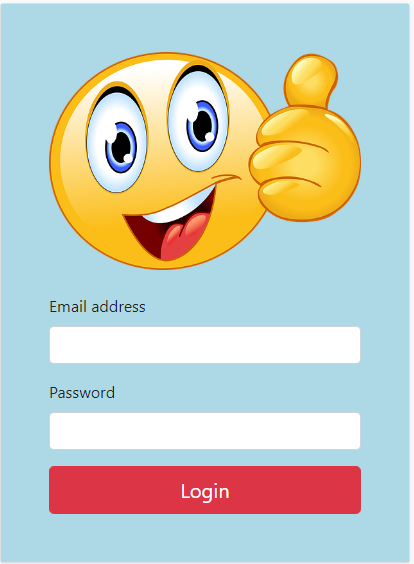We're currently evaluating a Team licence of abp Commercial.
We find the multi tenancy feature very useful, but regarding the login dialog, we'd like to know if we can switch off/hide the Tenant input field during login?
e.g. can we hide this
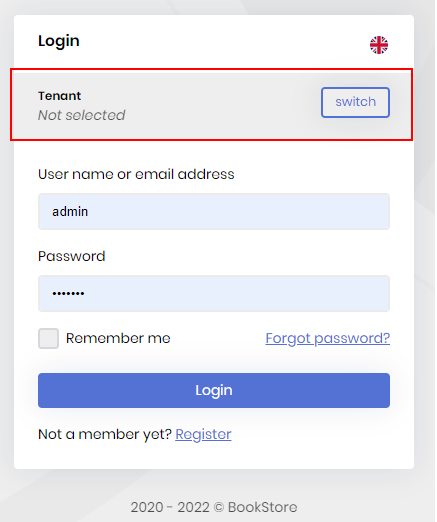
to achieve the same look and feel as the dialog appears when MultiTenancy is disabled?
e.g.
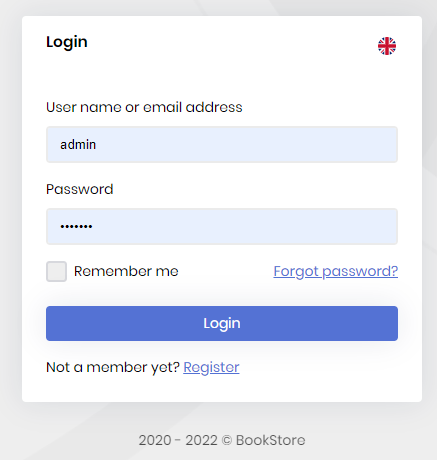
Asking our users for a tenant name would confuse them no end, as we'd like to just set that ourselves in code after login based upon their TenantId in the corresponding entry for that user in the dbo.AbpUsers table.
We're aware of this example of customising the login dialog Community Post Example
which provides this:
and we have examined this "post" on the subject; https://github.com/abpframework/abp/issues/3752
Q. Can we switch off the input field on the dialog when MultiTenancy is enabled and then set the "current tenant" using a CurrentUserTenantResolveContributor of some sort, or would we need to alter the abp source code as described in the community post above, which we prefer not to do?
We're intending to target blazor-server in case that is relevant.
1 Answer(s)
-
0
I'm treating this as a feature request. So I'm going to open an internal issue for it to change based on a setting.
However, you should know that there is no problem with changing the source code for such needs.