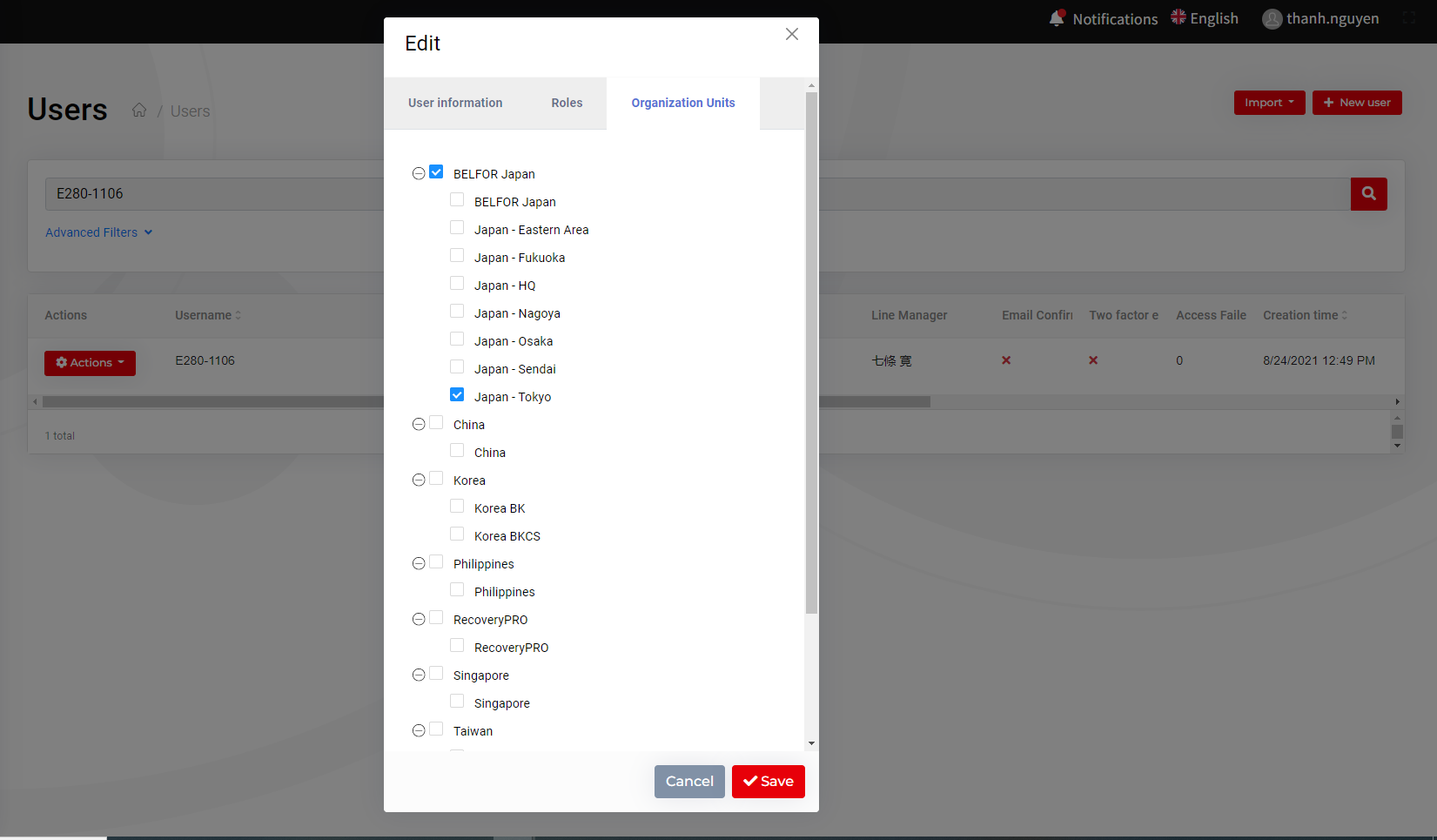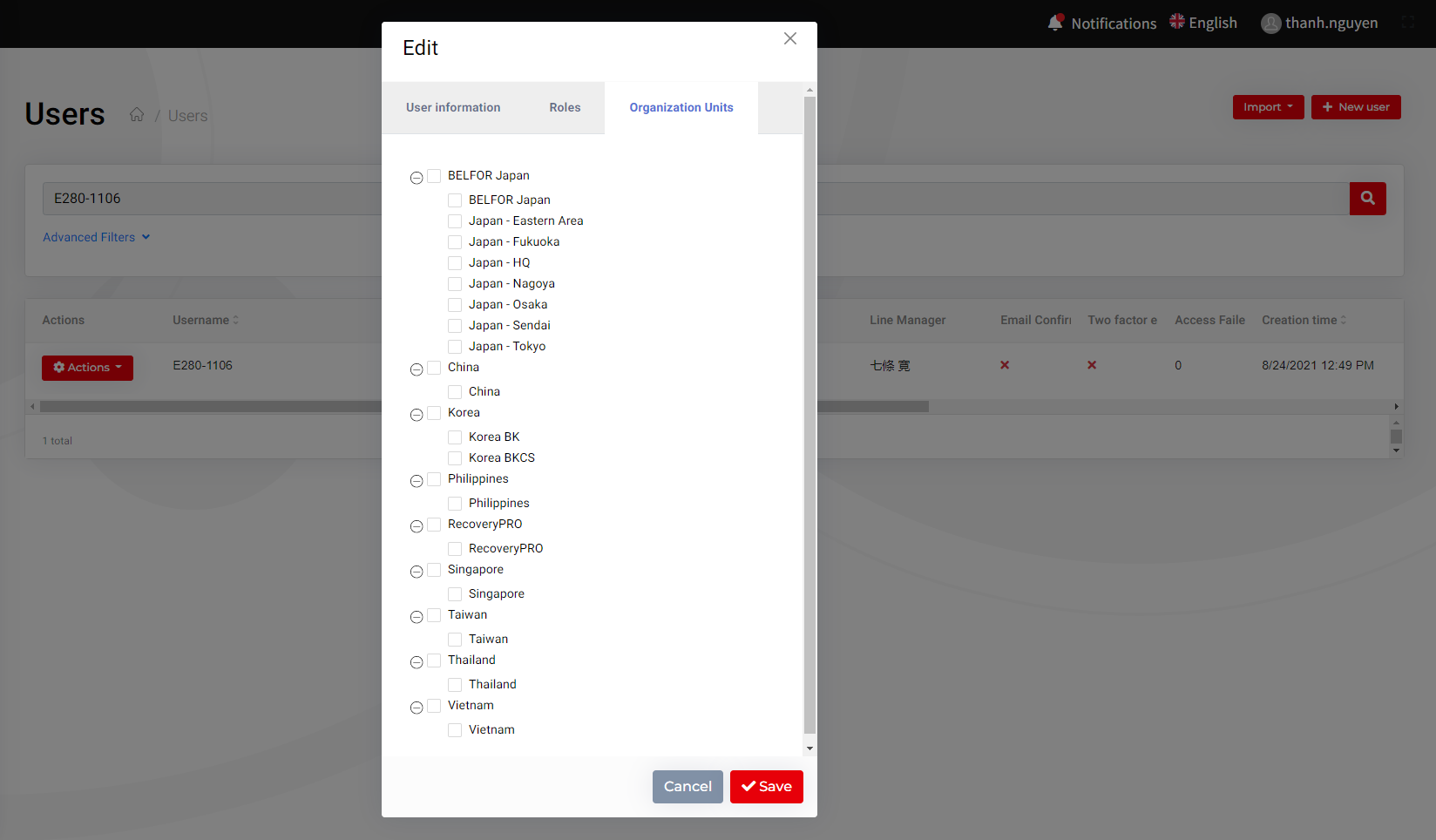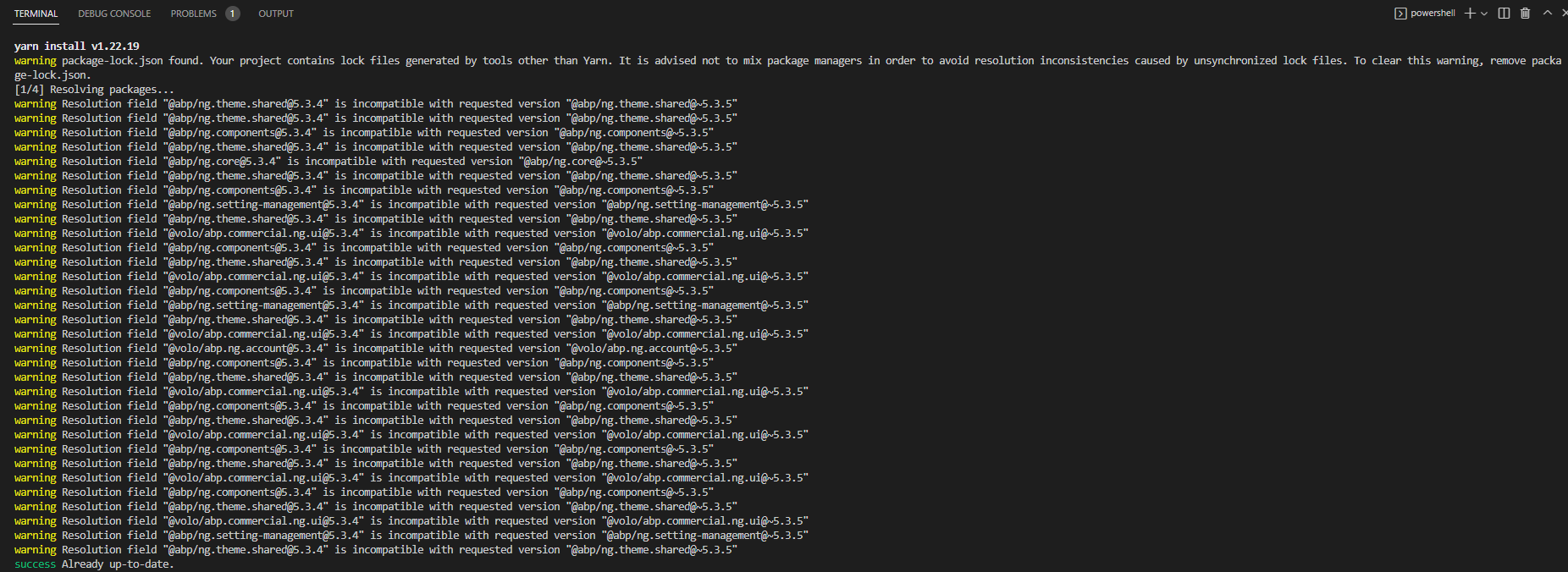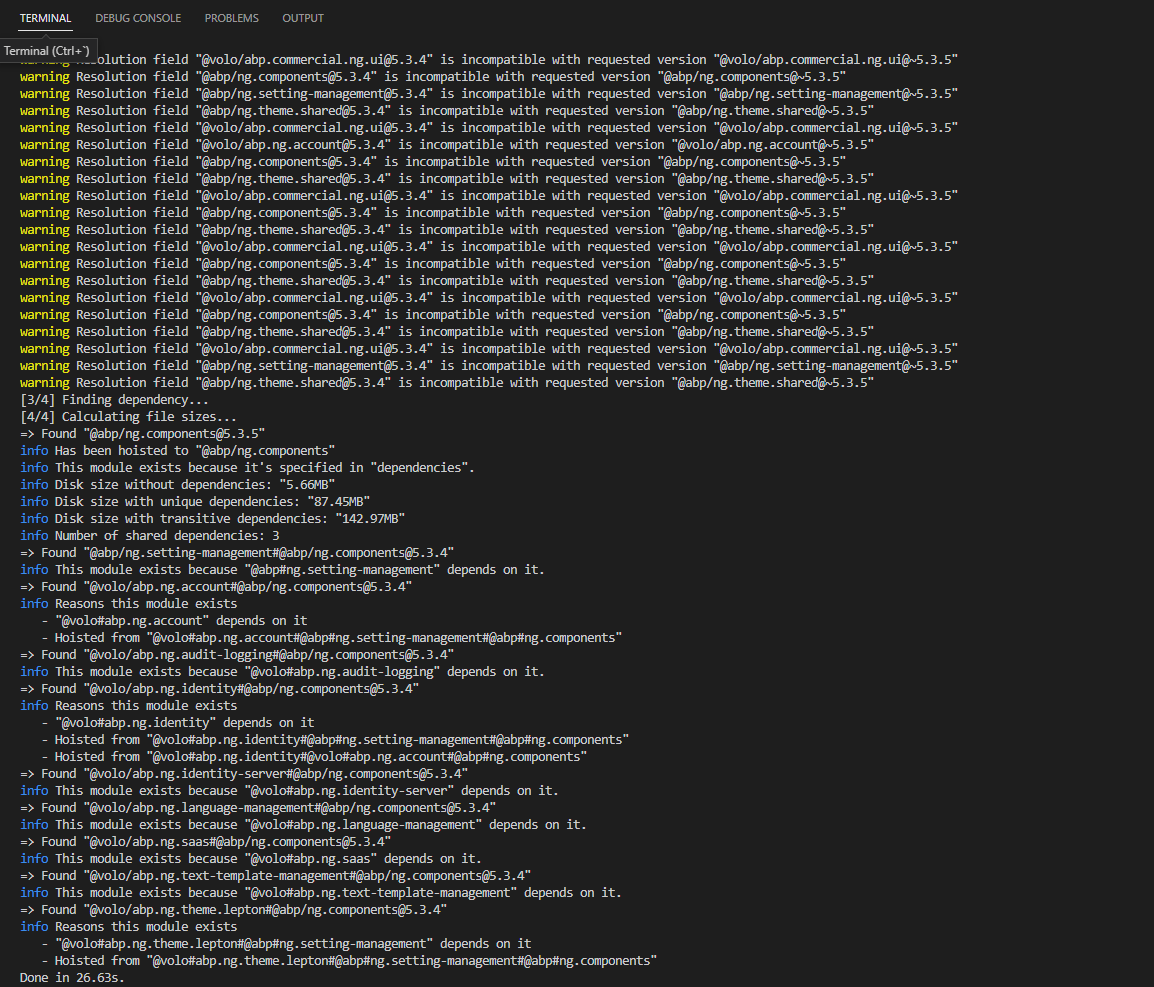- ABP Framework version: v5.3.3
- UI type: Angular
- DB provider: EF Core
- Tiered (MVC) or Identity Server Separated (Angular): yes
- Exception message and stack trace:
- Steps to reproduce the issue:"
Hi Support Team,
I've encountered this bug: The previously checked organization units for all user are appeared unchecked on production, develop and QA site. But it doesn't happen on local environment though.
There's a small inconsistency on the UI display between the local environment & other sites as well. Below are the screenshots from local and production site, both use the same branch & database.
Hope to hearing from you guys soon.
Thanks.
13 Answer(s)
-
0
Hi, is there any update? Please look at it, this is very urgent.
There's nothing wrong with the data/API, only the UI is getting this error. But since I can't access the component as it belongs to the framework core, I'm not able to figure out what caused it.
-
0
Hello,
I am able to reproduce the error. The bug is related to version 5.3.5. Can you add the following lines to your
package.json?"resolutions": { "@abp/ng.components": "5.3.4", "@abp/ng.core": "5.3.4", "@abp/ng.setting-management": "5.3.4", "@abp/ng.theme.lepton-x": "1.0.0-beta.3", "@abp/ng.theme.shared": "5.3.4", "@volo/abp.commercial.ng.ui": "5.3.4", "@volo/abp.ng.account": "5.3.4", "@volo/abp.ng.audit-logging": "5.3.4", "@volo/abp.ng.gdpr": "5.3.4", "@volo/abp.ng.identity": "5.3.4", "@volo/abp.ng.identity-server": "5.3.4", "@volo/abp.ng.language-management": "5.3.4", "@volo/abp.ng.saas": "5.3.4", "@volo/abp.ng.text-template-management": "5.3.4", "@volo/abp.ng.theme.lepton": "5.3.4" } -
0
Hello,
I am able to reproduce the error. The bug is related to version 5.3.5. Can you add the following lines to your
package.json?"resolutions": { "@abp/ng.components": "5.3.4", "@abp/ng.core": "5.3.4", "@abp/ng.setting-management": "5.3.4", "@abp/ng.theme.lepton-x": "1.0.0-beta.3", "@abp/ng.theme.shared": "5.3.4", "@volo/abp.commercial.ng.ui": "5.3.4", "@volo/abp.ng.account": "5.3.4", "@volo/abp.ng.audit-logging": "5.3.4", "@volo/abp.ng.gdpr": "5.3.4", "@volo/abp.ng.identity": "5.3.4", "@volo/abp.ng.identity-server": "5.3.4", "@volo/abp.ng.language-management": "5.3.4", "@volo/abp.ng.saas": "5.3.4", "@volo/abp.ng.text-template-management": "5.3.4", "@volo/abp.ng.theme.lepton": "5.3.4" }Hi muhammedaltug, thank you for your supporting. But it doesn't work as I added the code and deployed it to the develop environment.
Am I missing something?
-
0
Hello,
Can you try after removing
yarn.lockfile andnode_modulesfolder and installing packages with the yarn command?You can check the installed package version with
yarn why @abp/ng.components -
0
Hello,
Can you try after removing
yarn.lockfile andnode_modulesfolder and installing packages with the yarn command?You can check the installed package version with
yarn why @abp/ng.componentsI removed
yarn.lock,package-lock.jsonfiles andnode_modulesfolder, then install withnpm install --save --legacy-peer-depscommand asnpm installencounteredunable to resolve dependency treeerror.Now the local environment gets the same error likes the others.
Edit: The
package-lock.jsonis re-installed with many v5.3.5 packages, but theyarn.lockfile didn't get re-installed. -
0
Hello,
resolutions key is yarn specific key. Can you try with
yarn install? -
0
-
0
What is the result of
yarn why @abp/ng.components? -
0
-
0
Can you send your package.json ?
-
0
Can you send your package.json ? https://drive.google.com/file/d/1BcqXOAeBxPdKhjVqB_Gv9eOAXiQkucBE/view?usp=share_link
-
0
Thanks, I modified the dependencies too. Can you try with the following package.json file? Note: Please ensure lock files (yarn.lock or package-lock.json) not exist before running yarn install command
{ "name": "BTS", "version": "0.0.0", "scripts": { "ng": "ng", "start": "ng serve --open", "build": "ng build", "build:prod": "ng build --prod", "build:belfordev": "ng build --belfordev", "test": "ng test", "lint": "ng lint", "e2e": "ng e2e" }, "private": true, "dependencies": { "@abp/ng.components": "5.3.4", "@abp/ng.core": "5.3.4", "@abp/ng.setting-management": "5.3.4", "@abp/ng.theme.shared": "5.3.4", "@angular/animations": "13.3.3", "@angular/common": "13.3.3", "@angular/compiler": "13.3.3", "@angular/core": "13.3.3", "@angular/forms": "13.3.3", "@angular/localize": "13.3.3", "@angular/platform-browser": "13.3.3", "@angular/platform-browser-dynamic": "13.3.3", "@angular/router": "13.3.3", "@ngxs/store": "^3.7.4", "@volo/abp.commercial.ng.ui": "5.3.4", "@volo/abp.ng.account": "5.3.4", "@volo/abp.ng.audit-logging": "5.3.4", "@volo/abp.ng.identity": "5.3.4", "@volo/abp.ng.identity-server": "5.3.4", "@volo/abp.ng.language-management": "5.3.4", "@volo/abp.ng.saas": "5.3.4", "@volo/abp.ng.text-template-management": "5.3.4", "@volo/abp.ng.theme.lepton": "5.3.4", "angular-ng-autocomplete": "2.0.5", "flag-icon-css": "^4.1.7", "highcharts": "8.0.0", "moment": "2.29.1", "ngx-bootstrap": "5.6.1", "ngx-mask": "11.1.5", "ngx-moment": "5.0.0", "rxjs": "6.6.7", "tslib": "2.1.0", "zone.js": "0.10.2" }, "devDependencies": { "@abp/ng.schematics": "5.3.4", "@angular-devkit/build-angular": "13.3.3", "@angular/cli": "13.3.3", "@angular/compiler-cli": "13.3.3", "@angular/language-service": "13.3.3", "@types/jasmine": "3.5.0", "@types/jasminewd2": "2.0.3", "@types/node": "12.20.7", "codelyzer": "6.0.1", "jasmine-core": "3.6.0", "jasmine-spec-reporter": "5.0.0", "karma": "5.1.1", "karma-chrome-launcher": "3.1.0", "karma-coverage-istanbul-reporter": "3.0.2", "karma-jasmine": "4.0.0", "karma-jasmine-html-reporter": "1.5.0", "ng-packagr": "11.0.1", "protractor": "7.0.0", "ts-node": "8.3.0", "tslint": "6.1.0", "typescript": "4.5.4" }, "resolutions": { "@abp/ng.components": "5.3.4", "@abp/ng.core": "5.3.4", "@abp/ng.setting-management": "5.3.4", "@abp/ng.theme.shared": "5.3.4", "@volo/abp.commercial.ng.ui": "5.3.4", "@volo/abp.ng.account": "5.3.4", "@volo/abp.ng.audit-logging": "5.3.4", "@volo/abp.ng.gdpr": "5.3.4", "@volo/abp.ng.identity": "5.3.4", "@volo/abp.ng.identity-server": "5.3.4", "@volo/abp.ng.language-management": "5.3.4", "@volo/abp.ng.saas": "5.3.4", "@volo/abp.ng.text-template-management": "5.3.4", "@volo/abp.ng.theme.lepton": "5.3.4" } } -
0
Perfect! QA's package is a bit different but I still managed to make it work. Thank you so much.