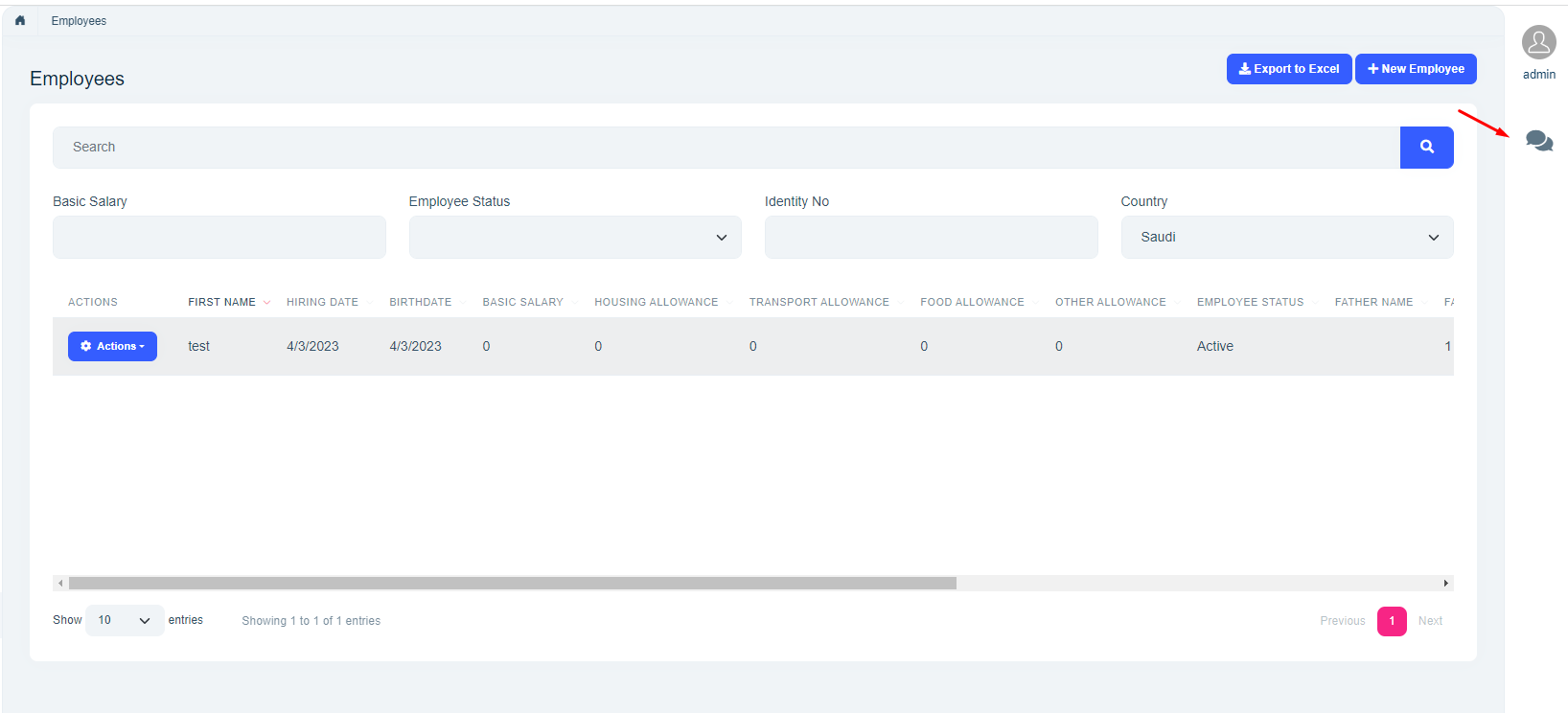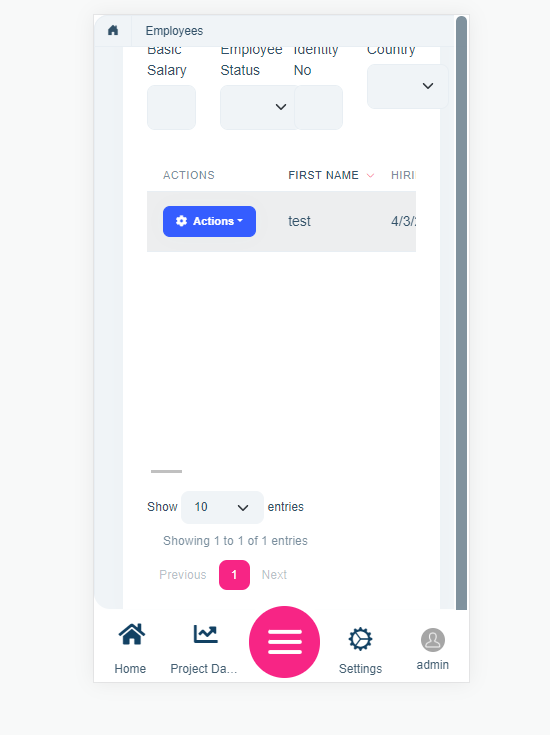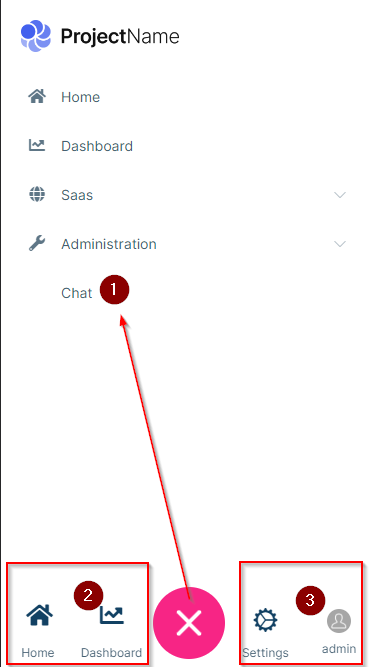0
yasin.hallak.89@gmail.com created
2 Answer(s)
-
0
Hi,
it depends on where you want it to appear.
Option 1 - inside the menu
Add something like this to your menu contributor
context.Menu.AddItem(new ApplicationMenuItem( name: "Chat", displayName: "Chat", url: "~/Chat", requiredPermissionName: Volo.Chat.Authorization.ChatPermissions.Messaging ));Option 2
Do option 1 and in addition, add this inside the ConfigureService-Method of your web project:
Configure<LeptonXThemeMvcOptions>(options => { options.MobileMenuSelector = items => items.Where(x => x.MenuItem.Name == "Home" || x.MenuItem.Name == "Chat"); });Here's the documentation for that: https://docs.abp.io/en/commercial/6.0/themes/lepton-x/commercial/mvc#leptonxthememvcoptions
Option 3
The right side of the mobile menu is not configurable via code. You would need to override this file here and do the adjustments to get your desired outcome:
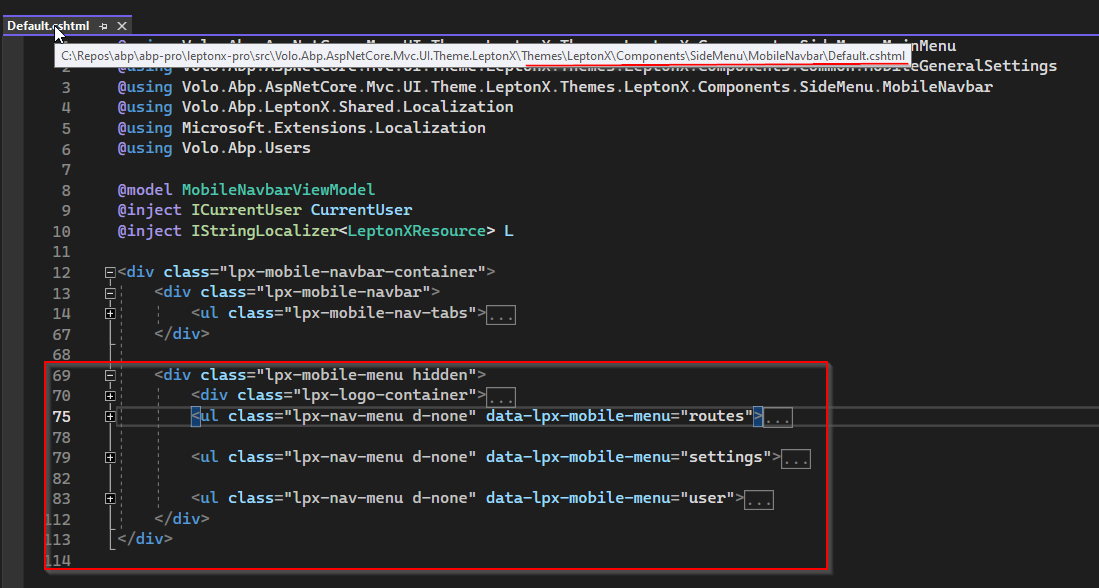
Here's the documentation on how to do something like that: https://docs.abp.io/en/abp/latest/UI/AspNetCore/Customization-User-Interface
I hope this helps. If not, please let me know.
Kind regards Jack
-
0
thanks bro :)