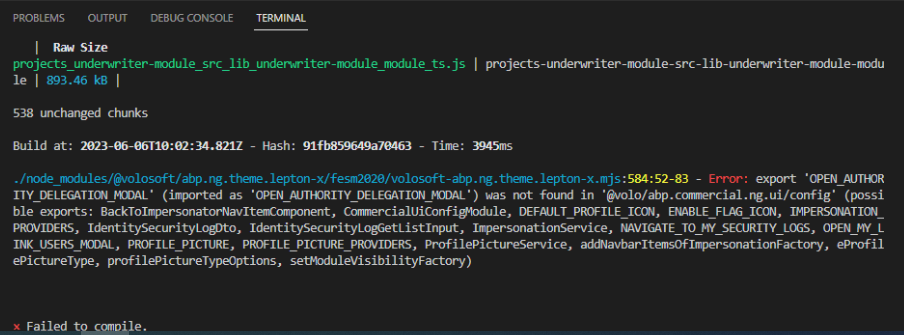3 Answer(s)
-
0
Hi
Can you try to steps on the following
- Open CMD anywhere
- Run command:
yarn cache clear - Go to angular folder
- Remove
.angular | node_modules | yarn.lockfiles the existing folders - Run command:
yarn install - Run command:
yarn start
Could you share your package.json ? What is your ABP version? angular version ?
-
0
Hi Here is package.json
{ "name": "Wbi", "version": "0.0.0", "scripts": { "ng": "ng", "start": "ng serve --open", "build": "ng build", "build:prod": "ng build --configuration production", "build:dev": "ng build --configuration dev", "watch": "ng build --watch --configuration development", "test": "ng test", "lint": "ng lint", "postinstall": "npm run compile:ivy", "compile:ivy": "yarn ngcc --properties es2015 browser module main --first-only --create-ivy-entry-points --tsconfig './tsconfig.prod.json' --source node_modules" }, "private": true, "dependencies": { "@abp/ng.components": "~7.0.2", "@abp/ng.core": "~7.0.2", "@abp/ng.oauth": "~7.0.2", "@abp/ng.setting-management": "~7.0.2", "@abp/ng.theme.shared": "~7.0.2", "@angular/animations": "^15.0.1", "@angular/common": "^15.0.1", "@angular/compiler": "^15.0.1", "@angular/core": "^15.0.1", "@angular/forms": "^15.0.1", "@angular/localize": "^15.0.1", "@angular/platform-browser": "^15.0.1", "@angular/platform-browser-dynamic": "^15.0.1", "@angular/router": "^15.0.1", "@ant-design/icons-angular": "^15.0.0", "@volo/abp.commercial.ng.ui": "~7.0.2", "@volo/abp.ng.account": "~7.0.2", "@volo/abp.ng.audit-logging": "~7.0.2", "@volo/abp.ng.gdpr": "~7.0.2", "@volo/abp.ng.identity": "~7.0.2", "@volo/abp.ng.language-management": "~7.0.2", "@volo/abp.ng.openiddictpro": "~7.0.2", "@volo/abp.ng.saas": "~7.0.2", "@volo/abp.ng.text-template-management": "~7.0.2", "@volosoft/abp.ng.theme.lepton-x": "^2.0.0-rc.2", "json-server": "^0.17.3", "ngx-mask": "^15.1.3", "ngx-scrollbar": "^11.0.0", "rxjs": "7.5.6", "tslib": "^2.1.0", "zone.js": "~0.11.4" }, "devDependencies": { "@abp/ng.schematics": "~7.0.2", "@angular-devkit/build-angular": "^15.0.1", "@angular-eslint/builder": "~15.1.0", "@angular-eslint/eslint-plugin": "~15.1.0", "@angular-eslint/eslint-plugin-template": "~15.1.0", "@angular-eslint/schematics": "~15.1.0", "@angular-eslint/template-parser": "~15.1.0", "@angular/cli": "^15.0.1", "@angular/compiler-cli": "^15.0.1", "@angular/language-service": "^15.0.1", "@types/jasmine": "~3.6.0", "@types/node": "^12.11.1", "@typescript-eslint/eslint-plugin": "^5.36.2", "@typescript-eslint/parser": "^5.36.2", "eslint": "^8.23.0", "jasmine-core": "~4.0.0", "karma": "~6.3.0", "karma-chrome-launcher": "~3.1.0", "karma-coverage": "~2.1.0", "karma-jasmine": "~4.0.0", "karma-jasmine-html-reporter": "^1.7.0", "ng-packagr": "^15.0.1", "typescript": "~4.8.3" } }
-
0
I have produced the issue. when I execute "yarn why @volosoft/abp.ng.theme.lepton-x" on my terminal at angular folder. I have seen installed lepton-x version is 2.2.x. (because of caret(^) ). So you may change
"@volosoft/abp.ng.theme.lepton-x": "~2.0.0"at your package.json. It may works without any issue.I have refunded your credit.