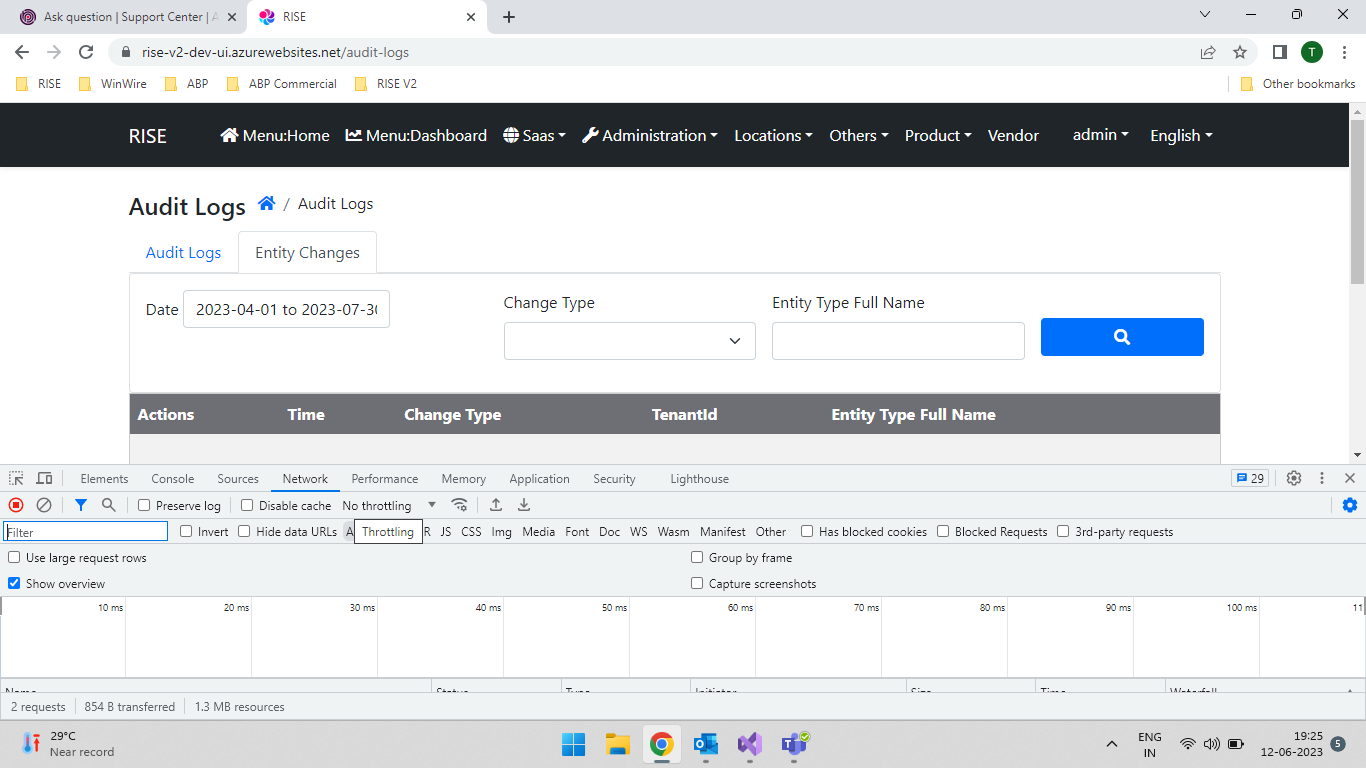ABP Framework version: v7.2.2 UI type: Blazor Server side assembly DB provider: EF Core Tiered (MVC): yes Exception message and stack trace: No exception Steps to reproduce the issue: Create a new commercial solution. Go to "Audit Logs". Go to "Entity Changes" tab.
Create a new commercial solution. Go to "Audit Logs". Go to "Entity Changes" tab. Selected a "Date range", Select "Change type", Leave Entity "Type Full Name" blank (if not blank what should be the value here? Do I need to enter some table/entity name?). Click on search.
I dont see any validation error or any result. There is no error in console. There is no record in network tab in browser.
How do I see records here.
Please help.
We have not made any changes related to auditing. Do I need to enable auditing or need to do some configuration? In audit logs tab I am seeing records.
3 Answer(s)
-
0
Hey,
how did you configure your auditing?
https://docs.abp.io/en/abp/latest/Audit-Logging
Kind regards Jack
-
0
Hey,
as it turns out there is an issue at the moment with blazor server side and auditing:
https://support.abp.io/QA/Questions/5116/Blazor-Server-Audit-Log-Not-Working-For-Update#answer-3a0b5f0d-9ca6-6799-048e-e25ecde8605a
You can check the status here: https://github.com/abpframework/abp/issues/11682
I'll refund your Ticket. Sorry for the inconvenience.
Kind regards Jack
-
0
It seems to be working for me. I am able to see logs for add/edit/update.
Thank you.