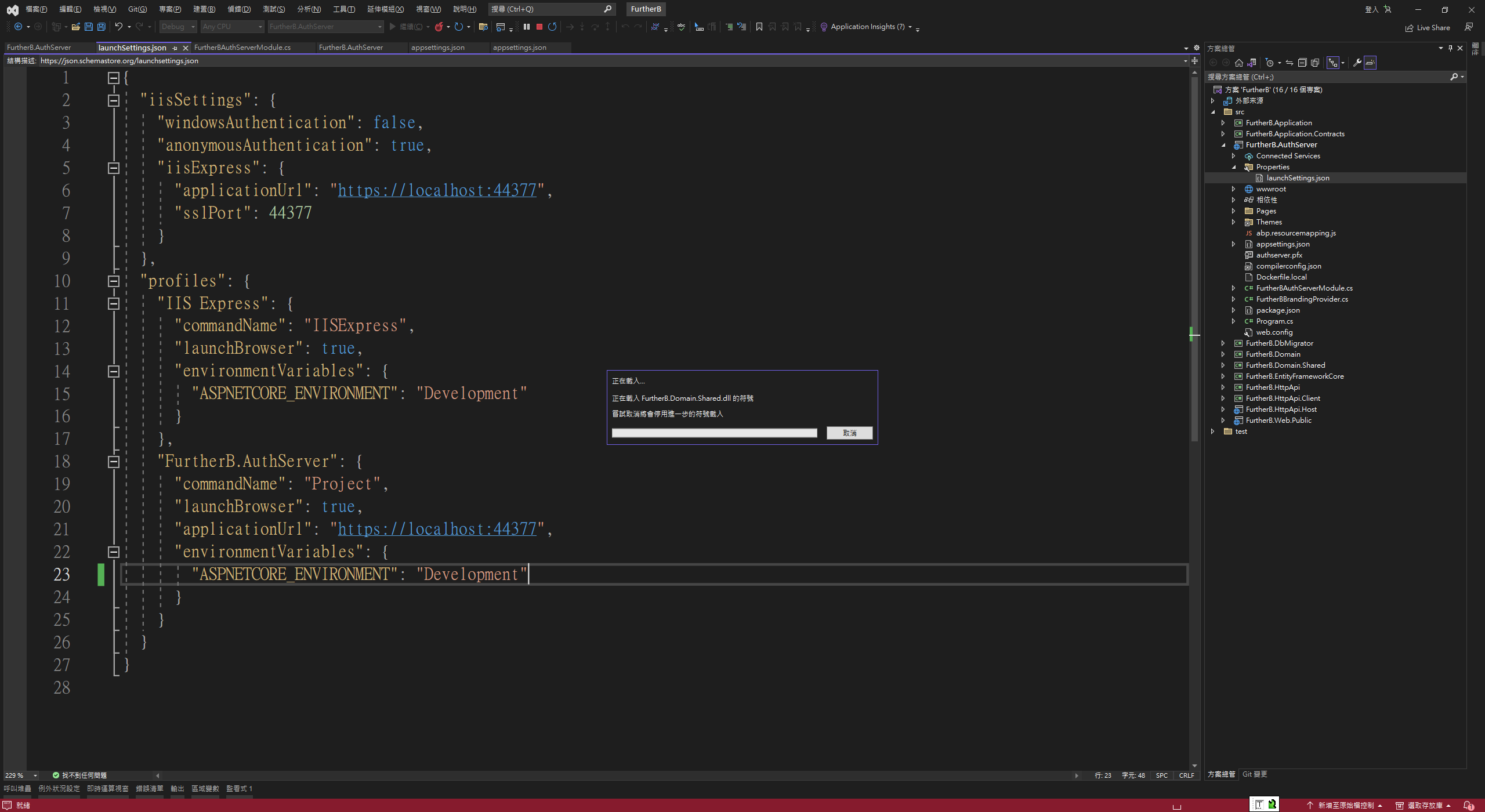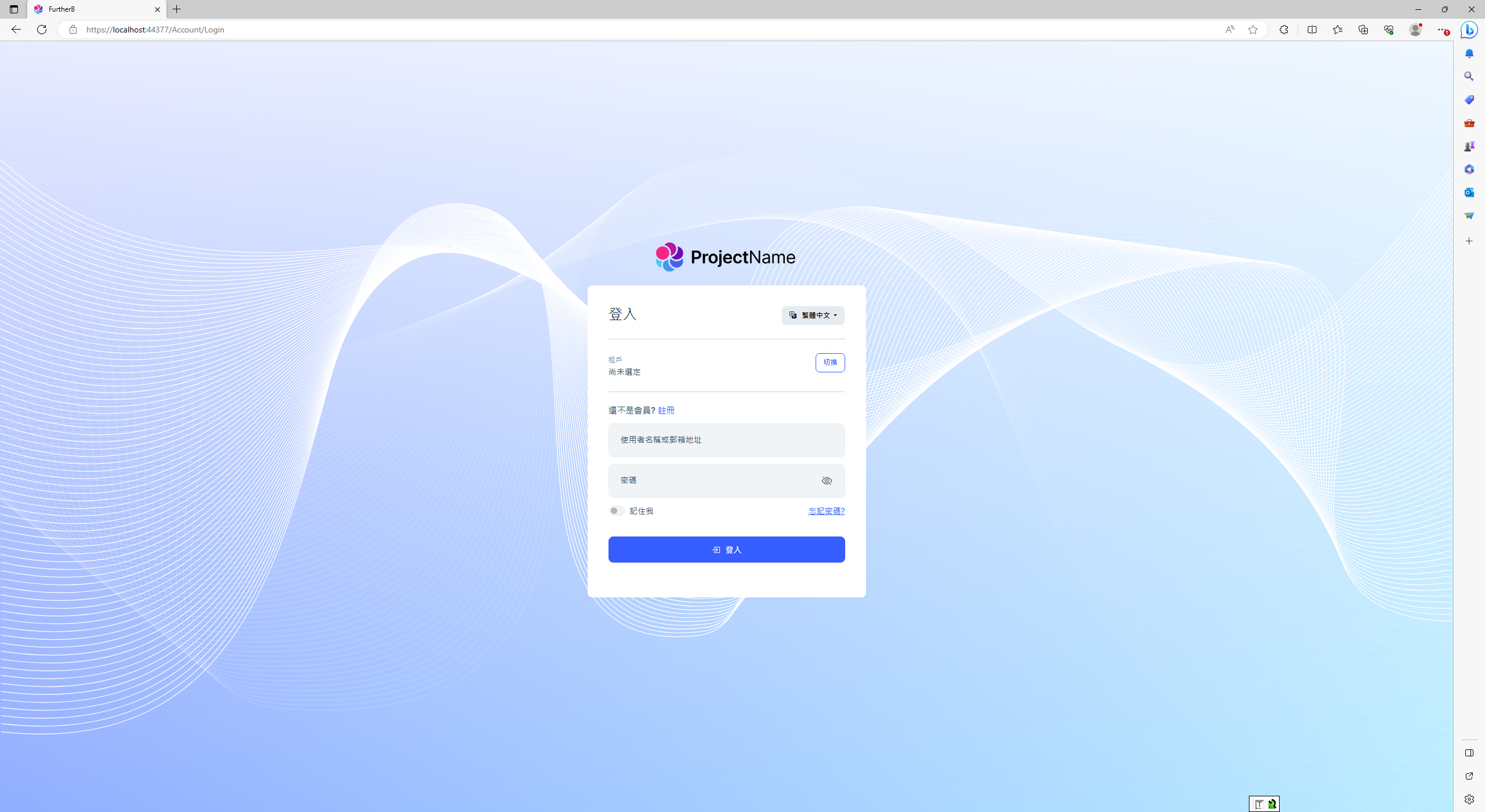ABP Framework version: v7.3.2
Template Type: Application Template
UI Type: Angular
Database System: EF Core (SQL Server, Oracle, MySQL, PostgreSQL, etc..) / MongoDB
Tiered (for MVC) or Auth Server Separated (for Angular): yes
Exception message and full stack trace: backgroud svg is missing in production mode
Steps to reproduce the issue: 1.create application though abp suite
2.modify launchSettings.json in AuthServer project
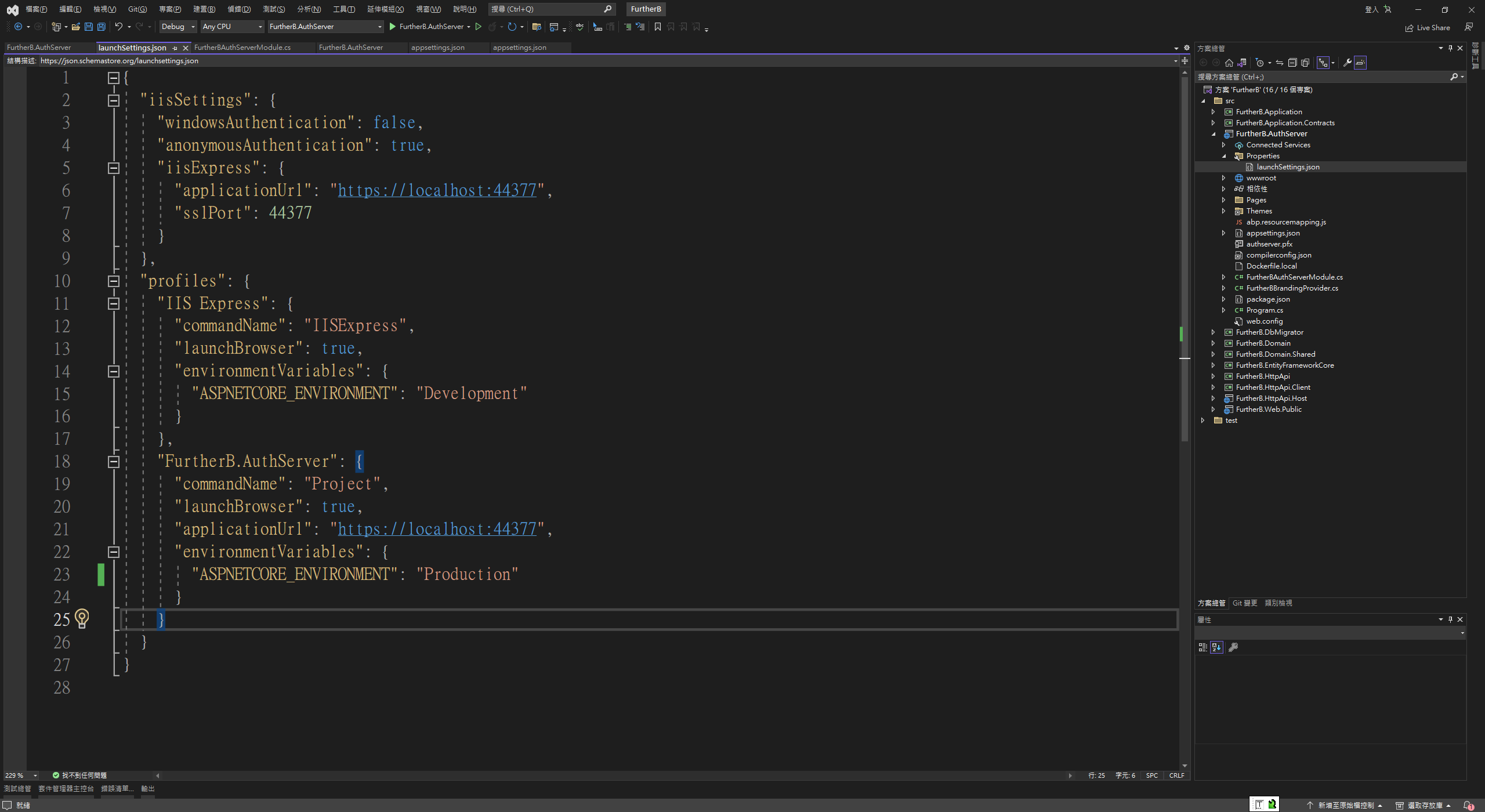
3.Press F5 to run AuthServer project ,background image is missing
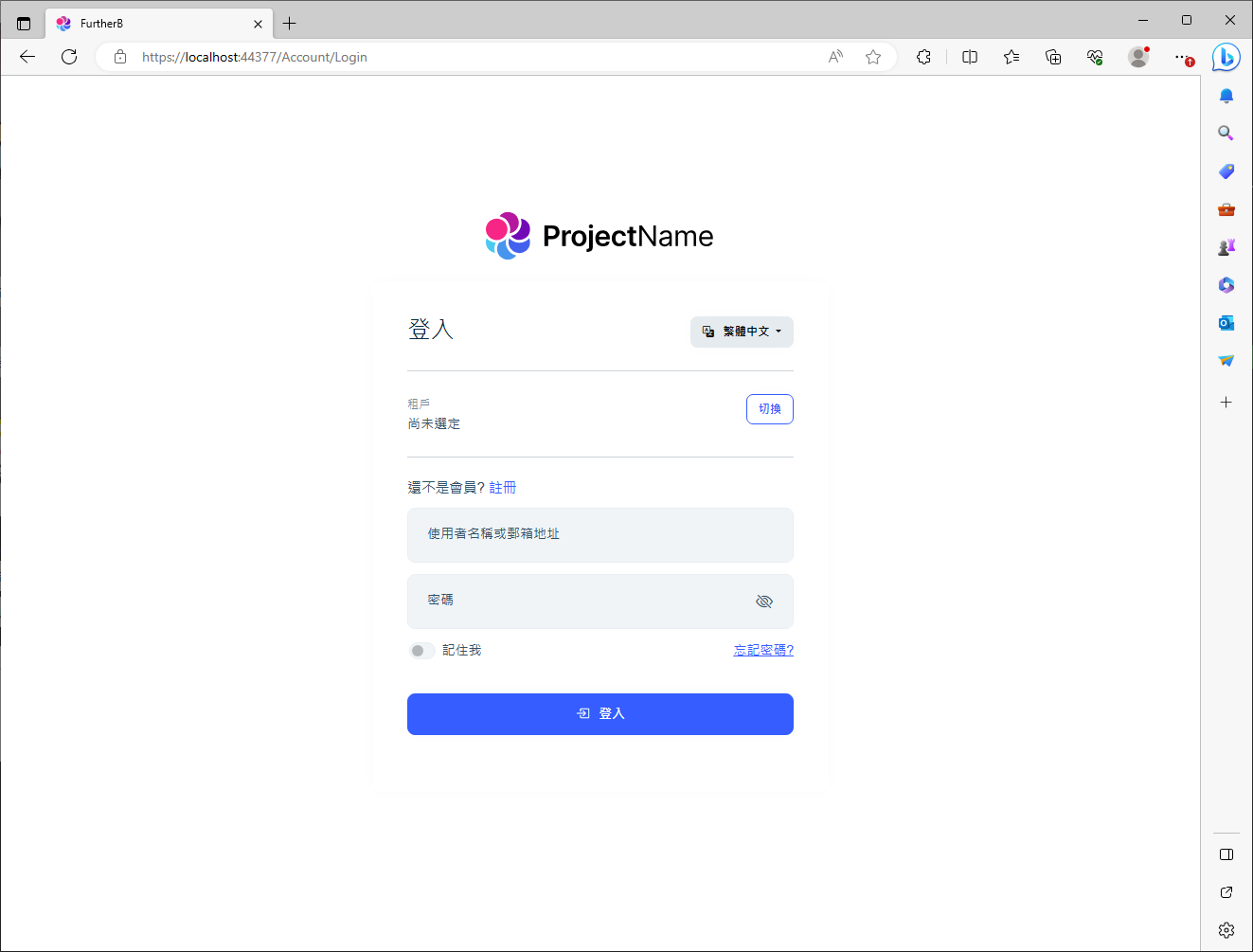
4 Answer(s)
-
0
Hello yinchang,
Please try by adding following code to
MyApp\aspnet-core\src\MyApp.AuthServer\wwwroot\global-styles.css:root .lpx-theme-dark .lpx-login-bg { background-image: url('/LeptonX/images/login-pages/login-bg-img-dark.svg') !important; } :root .lpx-theme-light .lpx-login-bg { background-image: url('/LeptonX/images/login-pages/login-bg-img-light.svg') !important; } :root .lpx-theme-dim .lpx-login-bg { background-image: url('/LeptonX/images/login-pages/login-bg-img-dim.svg') !important; }Please do let us know if this solution has worked for you?
Awaiting for your response.
Thank You, Anjali
-
0
Hello yinchang,
Please try by adding following code to
MyApp\aspnet-core\src\MyApp.AuthServer\wwwroot\global-styles.css:root .lpx-theme-dark .lpx-login-bg { background-image: url('/LeptonX/images/login-pages/login-bg-img-dark.svg') !important; } :root .lpx-theme-light .lpx-login-bg { background-image: url('/LeptonX/images/login-pages/login-bg-img-light.svg') !important; } :root .lpx-theme-dim .lpx-login-bg { background-image: url('/LeptonX/images/login-pages/login-bg-img-dim.svg') !important; }Please do let us know if this solution has worked for you?
Awaiting for your response.
Thank You, Anjali
this solution work. Will you fix this issue for next version ?
-
0
yinchang
Yes we will fix in next version. Can we close this ticket if your query is resolved? Please confirm.
Thank You, Anjali
-
0
Thank you again for reporting this issue, we will fix this issue in the next release.
We have also refunded your ticket. Please check the updated balance.
Regards, Anjali