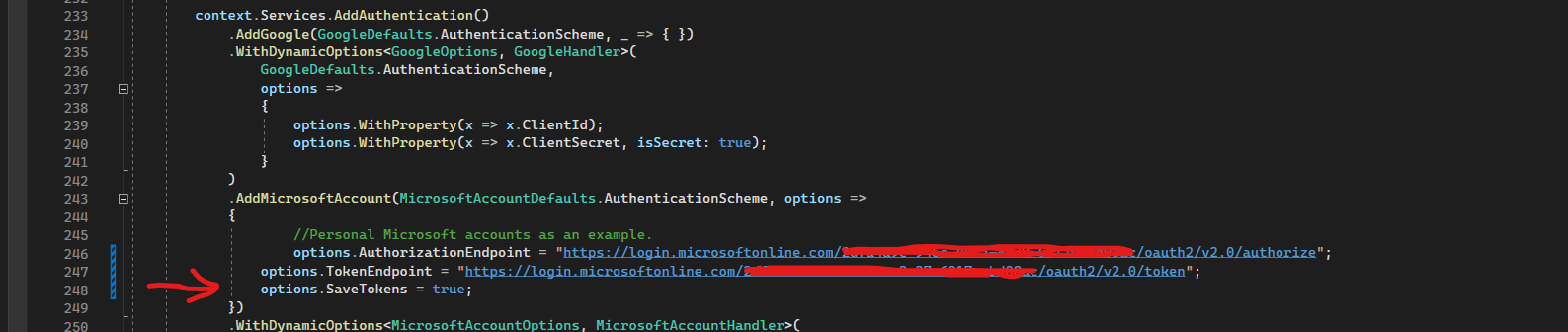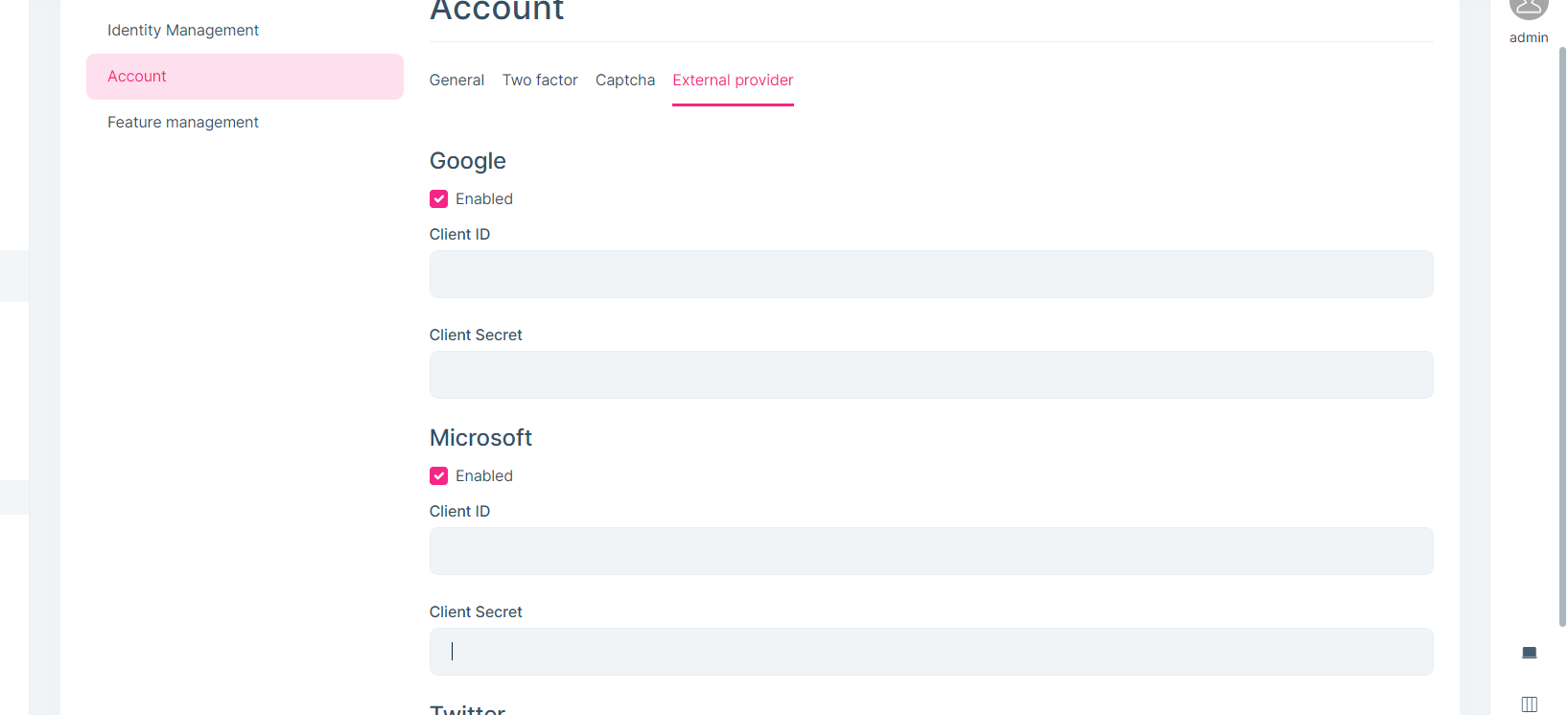- ABP Framework version: v7.3.0
- UI Type: Angular
- Database System: EF Core (SQL Server, Oracle, MySQL, PostgreSQL, etc..)
- **Tiered (for MVC)
- Exception message and full stack trace:
- Steps to reproduce the issue:
I am tring to add
private void ConfigureExternalProviders(ServiceConfigurationContext context)
{
context.Services.AddAuthentication()
.AddMicrosoftIdentityWebApi( ..... )
but i cannot find the parameters for function. What are the right parameters?
After the login i have to make this kind of call:
var accessToken = await m_tokenAcquisition.GetAccessTokenForUserAsync(Configuration["AzureAd:Scopes:0"].Split(" "));
// Get username of logged in user
var userInfo = await m_graphServiceClient.Me.Request().GetAsync();
var userName = userInfo.DisplayName;
AuthDetails authDetails = new AuthDetails
{
UserName = userName,
AccessToken = accessToken
};
How can i do this?
Best Regards.
6 Answer(s)
-
0
If i do this:
private void ConfigureExternalProviders(ServiceConfigurationContext context) { var configuration = context.Services.GetConfiguration(); context.Services.AddAuthentication(OpenIdConnectDefaults.AuthenticationScheme) .AddMicrosoftIdentityWebApp(configuration.GetSection("AzureAd")); context.Services.AddMicrosoftIdentityWebApiAuthentication(configuration, "AzureAd"); context.Services.AddControllersWithViews(); context.Services.AddAuthentication() .AddJwtBearer("Default", options => { options.Authority = configuration["AuthServer:Authority"]; options.RequireHttpsMetadata = Convert.ToBoolean(configuration["AuthServer:RequireHttpsMetadata"]); options.Audience = "DruidAI"; options.Configuration = new OpenIdConnectConfiguration(); }).....
It works but do not login in ABP.
-
0
Hi,
in the current ABP io Microsoft authentication implementation you can get access token of Microsoft identity provider like this
add below line as showing in the image
options.SaveTokens = true;using Microsoft.AspNetCore.Authentication; using Microsoft.AspNetCore.Identity; using Microsoft.AspNetCore.Mvc; using Microsoft.Extensions.Options; using Owl.reCAPTCHA; using System.Linq; using System.Threading.Tasks; using Volo.Abp.Account.ExternalProviders; using Volo.Abp.Account.Public.Web; using Volo.Abp.Account.Public.Web.Pages.Account; using Volo.Abp.Account.Security.Recaptcha; using Volo.Abp.DependencyInjection; using Volo.Abp.Security.Claims; namespace Acme.Penstore.Pages.Account { [ExposeServices(typeof(LoginModel))] [Dependency(ReplaceServices = true)] public class AppLoginModel : LoginModel { public AppLoginModel(IAuthenticationSchemeProvider schemeProvider, IOptions<AbpAccountOptions> accountOptions, IAbpRecaptchaValidatorFactory recaptchaValidatorFactory, IAccountExternalProviderAppService accountExternalProviderAppService, ICurrentPrincipalAccessor currentPrincipalAccessor, IOptions<IdentityOptions> identityOptions, IOptionsSnapshot<reCAPTCHAOptions> reCaptchaOptions) : base(schemeProvider, accountOptions, recaptchaValidatorFactory, accountExternalProviderAppService, currentPrincipalAccessor, identityOptions, reCaptchaOptions) { } public override async Task<IActionResult> OnGetExternalLoginCallbackAsync(string returnUrl = "", string returnUrlHash = "", string remoteError = null) { var token = await SignInManager.GetExternalLoginInfoAsync(); var accessToken = token?.AuthenticationTokens?.FirstOrDefault(x => x.Name == "access_token"); return await base.OnGetExternalLoginCallbackAsync(returnUrl, returnUrlHash, remoteError); } } }also add you Microsoft client id and client secret on the Account Settings here
-
0
In witch file i have to add the code?
using Microsoft.AspNetCore.Authentication; using Microsoft.AspNetCore.Identity; using Microsoft.AspNetCore.Mvc; using Microsoft.Extensions.Options; using Owl.reCAPTCHA; using System.Linq; using System.Threading.Tasks; using Volo.Abp.Account.ExternalProviders; using Volo.Abp.Account.Public.Web; using Volo.Abp.Account.Public.Web.Pages.Account; using Volo.Abp.Account.Security.Recaptcha; using Volo.Abp.DependencyInjection; using Volo.Abp.Security.Claims;
namespace Acme.Penstore.Pages.Account { [ExposeServices(typeof(LoginModel))] [Dependency(ReplaceServices = true)] public class AppLoginModel : LoginModel { public AppLoginModel(IAuthenticationSchemeProvider schemeProvider, IOptions accountOptions, IAbpRecaptchaValidatorFactory recaptchaValidatorFactory, IAccountExternalProviderAppService accountExternalProviderAppService, ICurrentPrincipalAccessor currentPrincipalAccessor, IOptions identityOptions, IOptionsSnapshot reCaptchaOptions) : base(schemeProvider, accountOptions, recaptchaValidatorFactory, accountExternalProviderAppService, currentPrincipalAccessor, identityOptions, reCaptchaOptions) { }
public override async Task OnGetExternalLoginCallbackAsync(string returnUrl = "", string returnUrlHash = "", string remoteError = null) { var token = await SignInManager.GetExternalLoginInfoAsync(); var accessToken = token?.AuthenticationTokens?.FirstOrDefault(x => x.Name == "access_token"); return await base.OnGetExternalLoginCallbackAsync(returnUrl, returnUrlHash, remoteError); } }}
-
0
Hi,
You can create this file under HttpApi.Host project if you don't have auth server seperated.
create following folder structure and place above code in Login.cshtml.cs
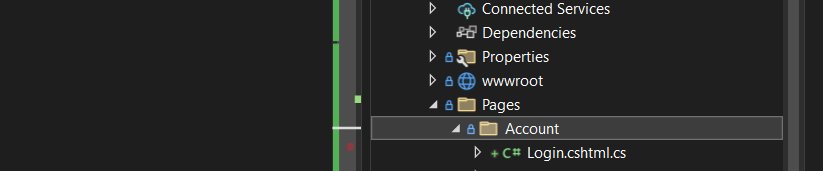
if you have a project with AuthServer then please do above steps in that project
Read more about overriding existing models and services https://docs.abp.io/en/abp/latest/UI/AspNetCore/Customization-User-Interface#example-2
-
0
Hi Anialy,
thank you very much for your support.
Unfortunaly, for this project I have to use Microsoft.Identity.Web and Microsoft.Graph.
Witch is the best way to add this authentication metod?
Best Regards.
Fabio.
-
0
Hi
i found that Microsoft.Identity.Web doesn't work with
await SignInManager.GetExternalLoginInfoAsync();so that's why you are not able to proceed with login.I tried with
<PackageReference Include="Microsoft.Graph" Version="5.25.0" />i am able get
GraphServiceClientworkingby creating a
IAccessTokenProviderimplementationcreaate a
IntegratedAbpioTokenProviderlike below in authservermoduleusing Microsoft.AspNetCore.Identity; using Microsoft.Kiota.Abstractions.Authentication; using System; using System.Collections.Generic; using System.Linq; using System.Threading; using System.Threading.Tasks; namespace Acme.BookStore { public class IntegratedAbpioTokenProvider : IAccessTokenProvider { public IntegratedAbpioTokenProvider(SignInManager< Volo.Abp.Identity.IdentityUser > signInManager) { SignInManager = signInManager ?? throw new Exception(); } public SignInManager< Volo.Abp.Identity.IdentityUser > SignInManager { get; set; } public AllowedHostsValidator AllowedHostsValidator { get; } public async Task< string > GetAuthorizationTokenAsync(Uri uri, Dictionary<string, object>? additionalAuthenticationContext = null, CancellationToken cancellationToken = default) { var token = await SignInManager.GetExternalLoginInfoAsync(); var accessToken = token?.AuthenticationTokens?.FirstOrDefault(x => x.Name == "access_token"); return accessToken?.Value ?? string.Empty; } } }and you can initialize
GraphServiceClientlike this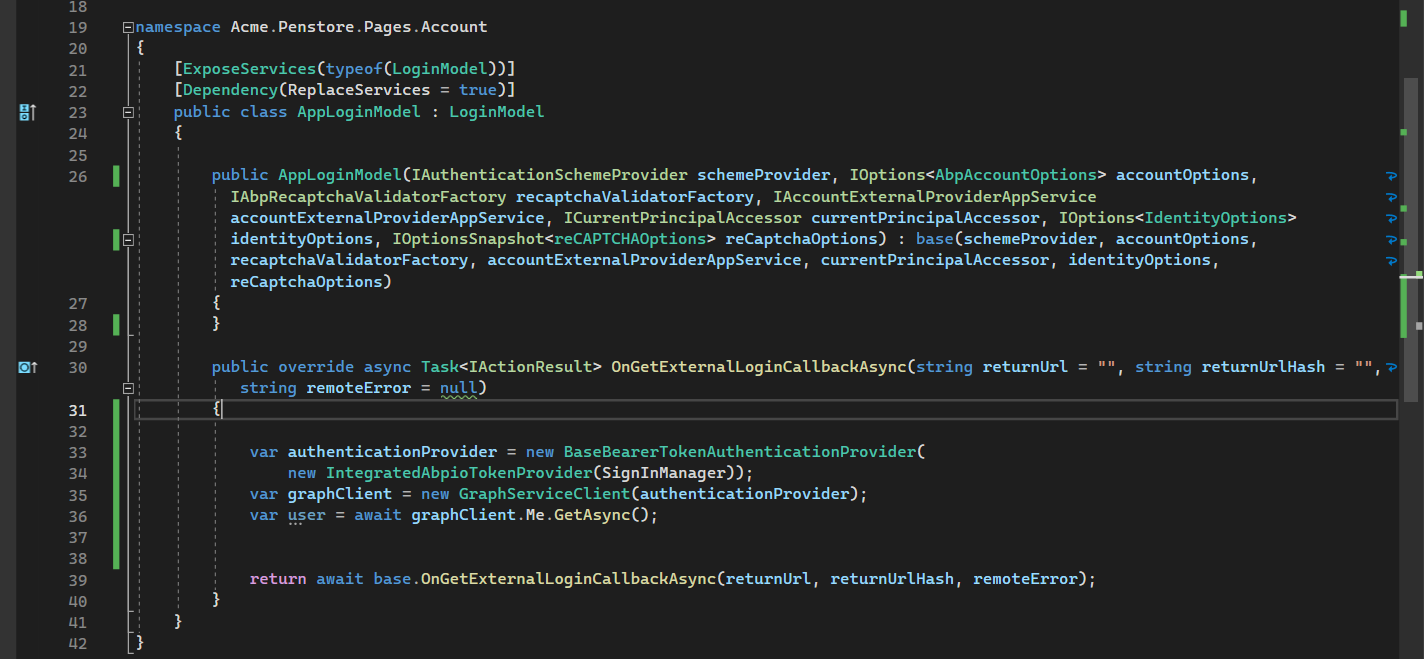
if you still want to go with identity web please follow this github example
https://github.com/Azure-Samples/active-directory-aspnetcore-webapp-openidconnect-v2/tree/master/2-WebApp-graph-user/2-1-Call-MSGraph
you just have to add following code
context.Services.AddAuthentication(OpenIdConnectDefaults.AuthenticationScheme) .AddMicrosoftIdentityWebApp(configuration.GetSection("AzureAd"), displayName: "Webapp") .EnableTokenAcquisitionToCallDownstreamApi(initialScopes) .AddMicrosoftGraph(configuration.GetSection("DownstreamApi")) .AddInMemoryTokenCaches();but after doing that you have to create a user inside
OnGetExternalLoginCallbackAsyncplease see the full implementation of
OnGetExternalLoginCallbackAsynchttps://github.com/abpframework/abp/blob/3fb86d658981748289ba8b6d5c59e857bc8c9e18/modules/account/src/Volo.Abp.Account.Web/Pages/Account/Login.cshtml.cs#L175 which you have to modify it based onMicrosoft.Identity.Webresults.SigninManager docs on microsoft https://learn.microsoft.com/en-us/dotnet/api/microsoft.aspnetcore.identity.signinmanager-1.getexternallogininfoasync?view=aspnetcore-7.0