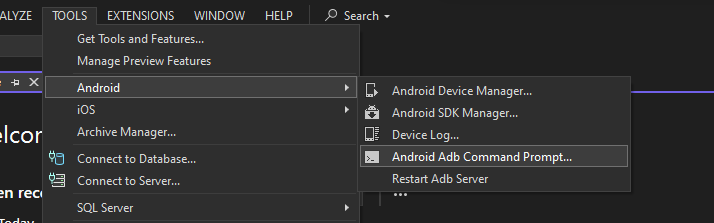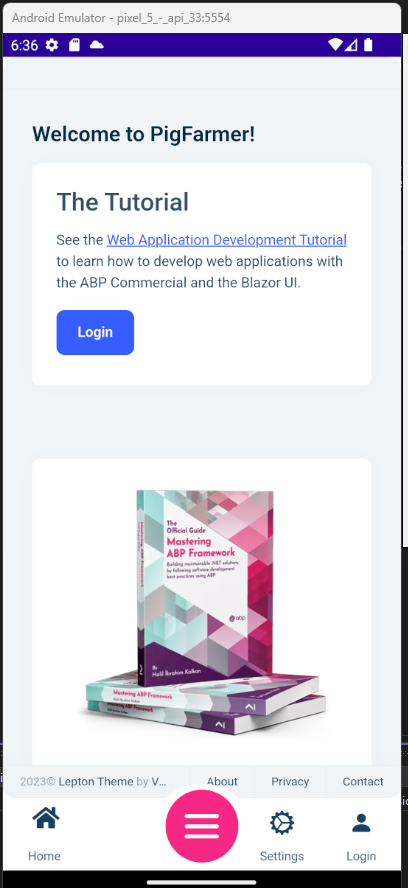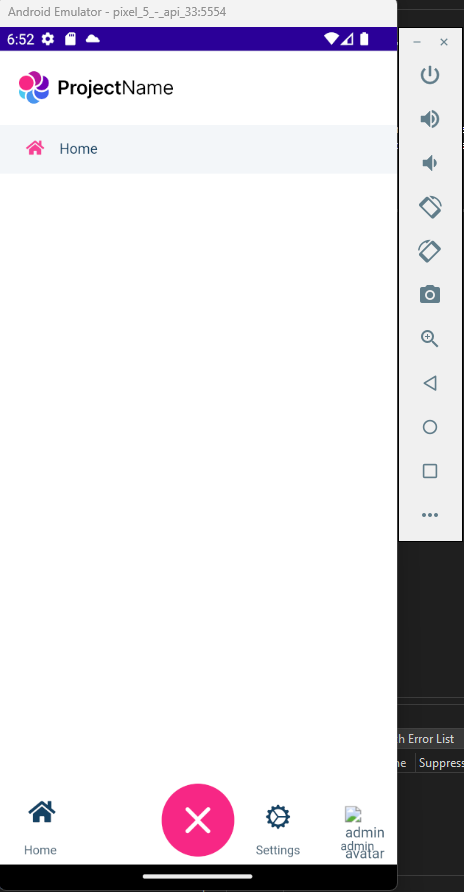- ABP Framework version: v7.3.3
- UI Type: MAUI BLAZOR
- Database System: EF Core (SQL Server)
- Tiered (for MVC) or Auth Server Separated (for Angular): NO
- Exception message and full stack trace:
Volo.Abp.AbpInitializationException: 'An error occurred during the initialize Volo.Abp.Modularity.OnApplicationInitializationModuleLifecycleContributor phase of the module Volo.Abp.AspNetCore.Components.MauiBlazor.AbpAspNetCoreComponentsMauiBlazorModule, Volo.Abp.AspNetCore.Components.MauiBlazor, Version=7.3.3.0, Culture=neutral, PublicKeyToken=null: An error occurred during the ABP remote HTTP request. (Failed to connect to localhost/127.0.0.1:44321) See the inner exception for details.. See the inner exception for details.'- Steps to reproduce the issue:
-
- Create a new MAUI BLAZOR project.
-
- Seed database.
-
- Set startup projects to Api.Host and MAUIBlazor.
-
- Attempt to run using Android emulator.
I've spent all day yesterday trying to get this to work and was unable to do so. I did have ngrok also setup in the MAUI Blazor application which didn't make any difference. I have double and triple checked I have all requirements to run .MAUI installed. If I create a new MAUI HYBRID project from VS it works just fine. I thank you in advance for helping with this.
10 Answer(s)
-
1
It seems, your project can't access to
localhost/127.0.0.1:44321URL.If you use Android emulator, make sure you have just executed
adb reverse tcp:44321 tcp:44321command on adb terminal.Make sure you follow this documentation for each UI: https://docs.abp.io/en/commercial/latest/getting-started-maui#android
-
0
By the way, if you use ngrok or something equivalent, you have to make sure you just changed all the environment variables (appsttings.json) from
localhostto yourngrok urland make data seeding before launching the AuthServer (if not tiered, HttpApi.Host) -
0
I will attempt to try your recommendations here soon and reply back. I think I may have been following an older blog post. I was looking for documentation but couldn’t find what I was needing.
-
0
I attempted to follow the instructions. The error I have is as noted below.
C:\abp reverse tcp:44384 tcp:44384
ABP CLI 7.3.3 Unhandled exception. System.ArgumentException: Option names should start with '-' or '--'. at Volo.Abp.Cli.Args.CommandLineArgumentParser.ParseOptionName(String argument) in D:\ci\Jenkins\workspace\abp-volo-release\abp\framework\src\Volo.Abp.Cli.Core\Volo\Abp\Cli\Args\CommandLineArgumentParser.cs:line 107 at Volo.Abp.Cli.Args.CommandLineArgumentParser.Parse(String[] args) in D:\ci\Jenkins\workspace\abp-volo-release\abp\framework\src\Volo.Abp.Cli.Core\Volo\Abp\Cli\Args\CommandLineArgumentParser.cs:line 53 at Volo.Abp.Cli.CliService.RunAsync(String[] args) in D:\ci\Jenkins\workspace\abp-volo-release\abp\framework\src\Volo.Abp.Cli.Core\Volo\Abp\Cli\CliService.cs:line 56 at Volo.Abp.Cli.Program.Main(String[] args) in D:\ci\Jenkins\workspace\abp-volo-release\abp\framework\src\Volo.Abp.Cli\Volo\Abp\Cli\Program.cs:line 43 at Volo.Abp.Cli.Program.<Main>(String[] args)
-
0
I attempted to follow the instructions. The error I have is as noted below.
C:\abp reverse tcp:44384 tcp:44384
ABP CLI 7.3.3 Unhandled exception. System.ArgumentException: Option names should start with '-' or '--'. at Volo.Abp.Cli.Args.CommandLineArgumentParser.ParseOptionName(String argument) in D:\ci\Jenkins\workspace\abp-volo-release\abp\framework\src\Volo.Abp.Cli.Core\Volo\Abp\Cli\Args\CommandLineArgumentParser.cs:line 107 at Volo.Abp.Cli.Args.CommandLineArgumentParser.Parse(String[] args) in D:\ci\Jenkins\workspace\abp-volo-release\abp\framework\src\Volo.Abp.Cli.Core\Volo\Abp\Cli\Args\CommandLineArgumentParser.cs:line 53 at Volo.Abp.Cli.CliService.RunAsync(String[] args) in D:\ci\Jenkins\workspace\abp-volo-release\abp\framework\src\Volo.Abp.Cli.Core\Volo\Abp\Cli\CliService.cs:line 56 at Volo.Abp.Cli.Program.Main(String[] args) in D:\ci\Jenkins\workspace\abp-volo-release\abp\framework\src\Volo.Abp.Cli\Volo\Abp\Cli\Program.cs:line 43 at Volo.Abp.Cli.Program.<Main>(String[] args)
No, it shouldn't be abp it should be adb (android debug bridge) and it's separated tool that is provided by android. You can easily find it in the visual studio in the following menu: Tools > Android > Android Adb Command Prompt
-
0
Maybe it would help if I had more coffee :-). I didn't even realize there was the Android Adb Command Prompt. I did run the command successfully. Per documentation, I did run the command after starting the emulator and it ran successfully. Thank you for the continued support. For others facing the same issue as myself, please follow @ensin advise step-by-step as well as check the documentation link for any updated instructions that may come with future releases.
-
0
-
0
It might be related to TokenProvider in the project.
In the template, it register itself with default name but I found a problem with that logic.
- Please make sure MauiBlazorAccessTokenStore class in your project have
[ExposeServices(typeof(IAccessTokenStore))]attribute on it and implementsITransientDependencyinterface. As the final result it should be something like this:
[Volo.Abp.DependencyInjection.Dependency(ReplaceServices = true)] [ExposeServices(typeof(IAccessTokenStore))] public class MauiBlazorAccessTokenStore : IAccessTokenStore, ITransientDependency { // ...- Make sure MauiBlazorAccessTokenProvider class has also
[ExposeServices(typeof(IAbpAccessTokenProvider))]attribute on it
- Please make sure MauiBlazorAccessTokenStore class in your project have
-
0
It might be related to TokenProvider in the project.
In the template, it register itself with default name but I found a problem with that logic.
- Please make sure MauiBlazorAccessTokenStore class in your project have
[ExposeServices(typeof(IAccessTokenStore))]attribute on it and implementsITransientDependencyinterface. As the final result it should be something like this:
[Volo.Abp.DependencyInjection.Dependency(ReplaceServices = true)] [ExposeServices(typeof(IAccessTokenStore))] public class MauiBlazorAccessTokenStore : IAccessTokenStore, ITransientDependency { // ...- Make sure MauiBlazorAccessTokenProvider class has also
[ExposeServices(typeof(IAbpAccessTokenProvider))]attribute on it
[Volo.Abp.DependencyInjection.Dependency(ReplaceServices = true)] [ExposeServices(typeof(IAccessTokenStore))] public class MauiBlazorAccessTokenStore : IAccessTokenStoreI made the changes as requested and to no avail the same issue is present. Is there a way I can get someone to remote in and take a look? At this point it's really becoming a hindrance. I do understand you guys are trying to resolve the problem though.
- Please make sure MauiBlazorAccessTokenStore class in your project have
-
0
I have a similar problem that no menu items are loaded after successful login.
The change to MauiBlazorAccessTokenStore was also made.
According to the output, the authorization failed, apparently the IdentityClientConfiguration is missing: Maybe the problem of ezamer is based on the same issue.
MauiBlazors output fom WindowsClient.
Volo.Abp.IdentityModel.IdentityModelAuthenticationService: Warning: Could not find IdentityClientConfiguration for AbpMvcClient. Either define a configuration for AbpMvcClient or set a default configuration.
System.Net.Http.HttpClient.AbpMvcClient.LogicalHandler: Information: Start processing HTTP request GET https://localhost:44375/api/abp/application-localization?CultureName=de-DE&OnlyDynamics=True&api-version=1.0 System.Net.Http.HttpClient.AbpMvcClient.ClientHandler: Information: Sending HTTP request GET https://localhost:44375/api/abp/application-localization?CultureName=de-DE&OnlyDynamics=True&api-version=1.0 System.Net.Http.HttpClient.AbpMvcClient.ClientHandler: Information: Received HTTP response headers after 7.2178ms - 200 System.Net.Http.HttpClient.AbpMvcClient.LogicalHandler: Information: End processing HTTP request after 11.5225ms - 200
Microsoft.AspNetCore.Authorization.DefaultAuthorizationService: Information: Authorization failed. These requirements were not met: PermissionRequirement: SettingManagement.Emailing Microsoft.AspNetCore.Authorization.DefaultAuthorizationService: Information: Authorization failed. These requirements were not met: PermissionRequirement: SettingManagement.TimeZone Microsoft.AspNetCore.Authorization.DefaultAuthorizationService: Information: Authorization failed. These requirements were not met: PermissionRequirement: AbpAccount.SettingManagement Microsoft.AspNetCore.Authorization.DefaultAuthorizationService: Information: Authorization failed. These requirements were not met: PermissionRequirement: AbpIdentity.SettingManagement Microsoft.AspNetCore.Authorization.DefaultAuthorizationService: Information: Authorization failed. These requirements were not met: